


DevOps teams are under constant pressure to accelerate software delivery while maintaining quality and stability. Yet, many struggle with inefficiencies, manual errors, and delayed deployments, which hinder their progress.
A study by HCL indicates that companies using CI/CD pipelines can achieve up to 30% faster time-to-market and more reliable releases. This statistic underscores the transformative power of the right CI/CD tools.
By automating key processes and streamlining workflows, these tools help DevOps teams meet the growing demands for faster, more efficient software development. In this guide, we’ll explore the top CI/CD tools that are making a significant impact. Let’s start with the basics!
CI/CD software refers to a set of tools and practices that automate the processes of continuous integration (CI) and continuous delivery (CD) in software development. Continuous integration involves the frequent merging of code changes into a shared repository, followed by automated builds and tests to detect issues early.
CI/CD enables organizations to deliver software more frequently and reliably. For instance, organizations that have mastered CI/CD deploy 208 times more often and have a lead time that is 106 times faster than those that have not.
This software is designed to support a smooth, automated workflow, minimizing manual intervention while improving software quality and consistency. Now, we will explore the key characteristics of top CI/CD software.
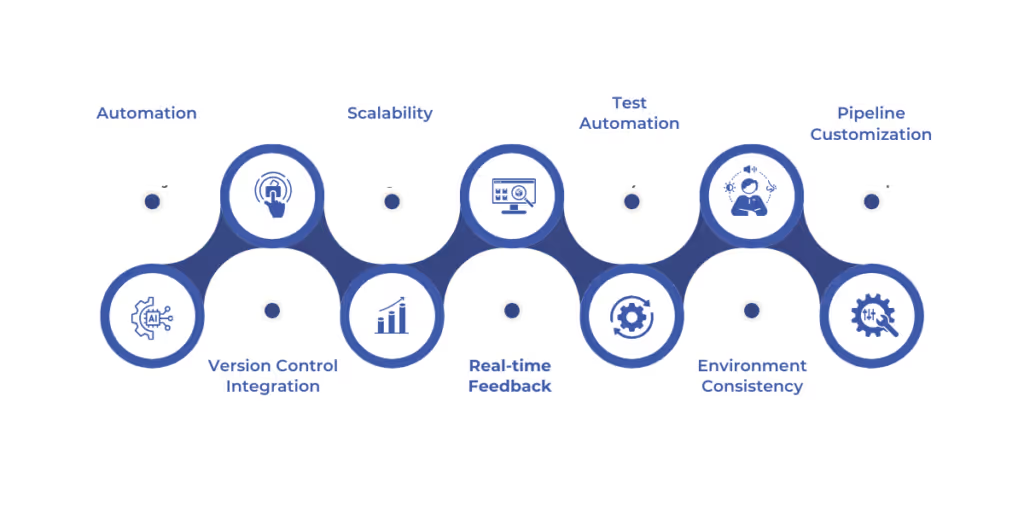
CI/CD tools for DevOps teams facilitate continuous integration and delivery by offering features that support automation, testing, monitoring, and deployment. The key characteristics of the best CI/CD software are as follows:
Automation: Automates code integration, testing, and deployment, reducing manual effort and human errors.
Version Control Integration: Seamlessly integrates with version control systems like Git to manage code changes.
Scalability: Supports scaling workflows to accommodate growing projects and larger teams.
Real-time Feedback: Provides immediate feedback on code quality, allowing developers to address issues quickly.
Test Automation: Incorporates automated testing tools to ensure that code changes do not introduce errors.
Environment Consistency: Ensures consistent environments across development, testing, and production stages.
Pipeline Customization: Offers customizable pipelines to match specific team needs and workflows.
These are some of the key elements of CI/CD software that you should look for when selecting one for your DevOps teams. In the following section, we will explore the benefits of CI/CD software and how these features contribute to improved software development processes.
CI/CD software offers a wide range of benefits that enhance the efficiency and reliability of the software development lifecycle. By automating key processes, these tools enable teams to deliver higher-quality applications faster. The benefits of CI/CD software are as follows:
Faster Time-to-Market: Automates repetitive tasks, enabling quicker deployment and reducing the time required to deliver updates or new features.
Improved Code Quality: Continuous testing and integration help identify bugs and errors early, ensuring higher-quality code.
Increased Efficiency: Streamlines workflows by automating integration, testing, and deployment, freeing developers to focus on more critical tasks.
Reduced Manual Errors: Automation minimizes human intervention, reducing the risk of errors during integration or deployment.
Better Collaboration: CI/CD fosters a collaborative environment where developers can work more effectively together, improving overall team productivity.
Consistent Deployments: Automated processes ensure that every deployment follows the same steps, promoting consistency and reducing discrepancies.
Enhanced Security: Continuous security testing integrated into CI/CD pipelines helps detect vulnerabilities early, improving overall application security.
These are just a few benefits that you can get from CI/CD software. Next, we will review the top 5 CI/CD tools for DevOps teams, focusing on their key features and how they help optimize development workflows.
There are several options available in the market, each offering unique features that cater to different team needs. In this section, we will explore some of the CI/CD tools that are widely used by DevOps teams, highlighting their key functionalities. Here are 5 best CI/CD tools for DevOps teams:
OpenShift Pipelines is an open-source CI/CD tool designed for Kubernetes environments. It allows DevOps teams to automate their software delivery pipeline using Kubernetes-native resources.
Built on top of Tekton, OpenShift Pipelines integrates with OpenShift's container-based platform, enabling seamless development, testing, and deployment processes. Teams can create complex, customized pipelines with ease, leveraging the power of Kubernetes to scale operations effectively.
By automating the build and deployment process, OpenShift Pipelines ensures that code is continuously integrated and delivered, helping teams achieve faster release cycles with fewer errors.
Key features:
Pros:
Cons:
GitHub Actions provides an automated workflow for continuous integration and continuous deployment (CI/CD) within DevOps teams. It allows developers to define and automate software development processes directly within GitHub repositories.
The tool helps in building, testing, and deploying applications efficiently by using YAML-based workflows. It integrates seamlessly with GitHub’s ecosystem, reducing the need for external CI/CD tools.
Developers can automate testing on multiple platforms, trigger workflows based on specific events, and deploy code to various environments. Its scalability and built-in security features support both small and enterprise-level projects, ensuring streamlined software delivery.
Key features:
Pros:
Cons:
CircleCI enables DevOps teams to automate software testing and deployment with efficiency. It supports cloud-based and self-hosted workflows, allowing teams to build, test, and release applications seamlessly.
Its configuration is managed through YAML files, providing flexibility in defining pipelines. CircleCI optimizes build times with caching and parallel execution, reducing delays in development cycles. It integrates with major version control systems and supports containerized builds for better scalability.
The tool’s robust monitoring and insights help identify bottlenecks, ensuring smooth delivery. With built-in security measures, it provides a reliable platform for handling CI/CD processes in diverse environments.
Key features:
Pros:
Cons:
Argo CD is a declarative GitOps continuous delivery tool designed for Kubernetes environments. It enables DevOps teams to automate and manage application deployments using Git repositories as the source of truth.
The tool ensures that the desired application state defined in Git matches the actual state in Kubernetes clusters. It supports automated syncing, rollback mechanisms, and real-time monitoring of deployments.
Argo CD simplifies multi-cluster management and enhances security by enforcing strict access controls. Its visual dashboard provides clear insights into application states, making it easier to track changes and resolve discrepancies in deployments efficiently.
Key features:
Pros:
Cons:
Jenkins is an open-source automation server that helps DevOps teams build, test, and deploy applications efficiently. It supports extensive customization through plugins, allowing teams to tailor their CI/CD pipelines based on project requirements.
Jenkins can integrate with various version control systems, cloud platforms, and containerization tools. It enables parallel execution of tasks, reducing build times and improving workflow efficiency. With its scripting support, teams can define complex automation workflows.
Jenkins also offers distributed builds, making it scalable for large projects. Its active community ensures continuous updates and improvements, making it a reliable choice for managing CI/CD processes.
Key features:
Pros:
Cons:
These are some of the top CI/CD software in the market for DevOps teams. Let’s have a quick comparison of these 5 tools for better understanding.
FeatureOpenShift PipelinesGitHub ActionsCircleCIArgo CDJenkinsTypeKubernetes-native CI/CDGitHub-integrated CI/CDCloud & Self-hosted CI/CDGitOps CD toolOpen-source automation serverBest ForKubernetes workflowsGitHub-based projectsFast cloud buildsKubernetes deploymentsHighly customizable automationHostingSelf-hosted (OpenShift)Cloud & Self-hostedCloud & Self-hostedSelf-hosted (Kubernetes)Self-hostedEase of UseModerateEasyModerateComplexComplexCustomizationHigh (Tekton-based)ModerateHighModerateVery HighIntegrationOpenShift, KubernetesGitHub, DockerGitHub, Bitbucket, DockerKubernetes, HelmVarious VCS, Cloud, DockerDeployment ModelCI/CDCI/CDCI/CDCD (GitOps)CI/CDParallel ExecutionYesLimited (Free Plan)YesYesYesSecurity FeaturesRBAC, Policy enforcementGitHub’s security featuresContainerized buildsRole-based accessRequires manual configurationScalabilityHighModerateHighHighHighPricingIncluded in OpenShift plansFree for public repos, Paid for private workflowsFree plan available, Paid from $15/monthOpen-source (Free)Open-source (Free)Rating (out of 5)44.24.34.13.8
Each of these CI/CD tools has its strengths, making them suitable for different DevOps needs. Choose the one based on your preferences and needs, like ease of use, customization, scalability, and integration with existing workflows.
Selecting the best CI/CD tool is crucial for optimizing DevOps workflows, ensuring faster deployments, and maintaining software reliability. The ideal tool should align with project requirements, support seamless integrations, and offer scalability for growing development needs.
Security, ease of use, and automation efficiency are key factors in making an informed choice. By adopting a robust CI/CD pipeline, teams can enhance collaboration, reduce manual errors, and accelerate software delivery. In an ever-evolving tech landscape, continuous evaluation and adaptation of CI/CD tools will drive innovation, streamline operations, and maintain a competitive edge in modern software development.
To level up your DevOps teams, try our SRE & DevOps Services. Here at WaferWire, we offer you seamless scalability and faster software delivery with our SRE & DevOps services.
Our team ensures reliable, high-performing infrastructure through proactive monitoring and automation, driving operational efficiency and long-term success. Contact us today to future-proof your business with cutting-edge solutions designed to adapt and grow with you.

