Integrating Power Automate with Dynamics 365
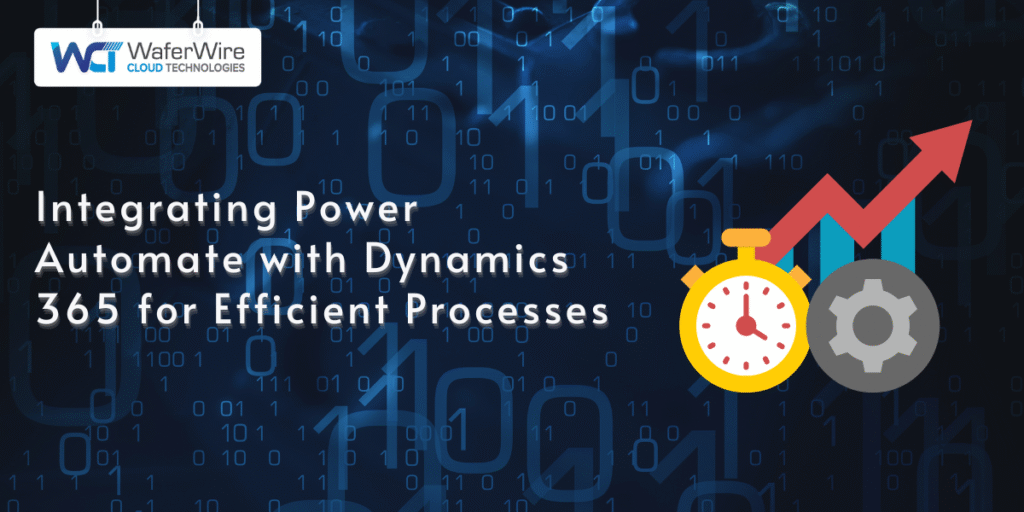
Automate workflows by integrating Power Automate with Dynamics 365. Streamline tasks, improve data flow, and boost operational efficiency with easy-to-use triggers and actions.
How to Track Outlook Emails in Dynamics 365
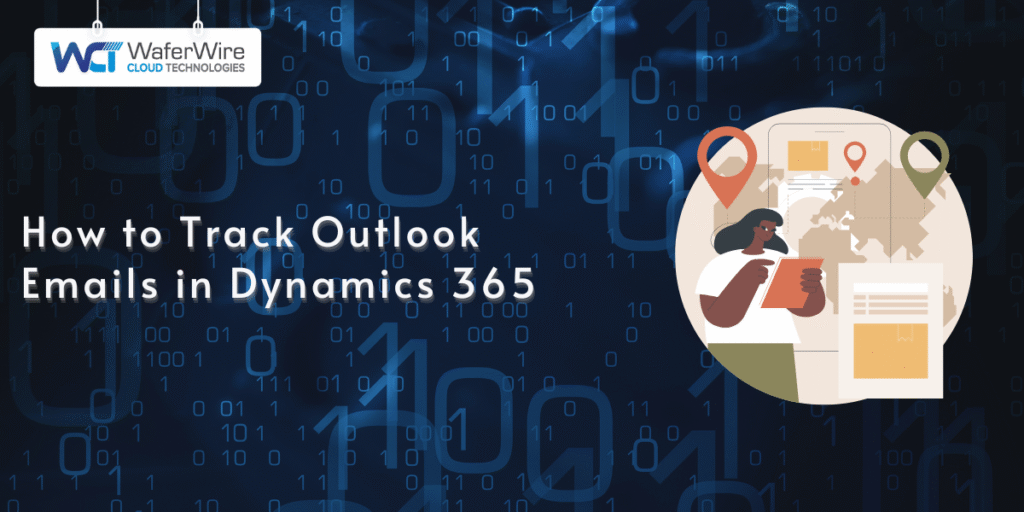
Learn how to track Outlook emails in Dynamics 365 using the Dynamics 365 App for Outlook. Manually or automatically log emails, associate them with CRM records, and enhance customer engagement.
Comprehensive Overview of Dynamics 365 Customer Insights
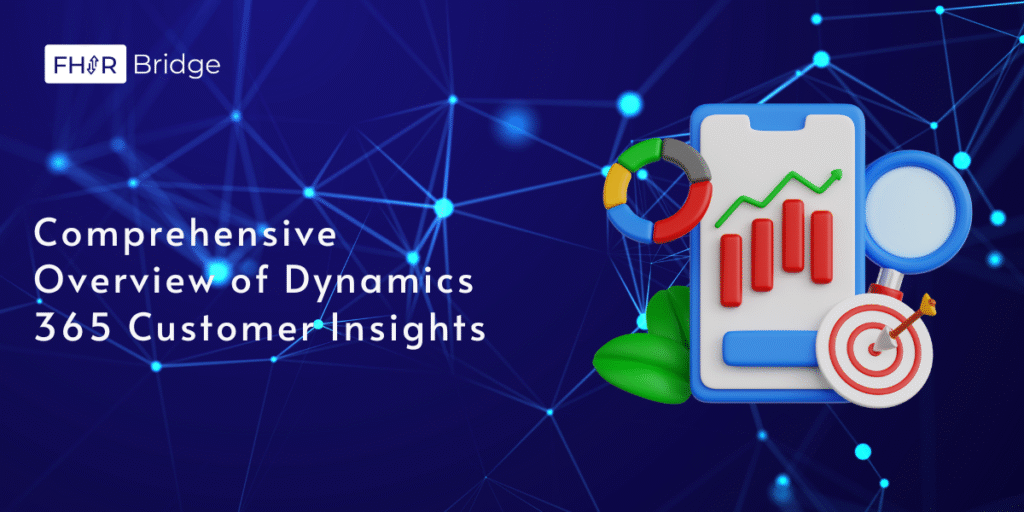
Unify customer data with Dynamics 365 Customer Insights. Leverage AI-driven analytics, real-time segmentation, and personalized journeys to enhance engagement and drive business growth.
Understanding Microsoft Dynamics 365 Customer Engagement

Microsoft Dynamics 365 Customer Engagement helps businesses boost relationships by integrating sales, marketing, and service with customizable tools for smarter, scalable customer management.
Omnichannel License Dynamics 365: Everything You Need to Know

The Omnichannel License for Dynamics 365 enables seamless customer support across various channels. Manage chats, calls, and social media efficiently from one platform to improve service and satisfaction.
Key Uses and Benefits of Microsoft Dynamics 365
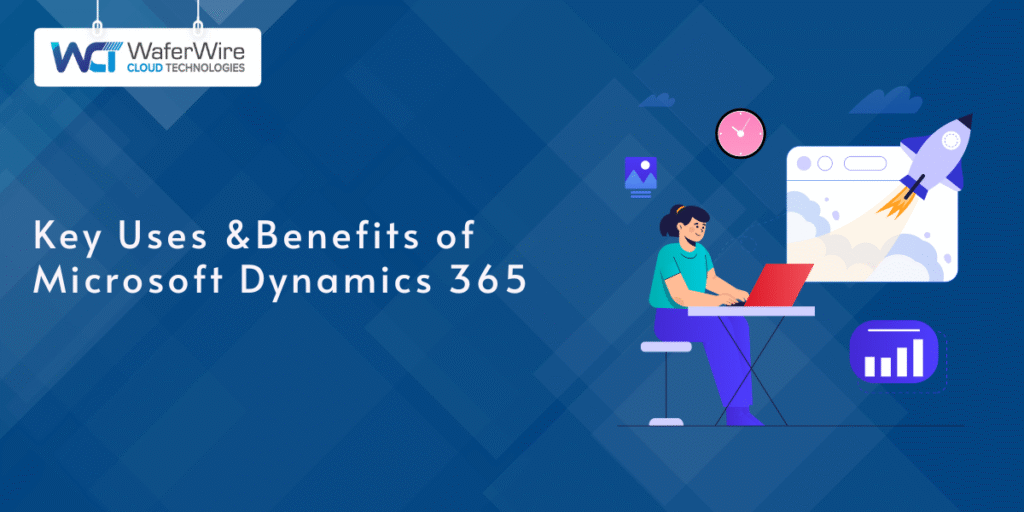
Are you looking to streamline your business processes and improve customer experiences? Microsoft Dynamics 365 combines the best CRM and ERP in one unified platform. By connecting sales, service, finance, and operations, it eliminates silos and empowers businesses to work smarter. With real-time insights, automation, and enhanced collaboration, Dynamics 365 offers the tools to drive growth and optimize performance. Let’s explore how it can transform your business. What is Microsoft Dynamics 365? Microsoft Dynamics 365 is a cloud-based platform combining Customer Relationship Management (CRM) and Enterprise Resource Planning (ERP) capabilities into a unified system. It is designed to help organizations manage various business operations, including sales, customer service, finance, supply chain management, and marketing. Dynamics 365 integrates with other Microsoft tools, like Office 365 and Power BI, providing businesses with a comprehensive suite of applications to manage customer interactions and business processes seamlessly. With its modular approach, businesses can choose the specific applications they need and scale the platform as their requirements grow. Okay, so it’s CRM and ERP in one—but what does that actually look like in practice? Let’s break it down. What Is Microsoft Dynamics 365 Used For? Microsoft Dynamics 365 is a suite of intelligent business applications that combines Customer Relationship Management (CRM) and Enterprise Resource Planning (ERP) capabilities. It helps organizations manage various functions such as sales, customer service, finance, and supply chain operations. By integrating these functions, Dynamics 365 enables businesses to streamline processes, improve customer engagement, and make data-driven decisions. The platform offers flexibility, allowing businesses to use applications individually or together, depending on their needs. With AI-powered insights and automation, Dynamics 365 supports organizations in becoming more agile and efficient. Now for the fun part: how all of this comes together behind the scenes. No tech jargon—just the essentials. How Does Microsoft Dynamics 365 Work? Microsoft Dynamics 365 is a suite of business applications designed to help organizations streamline their operations and improve decision-making. It combines Customer Relationship Management (CRM) and Enterprise Resource Planning (ERP) functionalities in a unified platform, allowing businesses to manage everything from sales and customer service to finance and supply chain management. Dynamics 365 operates through a modular structure, meaning businesses can select the specific applications they need for their operations and scale as their needs grow. This flexible approach makes it easy for companies of any size to tailor the platform to their unique requirements. The platform offers intuitive, no-code configuration options for users, making it easy to customize workflows, roles, and data fields without technical expertise. For those requiring more complex customizations, Dynamics 365 also provides APIs and SDKs to build advanced integrations, create custom modules, or extend the platform’s functionality. Moreover, Dynamics 365 integrates seamlessly with other Microsoft tools, such as Power Apps for low-code app development, Power Automate for process automation, and Power BI for advanced data analytics. This integration further enhances the platform’s capabilities, ensuring businesses can extend their functionalities and optimize their processes. Why does this matter? Because Dynamics 365 isn’t just another platform; it’s your shortcut to fixing these common headaches. Benefits of Microsoft Dynamics 365 Integrating CRM and ERP functionalities, Dynamics 365 delivers a unified solution for sales, customer service, marketing, finance, supply chain management, and more. Here’s how Dynamics 365 can benefit your organization: 1. Centralized Business Operations One of the most valuable benefits of Dynamics 365 is its ability to centralize business operations. By integrating CRM, ERP, and other business functions into a single platform, businesses can break down silos and improve communication across departments. Sales teams, customer service agents, and finance departments can access the same data, enabling them to collaborate more effectively and make informed, data-driven decisions. For example, a sales team can view real-time inventory levels from the supply chain module, which helps them manage customer expectations more accurately. 2. Remote Access and Mobility Microsoft Dynamics 365 leverages cloud technology to provide remote access, making it easier for teams to collaborate no matter where they are. Integration with Microsoft Teams and Outlook allows employees to work from any location while staying connected with team members and clients. Additionally, mobile access is available for various applications, such as Sales, Customer Service, and Field Service. With Dynamics 365 Field Service, field technicians can update job statuses in real time, improving operational efficiency and customer satisfaction. 3. Improved Decision-Making with Real-Time Insights Microsoft Dynamics 365 empowers organizations to make smarter decisions by providing real-time insights through Power BI integrations. Business leaders can track key performance indicators (KPIs) like inventory levels, sales performance, and operational efficiency, allowing quick strategy adjustments. For example, if inventory levels are running low, the system can trigger alerts, allowing teams to place timely orders before stock runs out. Additionally, Dynamics 365 Customer Insights helps businesses analyze customer behavior, enabling more personalized marketing campaigns. 4. Copilot: AI-Driven Assistance Adding to its robust capabilities, Microsoft Dynamics 365 now includes Copilot, an AI-driven assistant that helps users by automating routine tasks, generating insights, and providing intelligent recommendations. Copilot enhances user productivity by simplifying complex processes, such as creating reports, drafting emails, or forecasting sales trends—all through natural language commands. This integration means your teams spend less time on manual work and more time focusing on strategic growth. 5. Workflow Automation By automating repetitive tasks and processes, Microsoft Dynamics 365 frees up time for employees to focus on strategic activities that drive business growth. For example, Power Automate can automatically route customer service requests to the appropriate team member based on predefined rules, reducing response times and improving customer satisfaction. Sales teams can also automate lead-nurturing workflows, ensuring timely follow-ups and increasing the chances of closing deals. 6. Scalability and Flexibility As businesses grow, their needs evolve, and Microsoft Dynamics 365 scales with them. Because it is cloud-based, businesses can easily add or remove applications to meet changing demands. For example, a small business may start with just the Sales and Customer Service modules, and as it expands, it can add Finance, Operations, and Marketing modules as needed.
Financial Reporting in Dynamics 365 Management Reporter

Navigating the maze of financial data across departments and regions doesn’t have to be a headache. With Dynamics 365 Management Reporter, businesses can effortlessly transform complex numbers into clear, actionable insights. Whether creating precise balance sheets, detailed income statements, or fully customized financial reports, this powerful tool ensures accuracy and efficiency at every step. Say goodbye to scattered spreadsheets and hello to streamlined reporting that adapts to your unique needs. And the best part? You’re not alone in seeing its value—100% of professionals surveyed by Inogic agree that user feedback is key to optimizing tools like Dynamics 365 Management Reporter for peak performance. Ready to simplify your financial storytelling? Let’s begin. Key Features of Dynamics 365 Management Reporter Dynamics 365 Management Reporter is a comprehensive tool for businesses seeking precise, actionable insights. Below are some of its key features that directly address the needs of organizations, particularly in dynamic industries like retail, manufacturing, and financial services. Types of Financial Reports: Balance Sheets, Income Statements, Cash Flow, etc. With Dynamics 365 Management Reporter, businesses can create various financial reports designed to provide deep insights into their operations. The tool lets users easily generate balance sheets, income statements, and cash flow reports. Whether you’re tracking profits, losses, or your company’s overall financial health, Management Reporter provides the flexibility to meet your unique reporting needs. For example, a retail company can quickly generate detailed income statements to track seasonal performance, or a manufacturing firm can create balance sheets to monitor inventory costs. The tool is built to serve various industries by adapting to their specific reporting requirements. Seamless Integration with Dynamics 365 Finance and Operations One of the standout features is its seamless integration with Dynamics 365 Finance and Operations. This integration allows real-time data access, ensuring the reports are always up-to-date. The tool pulls in data from your Dynamics 365 environment, creating a unified, holistic view of your financials. This means that companies in sectors like utilities or financial services, which need timely and accurate reporting, can rely on the data from Dynamics 365 without manual data entry or cross-platform reconciliations. With this integration, the risk of errors is minimized, and the financial reporting process is far more efficient. Flexible Report Design and Multi-Dimensional Analysis Another significant advantage of Dynamics 365 Management Reporter is the ability to customize reports. Whether you need specific details from various departments, regions, or product lines, the tool offers powerful flexibility to meet diverse reporting needs. Users can design reports based on particular parameters, offering the agility to meet industry demands. For instance, if you manage a global business, you can tailor your reports to reflect multi-currency or multi-regional financial data. Retail and manufacturing businesses often use this flexibility to compare the economic performance of different stores or production facilities within the same reporting framework. Let’s discuss the tangible benefits businesses can expect from leveraging Dynamics 365 Management Reporter. Also Read: Future-proofing insurance- The journey from insurance to InsurTech with Dynamics 365 – WaferWire Benefits of Using Dynamics 365 Management Reporter Dynamics 365 Management Reporter offers a powerful solution for companies seeking to simplify financial reporting while ensuring accuracy and consistency. Effective Financial Reporting One of the standout features of Dynamics 365 Management Reporter is its ability to automate financial report generation. The tool helps eliminate the errors common with manual reporting, ensuring consistent accuracy. Businesses across sectors, including retail and manufacturing, can trust the system to create reliable balance sheets, income statements, and cash flow reports. The built-in templates ensure reports adhere to industry standards, making monitoring profit margins and managing expenses easier. Real-Time Data for Better Decision-Making With Management Reporter, organizations have real-time access to critical financial data. The tool seamlessly integrates with Dynamics 365 Finance and Operations, pulling up-to-date data that allows decision-makers to respond swiftly to market changes. For example, a financial services firm can track investments and cash flow using live reports, enabling faster, more informed decisions. Efficiency in Report Generation Generating financial reports manually can be both time-consuming and costly. Dynamics 365 Management Reporter significantly reduces this burden by automating the process. Not only does this cut down on preparation time, but it also eliminates the need for additional software tools, saving businesses money. The ability to quickly generate and customize reports frees up resources, allowing teams to focus on strategic business priorities. Having explored the key benefits, it’s time to explore the setup process of Dynamics 365 Management Reporter. Let’s break down the steps. Setting Up Financial Reporting in Dynamics 365 Setting up your financial reporting system is crucial when implementing Dynamics 365 Management Reporter. It’s more than just entering data; it’s about configuring the system to meet your business’s unique needs. Required Configurations for Setup (Chart of Accounts, Financial Dimensions) The first step in setting up Dynamics 365 Management Reporter is configuring your chart of accounts and financial dimensions. These elements are the backbone of your financial reporting. Your chart of accounts lays out the structure of your financial data, from assets to liabilities and everything in between. Financial dimensions help further categorize data, enabling you to track specific business activities or entities, such as departments or regions. Step-by-Step Guide on Creating Custom Financial Reports Once the initial configuration is done, it’s time to design your reports. Dynamics 365 Management Reporter offers an intuitive interface that allows you to create custom reports based on your unique financial structure. You can start by using the provided templates or create entirely custom layouts. With a few clicks, you can generate various reports, such as income statements, balance sheets, or cash flow statements, tailored to reflect your company’s operational setup. Managing and Ensuring Accurate Financial Data for Reporting Accuracy in financial data is paramount. Dynamics 365 Management Reporter ensures data accuracy by integrating with Dynamics 365 Finance and Operations. This integration pulls data directly from your operational system, reducing the risk of human error and data discrepancies. Additionally, built-in checks and balances, such as approval workflows and audit trails, help maintain
