The Role of Staging in the CI/CD Pipeline Proces

As user expectations grow, DevOps teams face increasing pressure to deliver high-quality software quickly. A critical step in this process is ensuring that software meets these expectations before it reaches production. This is where the staging environment plays a vital role. So, what is the point of staging in CI/CD? Staging serves as the final checkpoint before production, allowing teams to catch flaws, vulnerabilities, and performance issues in a controlled, production-like setting. In this article, we’ll explore the importance of staging in the CI/CD pipeline and how it helps ensure smoother, more reliable software releases. What is a Staging Environment in CI/CD? A staging environment in CI/CD acts as a testing ground, closely replicating the production environment. It’s where developers can test their software in conditions that mirror the live setting without risking the stability of the production system. Think of it as a final rehearsal before the actual performance, where every aspect of the application is validated to ensure it works as expected. Staging is important because it can simulate real-world use cases. By mimicking the production environment, it allows teams to identify potential issues—such as performance bottlenecks or security vulnerabilities—that might not have been caught earlier. This process significantly reduces the risk of failures once the software is live. Now that we’ve established what a staging environment is, let’s explore the purpose of staging in CI/CD and how it contributes to a seamless software release process. Purpose of Staging in CI/CD In the CI/CD pipeline, the staging environment is crucial in the pre-production phase. It’s the last line of defense before your software reaches the end users. By providing a controlled space that mimics the production environment, the staging area allows teams to identify performance issues and make adjustments before going live. This environment helps catch problems early. It offers a safe place for developers to validate the application’s performance under conditions similar to those in production, minimizing risks and ensuring smooth deployment. For example, if performance bottlenecks or security flaws are detected in staging, teams can address them without affecting the user experience. Additionally, the staging environment serves as the final testing step before deployment. It’s where the application is thoroughly tested to ensure that everything functions as expected. Without this critical phase, a product is more likely to experience problems after release, leading to costly fixes and delays. After defining the goal of staging, let’s examine the kinds of tests conducted in a staging environment to ensure the program is prepared for production. Types of Tests in a Staging Environment Various tests are essential when using a staging environment in CI/CD to ensure software reliability and performance before deployment. These tests help detect issues that could affect the user experience in production. Unit Testing Unit testing is the foundational step in ensuring code correctness by isolating individual components. This is vital to verify that each piece of the system works as expected before integration. For example, developers often use tools such as JUnit (for Java), PyTest (for Python), or Jest (for JavaScript) to automate unit tests. Mocking dependencies, creating small isolated tests, and achieving high code coverage are best practices. For complex systems with microservices, unit tests can focus on individual service functions, ensuring each unit behaves correctly in isolation without worrying about external dependencies. Integration Testing Integration testing focuses on validating the interaction between different components of the system. As modern applications often use microservices or APIs, this testing ensures that data flows correctly between different services and that the system works as a whole. Tools like Postman, SoapUI, or RestAssured are commonly used for testing RESTful APIs in staging environments. For complex, distributed applications, integration tests might involve verifying communication between microservices, database connections, and third-party services. Additionally, in cloud-based or containerized environments, teams should ensure that integration tests cover service mesh or container orchestration behaviors, such as with Kubernetes. Regression Testing Regression testing ensures that new updates do not negatively affect existing functionality. In CI/CD, this is often automated using tools like Selenium or Cypress for UI regression testing. For large applications, maintaining an effective suite of regression tests tied to version control systems (like GitLab CI or Jenkins) is crucial to running these tests with each code change. Regression testing may also involve running tests against older versions of the application to ensure that the system’s features remain stable and bugs introduced in the past do not reappear. It’s essential to balance automated testing and exploratory testing, particularly for critical paths or complex user interactions. Chaos Testing Chaos testing is designed to verify how the system behaves under extreme conditions. This type of testing simulates failures such as server crashes, network interruptions, or resource exhaustion to ensure the system can withstand disruptions in production. Tools like Gremlin or Chaos Monkey (from Netflix) create these failure scenarios in staging. In a distributed system, chaos testing verifies the resilience of various components such as databases, message queues, or containerized microservices under simulated failure conditions. This type of testing is crucial for organizations relying on high availability and fault tolerance in cloud environments, such as Azure. Next, we will explore how staging differs from other development environments and its crucial role in the CI/CD pipeline. Staging vs. Other Development Environments A staging environment plays a unique role in the CI/CD pipeline by closely replicating the production environment. This allows teams to test their software under realistic conditions, ensuring it performs well before going live. The staging environment also acts as a final checkpoint, reducing the risk of customer issues after deployment. Comparison with Testing and Production Environments Unlike the testing environment, which focuses on individual components and catching bugs early through unit and integration tests, the staging environment mimics the production environment as closely as possible. It helps identify performance and security concerns that could impact users. The production environment, where the software is live, requires absolute stability, and staging serves as a controlled space to ensure the application will perform reliably when it
Best CI/CD Tools for DevOps Teams

DevOps teams are under constant pressure to accelerate software delivery while maintaining quality and stability. Yet, many struggle with inefficiencies, manual errors, and delayed deployments, which hinder their progress. A study by HCL indicates that companies using CI/CD pipelines can achieve up to 30% faster time-to-market and more reliable releases. This statistic underscores the transformative power of the right CI/CD tools. By automating key processes and streamlining workflows, these tools help DevOps teams meet the growing demands for faster, more efficient software development. In this guide, we’ll explore the top CI/CD tools that are making a significant impact. Let’s start with the basics! What is CI/CD Software for DevOps Teams? CI/CD software refers to a set of tools and practices that automate the processes of continuous integration (CI) and continuous delivery (CD) in software development. Continuous integration involves the frequent merging of code changes into a shared repository, followed by automated builds and tests to detect issues early. CI/CD enables organizations to deliver software more frequently and reliably. For instance, organizations that have mastered CI/CD deploy 208 times more often and have a lead time that is 106 times faster than those that have not. This software is designed to support a smooth, automated workflow, minimizing manual intervention while improving software quality and consistency. Now, we will explore the key characteristics of top CI/CD software. Key Characteristics of Top CI/CD Software CI/CD tools for DevOps teams facilitate continuous integration and delivery by offering features that support automation, testing, monitoring, and deployment. The key characteristics of the best CI/CD software are as follows: Automation: Automates code integration, testing, and deployment, reducing manual effort and human errors. Version Control Integration: Seamlessly integrates with version control systems like Git to manage code changes. Scalability: Supports scaling workflows to accommodate growing projects and larger teams. Real-time Feedback: Provides immediate feedback on code quality, allowing developers to address issues quickly. Test Automation: Incorporates automated testing tools to ensure that code changes do not introduce errors. Environment Consistency: Ensures consistent environments across development, testing, and production stages. Pipeline Customization: Offers customizable pipelines to match specific team needs and workflows. These are some of the key elements of CI/CD software that you should look for when selecting one for your DevOps teams. In the following section, we will explore the benefits of CI/CD software and how these features contribute to improved software development processes. Benefits of CI/CD Software CI/CD software offers a wide range of benefits that enhance the efficiency and reliability of the software development lifecycle. By automating key processes, these tools enable teams to deliver higher-quality applications faster. The benefits of CI/CD software are as follows: Faster Time-to-Market: Automates repetitive tasks, enabling quicker deployment and reducing the time required to deliver updates or new features. Improved Code Quality: Continuous testing and integration help identify bugs and errors early, ensuring higher-quality code. Increased Efficiency: Streamlines workflows by automating integration, testing, and deployment, freeing developers to focus on more critical tasks. Reduced Manual Errors: Automation minimizes human intervention, reducing the risk of errors during integration or deployment. Better Collaboration: CI/CD fosters a collaborative environment where developers can work more effectively together, improving overall team productivity. Consistent Deployments: Automated processes ensure that every deployment follows the same steps, promoting consistency and reducing discrepancies. Enhanced Security: Continuous security testing integrated into CI/CD pipelines helps detect vulnerabilities early, improving overall application security. These are just a few benefits that you can get from CI/CD software. Next, we will review the top 5 CI/CD tools for DevOps teams, focusing on their key features and how they help optimize development workflows. Top 5 CI/CD Tools for DevOps Teams There are several options available in the market, each offering unique features that cater to different team needs. In this section, we will explore some of the CI/CD tools that are widely used by DevOps teams, highlighting their key functionalities. Here are 5 best CI/CD tools for DevOps teams: 1. OpenShift Pipelines OpenShift Pipelines is an open-source CI/CD tool designed for Kubernetes environments. It allows DevOps teams to automate their software delivery pipeline using Kubernetes-native resources. Built on top of Tekton, OpenShift Pipelines integrates with OpenShift’s container-based platform, enabling seamless development, testing, and deployment processes. Teams can create complex, customized pipelines with ease, leveraging the power of Kubernetes to scale operations effectively. By automating the build and deployment process, OpenShift Pipelines ensures that code is continuously integrated and delivered, helping teams achieve faster release cycles with fewer errors. Key features: Pros: Cons: 2. GitHub Actions GitHub Actions provides an automated workflow for continuous integration and continuous deployment (CI/CD) within DevOps teams. It allows developers to define and automate software development processes directly within GitHub repositories. The tool helps in building, testing, and deploying applications efficiently by using YAML-based workflows. It integrates seamlessly with GitHub’s ecosystem, reducing the need for external CI/CD tools. Developers can automate testing on multiple platforms, trigger workflows based on specific events, and deploy code to various environments. Its scalability and built-in security features support both small and enterprise-level projects, ensuring streamlined software delivery. Key features: Pros: Cons: 3. CircleCI CircleCI enables DevOps teams to automate software testing and deployment with efficiency. It supports cloud-based and self-hosted workflows, allowing teams to build, test, and release applications seamlessly. Its configuration is managed through YAML files, providing flexibility in defining pipelines. CircleCI optimizes build times with caching and parallel execution, reducing delays in development cycles. It integrates with major version control systems and supports containerized builds for better scalability. The tool’s robust monitoring and insights help identify bottlenecks, ensuring smooth delivery. With built-in security measures, it provides a reliable platform for handling CI/CD processes in diverse environments. Key features: Pros: Cons: 4. Argo CD Argo CD is a declarative GitOps continuous delivery tool designed for Kubernetes environments. It enables DevOps teams to automate and manage application deployments using Git repositories as the source of truth. The tool ensures that the desired application state defined in Git matches the actual state in Kubernetes
SRE and DevOps: Exploring Key Differences and Similarities

Have you ever wondered whether Site Reliability Engineering (SRE) and DevOps are the same or how they complement each other? You’re not alone. Many tech teams struggle with defining clear roles, responsibilities, and best practices when adopting these methodologies. While both focus on improving software reliability, speed, and efficiency, they approach the goal differently. The confusion often leads to misaligned expectations, operational silos, and inefficient workflows—which ultimately impact deployment velocity and system stability. So, how do you determine the right approach for your organization? In this article, we’ll break down the key differences and overlaps between SRE and DevOps, helping you understand which model best fits your needs. Understanding SRE and DevOps While SRE and DevOps share similar goals, their approaches differ in how they optimize software delivery and maintain system stability. Let’s explore both concepts and see how they shape modern IT operations. Site Reliability Engineering (SRE) SRE is a discipline that bridges software engineering and IT operations. It ensures that services are built and maintained for reliability and scalability. SRE’s core focus is keeping systems running smoothly and minimizing downtime while improving performance. It uses key metrics like Service-Level Objectives (SLOs) and Service-Level Indicators (SLIs) to measure success. DevOps Methodology DevOps is a cultural shift that aims to unify development and operations teams. Its main goal is to improve collaboration, increase deployment frequency, and enhance the quality of software releases. By promoting automation and continuous feedback loops, DevOps ensures a smooth and fast delivery pipeline. Importance and Role of SRE and DevOps in IT Operations DevOps and SRE complement each other, but their approaches and roles differ. DevOps is about speeding up software delivery through collaboration, automation, and feedback loops. It aims for quick releases and continuous integration. On the other hand, SRE ensures that services are stable and available, focusing on long-term reliability and performance. Integrating both practices allows organizations to speed up their software delivery while keeping services dependable and high-performing, ultimately aligning with business goals. Now, let’s look into the core principles that drive SRE practices and how they maintain service reliability. Key Principles of SRE SRE’s principles focus on system health, reliability, and automation. It’s not just about fixing problems; it’s about preventing them and optimizing the systems. Here are some of the guiding principles: Service-Level Agreements (SLAs) and Long-term System Health SREs create clear Service-Level Agreements (SLAs) to set expectations for uptime and performance. These are critical for ensuring that the system operates within acceptable limits. They measure system health over time and proactively address potential problems before they affect customers. Automation and Toil Reduction SRE heavily relies on automation to reduce manual work (toil). By automating repetitive tasks, teams can focus on more critical issues, ultimately improving productivity and reducing the risk of human error. Incident Management and Knowledge Sharing When incidents occur, SRE teams quickly respond to minimize impact. Afterward, they share knowledge across teams to prevent future issues and improve the overall system’s resilience. Next, we’ll examine the key principles that form the foundation of the DevOps methodology, which is critical for enabling faster software delivery and continuous improvement. Key Principles of DevOps DevOps promotes a set of principles aimed at continuous improvement. It’s a way of life that shapes how teams work and interact. Here’s a deeper look at its core principles: Culture, Automation, Lean, Measurement, and Sharing (CALMS) The CALMS framework is at the heart of DevOps. It emphasizes a culture of collaboration, the importance of automating repetitive tasks, lean development practices, measuring performance, and sharing insights to drive improvements across teams. Continuous Integration and Continuous Delivery (CI/CD) CI/CD pipelines allow teams to continuously integrate and deliver software updates, enhancing speed and reliability. This process automates testing and deployment, reducing errors and increasing delivery frequency. Collaboration and Organizational Culture DevOps promotes a culture where development and operations teams collaborate closely, breaking down traditional silos. This culture of shared responsibility and transparency accelerates software delivery and enhances overall performance. With this focus on collaboration in mind, let’s now explore the core differences between SRE and DevOps and how each methodology approaches system reliability and software delivery. Core Differences Between SRE and DevOps The following table breaks down the key differences that define each approach: Aspect SRE DevOps Goals Focuses on system reliability, uptime, and performance. Focuses on speed and continuous delivery. Team Structure and Roles SRE teams are specialized engineers focused on uptime and reliability. DevOps encourages collaboration between developers and operations teams. Approach to Automation and Tooling Automation is used to manage reliability, performance, and scalability. Heavy emphasis on automating the entire delivery pipeline. Metrics and Indicators Focuses on SLAs, SLOs, and SLIs to measure system health and reliability. Focuses on deployment speed and frequency, aiming for rapid delivery. While these two methodologies have distinct characteristics, they share common goals and principles that can drive organizational success. Similarities Between SRE and DevOps Despite their different approaches, they prioritize key aspects, ensuring a more efficient and reliable software lifecycle. Focus on Automation and Collaboration Automation plays a central role in both methodologies, helping to eliminate repetitive tasks. DevOps focuses on automating the entire delivery pipeline and speeding up releases, while SRE uses automation to ensure system stability and reliability. Collaboration between development and operations teams is equally critical in driving efficiency, and meeting shared goals. Breaking Down Silos Between Teams SRE and DevOps emphasize the importance of removing barriers between development, operations, and other teams. This encourages better communication, faster decision-making, and a more cohesive service delivery approach. Use of Shared Toolboxes for Deployment and Monitoring Unified tools are essential for tracking performance and automating processes. Both SRE and DevOps rely on shared toolboxes to ensure smooth deployments and continuous monitoring, helping maintain system stability and performance. Having explored the similarities, let’s examine real-world examples of how SRE and DevOps services are applied and how they benefit different business environments. Practical Application and Use Cases To understand how SRE and DevOps services drive value, let’s explore practical scenarios
10 Best DevOps Tools For Continuous Software Delivery Improvement

Delivering high-quality software on time can often feel like a constant uphill battle. In fact, research shows that 75% of DevOps initiatives fail to meet their original expectations. With multiple functional areas, ever-evolving tools, and the need for seamless collaboration, it’s no surprise. But what if there were tools to accelerate software delivery to simplify this process and speed things up? The right set of DevOps tools can make all the difference. In this guide, we’ll explore 10 of the best DevOps tools to accelerate software delivery. What are DevOps Tools? DevOps tools are a set of software applications that automate and streamline various aspects of the DevOps lifecycle, which integrates development and operations to improve collaboration, increase efficiency, and accelerate the software delivery pipeline. These tools to accelerate software delivery assist in automating processes such as code development, testing, integration, deployment, monitoring, and maintenance. Key Aspects To understand DevOps tools better, it is important to have a concrete idea about its key aspects. Automation: DevOps tools automate repetitive tasks, reducing the need for manual intervention and increasing efficiency. Collaboration: They foster enhanced communication between development and operations teams, ensuring a more unified approach. Continuous Integration and Continuous Deployment (CI/CD): These tools streamline the process of integrating and deploying code changes faster and with fewer errors. Monitoring and Logging: DevOps tools provide real-time insights into system performance and application health, helping teams identify and resolve issues quickly. Configuration Management: These tools automate the setup, management, and maintenance of infrastructure and environments, reducing human error. Version Control: They track and manage changes to source code, allowing for easy collaboration and rollback when necessary. Importance of DevOps Tools DevOps tools help to enhance communication between teams, minimize manual errors, reduce downtime, and ensure faster, more reliable software releases. Here is the significance of DevOps tools for continuous software delivery improvement: Speed and Efficiency: DevOps tools accelerate the software delivery process, enabling faster releases with improved quality. Consistency and Reliability: Tools ensure that the same process is followed in every release, leading to more predictable outcomes. Error Reduction: Automation minimizes human error, leading to fewer bugs and more stable deployments. Scalability: They provide scalable solutions that grow with the development needs of the organization, ensuring smooth scaling of operations and software systems. Continuous Feedback: Real-time monitoring and feedback loops ensure that teams can quickly address issues and continually improve the delivery pipeline. In the next part, let’s discuss the top DevOps tools to accelerate software delivery based on different functions and features. Top 10 DevOps Tools The following tools are essential for automating and optimizing the software development lifecycle. By adopting the right set of DevOps tools, organizations can improve delivery speed, reduce errors, and ensure more reliable software releases. So, let’s get started with the tools: A. Continuous Integration and Continuous Delivery (CI/CD) Tools Continuous Integration and Continuous Delivery (CI/CD) tools streamline software development by automating testing, integration, and deployment processes. Here are two tools to enhance code quality, detect errors early, and ensure faster, more reliable software releases: 1. Jenkins Jenkins is an open-source automation server widely used for CI/CD. It supports numerous plugins, enabling integration with various tools and frameworks. Jenkins automates tasks like building, testing, and deploying applications across different environments. Its declarative pipeline feature allows developers to define complex workflows using a simple syntax. Key features 2. GitLab CI/CD GitLab CI/CD is a built-in automation tool within GitLab that enables seamless integration and deployment workflows. It uses YAML-based configuration files to define pipelines, supporting multiple job stages such as build, test, and deploy. GitLab CI/CD offers features like auto-scaling runners, robust security policies, and integration with Kubernetes for containerized deployments. Key features B. Configuration Management Tools Configuration management tools automate the process of managing infrastructure, ensuring consistency, reducing manual errors, and improving system reliability. Here are two tools: 3. Ansible Ansible is an open-source configuration management tool that automates system administration tasks using YAML-based playbooks. It operates without an agent over SSH, simplifying deployment and reducing overhead. Ansible supports idempotent execution, ensuring consistent system states without redundant changes. Key features 4. Puppet Puppet is a declarative configuration management tool designed for automating infrastructure provisioning and maintenance. It uses a client-server model where agents pull configurations from a central server. Puppet employs a domain-specific language (DSL) to define system states and apply changes incrementally. Key features C. Containerization and Orchestration Tools Containerization and orchestration tools optimize application deployment by enabling lightweight, portable, and scalable environments. Here are two containerization and orchestration DevOps tools to accelerate software delivery: 5. Docker Docker is a containerization platform that packages applications and dependencies into isolated containers. It uses a layered file system to optimize storage and supports multi-stage builds for efficient image creation. Docker Compose simplifies multi-container application management, while Docker Swarm provides native clustering capabilities. Key features 6. Kubernetes Kubernetes is an open-source container orchestration platform designed for automating deployment, scaling, and management of containerized applications. It uses declarative configurations to define workloads and supports self-healing capabilities, such as automatic pod restarts. Kubernetes features advanced networking, persistent storage, and service discovery. Key features D. Monitoring and Feedback Tools Monitoring and feedback tools provide real-time insights into system performance, detect anomalies, and ensure operational stability. Here are two tools for improving metrics, visualizing trends, and optimizing infrastructure: 7. Prometheus Prometheus is an open-source monitoring system that collects and stores time-series data using a pull-based model. It supports multi-dimensional data querying with PromQL and provides built-in alerting through Alertmanager. Prometheus uses service discovery to dynamically track targets, ensuring accurate monitoring of cloud-native applications. Key features 8. Grafana Grafana is a visualization and analytics tool designed for monitoring and performance tracking. It supports multiple data sources, including Prometheus, InfluxDB, and Elasticsearch. Grafana enables the creation of interactive dashboards with customizable queries, thresholds, and alerting rules. Key features E. Collaboration and Communication Tools Collaboration and communication tools facilitate real-time interaction, streamline workflows, and improve team productivity. Here are two collaboration and communication DevOps tools to
Understanding Incident Response and Management with Automation

As cyber threats evolve at an unprecedented pace, businesses can no longer rely on slow, manual incident response methods. By integrating automation into incident management, organizations can reduce response times and alert fatigue and strengthen their security posture without overburdening their teams. One of the most effective solutions leading this shift is PagerDuty Incident Response, a dynamic platform that enables real-time alerting, automated workflows, and seamless collaboration. This platform ensures a faster, more efficient response to security incidents, enabling teams to focus on what matters most. This article explores how automated incident response improves efficiency, enhances decision-making, and ensures rapid threat containment. By doing so, it helps organizations reduce risk, save time, and strengthen their overall security posture. Let’s dive in. Importance of Incident Response and Management Cybersecurity incidents are no longer a question of “if” but “when.” The real challenge isn’t just detecting threats—it’s how fast and effectively organizations can respond. A slow response can lead to data breaches, financial losses, and reputational damage, while an efficient, well-managed incident response strategy minimizes impact and ensures business continuity. Rapid Breach Containment and Threat Mitigation Every second counts when responding to an incident. Cybercriminals move fast, exploiting vulnerabilities and escalating attacks within minutes. A disorganized response leads to delayed containment, prolonged downtime, and severe data loss. An effective incident response strategy includes the following key elements: Safeguarding Business Reputation and Revenue Effective incident management is crucial for mitigating risks such as data breaches, financial losses, and reputational damage. By implementing a structured incident response plan, organizations can minimize the impact of breaches and protect their business on multiple fronts. Here’s how: Centralized Incident Management for Seamless Coordination Disjointed security operations lead to miscommunication, inefficient response efforts, and unresolved threats. Without a centralized system, security teams often waste time sifting through logs, juggling tools, and manually escalating incidents. Implementing a centralized incident management system offers several advantages: Incident response alone is not enough—automation is the next frontier. The next section explores how AI-driven automation enhances incident triage, reduces manual workload, and accelerates security operations. Automation in Incident Response A security incident can escalate from a minor anomaly to a full-blown breach within minutes. With advanced automation tools like PagerDuty Incident Response, organizations can detect, contain, and remediate threats with unparalleled speed—all while reducing the burden on security teams. Transforming Security Operations with Automation Manual incident response is inefficient and prone to human error. Security teams often juggle multiple tools, logs, and alerts, leading to slow decision-making and miscommunications. Automated incident response eliminates these mistakes by instantly detecting threats, executing predefined actions, and ensuring seamless team coordination. Instead of manually analyzing incidents, automation filters out false positives, correlates security events, and applies AI-driven risk assessments, allowing security analysts to focus on genuine threats. PagerDuty’s Role in Orchestrating a Unified Response Incident response often involves multiple tools, platforms, and teams. PagerDuty Incident Response helps coordinate this complex process by bringing all security alerts into a single, actionable dashboard. With automated escalation and task assignments, PagerDuty ensures that the right teams are engaged immediately, facilitating seamless collaboration across security, DevOps, and IT teams for faster, more efficient responses. Automation makes incident response faster and more reliable, but a structured approach is critical to ensuring consistency. Next, we break down the key steps in the incident response process, ensuring that every security event is handled precisely and efficiently. Steps in the Incident Response Process Handling a security incident is no easy task. It requires a structured, methodical approach to minimize damage and restore services quickly. Each step plays a critical role in managing and resolving the issue effectively. 1. Detection of Issues via Monitoring Tools and Alerts The first sign of a potential issue often comes through monitoring tools and alerts. These tools constantly scan your systems for abnormal behavior. Whether it’s a network intrusion or suspicious user activity, detecting these early can prevent bigger problems later. 2. Mobilization of the Appropriate Response Once an incident is detected, the right team must act fast. The team’s role depends on the severity of the threat. PagerDuty Incident Response can help assign the appropriate team members based on the incident’s nature, ensuring that skilled personnel are mobilized without delay. 3. Diagnosing and Investigating the Root Cause After the response team is in place, they start diagnosing the problem. Was it a cyberattack or a system failure? Identifying the root cause is critical for preventing similar issues in the future. Using automated workflows, security teams can quickly gather relevant data, saving valuable time during this phase. 4. Resolution of the Incident and Restoration of Normal Services Once the cause is understood, resolving the issue becomes the top priority. With automated tools, teams can quickly isolate affected systems and restore services. PagerDuty’s streamlined workflows ensure every team member can collaborate in real time, reducing overall downtime. 5. Post-Incident Learning for Future Improvements After the incident is resolved, it’s time for reflection. What went well? What could have been done differently? This step allows organizations to learn and improve their processes for future incidents. Integrating lessons learned from each incident into the response strategy ensures that teams are always prepared. Now that we have outlined the steps, let’s explore the key roles that ensure a smooth incident response. Key Roles in Incident Response and Management When a security incident hits, having a well-organized team is crucial. The roles within the team ensure that everything is handled smoothly and efficiently, minimizing disruption. Each role is designed to manage a specific response aspect, making the entire process more effective. Once the roles are clearly defined, the next step is to integrate the right tools for managing the incident effectively. Integrating Incident Management Tools Efficient incident management doesn’t just rely on people—it also needs the right tools. Integrating the right systems ensures the response is fast, organized, and effective. Below are some key integrations that streamline incident handling. After integrating the tools, the next critical phase is learning from the incident to improve
Optimizing CI/CD Pipelines for Streamlined Software Deliveries

Optimizing CI/CD pipelines for faster software delivery is essential for staying ahead in today’s competitive software development environment. By refining your Continuous Integration and Continuous Deployment (CI/CD) processes, you ensure that your software is built, tested, and deployed more efficiently and with greater accuracy and quicker turnaround times. In this guide, we’ll explore proven strategies to enhance the performance of your CI/CD pipelines. From automating tests and leveraging parallel execution to implementing smart caching techniques, we’ll cover the key practices that can significantly reduce deployment time. Why Optimize Your CI/CD Pipeline? With a streamlined pipeline, teams can enhance development velocity, improve overall software quality, and maintain consistency. 1. Enhancing Speed and Efficiency Optimizing your CI/CD pipelines for faster software delivery directly impacts speed. Automating tests builds, and deployments makes the development process much more efficient. This ensures the team can focus on adding value instead of getting bogged down with manual tasks or waiting for slow feedback. 2. Improving Reliability and Productivity Optimized CI/CD pipelines for faster software delivery help with speed and improve software releases’ reliability. Automation ensures that all testing is consistent and thorough, eliminating human errors that can lead to production issues. This consistent approach allows for more frequent, reliable releases, keeping both the development team and end users satisfied. With the clear importance of optimizing your CI/CD pipeline, let’s explore some key strategies that can help drive faster software delivery and higher-quality releases. Key Strategies for CI/CD Pipeline Optimization Optimizing your CI/CD pipeline for faster software delivery isn’t just about cutting down on build times; it’s about creating a smoother, more reliable software deployment process. The ultimate goal is to ensure that your teams can deliver high-quality software faster while reducing manual errors and maintaining security. Here are some essential strategies to help you streamline your pipeline: 1. Streamline Your Testing Process Testing is often a bottleneck in CI/CD pipelines. Prioritize test suite management to ensure you’re testing effectively without overburdening the system. Classify tests into unit tests, integration tests, and end-to-end tests. Running unit tests on every commit ensures fast feedback without waiting for longer, slower tests. Parallelizing your tests is another smart approach. Running tests sequentially can drag out the process. Instead, use parallel testing to execute multiple tests at once. Most modern CI/CD tools support this, allowing you to reduce overall test time significantly. Breaking your test suite into smaller chunks will make your testing phase far more efficient. Additionally, using containers like Docker guarantees that your tests run in a consistent environment across different stages of the pipeline. This reduces the chances of environment-specific failures and ensures faster provisioning of test environments. 2. Optimize Build Times Incremental builds can make a huge difference in reducing the time spent on your pipeline. Instead of rebuilding the entire application with every change, detect which parts of the application have been modified and rebuild only those. This approach saves significant time and ensures that your CI/CD pipeline for faster software delivery is always running as efficiently as possible. Another strategy for optimizing builds is efficient dependency management. Leverage caching mechanisms to store and reuse dependencies across builds. This avoids downloading and installing dependencies from scratch every time, speeding up the overall build process. 3. Automate Everything Automation is key to speeding up software delivery. Implementing Infrastructure as Code (IaC) tools such as Terraform ensures infrastructure provisioning is fast, consistent, and reliable. Automation also applies to rollbacks—automated rollbacks are essential for minimizing downtime and quickly reverting to a stable state when issues arise post-deployment. 4. Improve Code Quality Early Integrating quality checks early in the process can save your team significant time. Shift left testing involves running tests as early as possible so bugs are caught before they become complex issues. This reduces the complexity of future fixes and accelerates your overall pipeline. Tools like JUnit and PyTest can be easily integrated into your pipeline to enforce this approach. Additionally, adopting static code analysis tools like SonarQube and ESLint helps ensure code quality right from the start. These tools automatically analyze your code for errors and ensure it meets industry standards. This proactive approach improves the overall reliability of the software and minimizes last-minute issues that could delay deployments. 5. Utilize the Right Tools Choosing the right CI/CD platform is crucial. Find one that supports essential features like parallel execution, scalability, and ease of integration. Tools that offer seamless integration with testing and version control systems will save time and improve workflow. Furthermore, monitoring and logging tools, like Prometheus and Grafana, provide real-time insights into your pipeline. These tools help you identify bottlenecks and performance issues, allowing you to address them before they escalate into significant problems. 6. Reduce Deployment Size In large applications, deployment times can become overwhelming. Adopting a microservices architecture breaks down your application into smaller, independent services, enabling you to deploy only the changed parts. This reduces the risk of deployment failures and speeds up the overall process. Additionally, optimizing artifact packaging by removing unnecessary files or dependencies can further reduce deployment sizes. Tools like Docker Slim can help automatically minify Docker images, ensuring faster deployments and less overhead. 7. Enhance Security Checks Security should be integrated early in your CI/CD pipeline to catch vulnerabilities before they reach production. Tools like Snyk and OWASP ZAP can be easily incorporated to perform automated security checks, ensuring that security is not an afterthought but a built-in part of your process. Continuous security monitoring using tools like Prometheus ensures that your CI/CD pipeline for faster software delivery remains secure while preventing real-time security threats from disrupting your workflow. 8. Improve Feedback Loops Feedback loops are vital for continuous improvement. Automated feedback tools provide real-time insights into the impact of code changes. They allow developers to address issues quickly and ensure that the software is always progressing toward deployment. By implementing tools that provide instant feedback on builds, tests, and deployments, your team can respond swiftly to potential setbacks. Moreover, scheduling regular reviews of your
Continuous Integration vs. Continuous Delivery vs. Deployment: Core Differences
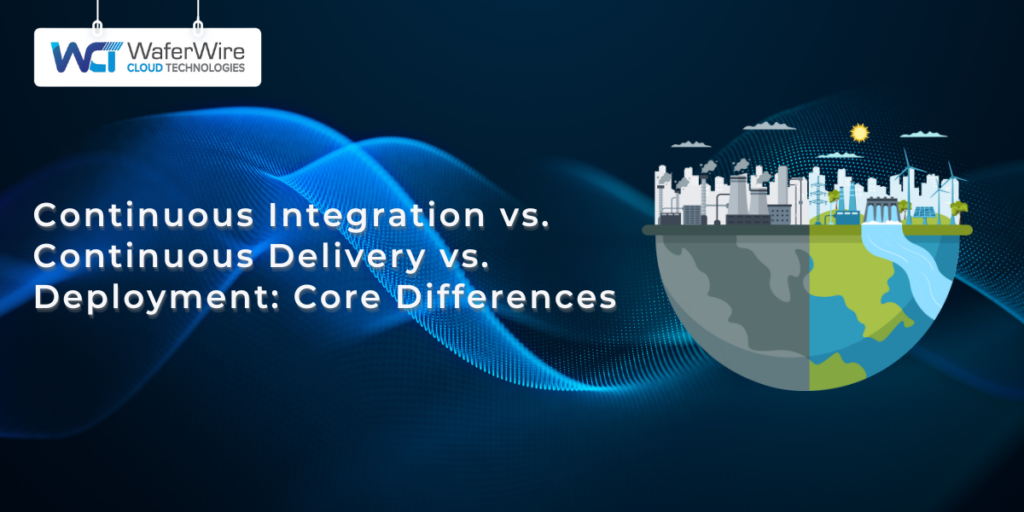
In this article, we’ll break down the distinctions between Continuous Integration, Continuous Delivery, and Continuous Deployment, and explore how they can optimize your development workflow.
Differences Between Monitoring and Observability

As public cloud service spending surged by 20.4% in 2024, organizations have become increasingly aware of the need for efficient monitoring and observability. These practices are essential for managing complex distributed systems and ensuring optimal application performance. While these two concepts are often used interchangeably, they serve distinct purposes. Monitoring offers a high-level snapshot of system health, providing situational awareness. In contrast, observability goes deeper, helping you identify the root cause of issues and taking action to fix them before they have an impact on your organization. This article will explore the key differences between monitoring and observability and explain how leveraging both can enhance your business outcomes. Understanding Monitoring and Observability Let’s break down their definitions and key concepts. Monitoring Monitoring is the process of gathering and evaluating data to determine a system’s health and performance. It provides real-time insights into system behavior, enabling businesses to detect issues before they escalate. For example, if a server’s CPU usage spikes, monitoring tools can alert the team to the problem and enable a quick response. This proactive approach helps avoid downtime and ensures that systems are functioning optimally. Observability On the other hand, observability goes a step further. It involves tracking system health and understanding your system’s internal workings through external outputs. Observability provides a detailed view of the system’s behavior and allows teams to answer critical questions: Why did a failure occur? What part of the system is causing the issue? For instance, while monitoring might alert you to a slow website, observability would help pinpoint whether it’s due to database queries, server load, or network latency. Now that we’ve defined both concepts, let’s explore the core distinctions between monitoring and observability. Differences Between Monitoring and Observability The following table outlines the key concepts and distinctions between Monitoring and Observability, clarifying how both enhance IT operations. Concept Monitoring Observability Core Concept Focuses on predetermined metrics and alerts. Leverages aggregates like logs, metrics, and traces for deeper insights. Operational Role Reactive, dealing with known issues. Proactive, identifying unknown issues and root causes. Logs – Capture system events, helping to pinpoint issues (e.g., error messages). Metrics Track performance (e.g., CPU usage, uptime). Track performance and quantify changes (e.g., response times, error rates). Traces – Track requests through systems to identify delays and failures. Use Case Provides situational awareness of system health. Enables in-depth investigation of issues and their root causes. Integration in DevOps – Helps with capacity planning, resource allocation, and cost optimization. Synergy Works well with observability for a comprehensive view. Complements monitoring by giving deeper insights and aiding troubleshooting. Roles in IT Operations Monitoring is reactive, focusing on identifying known issues and enabling teams to respond quickly when problems arise. Observability is proactive, identifying ‘unknown unknowns’ by helping teams uncover new problems in complex systems, such as performance degradation or unidentified errors. Building on the differences between monitoring and observability, the integration and synergy of both approaches can significantly enhance system performance and operational efficiency. How Monitoring and Observability Work Together While monitoring and observability each have their specific roles, they work best when combined. Monitoring focuses on tracking metrics and sending alerts when thresholds are met, helping teams quickly address operational issues as they arise. This provides immediate visibility into system performance and ensures that everything stays within expected parameters. However, observability goes beyond just reacting to alerts. It allows teams to dive deep into the internal workings of the system, providing context through detailed logs, metrics, and traces. This deeper level of insight helps identify root causes, enabling teams to resolve issues more effectively before they escalate or affect the business. In DevOps workflows, monitoring and observability complement each other to improve troubleshooting and optimization. Monitoring flags potential issues, and observability empowers teams to trace the source of problems, making fixes more efficient. Together, they support capacity planning and cost optimization by allowing businesses to better understand resource needs and scale their infrastructure without over-provisioning. Despite the critical importance of monitoring and observability in modern IT operations, organizations face significant challenges in effectively implementing these practices. Understanding these problems is critical for realizing the benefits of observability while also guaranteeing system reliability. Challenges and Considerations While monitoring and observability are valuable for system management, they come with challenges that need to be addressed. Monitoring limitations in complexity and data isolation Monitoring systems may struggle with complex, distributed architectures and fail to detect multifaceted issues. They rely on predefined metrics and often provide isolated data, making it difficult to see the full picture, especially across multiple platforms. Observability requires high-quality telemetry data Observability requires accurate and detailed telemetry data to provide meaningful insights. Without comprehensive data from all system components, observability tools can’t effectively diagnose problems, which poses challenges for organizations lacking the infrastructure to collect and analyze such data. After discussing some of the difficulties, let’s look at the resources and methods that can be used to get over them. Tools and Strategies Selecting the right tools for monitoring and observability is essential for managing system performance and providing a reliable user experience. Let’s examine how to choose and utilize these tools effectively. These strategies help in tracking real-time performance and improve long-term system stability and efficiency. Conclusion Monitoring and observability aren’t optional; they optimize system performance. Monitoring alerts you to immediate issues, but observability empowers you with the insights needed to understand the “why” behind those issues. Both are critical for maintaining system reliability and ensuring a seamless user experience. When integrated effectively, monitoring and observability improve issue resolution and proactively drive better decision-making. This combined approach supports smarter scaling, resource management, and cost optimization, enabling businesses to avoid potential challenges. At WaferWire, we specialize in helping enterprises and mid-market companies harness the power of monitoring and observability. Our solutions ensure that you have the right tools to maintain system health, improve performance, and scale confidently. Let’s collaborate to future-proof your infrastructure. Contact us and discover how our expertise can transform your IT operations.
Automated Incident Triage in Cybersecurity: Role and Use Cases

Cyber threats don’t knock before entering—they break in, lurk, and strike when least expected. Security teams face an overwhelming flood of alerts daily, struggling to separate real threats from false positives. The challenge isn’t just about volume; it’s the speed, complexity, and limits of human-driven threat detection. Automated incident triage is transforming this situation. It filters out the noise by employing AI-driven precision to detect, analyze, and prioritize threats in real time. This enables security teams to concentrate on what genuinely matters—stopping actual attacks before they escalate. So, what’s holding traditional incident response back, and how can automation give security teams an edge? In this article, we’ll explore why manual methods struggle to keep up, how AI-powered triage reshapes cybersecurity, and how real-world use cases prove its impact. Automated Incident Triage in Cybersecurity Cybersecurity teams face a constant battle against an overwhelming number of security alerts. Every day, thousands of potential threats flood security systems. However, only a small fraction require immediate attention. Sorting through this noise is time-consuming, costly, and often ineffective. Instead of relying on manual review, organizations are turning to automation to filter, analyze, and prioritize security incidents faster and more accurately. This approach helps security teams focus on real threats rather than wasting time on false alarms. Businesses can strengthen their defenses by reducing manual effort and improving response times without overburdening their analysts. For industries like retail, manufacturing, financial services, and utilities, where cyber risks can lead to compliance issues, economic losses, and operational disruptions, automation is no longer optional—it’s critical to maintaining a strong security posture. Automation Transforms Cyber Incident Management Instead of relying solely on human analysts to process alerts, businesses are integrating automated incident triage to improve detection speed and accuracy. AI-powered triage doesn’t replace security teams but acts as a force multiplier, ensuring that: The Impact of Automated Triage on Security Operations Automated Triage in Threat Sorting Not all security threats require immediate action. A phishing attempt and an active ransomware attack demand different response strategies. Automated triage involves sorting incidents based on risk severity and business impact. How Automated Triage Assigns Priorities Understanding how automated incident triage assigns priorities is crucial, but it’s equally important to delve into the mechanics behind this process. How Automated Incident Triage Works Modern cybersecurity environments generate massive amounts of security data from various monitoring tools, firewalls, intrusion detection systems, and cloud platforms. Automated incident triage processes this information in real time, correlating alerts, filtering noise, and prioritizing incidents based on predefined rules and AI-driven risk assessments. When a high-priority event is detected, the system can automatically trigger response actions, such as notifying security teams, creating a response ticket, or isolating a compromised endpoint. This reduces manual effort, speeds up incident resolution, and ensures that only critical threats demand human attention. Key Components of an Automated Incident Triage System Each stage in automated incident triage is crucial to ensuring that security teams can detect, analyze, and respond to threats efficiently. Here’s how the system works, step by step. Data Collection & Ingestion Security data is pulled from multiple sources, including: Alert Correlation & Noise Reduction Not every alert is a real threat. Automated triage systems filter out false positives by: ✔ Grouping related alerts that originate from the same source ✔ Ignoring low-priority events that do not match threat patterns ✔ Detecting recurring attack behaviors to differentiate true threats from system anomalies Incident Classification & Prioritization Once alerts are processed, the system categorizes incidents based on severity, impact, and urgency: ✔ High-Priority Incidents: Active security breaches, malware detections, and unauthorized access attempts trigger immediate action. ✔ Medium-Priority Incidents: Suspicious activities that require further analysis before action is taken. ✔ Low-Priority Incidents: Logged for reference but do not require immediate intervention. Automated Workflow Execution For high-risk threats, predefined workflows trigger immediate response actions: ✔ Creating incident tickets for security analysts to investigate. ✔ Notifying IT and security teams about an ongoing attack. ✔ Executing predefined security measures like blocking an IP address or enforcing multi-factor authentication (MFA) for flagged accounts. Incident Response & Remediation Once an incident is classified and escalated, response teams analyze the root cause and take corrective actions, such as: ✔ Quarantining infected endpoints to stop malware spread. ✔ Patching vulnerabilities that were exploited during an attack. ✔ Restoring affected systems while preserving forensic evidence. Post-Incident Review & Reporting After the incident is resolved, the system archives key data for analysis: ✔ Performance metrics: Response time, detection accuracy, and resolution efficiency. ✔ Threat intelligence updates: Learning from past incidents to improve future threat detection. ✔ Compliance tracking: Ensuring regulatory requirements (e.g., GDPR, PCI-DSS) are met. Now that we’ve explored how automated incident triage functions, let’s break down the key processes that drive its efficiency and ensure real-time security enforcement. Processes in Automated Incident Triage Security teams face constant alerts, but not all incidents require immediate action. Without automation, sorting through these notifications can take hours—or even days—leaving organizations vulnerable to real threats. Here’s how it works: Key Processes in Automated Incident Triage: Data Ingestion: The system gathers and compiles information from various sources, such as firewalls, intrusion prevention systems (IPS), application logs, and other monitoring tools. This thorough data collection guarantees that no possible danger vector is missed. Alert Correlation and Filtering: Once data is ingested, the system analyzes and correlates alerts in real time. By grouping related alerts and filtering out noise, such as false positives, the system ensures that only pertinent alerts are escalated for further analysis. Incident Classification and Prioritization: The system classifies incidents based on severity and potential impact, using predefined rules and AI models. High-priority incidents trigger immediate response actions, such as notifying stakeholders, creating incident tickets, or executing predefined remediation steps. Classifying and prioritizing incidents is just one step. Next, we will examine how alerts are managed and how security teams ensure rapid response to real threats. Alert Management Effective alert management is key to solid cybersecurity. A strong system ensures real threats are spotted quickly
Understanding How a CI Server Works in DevOps

A Continuous Integration (CI) server forms the central pillar of modern DevOps workflows. Beyond simple automation, it orchestrates seamless collaboration between development, testing, and operations teams, preventing integration challenges proactively. Consider it the master coordinator of code development, ensuring each code addition integrates perfectly without system disruption. In environments where code deployments occur hundreds of times daily, a CI server becomes mission-critical. It handles automated testing, identifies issues early, and optimizes delivery processes, enabling developers to concentrate on creation rather than troubleshooting. Major tech companies like Amazon and Netflix depend on sophisticated CI servers to manage their daily deployment volume without interruptions. But what exactly is a CI server? This article will explore its essential capabilities, its role within DevOps, and its significance in accelerating software delivery while minimizing defects. Let’s dive in. Understanding CI Servers in DevOps A CI server is the workhorse behind modern software development. It keeps code flowing smoothly, detects problems early, and ensures teams can push updates faster. Without it, developers waste time fixing last-minute integration issues instead of focusing on innovation. At its core, a CI server automates Continuous Integration (CI)—a process that merges code changes into a shared repository multiple times daily. This automation helps businesses maintain stability while accelerating software delivery. A well-implemented CI server reduces costly deployment failures and improves enterprise system reliability, especially in retail, manufacturing, financial services, and utilities. Companies using CI servers gain a competitive edge. Faster issue detection means fewer rollbacks and downtime, directly impacting customer satisfaction. With automation in place, testing becomes seamless, ensuring every release is stable before it reaches production. To understand its real impact, let’s break down how a CI server streamlines software development, enhances security, and ensures a smoother delivery process. Key Functions of a CI Server A CI server is more than just a build automation tool, it acts as a control center that ensures every code change is tested, validated, and production-ready. A CI server is more than a build tool—it’s a safeguard against defects, catching issues early and reinforcing software reliability. Next, we explore how early defect detection strengthens the development cycle with real-time insights. Automated Testing and Feedback Quality assurance in modern software development is about proactively preventing defects, not just detecting them. With automated testing in a CI server, every code change is instantly verified, minimizing the risk of defects reaching production. Ensuring Fast and Reliable Testing CI servers integrate with automated testing tools to validate new code as soon as it is committed. These tests range from unit tests that verify individual components to integration tests that ensure seamless interaction across services. The real value lies in speed—testing runs in parallel, providing instant validation without delaying deployments. Real-Time Feedback for Developers In addition to running tests, a continuous integration server provides developers with real-time feedback. If a test fails, the system flags the exact issue and notifies the team. This prevents error snowballing, where a minor issue compounds into a major failure. Tools like SonarQube, Selenium, and Jest help teams catch and fix defects early, improving software stability. Maintaining Consistency in Test Environments One of the biggest challenges in software development is environment drift, where code behaves differently in staging than in production. A CI server maintains consistency using containerized environments (e.g., Docker, Kubernetes), ensuring every test runs under the same conditions. This eliminates “works on my machine” problems, making testing results reliable across all stages. Automated testing is only the first step. Next, we explore how a CI server plays a vital role in seamless integration and deployment. CI Server’s Role in Integration and Deployment Businesses that deploy frequently can’t afford manual intervention slowing down releases. Automation in integration and deployment eliminates bottlenecks, making updates faster, safer, and more scalable. Streamlining Deployments with CI/CD A CI server automates the transition from testing to deployment, ensuring that once a build passes validation, it moves to the next phase without delay. This is crucial for industries like finance and retail, where frequent updates are necessary to address security patches, regulatory changes, or feature enhancements. Storing and Managing Build Artifacts Every successful build results in a packaged artifact, a deployable version of the application. A CI server ensures artifacts are securely stored in repositories like JFrog, Nexus, or AWS CodeArtifact, allowing teams to track and roll back versions if necessary. This storage is essential for compliance and debugging, ensuring a traceable software release history. Continuous Deployment for Faster Releases A CI server automates the deployment process to ensure that only well-tested, stable code reaches users. This makes Continuous Deployment (CD) smooth and efficient, as updates are released automatically once they pass testing. By removing the need for manual approvals, a CI server reduces delays and lowers the risk of faulty releases. Instead of pushing large updates, CD allows incremental rollouts, minimizing failures and ensuring safer deployments. Feature flagging tools like LaunchDarkly enable controlled feature releases to specific users before a full launch. If an issue arises, the CI server triggers an automatic rollback, preventing downtime and customer disruptions. Additionally, enterprises managing complex infrastructures benefit from consistent deployments across multiple environments, whether on cloud, hybrid, or on-prem systems. With infrastructure-as-code (IaC) tools like Terraform and Ansible, a CI server ensures every deployment is repeatable, scalable, and free from configuration drift. Integration and deployment don’t just end with a successful release. Managing build history and artifacts ensures traceability, rollback capabilities, and compliance tracking, which are essential for enterprise-grade software development. Managing Build History and Artifacts for Efficient Debugging Every software release generates valuable data. A CI server records and stores build artifacts, which include compiled code, logs, and reports, ensuring teams have a reliable reference for each version. Without proper management, tracking down previous builds or rolling back faulty updates becomes a difficult challenge. After understanding the importance of storing and managing builds, let’s explore how the right CI server infrastructure supports this process. Whether on-premise or cloud-based, selecting the right setup impacts security, scalability, and performance. Choosing the
