Site Reliability Engineer (SRE): Job Description and Responsibilities

Discover the Site Reliability Engineer job role! Dive into core responsibilities and skills. Click to hire top SREs now!
Introduction to Infrastructure as Code (IaC)

Unlock faster deployments and cost savings with Infrastructure as Code. Learn what an IaC is, its benefits, and top tools. Optimize your infrastructure. Click Now!
Top DevOps Tools for Infrastructure Automation in 2025
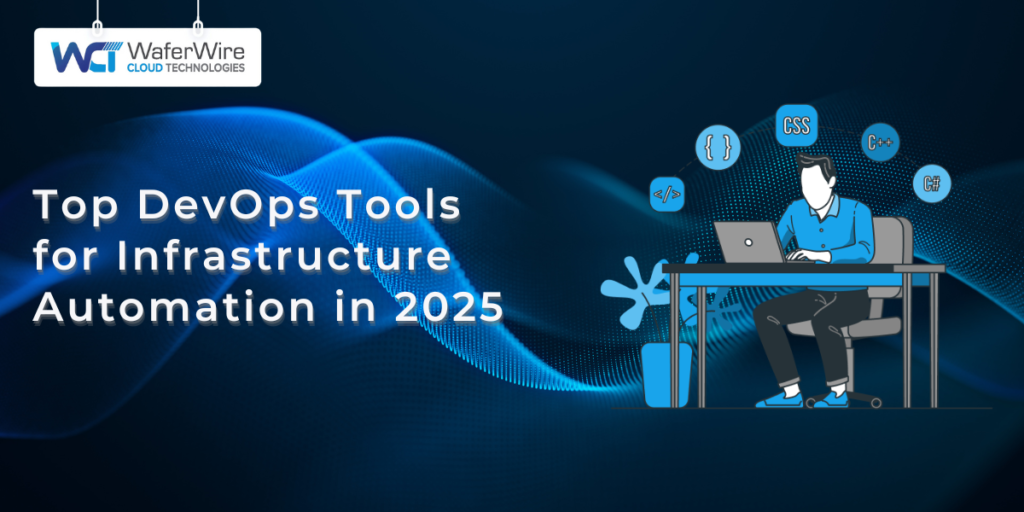
Discover the top infra tools for 2025—Terraform, Kubernetes, Jenkins, and Ansible. Automate workflows, enhance security, and streamline DevOps efficiently.
Building Resilient Systems with SRE and Chaos Testing

Boost system resilience with SRE and chaos testing. Discover tools like Chaos Monkey and techniques to enhance system availability and minimize downtime.
DevOps vs. SRE: Differences in Speed and Reliability

The race to deliver high-quality applications quickly is more competitive than ever. As organizations strive to improve their release cycles, an important question emerges: how can DevOps and SRE make software releases faster and more reliable? This inquiry highlights the critical intersection of speed and stability and invites a deeper exploration into two powerful methodologies reshaping the tech landscape. While DevOps promotes collaboration and automation, Site Reliability Engineering (SRE) meticulously engineers reliability into every deployment, ensuring that speed does not come at the expense of performance. As we delve into the nuanced differences between these two approaches, we’ll uncover how their unique strengths can be harnessed to create a seamless, efficient, resilient software release pipeline that meets today’s users’ demands. Understanding of SRE and DevOps DevOps and Site Reliability Engineering (SRE) play crucial roles in making software releases faster and more reliable. DevOps emphasizes collaboration across teams, breaking down silos to streamline workflows. In contrast, SRE focuses on engineering reliability into systems, ensuring that every release maintains optimal performance. They create a powerful synergy that can transform how organizations deliver software. Understanding the definitions and roles of SRE and DevOps is crucial. DevOps is a cultural movement that improves collaboration between development and operations teams. It aims to enhance software delivery through continuous integration and continuous delivery (CI/CD). On the other hand, SRE applies engineering principles to operations, focusing on system reliability and performance. SREs work closely with developers to build scalable systems while ensuring that services remain dependable. The importance of these methodologies in modern software development cannot be overstated. With increasing competition and user expectations, organizations must deliver high-quality applications quickly. DevOps practices enable faster release cycles by automating processes and improving team communication. Meanwhile, SRE ensures that these releases do not compromise system stability or user experience. SRE and DevOps together empower organizations to deliver faster, more reliable software releases, making it essential to understand the core principles of SRE. Core principles of SRE Site Reliability Engineering (SRE) ensures systems are resilient and reliable, even in the face of inevitable challenges. Organizations can build infrastructures that support rapid deployment by adopting SRE principles without compromising performance. Embracing Failure and Building Resilience At its core, SRE acknowledges that failures are inevitable and prepares for them through proactive design and operational resilience. For instance, a financial services company implemented SRE practices, reducing service outages significantly and earning greater customer trust. Metrics-Driven Monitoring Another key principle of SRE is metrics-driven monitoring. Service Level Indicators (SLIs) measure system performance, while Service Level Objectives (SLOs) define reliability targets. These metrics allow teams to balance speed and stability. A retail company, for example, prioritized uptime during peak shopping seasons by aligning SLOs with customer expectations, resulting in smoother operations. Automation for Scalability and Efficiency Automation is another cornerstone of SRE, enabling scalability and efficiency. By automating repetitive tasks, teams can focus on innovation and strategic improvements. For example, a tech startup leveraged automation to streamline deployments, allowing them to release updates multiple times a day with high reliability. As we transition to the core principles of DevOps, it’s clear that both methodologies share a common goal: improving software release speed and reliability. Core Principles of DevOps DevOps unites software development and IT operations into a cohesive force, driving efficiency and innovation. This integration is not just about merging teams; it’s about creating a culture that fosters collaboration and shared responsibility. Integration of Software Development and IT Operations DevOps breaks down traditional barriers between development and operations teams. This collaboration leads to faster problem-solving and smoother workflows. Continuous Integration and Continuous Deployment (CI/CD) DevOps’s heart lies in the practice of Continuous Integration (CI) and Continuous Deployment (CD). CI involves regularly merging code changes into a central repository, allowing teams to detect issues early. The CD takes it further by automatically deploying these changes to production, ensuring that updates reach users quickly. A financial services firm implemented CI/CD practices and reduced deployment time from weeks to hours, significantly enhancing responsiveness to market changes. Automation, Collaboration, and Lean Principles Automation is crucial in DevOps. It minimizes manual tasks, reduces errors, and frees up developers’ time to focus on innovation. Collaboration tools enhance communication across teams, ensuring everyone is aligned on goals. Lean principles further streamline processes by eliminating waste and focusing on value delivery. Having explored the core principles of DevOps, it’s important to examine how it contrasts with SRE. Key Differences Between SRE and DevOps Understanding the key differences between Site Reliability Engineering (SRE) and DevOps is essential for organizations aiming to enhance software release speed and reliability. Aspect Site Reliability Engineering (SRE) DevOps Focus Prioritizes production stability and system reliability. Emphasizes the entire software lifecycle and collaborative culture. Metrics Utilizes metrics like Service Level Agreements (SLAs) for reliability. Focuses on rapid development and delivery cycles through CI/CD practices. Collaboration Works closely with developers to ensure system performance. Encourages cross-functional collaboration among development, operations, and other teams. Automation Automates operational tasks to maintain system uptime. Automates the software development process to speed up releases. Goal Aims to minimize downtime and enhance user experience. Seeks to improve delivery speed while maintaining quality and reliability. Next, let’s delve into how these methodologies complement each other, unlocking their full potential to drive excellence in software development. Enhancing Software Release Speed and Reliability Businesses prioritize delivering high-quality software quickly. However, speed without reliability can harm customer trust and satisfaction. To strike the right balance, DevOps and Site Reliability Engineering (SRE) offer proven methods to improve software releases. Let’s explore how their core practices help businesses achieve both speed and stability. How SRE’s Metrics-Driven Approach Boosts System Reliability SRE focuses on making systems reliable and resilient. At its core are metrics like Service Level Indicators (SLIs) and Service Level Objectives (SLOs). These tools help measure and maintain performance. For instance, a manufacturing company adopted SLOs to ensure system uptime during peak production. The result? Fewer outages and smoother operations. SRE teams also prepare for failures. Instead of aiming for
Understanding CI/CD Practices for DevOps Success

Deploying code should move a product forward but often brings development to a halt. Whether it’s a routine update or a major release, software deployment is meant to enhance functionality. However, sometimes, it can introduce failures that break key systems, forcing engineers to scramble for solutions. What should have been a smooth rollout quickly turns into an urgent rollback. To prevent this, many teams adopt automation, expecting faster and safer releases. Yet, even with CI/CD in place, things still go wrong. Pipelines stall, deployments fail, and what was supposed to simplify workflows ends up feeling unpredictable. Why does this keep happening? The issue isn’t just automation—it’s how it’s implemented. Without the right approach, a CI/CD pipeline can become another obstacle instead of an advantage. This blog breaks down what separates effective CI/CD from flawed workflows and the best practices that ensure reliability, speed, and stability. What is CI/CD? CI/CD stands for Continuous Integration (CI) and Continuous Deployment/Delivery (CD)—a set of automation practices that improve how software is built, tested, and released. These practices help teams detect issues early, ensure code is always ready for deployment, and make releases more predictable. Continuous Integration (CI) CI ensures that new code changes are frequently merged, built, and tested in an automated workflow. Instead of waiting for long release cycles, developers commit small updates regularly, reducing the risk of integration failures. Key aspects of CI: CI keeps the codebase stable and prevents small issues from turning into large-scale failures. Continuous Delivery (CD), Continuous Deployment (CD) The “CD” in CI/CD refers to the automated release process. The level of automation determines whether a team follows Continuous Delivery or Continuous Deployment. Continuous Delivery ensures that every code change passes testing and is ready for deployment, but releases still require manual approval. This approach provides flexibility while maintaining stability. Continuous Deployment takes it a step further by automating the entire release process. Once a change passes testing, it is immediately deployed to production without manual intervention. This method allows for rapid updates but requires strong monitoring and rollback strategies. Key aspects of CD: CI/CD removes the guesswork from software releases, making deployments more predictable. Teams can detect issues early and keep workflows efficient. But beyond automation, what real advantages does CI/CD bring? Let’s explore its key benefits. Benefits of CI/CD Adopting CI/CD reshapes how teams develop and deploy software. It creates a structured, automated workflow that reduces risks and improves overall efficiency. Here are the key benefits of implementing CI/CD effectively. CI/CD is a system that shapes how software moves from development to production. When implemented correctly, it ensures smooth deployments and reliable releases. Without optimal approaches, the process can become unpredictable, leading to failed builds and unnecessary delays A well-structured CI/CD pipeline improves efficiency and minimizes risks, but achieving this requires the right approach. By following best practices, teams can build reliable workflows that support seamless integration and testing. Let’s look at the best practices that make CI/CD successful. Best CI/CD Practices for DevOps Success By following best practices, teams can maintain control over deployments and avoid unnecessary complications. 1. Maintain a Single Source of Truth All code, configurations, and dependencies should be stored in a shared repository. Using version control systems like Git ensures that changes are tracked, reducing the risk of conflicts. Keeping everything centralized allows teams to work with the latest version without confusion. 2. Automate Testing at Every Stage Testing should be continuous, not an afterthought. Setting up automated unit, integration, and functional tests ensures early detection of defects. Using automation tools helps maintain software quality by identifying problems before deployment. 3. Optimize Pipeline Performance A slow pipeline disrupts development and delays releases. One way to improve efficiency is by running end-to-end tests selectively instead of on every commit. This reduces execution time while still ensuring reliability. Optimizing dependencies and adjusting resource allocation further streamline the process, allowing changes to move through the system without unnecessary slowdowns. 4. Embed Security in the Process Security must be integrated into CI/CD rather than treated as a final checkpoint. Implementing automated security scans, dependency checks, and access control policies prevents vulnerabilities from reaching production. Tools like SAST, DAST, and container security scans can help identify risks early. 5. Use Feature Flags for Safer Releases Deploying all changes at once increases risk. Using feature flags to control feature rollouts allows teams to release updates gradually. This makes it easier to test new functionalities in production and roll back changes instantly if issues arise. 6. Manage Infrastructure as Code (IaC) Manual infrastructure management leads to inconsistencies and errors. Defining infrastructure as code with tools like Terraform, Ansible, or Kubernetes ensures that environments are reproducible and scalable. Automating provisioning eliminates configuration drift and deployment inconsistencies. 7. Implement Continuous Monitoring and Logging CI/CD doesn’t end after deployment. Integrating real-time monitoring and logging tools like Prometheus, ELK Stack, or Grafana helps track system performance. Automated alerts notify teams of issues before they impact users, allowing quick intervention. 8. Control Access and Permissions Not everyone needs full access to the deployment pipeline. Implementing role-based access control (RBAC) ensures that only authorized team members can approve or modify releases. This reduces security risks and prevents accidental changes to production environments. 9. Standardize Workflows and Naming Conventions A consistent approach to branch naming, environment setup, and pipeline structure improves collaboration. Defining clear conventions for repository structures, commit messages, and CI/CD stages helps teams work more efficiently and avoid confusion. 10. Prepare for Failures with Rollback Strategies Even with careful planning, failures happen. Setting up automated rollback mechanisms or maintaining stable release versions allows teams to revert changes instantly. Implementing blue-green or canary deployments ensures safer releases with minimal disruption. Adopting these best practices transforms CI/CD from a simple automation tool into a reliable system that supports continuous innovation. With the right approach, teams can deploy new features, updates or fixes confidently, knowing their pipeline is built for success. Wrapping up Mastering CI/CD best practices is essential for building a reliable DevOps pipeline.
The Critical Role of DevSecOps in CI/CD Security

Security can’t be an afterthought in modern software delivery. DevSecOps CI/CD integrates security seamlessly into development and deployment, ensuring vulnerabilities are caught early and automatically (not at the last minute). By embedding security checks into every code commit, build, and deployment, DevSecOps eliminates bottlenecks, enhances compliance, and prevents threats before they escalate. It transforms security from a standalone process into an automated, collaborative, and scalable part of CI/CD pipelines. This article reveals how security into CI/CD through DevSecOps strengthens protection while keeping development fast and agile. DevSecOps in CI/CD Security Security can’t be a last-minute fix—it must be built into the software development process. DevSecOps in CI/CD security ensures that security is embedded from the start, reducing risks without slowing down deployment. What is DevSecOps? DevSecOps combines development, security, and operations into a continuous workflow. Instead of treating security as a separate step, it integrates protective measures into every phase of the software development lifecycle (SDLC). This means security checks happen alongside coding, testing, and deployment. Why It Matters in SDLC In traditional development, security testing occurs at the end of the process, often leading to delays, missed vulnerabilities, and costly fixes. With DevSecOps, security becomes proactive, ensuring issues are caught early before they reach production. Early Security Integration: The Key to Safe CI/CD In CI/CD, code is constantly being built, tested, and deployed. Without DevSecOps, security gaps can be exploited before teams even notice them. Embedding security early prevents breaches, ensures compliance, and keeps deployments smooth. Now that we understand why DevSecOps in CI/CD security is essential, let’s break down the key components of a secure DevSecOps pipeline. Key Components of a DevSecOps Pipeline Security isn’t a separate process—it’s a built-in layer across development. With DevSecOps embedded in CI/CD pipelines, security becomes a constant presence at every stage, identifying and addressing vulnerabilities before they escalate. Here’s how it works: Now that security is embedded in each stage, let’s explore how to integrate these security measures seamlessly into CI/CD pipelines. Integrating Security into CI/CD Pipelines Every deployment carries risk, and a single unpatched vulnerability in an open-source component can expose an entire system. Addressing Open-Source Vulnerabilities Nearly 80% of modern applications use open-source components, but many come with undisclosed security risks. If left unchecked, a vulnerable third-party library could introduce security gaps. Embedding Security in CI/CD Pipelines Security must be integrated into every code commit and deployment cycle. If vulnerabilities are discovered after release, fixing them can cost up to 100 times more than if they were identified during development. Automating Continuous Monitoring Security doesn’t stop at deployment. Continuous monitoring detects misconfigurations, unauthorized access, and API abuse in real time. Even with strong security measures, challenges remain. Let’s examine common CI/CD security risks and how to solve them. Common CI/CD Security Challenges and Solutions Security gaps in CI/CD pipelines expose businesses to data breaches, compliance violations, and operational disruptions. Many attacks stem from poor security hygiene, such as exposed credentials, unpatched dependencies, and misconfigured infrastructure. DevSecOps mitigates these risks by embedding security directly into development and deployment cycles. 1. Protecting Sensitive Data Hardcoded secrets, exposed API keys, and misconfigured access controls are among the leading causes of security breaches. Attackers scan public and private repositories for embedded credentials, which can provide unauthorized access to databases, cloud services, and internal systems. 2. Detecting Vulnerabilities Early If security issues are discovered late in the software lifecycle, they can become expensive and difficult to fix. Unpatched open-source dependencies, unvalidated inputs, and insecure configurations can create serious security flaws. 3. Enforcing Security from Day One Security isn’t just about scanning for risks—it must be actively enforced at every stage of development. Without CI/CD-level security controls, developers might bypass security best practices to speed up releases, increasing the risk of vulnerabilities slipping into production. Next, we’ll explore essential tools for implementing DevSecOps and how they improve security without disrupting development workflows. Tools and Technologies for Implementing DevSecOps Security can become a bottleneck without the right technologies, delaying deployments and exposing businesses to risks. Security Automation in CI/CD Pipelines Manual security checks can’t keep up with fast development cycles. Automated security testing ensures vulnerabilities are caught before deployment. Outcome: Automated security testing reduces human error, speeds up risk detection, and ensures code security before production. Container Security and Infrastructure as Code (IaC) Protection Modern deployments rely on containers and infrastructure automation, but misconfigurations introduce security gaps. Outcome: Securing containers and infrastructure code ensures consistent, hardened environments, reducing security risks at scale. Role of Automation in Security Governance Security isn’t solely about identifying vulnerabilities; it’s also about upholding security standards automatically. Outcome: Security automation reduces compliance risks, prevents policy violations, and strengthens incident response. The right tools lay the foundation for a secure CI/CD pipeline, but best practices drive real results. Next, we’ll explore proven strategies to enhance CI/CD security with DevSecOps. Best Practices for Strengthening CI/CD Security with DevSecOps While automation plays a crucial role, success lies in how teams work together, how security is enforced, and how issues are detected before they escalate. Security as a Shared Responsibility One of the biggest mistakes in traditional security models is treating security as an isolated process. Developers push code, security teams audit it, and operations deploy it which often leading to conflicts, delays, and last-minute vulnerability fixes. This outdated approach doesn’t work in fast-moving CI/CD pipelines. A successful DevSecOps CI/CD strategy demands collaboration from the start. Developers must understand secure coding practices. Security teams need to move beyond gatekeeping and work alongside developers to integrate security tools without slowing down innovation. Leadership must drive this shift, ensuring that security is a priority, not an afterthought. Automating Security Without Disrupting Speed Speed and security are often seen as competing forces in CI/CD. But security doesn’t have to slow down releases—it can accelerate them when done right. By embedding security into the CI/CD workflow, businesses can ship faster with confidence, knowing that every release is secure by design. Continuous Monitoring for Immediate Risk Detection Threats don’t stop when
Understanding Infrastructure as Code (IaC) Security and Best Practices

Enhance infrastructure as code security by automating security, using version control, and integrating checks into CI/CD. Secure your IaC now!
DevOps Incident Management Strategies and Processes

Achieve mastery in DevOps incident management by utilizing effective strategies. Improve service reliability, automate reactions, and enhance user satisfaction.
What Does CI/CD Do and How Does It Work?

Understand how CI/CD improves software with frequent integration and automated delivery processes. Discover benefits and choose the right tools.
