Fabric Data Integration Best Practices Guide
Discover how Microsoft Fabric’s powerful platform unifies fragmented data, transforming it into actionable intelligence. Explore core components, best practices, and solutions for seamless integration.
Getting Started with Data Analytics on Microsoft Fabric
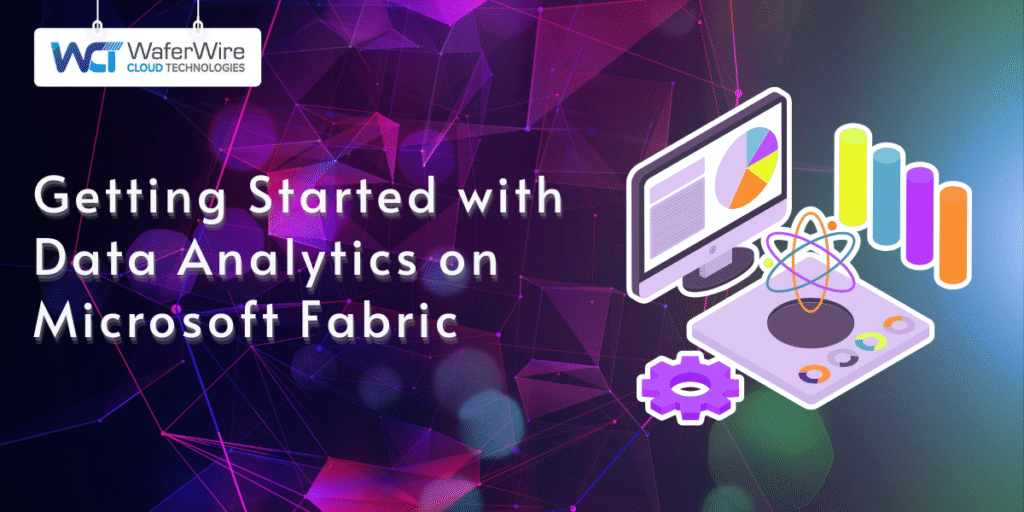
Unveil data analytics with Microsoft Fabric. Seamlessly store, process, and analyze data. Start building data warehouses now!
Microsoft Synapse vs Fabric: Comprehensive Comparison
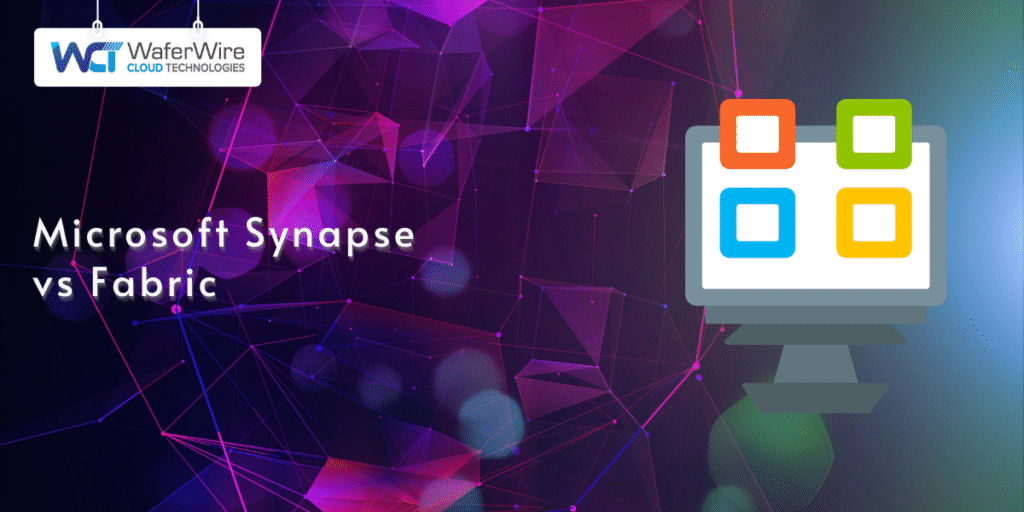
Explore Microsoft Synapse vs Fabric’s core objectives, architectural differences and cost implications. See which fits your needs best!
Real-Time Supply Chain Analytics with Microsoft Fabric
Today’s supply chains run on speed and precision, yet most organizations still rely on fragmented systems, delayed reports, and gut-feel decisions. One disruption can cause the entire operation to stumble. Microsoft Fabric changes the game. By unifying real-time data streams, AI-driven insights, and end-to-end visibility into a single platform, Microsoft Fabric for real-time supply chain analytics turns chaos into control. Imagine tracking inventory shifts the moment they happen, predicting delays before they cascade, and automating decisions, all powered by live data. This isn’t just about dashboards. It’s about reinventing how supply chains respond: The future of logistics isn’t faster reports; there will be no reports at all. Just actionable truth, the second it’s needed. Let’s explore how Fabric makes it possible. Key Challenges in Traditional Supply Chain Analytics Unfortunately, many organizations still struggle with outdated systems, fragmented data, and reactive decision-making processes. Let’s explore some core challenges in traditional supply chain analytics and how Fabric for real-time supply chain analytics addresses them. Data Fragmentation and Incompatibility A primary challenge in supply chain analytics is data fragmentation. Modern supply chains involve multiple stakeholders, from suppliers to warehouses to retailers. Each uses different systems, often leading to scattered, incompatible data. This fragmentation makes it challenging to get a unified view of the entire supply chain. Fabric for real-time supply chain analytics solves this by bringing all data into one platform, ensuring consistency and accuracy, and enabling better decision-making. This unified data stream provides visibility across all touchpoints, helping businesses make smarter, faster decisions. Lack of Real-Time Visibility In traditional systems, data updates can take hours or even days, leading to delayed decisions and reactions. When critical information is outdated, acting on time is impossible, causing inefficiencies. Fabric for real-time supply chain analytics addresses this by monitoring key supply chain metrics. With real-time data at your fingertips, you can respond to problems instantly, whether it’s a shipment delay or an unexpected spike in demand. This visibility empowers teams to act quickly, reducing disruptions and keeping operations smooth. Inefficient Data Integration Merging data from disparate sources is one of the most significant challenges in traditional supply chain analytics. Systems like ERPs, WMS, and TMS often fail to communicate with each other, resulting in inconsistent and incomplete data. Fabric for real-time supply chain analytics offers easy integration, enabling seamless data flow between various systems. By aggregating data in one centralized platform, businesses get a more holistic and accurate view of their supply chain, allowing for better analysis and decision-making. Considering these traditional challenges, let’s examine how Microsoft Fabric revolutionizes supply chain management by integrating real-time data, AI-powered analytics, and seamless system integration. Microsoft Fabric for Real-Time Supply Chain Analytics Supply chain operations are more complex than ever. In today’s world, businesses need to make data-driven decisions faster and more accurately. Microsoft Fabric for real-time supply chain analytics integrates various data streams, providing real-time insights. It is built to help organizations overcome traditional supply chain barriers such as data fragmentation, delayed reporting, and slow decision-making. Microsoft Fabric combines data integration, AI-driven insights, and real-time processing at its core to enable better decision-making. It bridges the gaps between disparate systems, allowing seamless data flow from procurement and warehouse management to sales and logistics. The result is a single platform that offers actionable intelligence at the speed of business. How Microsoft Fabric Integrates into Existing Systems One of the biggest challenges in supply chain management is integrating data from multiple sources. Real-time supply chain analytics solves this by seamlessly connecting with existing systems like ERP, WMS, and TMS. Whether your data resides in on-premises or cloud-based applications, Microsoft Fabric enables you to consolidate information into a unified view. This integration provides an end-to-end view of the supply chain, from raw material procurement to product delivery. By connecting various systems, Fabric reduces the complexity of supply chain reporting, allowing businesses to focus on actions rather than data collection. This means faster response times, less manual work, and a more agile operation. Now that we have discussed how Microsoft Fabric for real-time supply chain analytics fits your existing systems, let’s examine its key features. Key Features of Microsoft Fabric for Real-Time Supply Chain Analytics Supply chains today demand precision, agility, and speed. Microsoft Fabric empowers businesses to meet these demands by providing a unified platform for real-time monitoring, data integration, and advanced analytics. Real-Time Supply Chain Monitoring With Microsoft Fabric, businesses can monitor their entire supply chain in real time. This means tracking shipments, inventory levels, and production schedules as they happen. Unlike traditional systems that offer periodic updates, Microsoft Fabric provides up-to-the-minute information, ensuring that your team can make informed decisions quickly. For example, if a shipment is delayed, the system immediately notifies relevant teams, allowing them to act before the delay disrupts downstream processes. This real-time intelligence minimizes costly errors and delays, giving businesses a competitive edge. Seamless Data Integration and Aggregation Data across supply chains often comes from multiple systems such as ERPs, warehouse management systems (WMS), and transportation management systems (TMS). Integrating this data into a unified view can be complex and time-consuming. Microsoft Fabric simplifies this by aggregating data from various sources into a single platform, making it easier to analyze and act upon. Using APIs and connectors, Fabric seamlessly integrates with existing supply chain systems, enabling businesses to centralize data and create a comprehensive view of their operations. This consolidation helps improve data accuracy and ensures decision-makers have a complete, real-time picture of their supply chain. Advanced Data Modeling and Analytics Microsoft Fabric for real-time supply chain analytics leverages advanced data models to simulate different scenarios, helping businesses predict future supply chain events. By using machine learning and AI, it can forecast potential disruptions, such as demand spikes or transportation delays, before they occur. This predictive capability allows businesses to take proactive measures, such as adjusting production schedules or rerouting shipments to minimize disruption. Furthermore, Microsoft Fabric’s data modeling tools help companies identify trends and opportunities, driving more effective long-term planning and strategic
Implementing Data Fabric for Hybrid Cloud
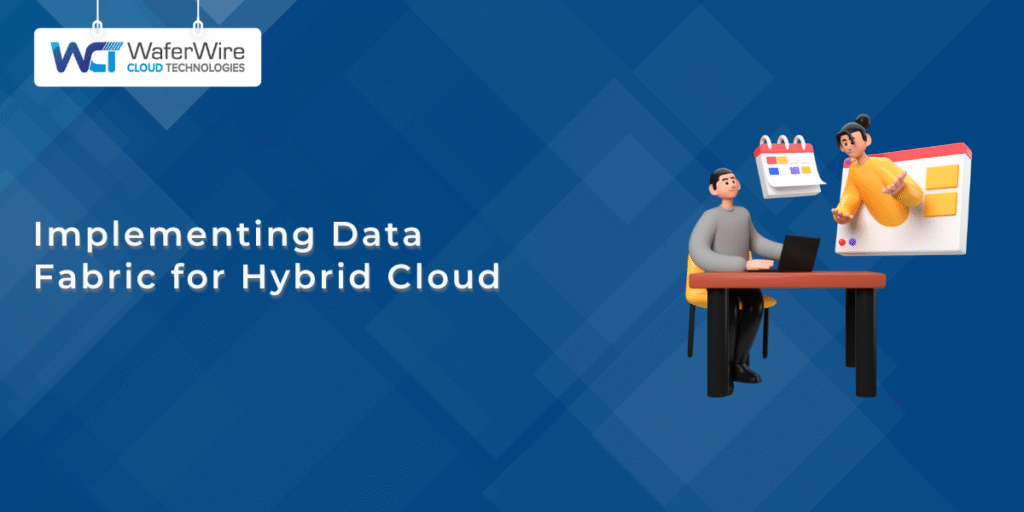
Optimize your data infrastructure with a hybrid cloud setup with fabric. Scale flexibly and cut costs. Explore best practices today!
Integrating Microsoft Fabric for Scalable Healthcare Data Solutions
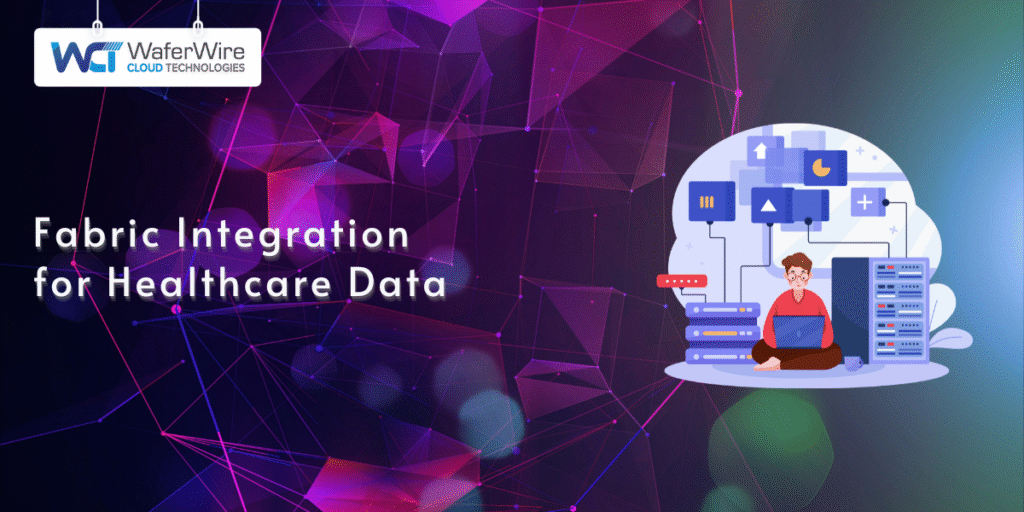
Transform healthcare data with a scalable healthcare analytics fabric. Optimize integration, boost security, and reduce costs. Implement Microsoft Fabric now!
Financial Forecasting with Microsoft Fabric: A Comprehensive Guide
Financial forecasting is essential for strategic decision-making, helping businesses anticipate risks, allocate resources efficiently, and remain agile in a fast-changing market. But for too long, many organizations have relied on fragmented spreadsheets and manual updates, leaving them vulnerable to delays, errors, and missed opportunities. Microsoft Fabric for financial forecasting offers a powerful solution combining data integration, AI-driven forecasting, and real-time reporting into a cohesive platform. This unified approach transforms financial forecasting from a static task into a dynamic, data-driven process that adapts to changing conditions. This guide will explore how Microsoft Fabric enables smarter predictions, smoother workflows, and more confident financial planning. Whether you’re refining budgets, modeling scenarios, or aligning teams, Fabric provides the clarity and agility modern finance demands. What is Financial Forecasting? Financial forecasting is a process that helps businesses predict future economic outcomes. It provides insights into potential profits, expenses, and cash flow, guiding company growth decisions. Instead of relying on guesswork, financial forecasting uses historical data and current trends to form reliable projections. The importance of financial forecasting cannot be overstated. It helps companies prepare for challenges, allocate resources effectively, and stay agile in a competitive market. For example, if a retail company forecasts a downturn in sales, it can adjust inventory levels and staffing and avoid unnecessary costs. Proper forecasting helps decision-makers avoid financial pitfalls and keep operations running smoothly. Why Use Microsoft Fabric for Financial Forecasting? Microsoft Fabric for financial forecasting offers an all-in-one solution. It unifies data integration, AI-driven forecasting, and real-time reporting in one platform. Traditional methods often involve combining data from multiple sources, leading to inefficiencies. Microsoft Fabric streamlines this process, providing a clearer, more accurate picture of financial projections. With its advanced AI capabilities, Microsoft Fabric can identify trends and provide forecasts based on patterns in historical data. This eliminates much of the guesswork in financial predictions. Moreover, the integration with various data sources ensures that decision-makers have access to real-time information for more timely decisions. Adopting Microsoft Fabric enhances forecasting accuracy for businesses in industries like retail, manufacturing, and financial services. A retailer, for example, can use Microsoft Fabric to predict seasonal demand shifts and optimize inventory before it’s too late. Now, let’s move forward and understand the core concepts that drive financial forecasting. Understanding Key Concepts When diving into financial forecasting, it’s essential to first grasp the key concepts that form its foundation. Budget, forecast, and actuals are the cornerstones of this process. These terms are often used interchangeably, but each has its own distinct role in guiding financial decision-making. Budget vs. Forecast vs. Actuals Types of Financial Forecasting Models Financial forecasting can take several forms, each serving a different purpose. Here are three standard models businesses use to manage financial projections: Let’s now shift our focus to how Microsoft Fabric for financial forecasting can enhance these key concepts and transform your forecasting models. Key Features of Microsoft Fabric for Financial Forecasting Microsoft Fabric combines data integration, advanced analytics, and automation into one unified platform. This integration streamlines financial operations, making complex data accessible and actionable. By offering real-time insights, businesses can adjust their forecasts quickly and accurately based on up-to-date data. Key Features A standout feature of Microsoft Fabric is its ability to integrate data from multiple sources, such as financial transactions, sales reports, and market trends, into a single platform. This seamless consolidation of data ensures accuracy, which helps businesses build reliable financial models. Fabric’s powerful analytics engine processes large volumes of data in real time. Financial managers can run complex queries and generate reports instantly, without waiting for lengthy data processing. This feature is essential for staying agile in fast-changing market conditions. Automation also plays a key role in Microsoft Fabric. Time-consuming tasks like updating reports, reconciling data, or adjusting forecasting models can be automated. This reduces manual workload, enabling teams to focus on more strategic decisions instead of operational tasks. How Microsoft Fabric Enhances Financial Forecasting Microsoft Fabric enhances financial forecasting by enabling data-driven decisions with AI-powered predictive analytics. Through machine learning, Fabric doesn’t just forecast based on historical data. It also adapts predictions to current trends, providing businesses with a clearer path for investment and growth. The platform guarantees that structured and unstructured financial data are automatically cleaned and prepared for analysis. As a result, there’s no longer a need to spend time manually consolidating datasets. The outcome? Ready-to-use, clean data at your disposal, enabling more precise forecasts. With machine learning and AI, Microsoft Fabric can predict trends, identify risks, and recommend actions, ensuring businesses are better prepared for financial scenarios that may arise. This capability helps companies optimize cost management, revenue generation, and investment strategies. Having explored the key features of Microsoft Fabric for financial forecasting, let’s now focus on how you can use this platform to create a robust financial forecasting model. Building a Financial Forecasting Model with Microsoft Fabric Businesses need more than raw data to create an effective financial forecasting model. They need a structured approach that organizes and transforms information into actionable insights. With Microsoft Fabric for economic forecasting, you can build a model that provides clarity and drives decision-making. Here’s how to develop your financial forecasting model step-by-step. Step 1: Define Your Business Process Start by defining the core business processes to be forecasted. Most companies begin with profit and loss (P&L) reporting, which outlines key financial metrics like revenue, costs, and profits. These figures are essential for developing a reliable forecasting model. At this stage, aligning with industry best practices is critical. Frameworks like those from APQC (American Productivity & Quality Center) can provide a solid foundation for structuring the forecast. This helps ensure that the model is accurate and follows recognized standards in financial reporting. Step 2: Data Collection and Integration Once your business process is defined, focus on gathering the historical data to power the forecast. P&L, budgets, and actual financial performance form the core data to shape the estimates. Microsoft Fabric streamlines this process by integrating data from various sources, whether Excel,
Connecting Snowflake to Microsoft Fabric: A Step-by-Step Guide

Integrate Snowflake with Microsoft Fabric for enhanced analytics: Set up Power BI workspaces, manage data flow, and transform tables. Click to start!
Getting Started with Fabric Data Factory: A Comprehensive Guide

Start with Fabric Data Factory for seamless data integration and analytics. Discover its competitive pricing, Azure integration, and ETL capabilities. Simplify data workflows today!
Understanding Data Fabric: Key Uses and Trends

Discover how data fabric unifies enterprise data, facilitates real-time access, and improves decision-making. Enhance agility now!
