Microsoft Fabric Features and Benefits Explained

Uncover Fabric features for enhanced collaboration and AI analytics. Streamline data with Co-Pilot and OneLake. Transform your data strategy now!
Understanding Microsoft Fabric Pricing and Scenarios

Discover fabric pricing models for cost-effective options. Understand pay-as-you-go vs. reserved pricing. Click to make informed decisions.
Learning to Use Fabric Copilot in Microsoft Fabric

Unlock the full potential of Fabric Copilot — streamline data factory workflows, enhance data science tasks, and build intelligent models. Start transforming your data processes today!
Power BI Premium Licensing Changes and Transition to Microsoft Fabric

Power BI Premium end of life is here. Switch to Microsoft Fabric 4 and unlock exclusive Azure features.
Understanding Microsoft Fabric ROI: Key Insights and Impact

Discover Microsoft Fabric’s 379% ROI and $9.79M NPV in 3 years. Boost productivity by 25% and cut costs.
Understanding Microsoft Fabric Lakehouse Architecture

Unlock Microsoft Fabric Lakehouse’s potential with unified OneLake storage, Delta Lake compliance, and direct Power BI integration. Explore now!
Link Dynamics 365 to Microsoft Fabric for Enhanced Data Integration

Integrate Dynamics 365 with Microsoft Fabric for unified data. Boost analytics with Power BI, enhance scalability, and streamline processes. Start integration now!
Implementing CI/CD for Microsoft Fabric Solutions
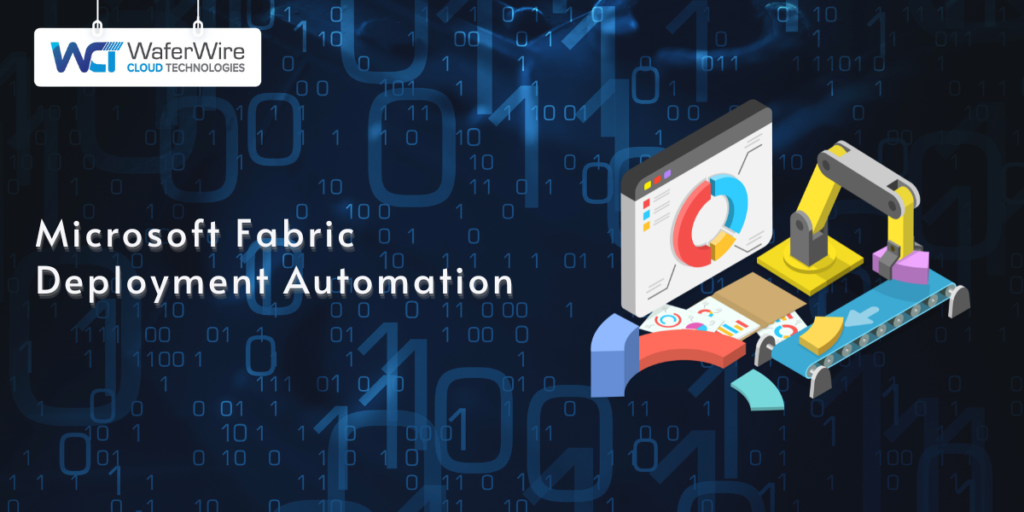
Automate deployments with Microsoft Fabric CI/CD. Explore Git integration, deploy pipelines, and variable libraries for efficiency. Start now!
Understanding the OneLake Data Hub in Microsoft Fabric

Master OneLake Data Hub’s features, set up seamless data connections, manage data smartly, and boost performance in Microsoft Fabric.
Implementing Apache Airflow in Microsoft Fabric Workflows

Discover how Apache Airflow enhances Microsoft Fabric with dynamic autoscaling and security features. Master workflow orchestration and optimize data pipelines.
