
Understanding How a CI Server Works in DevOps
Murthy S
2025-02-24

Talk to our cloud experts
Subject tags
A Continuous Integration (CI) server forms the central pillar of modern DevOps workflows. Beyond simple automation, it orchestrates seamless collaboration between development, testing, and operations teams, preventing integration challenges proactively. Consider it the master coordinator of code development, ensuring each code addition integrates perfectly without system disruption.
In environments where code deployments occur hundreds of times daily, a CI server becomes mission-critical. It handles automated testing, identifies issues early, and optimizes delivery processes, enabling developers to concentrate on creation rather than troubleshooting. Major tech companies like Amazon and Netflix depend on sophisticated CI servers to manage their daily deployment volume without interruptions.
But what exactly is a CI server? This article will explore its essential capabilities, its role within DevOps, and its significance in accelerating software delivery while minimizing defects. Let’s dive in.
Understanding CI Servers in DevOps
A CI server is the workhorse behind modern software development. It keeps code flowing smoothly, detects problems early, and ensures teams can push updates faster. Without it, developers waste time fixing last-minute integration issues instead of focusing on innovation.
At its core, a CI server automates Continuous Integration (CI)—a process that merges code changes into a shared repository multiple times daily. This automation helps businesses maintain stability while accelerating software delivery. A well-implemented CI server reduces costly deployment failures and improves enterprise system reliability, especially in retail, manufacturing, financial services, and utilities.
Companies using CI servers gain a competitive edge. Faster issue detection means fewer rollbacks and downtime, directly impacting customer satisfaction. With automation in place, testing becomes seamless, ensuring every release is stable before it reaches production.
To understand its real impact, let’s break down how a CI server streamlines software development, enhances security, and ensures a smoother delivery process.
Key Functions of a CI Server

A CI server is more than just a build automation tool, it acts as a control center that ensures every code change is tested, validated, and production-ready.
- Monitoring Version Control Systems: A CI server constantly watches version control repositories like GitHub and Bitbucket. When a developer commits new code, the server detects the change and initiates the build process. This real-time monitoring ensures that updates are never missed and integration issues are caught early.
- Automatically Triggering Build Processes: Once a change is detected, the CI server automatically triggers a build. This means compiling code, resolving dependencies, and preparing the software for testing. Developers no longer have to manually start builds, saving valuable time and reducing human error.
- Executing Build Steps: After initiating the build, the CI server executes a series of predefined steps. It compiles the code, runs tests, and performs static code analysis to detect vulnerabilities. This process ensures that every change is validated before moving to the next stage, reducing the risk of failed deployments.
A CI server is more than a build tool—it’s a safeguard against defects, catching issues early and reinforcing software reliability. Next, we explore how early defect detection strengthens the development cycle with real-time insights.
Automated Testing and Feedback
Quality assurance in modern software development is about proactively preventing defects, not just detecting them. With automated testing in a CI server, every code change is instantly verified, minimizing the risk of defects reaching production.
Ensuring Fast and Reliable Testing
CI servers integrate with automated testing tools to validate new code as soon as it is committed. These tests range from unit tests that verify individual components to integration tests that ensure seamless interaction across services. The real value lies in speed—testing runs in parallel, providing instant validation without delaying deployments.
Real-Time Feedback for Developers
In addition to running tests, a continuous integration server provides developers with real-time feedback. If a test fails, the system flags the exact issue and notifies the team. This prevents error snowballing, where a minor issue compounds into a major failure. Tools like SonarQube, Selenium, and Jest help teams catch and fix defects early, improving software stability.
Maintaining Consistency in Test Environments
One of the biggest challenges in software development is environment drift, where code behaves differently in staging than in production. A CI server maintains consistency using containerized environments (e.g., Docker, Kubernetes), ensuring every test runs under the same conditions. This eliminates “works on my machine” problems, making testing results reliable across all stages.
Automated testing is only the first step. Next, we explore how a CI server plays a vital role in seamless integration and deployment.
CI Server’s Role in Integration and Deployment
Businesses that deploy frequently can’t afford manual intervention slowing down releases. Automation in integration and deployment eliminates bottlenecks, making updates faster, safer, and more scalable.
Streamlining Deployments with CI/CD
A CI server automates the transition from testing to deployment, ensuring that once a build passes validation, it moves to the next phase without delay. This is crucial for industries like finance and retail, where frequent updates are necessary to address security patches, regulatory changes, or feature enhancements.
Storing and Managing Build Artifacts
Every successful build results in a packaged artifact, a deployable version of the application. A CI server ensures artifacts are securely stored in repositories like JFrog, Nexus, or AWS CodeArtifact, allowing teams to track and roll back versions if necessary. This storage is essential for compliance and debugging, ensuring a traceable software release history.
Continuous Deployment for Faster Releases
A CI server automates the deployment process to ensure that only well-tested, stable code reaches users. This makes Continuous Deployment (CD) smooth and efficient, as updates are released automatically once they pass testing. By removing the need for manual approvals, a CI server reduces delays and lowers the risk of faulty releases.
Instead of pushing large updates, CD allows incremental rollouts, minimizing failures and ensuring safer deployments. Feature flagging tools like LaunchDarkly enable controlled feature releases to specific users before a full launch. If an issue arises, the CI server triggers an automatic rollback, preventing downtime and customer disruptions.
Additionally, enterprises managing complex infrastructures benefit from consistent deployments across multiple environments, whether on cloud, hybrid, or on-prem systems. With infrastructure-as-code (IaC) tools like Terraform and Ansible, a CI server ensures every deployment is repeatable, scalable, and free from configuration drift.
Integration and deployment don’t just end with a successful release. Managing build history and artifacts ensures traceability, rollback capabilities, and compliance tracking, which are essential for enterprise-grade software development.
Managing Build History and Artifacts for Efficient Debugging
Every software release generates valuable data. A CI server records and stores build artifacts, which include compiled code, logs, and reports, ensuring teams have a reliable reference for each version. Without proper management, tracking down previous builds or rolling back faulty updates becomes a difficult challenge.
- Storing Build Artifacts: Artifacts must be securely stored in repositories like JFrog, Nexus, or AWS CodeArtifact. This ensures that each build is easily retrievable for debugging, security audits, and compliance tracking.
- Keeping a Detailed Build History: A CI server maintains a log of every build, allowing developers to analyze past results. If an issue surfaces, teams can quickly compare changes and pinpoint the exact commit that caused the failure. This improves troubleshooting efficiency and prevents recurring errors.
- Enhancing Software Quality Over Time: With historical data available, organizations can identify long-term patterns. If a particular module frequently fails, teams gain insight into persistent issues and can refine development practices. Over time, this leads to more stable, high-performing software.
After understanding the importance of storing and managing builds, let's explore how the right CI server infrastructure supports this process. Whether on-premise or cloud-based, selecting the right setup impacts security, scalability, and performance.
Choosing the Right CI Server Infrastructure
Choosing the right CI server setup is a strategic decision. It determines how efficiently code is tested, stored, and deployed. While some organizations prioritize control and customization, others prioritize scalability and cost-efficiency.
On-Premise vs. Cloud-Based CI Servers
On-premise CI servers run on company-owned infrastructure, giving businesses full control over security policies, configurations, and access management. Industries handling sensitive data, such as banking and healthcare, prefer this. On the other hand, Cloud-based CI servers provide flexibility, automatic scaling, and lower maintenance costs—ideal for organizations needing rapid deployment without infrastructure overhead.
Benefits and Challenges of On-Premise CI
Hosting a CI server on-premise allows for customized configurations, ensuring it aligns with internal security and compliance needs. However, it requires dedicated IT resources for maintenance, software updates, and hardware management. Businesses with strict data residency laws may prefer this setup, even if it demands a higher upfront investment.
Scalability and Performance Considerations
For organizations experiencing fluctuating workloads, cloud-based CI servers scale resources dynamically. This ensures fast build processing without overloading infrastructure. On-premise setups, while offering greater control, may require manual scaling, leading to potential bottlenecks during peak development cycles.
Regardless of the infrastructure choice, a CI server must effectively detect failures and prevent faulty code from reaching production. Now, let’s explore failure detection and management.
Failure Detection and Management
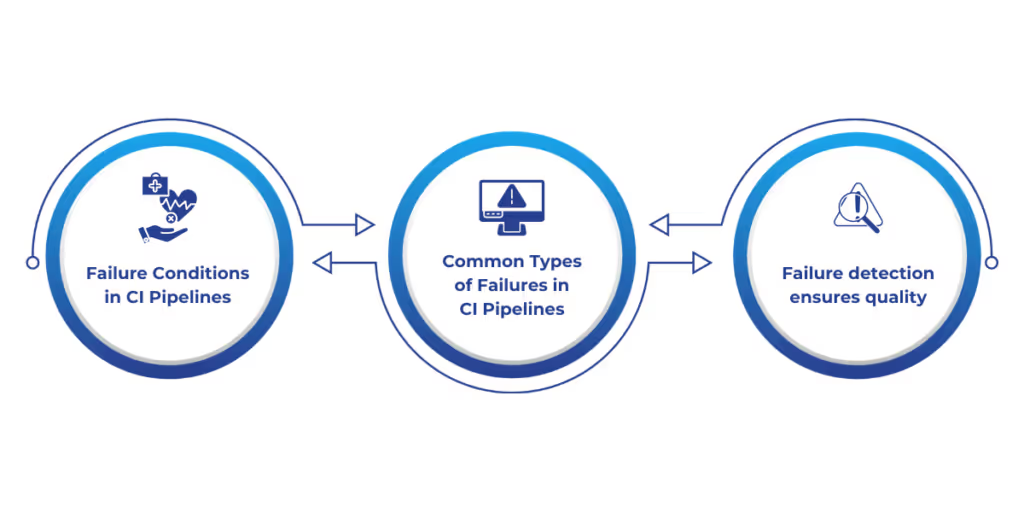
Identifying issues early prevents costly rollbacks, deployment delays, and security vulnerabilities. When configured correctly, a CI server acts as the first line of defense, ensuring that faulty code never reaches customers.
Failure Conditions in CI Pipelines
A CI server needs clearly defined failure conditions to stop unstable code from progressing. Teams set up failure triggers for compilation errors, failed tests, security vulnerabilities, or performance issues. Without these safeguards, broken code can slip through unnoticed, increasing the risk of production failures.
Common Types of Failures in CI Pipelines
Failures in a CI server can occur at multiple stages. Build errors often stem from missing dependencies, incorrect configurations, or outdated libraries. Test failures signal functional issues, while infrastructure failures may indicate problems with containerization, network latency, or resource limitations. Identifying the cause quickly ensures a faster resolution.
How Effective Failure Detection Maintains Code Quality
Catching failures early prevents unstable releases from reaching production. A CI server integrates with monitoring tools like SonarQube, Datadog, and Prometheus, providing real-time alerts when something goes wrong. This reduces downtime, improves software reliability, and helps teams maintain strict quality standards.
Conclusion
Every second of downtime costs businesses revenue. A single faulty deployment can mean lost customers and security risks. Because of this, businesses now consider CI servers to be necessary rather than an option. CI/CD is more than simply automation; it's about ensuring each release is dependable, safe, and quick.
WaferWire understands the stakes. As a trusted partner in digital transformation, we help businesses implement and optimize CI/CD pipelines that enhance speed, security, and performance. Whether you’re a mid-market enterprise or a large-scale organization, our expertise in DevOps, cloud integration, and automation ensures your software delivery stays competitive.
Get in touch today to optimize your pipeline and deploy with confidence. Your customers expect seamless experiences, and your competitors are already investing in CI/CD. The time to act is now.
Subscribe to Our Newsletter
Get instant updates in your email without missing any news

Copyright © 2025 WaferWire Cloud Technologies




.png)












