
Understanding CI/CD Practices for DevOps Success
Murthy S
2025-02-14

Talk to our cloud experts
Subject tags
Deploying code should move a product forward but often brings development to a halt. Whether it’s a routine update or a major release, software deployment is meant to enhance functionality. However, sometimes, it can introduce failures that break key systems, forcing engineers to scramble for solutions. What should have been a smooth rollout quickly turns into an urgent rollback.
To prevent this, many teams adopt automation, expecting faster and safer releases. Yet, even with CI/CD in place, things still go wrong. Pipelines stall, deployments fail, and what was supposed to simplify workflows ends up feeling unpredictable. Why does this keep happening?
The issue isn’t just automation—it’s how it’s implemented. Without the right approach, a CI/CD pipeline can become another obstacle instead of an advantage. This blog breaks down what separates effective CI/CD from flawed workflows and the best practices that ensure reliability, speed, and stability.
What is CI/CD?
CI/CD stands for Continuous Integration (CI) and Continuous Deployment/Delivery (CD)—a set of automation practices that improve how software is built, tested, and released. These practices help teams detect issues early, ensure code is always ready for deployment, and make releases more predictable.
Continuous Integration (CI)
CI ensures that new code changes are frequently merged, built, and tested in an automated workflow. Instead of waiting for long release cycles, developers commit small updates regularly, reducing the risk of integration failures.
Key aspects of CI:
- Automated Builds: Every new commit triggers a build process to check for errors.
- Continuous Testing: Unit and integration tests run automatically to catch defects early.
- Code Consistency: Frequent merges prevent conflicts and broken dependencies.
CI keeps the codebase stable and prevents small issues from turning into large-scale failures.
Continuous Delivery (CD), Continuous Deployment (CD)
The "CD" in CI/CD refers to the automated release process. The level of automation determines whether a team follows Continuous Delivery or Continuous Deployment.
Continuous Delivery ensures that every code change passes testing and is ready for deployment, but releases still require manual approval. This approach provides flexibility while maintaining stability.
Continuous Deployment takes it a step further by automating the entire release process. Once a change passes testing, it is immediately deployed to production without manual intervention. This method allows for rapid updates but requires strong monitoring and rollback strategies.
Key aspects of CD:
- Release Readiness: Validated code is always deployable.
- Deployment Automation: Changes move through staging and production with minimal effort.
- Monitoring and Rollbacks: Systems track performance and allow quick rollbacks if needed.
CI/CD removes the guesswork from software releases, making deployments more predictable. Teams can detect issues early and keep workflows efficient. But beyond automation, what real advantages does CI/CD bring? Let’s explore its key benefits.
Benefits of CI/CD
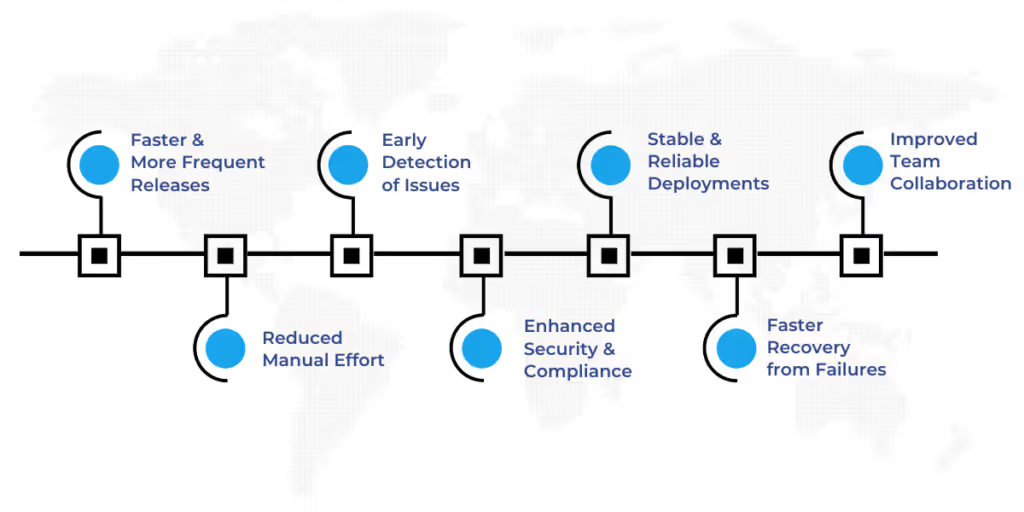
Adopting CI/CD reshapes how teams develop and deploy software. It creates a structured, automated workflow that reduces risks and improves overall efficiency. Here are the key benefits of implementing CI/CD effectively.
- Faster and More Frequent Releases
Automation eliminates delays caused by manual testing and deployment processes. Changes can move from development to production quickly, allowing teams to release updates at a steady pace.
- Early Detection of Issues
Frequent code integration ensures that defects are identified before they escalate. Automated testing catches errors early, preventing last-minute surprises in production.
- Stable and Reliable Deployments
Consistent automation reduces deployment failures caused by misconfigurations or human errors. Every release follows the same tested process, ensuring stability across environments.
- Improved Team Collaboration
Developers, testers, and operations teams work within a unified pipeline. Clear workflows and automated feedback loops minimize dependencies, keeping the process smooth and aligned.
- Reduced Manual Effort
CI/CD removes the need for repetitive tasks like manual code reviews and deployments. Engineers can focus on writing and improving code instead of troubleshooting deployment issues.
- Enhanced Security and Compliance
Security scans and policy checks can be integrated into the pipeline. This ensures that vulnerabilities are detected early and compliance requirements are met before deployment.
- Faster Recovery from Failures
With automated rollbacks and monitoring, teams can quickly respond to issues. If something goes wrong, previous stable versions can be restored with minimal downtime.
CI/CD is a system that shapes how software moves from development to production. When implemented correctly, it ensures smooth deployments and reliable releases. Without optimal approaches, the process can become unpredictable, leading to failed builds and unnecessary delays
A well-structured CI/CD pipeline improves efficiency and minimizes risks, but achieving this requires the right approach. By following best practices, teams can build reliable workflows that support seamless integration and testing. Let’s look at the best practices that make CI/CD successful.
Best CI/CD Practices for DevOps Success
By following best practices, teams can maintain control over deployments and avoid unnecessary complications.
1. Maintain a Single Source of Truth
All code, configurations, and dependencies should be stored in a shared repository. Using version control systems like Git ensures that changes are tracked, reducing the risk of conflicts. Keeping everything centralized allows teams to work with the latest version without confusion.
2. Automate Testing at Every Stage
Testing should be continuous, not an afterthought. Setting up automated unit, integration, and functional tests ensures early detection of defects. Using automation tools helps maintain software quality by identifying problems before deployment.
3. Optimize Pipeline Performance
A slow pipeline disrupts development and delays releases. One way to improve efficiency is by running end-to-end tests selectively instead of on every commit. This reduces execution time while still ensuring reliability. Optimizing dependencies and adjusting resource allocation further streamline the process, allowing changes to move through the system without unnecessary slowdowns.
4. Embed Security in the Process
Security must be integrated into CI/CD rather than treated as a final checkpoint. Implementing automated security scans, dependency checks, and access control policies prevents vulnerabilities from reaching production. Tools like SAST, DAST, and container security scans can help identify risks early.
5. Use Feature Flags for Safer Releases
Deploying all changes at once increases risk. Using feature flags to control feature rollouts allows teams to release updates gradually. This makes it easier to test new functionalities in production and roll back changes instantly if issues arise.
6. Manage Infrastructure as Code (IaC)
Manual infrastructure management leads to inconsistencies and errors. Defining infrastructure as code with tools like Terraform, Ansible, or Kubernetes ensures that environments are reproducible and scalable. Automating provisioning eliminates configuration drift and deployment inconsistencies.
7. Implement Continuous Monitoring and Logging
CI/CD doesn’t end after deployment. Integrating real-time monitoring and logging tools like Prometheus, ELK Stack, or Grafana helps track system performance. Automated alerts notify teams of issues before they impact users, allowing quick intervention.
8. Control Access and Permissions
Not everyone needs full access to the deployment pipeline. Implementing role-based access control (RBAC) ensures that only authorized team members can approve or modify releases. This reduces security risks and prevents accidental changes to production environments.
9. Standardize Workflows and Naming Conventions
A consistent approach to branch naming, environment setup, and pipeline structure improves collaboration. Defining clear conventions for repository structures, commit messages, and CI/CD stages helps teams work more efficiently and avoid confusion.
10. Prepare for Failures with Rollback Strategies
Even with careful planning, failures happen. Setting up automated rollback mechanisms or maintaining stable release versions allows teams to revert changes instantly. Implementing blue-green or canary deployments ensures safer releases with minimal disruption.
Adopting these best practices transforms CI/CD from a simple automation tool into a reliable system that supports continuous innovation. With the right approach, teams can deploy new features, updates or fixes confidently, knowing their pipeline is built for success.
Wrapping up
Mastering CI/CD best practices is essential for building a reliable DevOps pipeline. A well-structured workflow not only reduces failures but also ensures smooth and predictable deployments. Continuous testing and proactive monitoring help teams detect issues early, preventing minor errors from escalating into major disruptions. However, success depends on more than just automation. It requires a culture of collaboration, accountability, and a commitment to continuous improvement.
At WaferWire, we design CI/CD solutions that go beyond automation. Our approach focuses on creating resilient and scalable pipelines that support seamless deployments and long-term efficiency. From optimizing workflows to strengthening security, we help teams build systems they can trust.Unlock the full potential of CI/CD with a strategy built for success. Contact us today to implement a pipeline that drives results!
Subscribe to Our Newsletter
Get instant updates in your email without missing any news

Copyright © 2025 WaferWire Cloud Technologies




.png)












