
Continuous Integration vs. Continuous Delivery vs. Deployment: Core Differences
Murthy S
2025-03-14
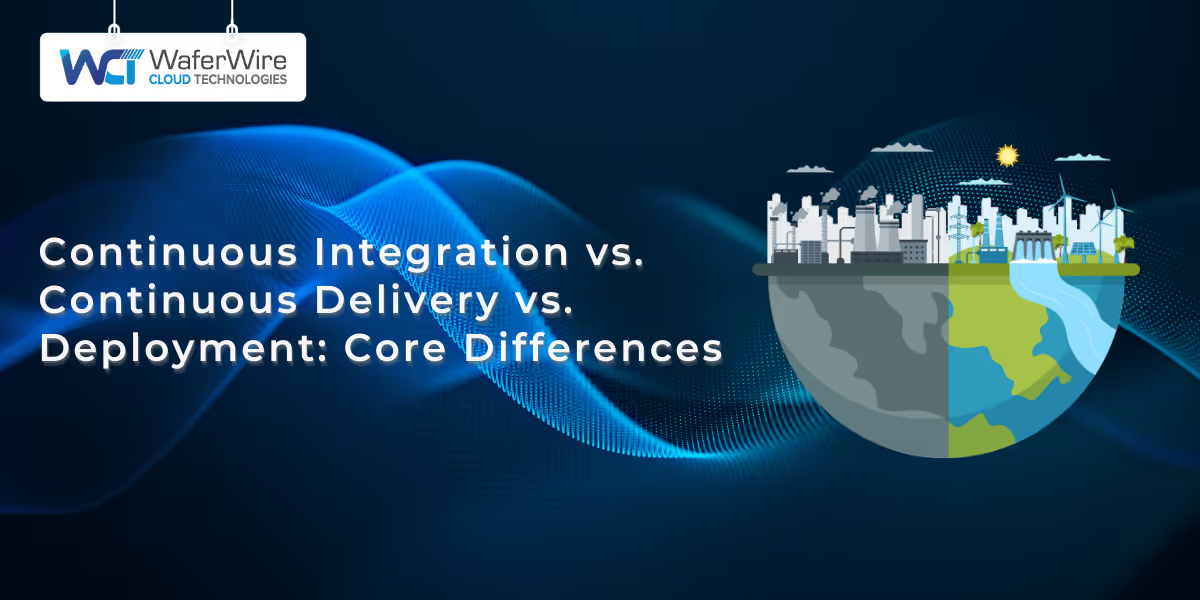
Talk to our cloud experts
Subject tags
Delivering high-quality software quickly and efficiently is important for modern development teams. Practices like Continuous Integration (CI), Continuous Delivery (CD), and Continuous Deployment (CD) are key to streamlining the release process, enabling rapid updates without sacrificing reliability.
But how do these practices differ, and what role does each play in the development pipeline?
Each of these practices automates a specific stage of the development lifecycle, from building and testing code to deploying it to production.
In this article, we’ll break down the distinctions between Continuous Integration, Continuous Delivery, and Continuous Deployment, and explore how they can optimize your development workflow.
Let’s dive into the details!
Continuous Integration vs. Continuous Delivery vs. Continuous Deployment: Definitions
To begin with, it’s essential to understand what each of these practices entails and how they function in the context of modern software development. Once we have a solid grasp of their definitions, we can explore how each fits into the larger development pipeline.
Continuous Integration (CI)
CI is the practice of integrating code changes frequently - typically multiple times a day - into a shared repository. Each integration triggers automated builds and tests to ensure that new code doesn’t break existing functionality. The goal is to detect errors early and maintain a stable codebase.
Continuous Delivery (CD)
Building on CI, Continuous Delivery automates the deployment of code to staging or test environments. After a successful build and test phase, the code is production-ready, but it still requires manual approval before deployment to the live environment.
Continuous Deployment
Continuous Deployment takes automation even further by automatically deploying every change that passes automated tests directly to production, with no manual intervention required. This enables rapid and frequent releases to users.
In fact, according to a report from Q1 2024, 83% of developers reported being involved in DevOps-related activities. This highlights the prevalence of CI/CD practices in modern development environments.
Now that we are aware of the basics, in the next section, let’s have a look at the key differences among these three practices.
Key Difference Between CI, CD and Continuous Deployment
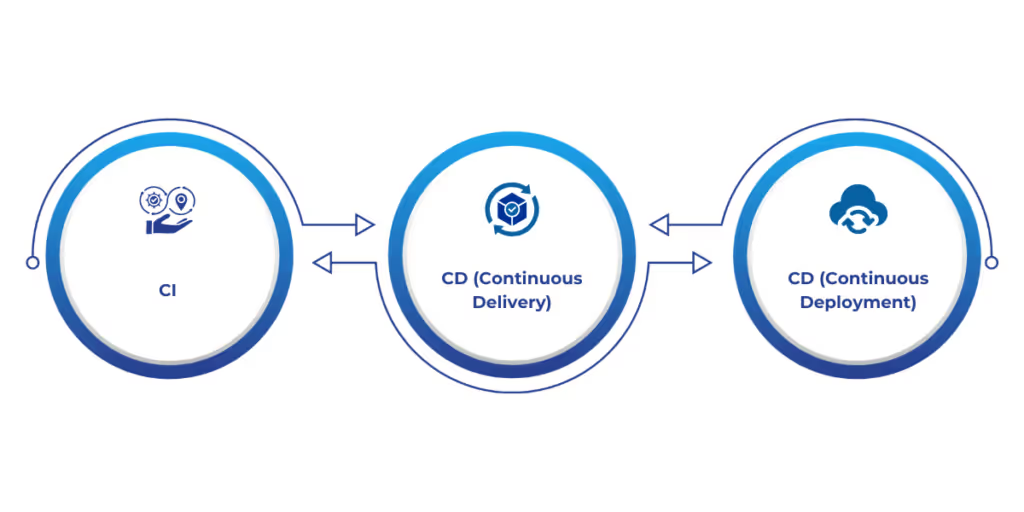
Although CI, CD, and Continuous Deployment share the goal of automating the development and release process, they differ in the extent of automation, particularly regarding deployment to production. Here's how:
- CI focuses on automating code integration and testing to ensure a stable, bug-free codebase.
- CD (Continuous Delivery) extends CI by automating deployment to staging environments, but production deployment still requires manual approval.
- CD (Continuous Deployment) fully automates the entire process, including deployment to production, with no manual input required.
The continuous delivery market, valued at approximately $3.67 billion in 2023, is expected to grow at a Compound Annual Growth Rate (CAGR) of 19.2% from 2024 to 2030, reflecting the increasing demand for automated development and delivery solutions.
The following table highlights the key differences:
FeatureContinuous Integration (CI)Continuous Delivery (CD)Continuous Deployment (CD)Main FocusAutomating code integration and testingAutomating deployment to staging or test environmentsFully automating deployment to productionCode Integration FrequencyFrequent (multiple times a day)Frequent (same as CI)Frequent (same as CI/CD)Automated TestingYes, automatically triggered after each code changeYes, with tests running before deployment to stagingYes, with tests running before deployment to productionDeployment to ProductionNot automated; requires manual interventionRequires manual approval before production deploymentFully automated; no manual intervention requiredAutomation LevelBuild and test automation onlyBuild, test, and staging deployment automationFull pipeline automation, including deployment to productionGoalEnsure code integrates seamlessly and is stableEnsure the software is always ready for deployment to productionEnsure every change is automatically deployed to production
Now that we’ve explored their definitions and key differences, let's take a closer look at the processes and automation levels for each practice. Understanding how each practice operates within the development pipeline will provide further insight into its specific advantages and challenges.
Also Read: Understanding How a CI Server Works in DevOps
Process and Automation in CI, CD, and Continuous Deployment
These practices differ in terms of automation levels and pipeline stages. Here's how each one works:
1. Continuous Integration (CI)
- Process: Developers commit code to a shared version control system. This triggers an automated build, followed by automated tests (eg., unit tests). If the build or tests fail, developers are immediately notified to fix the issue, keeping the codebase stable.
- Automation: Tools like Jenkins or CircleCI automate the build and testing process after each commit, providing immediate feedback.
2. Continuous Delivery (CD)
- Process: After CI, the code is automatically deployed to a staging environment. While the code is production-ready, it still requires manual approval for live deployment.
- Automation: Builds and tests are automated. Staging deployment is automated, but the production deployment still requires human oversight.
3. Continuous Deployment (CD)
- Process: Once code passes automated tests, it’s deployed automatically to both staging and production environments without manual intervention.
- Automation: The entire pipeline is automated, from code commit to production deployment. The system also includes rollback mechanisms in case of failures.
With a clear understanding of the processes, it’s time to explore the key benefits each practice brings to the table.
Benefits of CI, CD, and Continuous Deployment
Each practice brings its own unique advantages, improving development speed, software quality, and release efficiency.
Benefits of Continuous Integration (CI)
- Early Error Detection: Frequent integrations and automated testing identify errors early, reducing the cost of fixing bugs later.
- Faster Feedback: Developers get immediate feedback on code changes, enabling quicker fixes.
- Improved Code Quality: Automated testing ensures the code remains high-quality, reducing bugs.
- Better Collaboration: With everyone working on the same codebase, CI fosters collaboration and ensures transparency.
Benefits of Continuous Delivery (CD)
- Faster Time to Market: Automation speeds up the release cycle, allowing new features and fixes to reach users quicker.
- Reliable Releases: With code always in a deployable state, production issues are minimized, resulting in smoother releases.
- Frequent Releases: CD enables rapid delivery of new features, increasing customer satisfaction and business agility.
- Reduced Manual Errors: Automated deployment to staging reduces human error, improving release consistency.
Benefits of Continuous Deployment (CD)
- Instant Feedback: Changes are deployed to production immediately, enabling quick feedback from users.
- Faster Release Cycles: With no manual approval steps, new features, updates, and bug fixes reach users more quickly.
- Increased Efficiency: Automation removes repetitive tasks, allowing teams to focus on strategic work.
- Higher Software Quality: Automated testing ensures that only verified, stable code is deployed, reducing production bugs.
While the benefits are clear, it’s important to recognize the challenges that come with each practice. Transitioning to any of these automated systems involves overcoming specific obstacles.
In the next section, we will look at the key challenges and how they can be addressed.
Also Read: Top DevOps Tools for Infrastructure Automation in 2025
Challenges of CI, CD, and Continuous Deployment
Despite their benefits, these practices come with challenges that need to be addressed.
Challenges of Continuous Integration (CI)
- Integration Conflicts: Conflicts may arise, especially in large teams, slowing down the process.
- Flaky Tests: Intermittent test failures can cause confusion and erode trust in the testing process.
- Tooling and Infrastructure: Setting up and maintaining CI tools requires expertise, and infrastructure issues (e.g., slow builds) can become bottlenecks.
Challenges of Continuous Delivery (CD)
- Manual Production Deployment: Manual approval introduces delays, which can slow the release cycle.
- Environment Parity: Ensuring the staging environment mirrors production can be challenging, leading to bugs that only appear in live environments.
- Complex Deployments: Managing complex deployments across multiple environments can be tricky, especially with tasks like database migrations.
- Cultural Resistance: Shifting to a CD approach may require significant changes in team culture, and some teams may resist the change.
Challenges of Continuous Deployment (CD)
- Quality Assurance: Automatically deploying every change to production increases the risk of introducing faulty code, requiring highly reliable testing and monitoring.
- Monitoring and Rollbacks: Continuous monitoring and automated rollback mechanisms are crucial to detect and resolve production issues quickly.
- Infrastructure Complexity: Managing infrastructure for full automation can be complex, requiring robust systems and well-established pipelines.
- Cultural Shift: Teams must trust automation fully, embracing a high-frequency release cycle with minimal manual intervention.
Understanding when to implement each practice is key to achieving your development goals. Let’s break down when each practice is most beneficial, and how to choose the right one based on your team's needs and the complexity of your projects.
When to Use Each Practice: CI, CD, and Continuous Deployment
Understanding when to implement each practice is key to achieving your development goals.
Continuous Integration (CI)
Ideal for:
- Small to medium-sized teams that are focused on improving the stability of their codebase and reducing integration issues.
- Teams working on complex, feature-rich projects where frequent updates from multiple developers can lead to integration headaches.
When to implement CI:
- New projects or teams: If you're starting a new project or a new team, implementing CI early on will ensure that your team can integrate changes quickly and catch errors early.
- Early in development: CI is most beneficial during the early stages of development, where frequent changes and integrations are common.
- Before scaling: Implement CI first to ensure the development pipeline is stable and that basic automation is in place before introducing the complexity of delivery and deployment automation.
Key Focus:
- Automating the build and test process to ensure every change integrates smoothly into the main codebase.
- Detecting integration problems early to avoid "integration hell" later on.
Continuous Delivery (CD)
Ideal for:
- Teams working on mature products that need to be released frequently but want to keep a level of manual control over when and how features reach production.
- Medium to large-sized teams with a focus on improving release velocity without rushing to fully automate the production release process.
When to implement CD:
- When automation is needed but manual approval is still valuable: If your team is ready to deploy frequently but needs to control the timing of production releases (due to regulatory concerns, business processes, or strategic decisions), CD provides the perfect middle ground.
- When you want to reduce deployment overhead: If your team is tired of manual deployments to staging but still needs some human oversight for final production deployment, CD is ideal.
- For complex software projects: CD works well for larger projects with multiple environments (staging, QA, production), where automation ensures that each environment is reliably deployed and tested, but final deployment is still controlled.
Key Focus:
- Ensuring that code is always in a deployable state.
- Automating the pipeline up to production readiness while keeping manual approval or checks for the final deployment.
Continuous Deployment (CD)
Ideal for:
- Mature teams with a high level of trust in automation and who are focused on rapid iteration and releasing features as quickly as possible.
- Products or services that need frequent, seamless updates and can benefit from pushing changes directly to end-users without manual intervention.
When to implement Continuous Deployment:
- When you want to release frequently and fast: If you’re working on a product where users need constant updates or feedback (e.g., web applications, SaaS products), Continuous Deployment ensures that every change is delivered to production quickly.
- When quality assurance is highly automated: Your team must be confident that automated tests cover all possible edge cases and that code in production is always in good shape. Continuous Deployment works best when tests are reliable and comprehensive.
- For fast-paced environments: If your team is agile and prefers deploying new features and fixes to production multiple times a day, CD enables a rapid, automated feedback loop, so issues can be addressed immediately.
Key Focus
- Automating the entire pipeline, from development to production, with minimal to no manual intervention.
- Ensuring that code deployed to production is thoroughly tested and verified automatically.
According to GitLab's 2024 Global DevSecOps report, CI/CD and deployment ranked as the 8th top IT investment priority.
Finally, adopting these practices successfully requires more than just understanding the theory—it takes strategic planning, proper tools, and a shift in team culture. Here are some best practices for integrating CI, CD, and Continuous Deployment into your development lifecycle.
Also Read: DevOps vs. SRE: Differences in Speed and Reliability
Best Practices for Adopting CI, CD, and Continuous Deployment
Adopting CI, CD, and Continuous Deployment involves transforming both the technical infrastructure and the team culture. It requires careful planning, the right tools, and the right mindset. Below are some best practices for successfully implementing all three practices in a software development lifecycle.
Start with Continuous Integration (CI)
Before jumping into the other two practices, it’s essential to lay the groundwork by adopting Continuous Integration.
- Automate the Build Process: Ensure that every commit triggers an automated build process. Use tools like Jenkins, GitLab CI, or CircleCI to automate builds. This will save time and ensure that each change is immediately tested.
- Run Automated Tests: Implement automated unit tests, integration tests, and static code analysis to detect issues early. Ensure that the test suite is comprehensive and runs quickly to avoid delays.
- Use Version Control: Make sure all team members use version control (e.g., Git). CI works best when code changes are tracked and can be automatically integrated.
- Keep the Build Fast and Reliable: A fast build process is crucial to avoid delays in development. Aim for quick feedback on each change to ensure developers aren’t blocked by slow build times.
- Merge Frequently: Encourage developers to integrate their changes into the main branch frequently (multiple times a day if possible). This reduces the risk of merge conflicts and ensures that the integration process is always smooth.
Adopt Continuous Delivery (CD)
Once your team has a solid foundation in CI, the next step is to introduce Continuous Delivery. CD automates the deployment process up to staging, making it easy to push code to production.
- Automate Deployment Pipelines: Create automated deployment pipelines that deploy to staging environments after every successful build. Ensure that the process is smooth and reliable. Tools like Jenkins, GitLab CI, and CircleCI can help automate these pipelines.
- Test in Staging Environments: Use a staging environment that mirrors the production environment as closely as possible. This ensures that your testing (such as integration and acceptance tests) is as realistic as possible before code reaches production.
- Ensure Rollback Capabilities: Implement rollback mechanisms in case something goes wrong. Use strategies like blue-green deployments or canary releases to safely test new versions of your application in production.
- Manual Approval Gate: Introduce manual approval gates just before deploying to production. Although CD is mostly automated, having a manual checkpoint for final review ensures that the team has an additional layer of oversight before pushing to live systems.
- Versioning and Artifact Management: Use versioning for every deployment artifact, ensuring that every release has a clear version and can be traced back to the commit that generated it. Tools like Docker or Helm charts can help manage deployable artifacts.
Implement Continuous Deployment (CD)
Once Continuous Delivery is stable and reliable, you can move to Continuous Deployment, where every change that passes the test suite is automatically deployed to production.
- Automate Full Deployment: Automate the entire process from commit to production. This requires fully reliable tests, a solid build process, and real-time monitoring to catch issues immediately after deployment.
- Have a Robust Testing Suite: This is crucial for Continuous Deployment. Every commit that reaches production must be thoroughly tested. Implement automated end-to-end testing, regression testing, and integration testing to ensure that the quality of the product remains high.
- Monitor the Production Environment: Use monitoring tools like Prometheus, Grafana, or New Relic to watch the production environment for issues. Real-time feedback from users, application performance metrics, and logging systems should be in place to detect and resolve problems quickly.
- Implement Feature Flags: Feature flags allow you to deploy code to production while keeping certain features turned off. This gives teams the flexibility to enable or disable features without deploying new versions of the software, reducing risk and providing a safe way to experiment.
- Ensure Continuous Feedback: Since deployments are happening frequently, ensure that there is continuous feedback through monitoring, logging, and user feedback to identify any potential issues as soon as they arise.
Foster a Culture of Collaboration and Ownership
A successful adoption of CI, CD, and Continuous Deployment requires a cultural shift in the team. Developers, operations, and other stakeholders must work together seamlessly.
- Encourage DevOps Collaboration: CI, CD, and Continuous Deployment bridge the gap between development and operations teams. Encourage collaboration between developers, testers, and operations to ensure smooth deployments and operations.
- Automate and Empower Teams: Automate everything from building to deployment, but also empower teams to take ownership of their services. This ensures faster iterations, better quality, and greater accountability.
- Continuous Improvement: Regularly review and improve the CI/CD pipeline. Look for bottlenecks or failures and optimize the pipeline to address them. Encourage feedback from all stakeholders to ensure that the pipeline evolves with the team’s needs.
- Promote a Fail Fast, Learn Fast Mentality: Since CI, CD, and Continuous Deployment are all about releasing frequently, encourage a culture where failures are quickly identified, learned from, and addressed. This reduces fear of failure and promotes quicker recovery.
Select the Right Tools and Technologies
Choosing the right tools is essential to ensure the effectiveness of CI, CD, and Continuous Deployment.
- CI/CD Tools: Select the appropriate CI/CD tools (e.g., Jenkins, CircleCI, GitLab CI) based on your project needs, language stack, and team preferences.
- Version Control: Ensure that your team is using a version control system like Git to track code changes and facilitate collaboration.
- Infrastructure as Code (IaC): Use IaC tools like Terraform, Ansible, or Kubernetes to manage your environments in a version-controlled, repeatable way, ensuring that you can reliably deploy to different environments.
- Cloud Infrastructure: Leverage cloud services like AWS, Google Cloud, or Azure for scalable, reliable, and flexible infrastructure that supports your CI/CD pipelines.
Conclusion
Continuous Integration (CI), Continuous Delivery (CD), and Continuous Deployment (CD) are transformative practices that streamline software development, enhance code quality, and accelerate time-to-market. CI automates integration and testing, CD prepares code for deployment, and Continuous Deployment fully automates releases to production. Adopting these practices requires the right tools, culture, and collaboration, enabling teams to deliver software faster, with higher reliability, and reduced risks. These practices ultimately empower businesses to stay competitive and responsive in a fast-paced market.
Understanding the differences between Continuous Integration, Continuous Delivery, and Continuous Deployment is the first step toward enhancing your release process.
Ready to Supercharge Your Development Pipeline?
Get in touch with WaferWire and start implementing the right strategy today to streamline your workflow and boost efficiency.
Subscribe to Our Newsletter
Get instant updates in your email without missing any news

Copyright © 2025 WaferWire Cloud Technologies




.png)












