


At the heart of any successful Customer Relationship Management (CRM) lies the lead-to-opportunity process, a critical workflow that converts initial interest into tangible sales opportunities. This structured progression ensures that sales reps focus their efforts on the most promising leads while maintaining data accuracy and visibility across the sales pipeline.
Microsoft Dynamics 365 for Sales is a powerful CRM platform designed to help businesses streamline their sales processes, improve customer engagement, and drive revenue growth. By providing a unified view of customer data and sales activities, Dynamics 365 empowers sales teams to build stronger relationships and close deals more efficiently.
This article breaks down the Dynamics 365 lead-to-opportunity sales process into clear, actionable steps. Whether you're a CRM administrator setting up workflows or a sales rep navigating the system, this guide will help you understand how each stage works.
To begin, let’s clarify exactly what the Dynamics 365 lead-to-opportunity sales process involves and why it’s central to your CRM success.
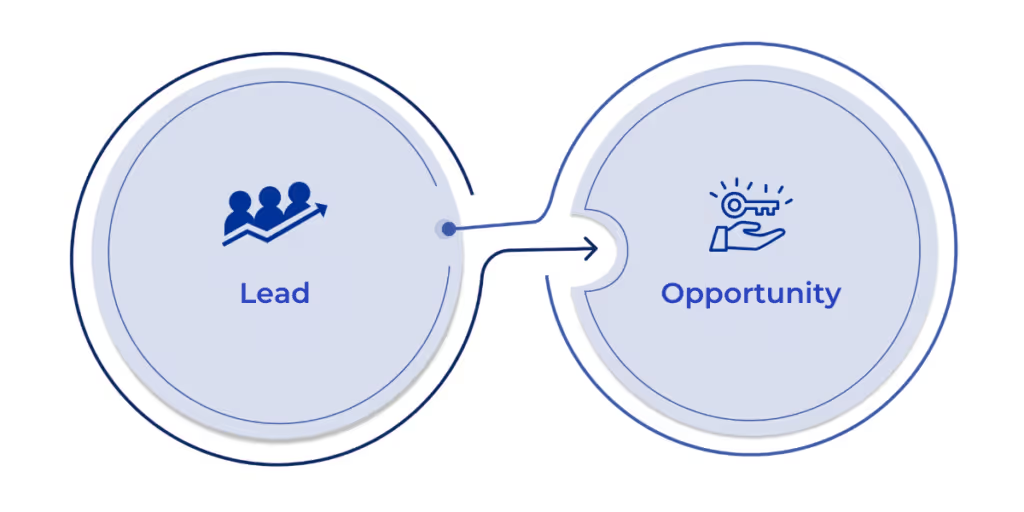
In Microsoft Dynamics 365 for Sales, the lead-to-opportunity process is the foundation of the sales lifecycle. It’s the method by which potential customers (leads) are nurtured, evaluated, and ultimately converted into sales opportunities, ensuring that sales teams are focused on the most qualified prospects.
It has two primary aspects:
Understanding this process starts with distinguishing between leads and opportunities, two entities that form the backbone of your sales workflow.
Here is the key difference between leads and opportunities:
AspectLeadOpportunityPurposeCapture early interestManage active sales dealsStagePre-qualificationPost-qualification Entity TypeTemporaryPermanent (linked to Contact/Account)FocusDiscovery and qualificationProposal, negotiation, and closingConversion OutcomeCan be qualified or disqualifiedCan be won or lost
Now that we’ve clarified the difference, let’s explore when and why a lead should be qualified for an opportunity and what happens in Dynamics 365 when that transition occurs.
Also Read: Key Uses and Benefits of Microsoft Dynamics 365
The qualification process occurs when a sales representative or an automated workflow determines that a lead meets specific criteria, such as clear interest, readiness to buy, or alignment with the company’s offering. At this point, the lead is qualified, and Dynamics 365 automatically converts it into three related records:
This transition ensures clean data, structured follow-up, and full visibility into the pipeline for forecasting and sales planning.
To further understand this transformation, it’s important to look at how different sales entities in Dynamics 365 work together throughout the process.
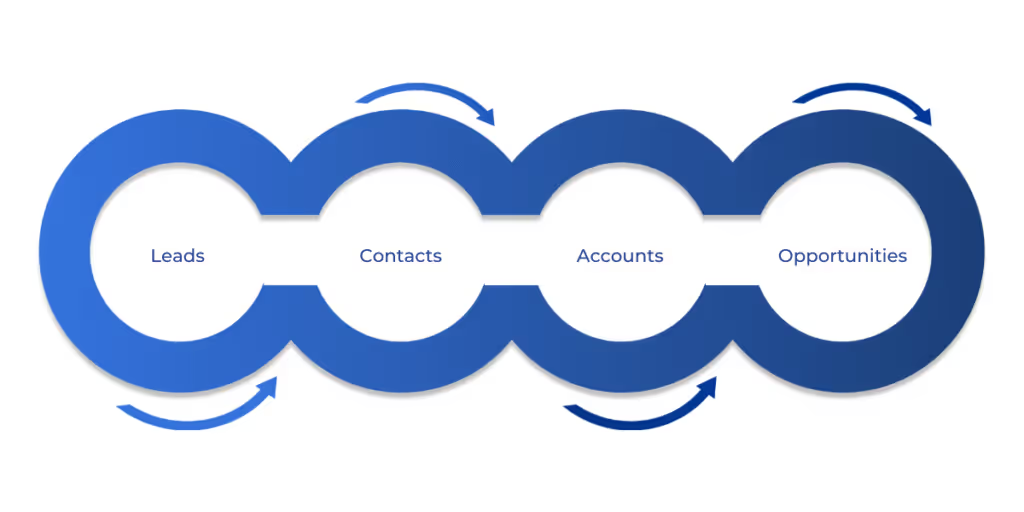
To understand the lead-to-opportunity process, it's essential to grasp how the core sales entities in Microsoft Dynamics 365 interact.
Leads are temporary records used for early-stage engagement and screening. The goal at this stage is to gather enough information to determine whether the lead is worth pursuing.
A contact represents a person associated with an organization or account. Once a lead is qualified, a contact record is created or linked automatically. Contacts are long-term records and may be associated with multiple opportunities over time.
An account typically refers to a company or organization. Like contacts, accounts are permanent records in Dynamics 365 and serve as the parent entity for related contacts and opportunities. Every qualified lead results in the creation or association of an account record.
An opportunity is a qualified potential sale, an active deal being pursued by the sales team. Opportunities track the sales stages, estimated revenue, product interest, timeline, and activities related to closing the deal.
With this foundational knowledge in place, we can now walk through the step-by-step journey from lead creation to closing a deal within Dynamics 365.
Also Read: Comprehensive Overview of Dynamics 365 Customer Insights
The lead-to-opportunity journey is designed to move potential customers through a structured sales funnel. This process ensures that your sales team works efficiently with clean, qualified data while also capturing key sales intelligence at every stage.
Leads can enter Dynamics 365 from various sources, such as:
Each lead record typically contains contact details, lead source, product interest, and notes. This initial capture helps organize and prioritize early-stage interest before further qualification and evaluation.
Once a lead is captured, the next step is to evaluate whether it’s worth pursuing. Sales reps or marketing automation systems assess the lead based on the following:
When the lead meets these criteria, the rep qualifies it. Upon qualification, Dynamics 365 automatically creates:
This auto-population prevents data duplication and ensures that all entities are properly linked for visibility and tracking.
During qualification, the system transitions the lead into a full sales process by creating interconnected records:
All data from the lead record flows into these new records, so the sales rep doesn’t have to re-enter information manually.
The newly created opportunity becomes the focal point. It moves through the Business Process Flow (BPF) stages, which typically include:
Throughout the process, reps can:
BPF guides the rep step-by-step and ensures consistent tracking and accountability across deals.
Once negotiations are complete, the opportunity is either:
This final status is crucial for sales forecasting and performance reporting. Closing also locks the record for edits (though still viewable) and triggers any associated workflows (like onboarding or handoff to fulfillment).
With the lead-to-opportunity process completed, Dynamics 365 allows for powerful insights through:
These reports help sales managers understand deal performance, identify bottlenecks, and forecast future revenue more accurately.
While understanding the mechanics is essential, applying best practices can significantly enhance the effectiveness of your team’s operations within the system.
Implementing Dynamics 365 for Sales is just the beginning. To truly maximize its potential, organizations must follow proven best practices that ensure consistency throughout the entire sales funnel.
Below are key strategies to keep your lead-to-opportunity process efficient and results-driven.
To avoid confusion and ensure quality pipeline data, it’s critical to establish clear and consistent qualification criteria for leads.
Standardization reduces subjective judgment, improves lead-scoring accuracy, and ensures that only high-potential deals are entered into the sales pipeline.
Sales and marketing alignment is essential for effective lead management. Without it, you risk duplicate efforts, missed opportunities, or inconsistent messaging.
Integration fosters a seamless handoff between teams and provides a holistic view of the customer journey, from initial interest to close.
Effective sales management depends on visibility. Dynamics 365 offers customizable dashboards and advanced reporting tools to keep your team aligned and accountable.
Make it a habit to review these reports during weekly sales meetings. Use insights to identify bottlenecks, recognize top performers, and adjust strategies in real time.
However, even with strong practices in place, organizations often face common challenges that hinder lead conversion and opportunity management.
Also Read: Understanding SLAs in Dynamics 365 Customer Service
Even with a robust CRM like Dynamics 365 for Sales, businesses often encounter hurdles that disrupt the lead-to-opportunity flow. Identifying these common pain points and proactively addressing them can significantly improve pipeline efficiency, sales team performance, and data integrity.
When qualifying leads, Dynamics 365 creates new contact and account records by default. Without proper checks, this can result in multiple versions of the same company or contact, cluttering your database and confusing your sales team.
How to Overcome It:
When sales and marketing teams operate in silos, leads may be poorly qualified, mishandled, or neglected altogether. This results in wasted resources and missed revenue opportunities.
How to Overcome It:
Incomplete or outdated information in lead and opportunity records limits your ability to make informed decisions and follow through effectively. In many cases, leads stall because reps forget or delay follow-ups.
How to Overcome It:
The lead-to-opportunity process in Microsoft Dynamics 365 is the engine that drives your entire sales operation. By understanding how leads are captured, qualified, and converted into opportunities, organizations can establish a predictable, and scalable pipeline that fuels long-term growth.
However, the key to success lies in CRM discipline and user adoption. Even the best-configured system can falter if reps don’t use it consistently or if data quality is ignored. That’s why regular training, clear processes, and collaborative feedback loops between sales and marketing are essential.
Need Help Optimizing Your Lead-to-Opportunity Process?
At WaferWire, we understand that implementing a structured sales process in Dynamics 365 isn’t just about configuration. It’s about aligning technology with your unique sales strategy. Whether you're looking to standardize qualification criteria, improve data accuracy, or enhance reporting, our team of certified experts will guide you from initial planning to seamless deployment.
Let us help you transform your Dynamics 365 sales process into a streamlined, revenue-generating engine. Contact WaferWire today to get started.
1. What is the lead-to-opportunity sales process in Dynamics 365?
The lead-to-opportunity sales process in Dynamics 365 is a structured workflow that helps capture potential customer interest (leads), qualify them based on criteria like BANT or CHAMP, and convert them into opportunities, active deals that sales teams can pursue and close.
2. What happens when a lead is qualified in Dynamics 365?
When a lead is qualified, Dynamics 365 automatically creates three interconnected records:
Account (if not already present)
Contact (person associated with the deal)
Opportunity (the potential sale)
This ensures clean data and prepares the system for managing the full sales process.
3. What’s the difference between a lead and an opportunity in Dynamics 365?
A Lead is a temporary, unqualified record used to track early interest.
An Opportunity is a qualified, actionable deal that moves through sales stages like proposal and closing.
Leads are for discovery, while opportunities are for structured selling.
4. How can I prevent duplicate records during the qualification process?
To avoid duplication of accounts or contacts, enable duplicate detection rules in Dynamics 365, train users to check for existing records before qualifying, and use Merge functionality or automation tools to clean and consolidate data.
5. How does Dynamics 365 help manage and track sales opportunities?
Dynamics 365 uses Business Process Flows (BPFs) to guide users through each stage of an opportunity, from qualification to closure. It supports activity tracking, quote management, AI suggestions, and real-time dashboards to monitor pipeline health and sales performance.

