Considering the competition, a well-managed sales pipeline is not just a nice to have; it’s a strategic necessity. Sales leaders require complete visibility into every stage of the pipeline to accurately forecast revenue, identify bottlenecks, and make smarter, faster decisions. Without a clear picture of where prospects stand, even the best teams risk lost deals and wasted effort.
That’s where Customer Relationship Management (CRM) systems come in. Modern CRMs don’t just store contact information; they also track and manage relationships. They enable dynamic, data-driven sales processes. Among the top CRM platforms available, Microsoft Dynamics 365 Sales stands out for its deep integration with the Microsoft ecosystem, AI-powered insights, and customizable workflows.
Whether you’re managing a small inside sales team or a global sales force, the Dynamics 365 sales pipeline helps you track leads, nurture opportunities, and optimize your sales pipeline from end to end. In this guide, we’ll explore proven techniques for managing your sales pipeline so you can close deals more effectively and scale with confidence.
Understanding the Dynamics 365 Sales Pipeline
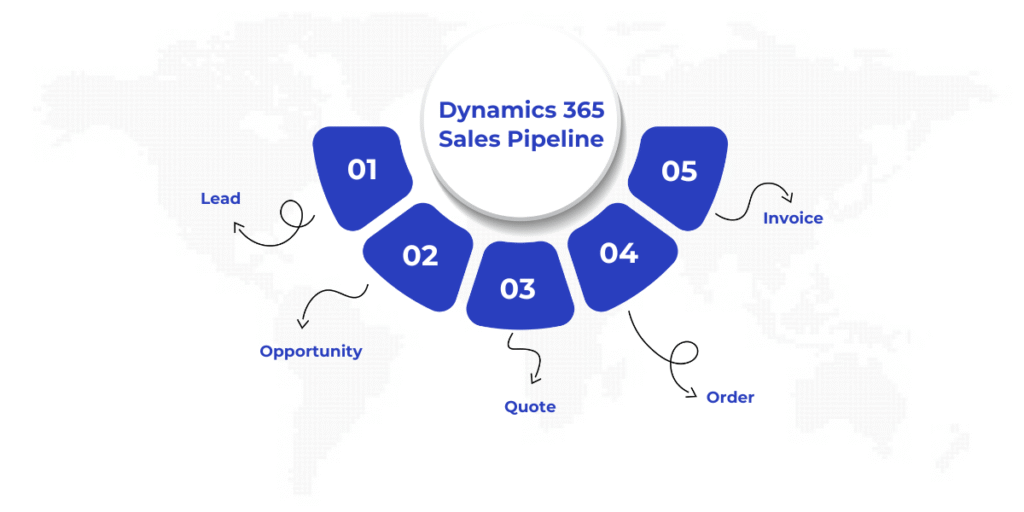
A sales pipeline is a visual representation of your sales process, outlining the progressive steps that a potential customer goes through, from initial contact to final purchase. It allows sales teams to manage and monitor active deals, forecast revenue, and take proactive action at each stage of the buyer’s journey.
In Microsoft Dynamics 365 Sales, the pipeline is structured around Business Process Flows (BPFs) that guide sales reps through consistent, repeatable stages.
While these flows can be customized, a typical Dynamics 365 pipeline includes the following key stages:
- Lead: A potential customer who has shown interest but hasn’t been qualified yet.
- Opportunity: A lead that’s been vetted and is actively being pursued as a sales deal.
- Quote: A formal offer is made to the customer, detailing products, services, pricing, and terms.
- Order: The customer accepts the quote and places an official order.
- Invoice: A billing document is generated, initiating the final stage of the transaction.
These stages provide structure, but no two businesses operate in the same way. That’s why Dynamics 365 allows you to customize pipeline stages to align with your unique sales methodology.
Step-by-Step Guide to Setting Up the Pipeline in Dynamics 365
Building an effective sales pipeline in Dynamics 365 begins with designing a process that mirrors how your sales team works in the real world. Here’s how to set up a streamlined, scalable pipeline:
Step 1: Creating and Managing Sales Processes
Dynamics 365 allows you to define and manage multiple sales processes tailored to different product lines, regions, or buyer types. Using the Sales Hub, you can create standardized workflows that your reps follow from lead generation through to deal closure.
- Define stages (e.g., Qualify, Develop, Propose, Close) based on your unique sales cycle.
- Align each stage with key activities, such as phone calls, meetings, or sending quotes.
- Use Sales Playbooks to provide step-by-step guidance for common deal scenarios.
This improves consistency across your team and helps new reps ramp up quickly.
Step 2: Configuring Business Process Flows (BPFs)
BPFs are at the core of Dynamics 365’s pipeline structure. BPFs visually guide users through required steps at each sales stage and enforce data integrity by prompting reps to complete key fields or activities before progressing.
- Use the Power Apps designer to create or edit BPFs.
- Add stages and steps that correspond to your internal milestones.
- Define logic rules, such as requiring a decision-maker to be identified before moving to the “Propose” stage.
With BPFs, you create a structured and repeatable process that keeps every opportunity moving forward efficiently.
Step 3: Automating Stage Transitions with Power Automate
Manual transitions between stages can be error-prone and time-consuming. With Power Automate (formerly Microsoft Flow), you can automate these transitions based on specific triggers.
Examples include:
- Automatically advancing a lead to the opportunity stage when a form is submitted.
- Sending a notification to the sales manager when an opportunity enters the “Propose” stage.
- Triggering a quote generation process when a deal reaches a certain probability threshold.
Automation minimizes administrative overhead, ensuring your pipeline remains current and accurate.
Step 4: Defining Qualification Criteria for Leads and Opportunities
To maintain pipeline quality, it’s essential to set clear qualification criteria for moving prospects from one stage to the next.
- Use custom fields and checklists to enforce criteria like Budget, Authority, Need, and Timeline (BANT).
- Tag leads with scoring attributes or readiness levels.
- Use rules and workflows to prevent premature progression to advanced stages.
By implementing qualification gates, you ensure that only viable deals enter the pipeline, resulting in more accurate forecasts and improved close rates.
Also Read: Understanding SLAs in Dynamics 365 Customer Service
5 Techniques for Effective Pipeline Management
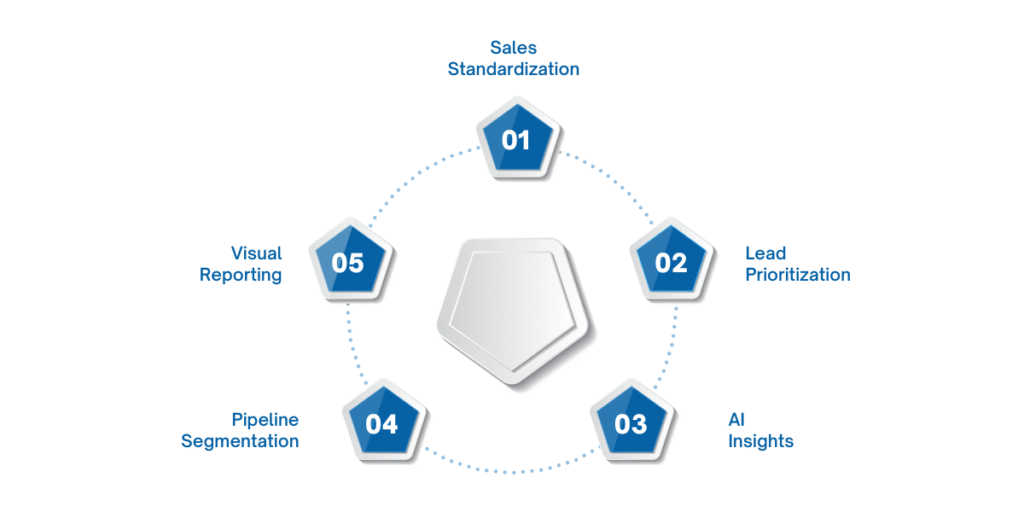
To get the most value out of your Dynamics 365 Sales implementation, you need active, intelligent management techniques that help your team focus on the right deals at the right time.
Below are some of the most effective ways to optimize pipeline performance using Dynamics 365 tools and features.
1. Standardize the Sales Process
A fragmented sales process leads to inconsistent results and unreliable forecasts. By standardizing your pipeline stages and establishing uniform rules, you can ensure every sales rep is working from the same playbook.
- Create uniform stages and rules: Use BPFs to clearly define what qualifies a lead, how an opportunity should be developed, and when to progress to closing.
- Use playbooks and guided selling: Dynamics 365’s Sales Playbooks offer pre-configured sequences of activities and talking points tailored to specific deal types or customer profiles. This guided selling approach increases win rates and ensures consistency across the team.
2. Score and Prioritize Leads
Not every lead deserves equal attention. Dynamics 365 allows you to implement intelligent scoring models that help your team focus on the most promising opportunities.
- Use lead scoring models: Assign points based on behavior (e.g., email opens, demo requests), firmographics, or CRM data. Leads with higher scores can be automatically flagged for follow-up.
- Assign leads based on territory or product interest: Dynamics 365 enables you to route leads to the right representatives using rules based on geography, industry, or product category, ensuring higher engagement and faster response times.
3. Utilize AI & Predictive Insights
Dynamics 365 Sales integrates AI capabilities to help you make smarter, faster decisions.
- Forecast sales outcomes with AI: Built-in predictive forecasting analyzes historical data to deliver real-time insights on deal likelihood, helping you improve forecast accuracy.
- Prioritize deals using relationship analytics: Use AI-powered tools like Relationship Health to evaluate email interactions, meeting frequency, and sentiment. Reps can then prioritize accounts that show stronger engagement and higher conversion potential.
4. Pipeline Segmentation
Segmentation helps you gain more control over your pipeline by breaking it down into smaller, more manageable parts.
- Segment by product line, region, or rep: Use views and filters to monitor different parts of the pipeline independently. This is especially helpful for sales managers handling multiple teams or regions.
- Create multiple dashboards and views: Set up tailored dashboards for each sales representative, team lead, or product category to highlight relevant Key Performance Indicators (KPIs) and pipeline stages.
5. Visual Dashboards and Reporting
Visibility is key. With Dynamics 365’s out-of-the-box dashboards and deep integration with Power BI, you can transform raw data into actionable insights.
- Build sales pipeline charts and KPIs: Track active deals by stage, expected close dates, and deal value using visual pipeline funnels, pie charts, and bar graphs.
- Customize reports for real-time tracking: Create role-based reports that update dynamically in real-time. Sales leaders can monitor conversion rates, team performance, and pipeline health in real-time, enabling fast course corrections when needed.
4 Common Challenges and How to Overcome Them
Even with a robust platform like Dynamics 365 Sales, sales pipeline management can encounter roadblocks that reduce efficiency and derail momentum. Identifying these common challenges early and implementing practical solutions can make all the difference in maintaining a high-performing pipeline.
1. Duplicate Leads and Stale Opportunities
Duplicate leads clog the system, confuse reps, and dilute reporting accuracy. Stale opportunities linger in the pipeline long after interest has waned, distorting forecasts and consuming valuable time.
How to Overcome It:
- Use duplicate detection rules in Dynamics 365 to automatically flag and merge duplicate records.
- Establish clear guidelines for reps to regularly review, update, or close inactive leads and opportunities.
- Implement automated workflows that flag deals with no activity for a specified number of days, prompting cleanup or reassignment.
Routine hygiene ensures your pipeline reflects reality, not wishful thinking.
2. Inconsistent Sales Rep Adoption
If sales reps aren’t consistently using Dynamics 365, the pipeline becomes fragmented and unreliable. Missing updates, incomplete data, and offline tracking break the continuity of the process.
How to Overcome It:
- Provide role-specific training and onboarding to demonstrate how Dynamics 365 simplifies tasks, not complicates them.
- Use gamification features or performance dashboards to incentivize usage and transparency.
- Set up mandatory fields and stage-gate requirements to encourage complete and timely data entry.
Reps are more likely to engage when the platform saves them time and directly supports their sales goals.
3. Lack of Real-Time Data and Insights
Outdated or incomplete data leads to poor forecasting, misaligned priorities, and missed opportunities.
How to Overcome It:
- Integrate Power BI with Dynamics 365 to provide real-time dashboards for key metrics like pipeline velocity, win rates, and deal value.
- Enable AI-driven insights such as predictive scoring and relationship health to anticipate outcomes and take early action.
- Sync Dynamics 365 with Outlook, Teams, and other productivity tools to ensure continuous data flow.
Real-time insights empower managers and reps to act quickly and with confidence.
4. Misalignment Between Pipeline Metrics and Goals
When sales goals and pipeline metrics aren’t aligned, teams focus on the wrong KPIs, leading to short-term wins that don’t support long-term growth.
How to Overcome It:
- Clearly define and communicate key pipeline KPIs, such as deal size, sales cycle length, and conversion rates, that directly align with business objectives.
- Customize pipeline dashboards in Dynamics 365 to reflect those KPIs at the team and individual levels.
- Regularly review pipeline health in team meetings to ensure strategic alignment and course correction.
Bringing pipeline data and business goals into sync ensures every action drives measurable outcomes.
Also Read: Comprehensive Overview of Dynamics 365 Customer Insights
Conclusion
Effectively managing your sales pipeline in Dynamics 365 Sales is more than just tracking deals. It’s about building a system that empowers your team, sharpens your forecasts, and accelerates revenue growth.
A well-maintained CRM like Dynamics 365 doesn’t just organize your pipeline—it becomes a strategic growth engine. But it requires ongoing attention.
Now is the time to assess your current pipeline practices. Are your stages aligned with your sales process? Are your reps using the system to its full potential? Are you measuring what truly matters?
Refine what’s working. Rethink what’s not. And if you need help optimizing your Dynamics 365 Sales environment for pipeline success, WaferWire is here to help.
As a trusted Microsoft Gold Partner, WaferWire brings deep expertise in Dynamics 365 implementations, sales automation, and CRM optimization. Whether you’re just getting started or ready to scale, we help you unlock the full potential of your sales tech stack.
Contact us today to streamline your sales process, sharpen your insights, and close more deals faster.
Frequently Asked Questions
The Dynamics 365 sales pipeline is a visual representation of your sales process that tracks leads and opportunities through defined stages—typically from lead, to opportunity, to quote, to order, and finally to invoice. It helps sales teams monitor deal progress, forecast revenue, and streamline follow-ups.
BPFs guide users through each stage of the sales pipeline by prompting required actions and data inputs. They ensure consistency and compliance across your sales team, making it easier to qualify leads, develop opportunities, and close deals with structured workflows.
Yes, Dynamics 365 allows full customization of sales pipeline stages to fit your unique sales methodology. You can create multiple sales processes, define custom milestones, and align activities or KPIs with each stage using Power Apps and the Sales Hub.
Dynamics 365 integrates AI-powered features such as predictive forecasting, relationship health analysis, and deal scoring. These tools help sales reps prioritize high-value opportunities, anticipate outcomes, and improve forecast accuracy through real-time insights.
Typical challenges include duplicate leads, stale opportunities, poor data quality, and inconsistent usage. Solutions include:
1. Enabling duplicate detection
2. Using automation for follow-ups
3. Implementing role-based training
4. Aligning pipeline KPIs with business goals
5. These steps ensure cleaner data, better engagement, and a more accurate pipeline.


