
A Step-by-Step Guide on Migration Strategies from Azure API for FHIR
Mownika R.
2025-03-23

Talk to our cloud experts
Subject tags
The clock is ticking for healthcare organizations relying on Azure API for FHIR (Fast Healthcare Interoperability Resources). With Azure API for FHIR set to expire on September 30, 2026, organizations must migrate to Azure Health Data Services FHIR service to ensure ongoing compliance, scalability, and security. However, this migration is more than just a necessity. it is an opportunity to upgrade your health data infrastructure with cutting-edge features.
Azure Health Data Services FHIR is a game-changer. This enterprise-grade, future-ready platform effectively manages FHIR, DICOM, and MedTech data with improved scalability, reliability, and regulatory alignment. Migrating FHIR data and applications now guarantees seamless integration, enhanced security, and optimized data management, paving the way for a more efficient and compliant healthcare ecosystem.
However, migrating FHIR data is no small feat, and without proper planning, the transition can result in data integrity issues, service disruptions, and compliance risks. That’s why this guide offers a clear, step-by-step roadmap to help you assess readiness, prepare data, migrate applications, and execute a smooth cutover.
By the end of this guide, you’ll have a strategic migration plan that ensures minimal downtime, data accuracy, and full leverage of Azure Health Data Services’ capabilities.
1. Assess Readiness
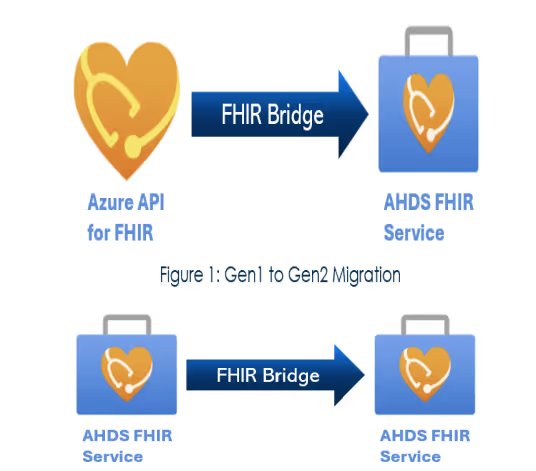
Migrating FHIR data from Azure API for FHIR to Azure Health Data Services FHIR is not just about flipping a switch. It’s about ensuring your system, infrastructure, and security measures are ready for the transition without disruptions. A rushed migration can lead to data inconsistencies, compliance gaps, and operational slowdowns—problems no business can afford.
This section breaks down the key checks you must complete before migration.
Compare Azure API for FHIR vs. Azure Health Data Services
Both services support FHIR-based healthcare data, but they differ in capabilities, performance, and compliance standards. Understanding these differences is critical for planning your transition.
- Azure API for FHIR is a managed service that provides FHIR-based data storage and exchange. However, it lacks enterprise-level scalability and is being retired in 2026.
- Azure Health Data Services FHIR is a next-generation solution that offers better security, multi-cloud integration, and support for diverse healthcare data types, such as FHIR, DICOM, and MedTech.
What This Means for You:
If your business relies on large-scale data operations, machine learning, or multi-system interoperability, you must migrate to continue uninterrupted healthcare data management.
Review System & Infrastructure
Before migration, confirm that your infrastructure can support Azure Health Data Services FHIR without issues.
- FHIR Server Configurations: Validate settings to prevent failures during migration.
- Storage Account Setup: Ensure the right permissions and access for $export/$import.
- Networking & Access Control: Confirm private links, firewalls, and authentication settings are properly configured.
Skipping this step could lead to migration failures, security vulnerabilities, or data loss.
2. Assess Data Volume & Complexity
Every organization handles different volumes of healthcare data. Some deal with millions of patient records, while others manage small-scale clinical data.
Key Questions to Ask:
- How much data do you need to migrate?
- What is the structure of your existing FHIR resources?
- Do you need to migrate historical patient records or just active data?
Evaluate Compliance & Security Requirements
Healthcare data is highly regulated. Failing to meet compliance can result in legal penalties, patient privacy risks, and reputational damage.
Your new setup must comply with the following checklist:
- HIPAA (U.S. patient data protection laws)
- GDPR (if handling EU patient data)
- Internal governance policies for data retention, encryption, and access control
With your migration plan in place, it’s time to start the actual data movement. The next section will cover how to export, transform, and import data without disruptions.
3. Plan & Prepare for Migration
A well-structured migration plan minimizes disruptions, ensures data accuracy, and keeps critical healthcare applications running smoothly. Here are some concrete steps to build a migration plan that works, whether you're handling millions of patient records or specialized clinical data.
Exploring Migration Objectives
Before initiating the migration, define clear goals to guide the process. Every decision should align with three key objectives:
- Minimizing Downtime: Ensure that critical healthcare applications remain operational throughout the migration.
- Ensuring Data Consistency: Maintain the integrity and accuracy of data during transfer.
- Maintaining Service Availability: Guarantee uninterrupted access to services for both patients and healthcare providers.
Choose a Migration Strategy
Selecting the right migration approach depends on data volume, system complexity, and tolerance for downtime.
A Lift-and-Shift (Bulk Migration) method transfers all records in a single operation. It works well for smaller datasets or when brief downtime is acceptable. While execution is straightforward, large-scale transfers can strain system performance if not managed properly.
An Incremental Copy (Continuous Sync) strategy moves data in phases, keeping the old and new systems simultaneously active. Ideal for large datasets and businesses needing continuous access, it ensures minimal disruption but requires ongoing monitoring to track updates and maintain consistency.
A hybrid approach combines both methods, migrating historical records in bulk while incrementally syncing recent transactions. This structured transition helps maintain stability while minimizing service interruptions.
Set Up Azure Health Data Services FHIR Server

Preparing the destination environment is crucial. Steps include:
Step 1: Set up the Azure Health Data Services FHIR service with appropriate configurations.
Step 2: Implement Role-Based Access Control (RBAC) to manage permissions effectively.
Step 3: Ensure that storage solutions meet performance and compliance requirements.
Test Initial Data Export
Before executing the full migration, running a pilot test helps identify potential issues early. Start by selecting a representative data subset that mirrors the structure and complexity of the entire dataset. Once chosen, perform a controlled export and import operation, ensuring the data moves smoothly between systems. After migration, validate the results by checking data integrity, consistency, and system performance. This step confirms whether configurations are correct and whether adjustments are needed before migrating the entire dataset.
Conducting a controlled data export ensures the full migration runs smoothly before initiating it. Selecting a representative subset helps verify data integrity, system compatibility, and performance benchmarks before committing to a complete transfer.
4. Execute Data Migration
A well-planned migration process ensures a smooth transition without disrupting ongoing healthcare operations. First, data export from the Azure API for FHIR must be handled correctly. The FHIR $export API extracts data in NDJSON format, which is then stored in Azure Blob Storage for processing. Managing this step carefully prevents corruption or missing data during transfer.
Before importing, data must be validated and transformed if needed. Organizations handling sensitive patient information might need to apply de-identification tools to meet HIPAA and GDPR compliance. Additionally, if custom extensions or non-standard resource formats exist, adjustments should be made to align with the FHIR standards supported by Azure Health Data Services.
Once the data is prepared, the FHIR $import API brings the records into the new FHIR environment. During this process, it is crucial to monitor data relationships and ensure that linked resources such as patient, encounter, and observation records remain intact. A structured import process prevents errors that could disrupt applications relying on this data.
Performance optimization is key to reducing migration time and minimizing system load. Organizations with large datasets should consider parallel processing to execute multiple data transfers simultaneously. Adjusting chunk size, maxCount, and export configurations based on system performance ensures smooth processing without unnecessary delays.
With the migration in motion, real-time monitoring is essential to detect and address issues promptly. Now, let’s move on to how to track progress and troubleshoot errors effectively.
5. Monitor Migration & Troubleshoot Issues
Ensuring a seamless FHIR data migration requires vigilant monitoring and prompt issue resolution. Without proper oversight, data discrepancies or system downtimes can compromise patient care and regulatory compliance.
Utilize Azure Monitoring Tools
Leverage Azure's suite of monitoring tools to track the migration process. Implement Application Insights to monitor application performance, use Storage Tables to log data operations, and consult Function Logs for detailed execution traces. These tools provide real-time insights, enabling quick identification and resolution of potential issues.
Conduct Comprehensive Data Verification
Post-migration, it's essential to ensure data integrity. Begin with surface-level checks by comparing resource counts between the source and destination systems. Follow up with deep checks, examining individual records for consistency and accuracy. This two-tiered approach helps in identifying and rectifying discrepancies effectively.
Address Common Migration Challenges
During the migration, you may encounter issues such as export failures, import errors, or data inconsistencies. To mitigate export failures, consider adjusting parameters like chunk size and retry settings. For import errors, verify API limits, quotas, and permissions. In cases of data inconsistency, employ reconciliation scripts and generate validation reports to pinpoint and resolve anomalies.
The next crucial step is to update your applications and configurations to match the new system after the data migration has been successfully monitored and verified.
6. Migrate Applications & Update Configurations
Transitioning from Azure API for FHIR to Azure Health Data Services FHIR® service is a critical step for healthcare organizations aiming to maintain seamless data operations and leverage advanced features. This migration involves updating application configurations to align with the new FHIR service, ensuring uninterrupted functionality and enhanced performance.
Redirect Applications to the New FHIR Server
Begin by updating your application settings to point to the Azure Health Data Services FHIR service. This requires modifying the FHIR server's base URL in your application's configuration files or environment variables. Ensure all API calls are directed to the new endpoint to maintain data flow and application performance.
Reconfigure Permissions and Access Policies
With the new FHIR service, it's essential to set up appropriate access controls to protect sensitive health data. Utilize Azure Role-Based Access Control (RBAC) to assign roles and permissions to users and applications. Define roles such as FHIR Data Reader or FHIR Data Contributor based on the access requirements of each entity. This structured approach ensures that only authorized users can access or modify data, enhancing security and compliance.
Test Application Compatibility
After updating endpoints and configuring permissions, thoroughly test your applications to ensure compatibility with the Azure Health Data Services FHIR service. Conduct functional tests to verify that all features operate as expected. Monitor performance metrics to identify any latency or issues arising from the migration. Addressing these aspects proactively ensures a smooth transition and maintains the reliability of your healthcare applications.
With applications successfully redirected and configurations fine-tuned, the final step is ensuring a seamless cutover to Azure Health Data Services FHIR.
7. Cut Over & Final Migration Steps
Embarking on the final phase of your FHIR data migration is crucial to ensure a seamless transition from Azure API for FHIR to Azure Health Data Services.
Complete Final Data Sync and Verification
Before fully cutting over, perform a last incremental data synchronization to capture any changes made during the migration process. This step ensures that the new Azure Health Data Services environment reflects the most current data. After synchronization, rigorously verify data integrity and consistency to identify and address any discrepancies.
Switch Workloads to Azure Health Data Services
Once data synchronization and verification are complete, it's time to redirect all workloads to the new FHIR service. This involves updating application configurations to point to the Azure Health Data Services FHIR endpoints and decommissioning the old Azure API for FHIR pipelines. To prevent disruptions, ensure all connections, integrations, and dependencies are appropriately reconfigured.
Monitor System Performance Post-Migration
After the cutover, closely monitor the system to ensure that applications function as expected. Pay attention to FHIR query performance, application response times, and overall system stability. Utilize Azure's monitoring tools to track performance metrics and quickly identify any issues that may arise, allowing for prompt resolution.
With the migration fully executed, the focus shifts to post-migration optimization and compliance checks. Ensuring long-term performance, security, and regulatory adherence is the final step in making FHIR data migration a complete success.
8. Post-Migration Optimization & Compliance

After migrating your FHIR data to Azure Health Data Services, it is essential to optimize the system and ensure compliance with healthcare regulations.
Reindex Custom Search Parameters
If you've defined custom search parameters, initiate a reindexing process to make them operational. This process updates the search indices, enabling efficient querying of your data. Be aware that reindexing can be resource-intensive; it’s advisable to monitor system performance during this operation.
Audit Compliance and Security Measures
Conduct a thorough audit to confirm that your data handling meets standards such as HIPAA and GDPR. Use Azure Policy Regulatory Compliance controls to assess and enforce compliance across your FHIR service. Regular security audits help identify and address vulnerabilities, ensuring robust protection of sensitive health information.
Optimize System Performance
Fine-tune your system by adjusting resource allocations, storage configurations, and API performance settings. Regular monitoring and optimization ensure that your FHIR service operates efficiently, providing a seamless experience for users and applications.
9. Best practices for a Successful FHIR Migration
Embarking on a FHIR data migration is a significant endeavor that requires meticulous planning and execution. To ensure a seamless transition, consider the following best practices:
- Schedule During Off-Peak Hours: Plan the migration during times when system usage is minimal. This approach reduces the impact on daily operations and minimizes potential disruptions to users.
- Implement Incremental Synchronization: Instead of transferring all data at once, use incremental synchronization. This method allows for gradual data migration, ensuring that new and updated information is consistently captured, thereby reducing the risk of data loss.
- Establish Rollback Procedures: Prepare contingency plans to revert to the original system if unforeseen issues arise during migration. Having a rollback strategy ensures that you can maintain operational continuity and address problems without extended downtime.
- Engage and Inform Stakeholders: Maintain open communication with all parties involved, including IT teams, healthcare professionals, and administrative staff. Regular updates and clear documentation foster collaboration and ensure that everyone is aligned with the migration objectives.
Conclusion
FHIR data migration isn’t just a one-time project—it’s a strategic move toward a smarter, more scalable healthcare data ecosystem. Successfully transitioning from Azure API for FHIR to Azure Health Data Services unlocks better security, seamless interoperability, and unmatched performance. But the journey doesn’t end with migration; continuous monitoring, optimization, and compliance checks are essential to maximize the full potential of your new system.
With your data securely in place, now is the time to fine-tune performance, refine security policies, and ensure every application runs flawlessly. Running $reindex keeps searches efficient. Regular audit logs confirm compliance. Fine-tuning API settings prevents latency and improves system efficiency. Every small step post-migration enhances long-term reliability and performance.
Now, the real question is: are you prepared for what comes next? The shift to Azure Health Data Services is more than an upgrade—it’s a competitive advantage. Organizations that prioritize a well-structured migration strategy today will lead the future of healthcare data management.
WaferWire is here to make that transition effortless—Your Partner in FHIR Migration Journey, offering an enterprise-grade FHIR data migration tool designed to simplify, automate, and accelerate the process. Unlike generic migration methods, FHIRbridge continuously synchronizes data, ensuring zero disruptions and seamless cutover.
Key Advantages of WaferWire’s FHIRbridge
- Continuous Data Synchronization: Keeps your new system updated while migration is in progress.
- Handles Large-Scale Data Efficiently: Chunks data into manageable 30-day segments to avoid overload.
- Built-in Monitoring & Logging: Tracks every migration step with Application Insights & Azure Storage.
- Ensures Compliance & Security: Supports HIPAA, GDPR, and advanced authentication policies.
- Works Across Subscriptions & Tenants: Seamlessly Migrates data within the same Azure subscription or across multiple tenants.
Don’t wait for the 2026 deadline—future-proof your FHIR data now.
Get started with WaferWire’s FHIRbridge today and migrate with confidence!
Subscribe to Our Newsletter
Get instant updates in your email without missing any news

Copyright © 2025 WaferWire Cloud Technologies




.png)










