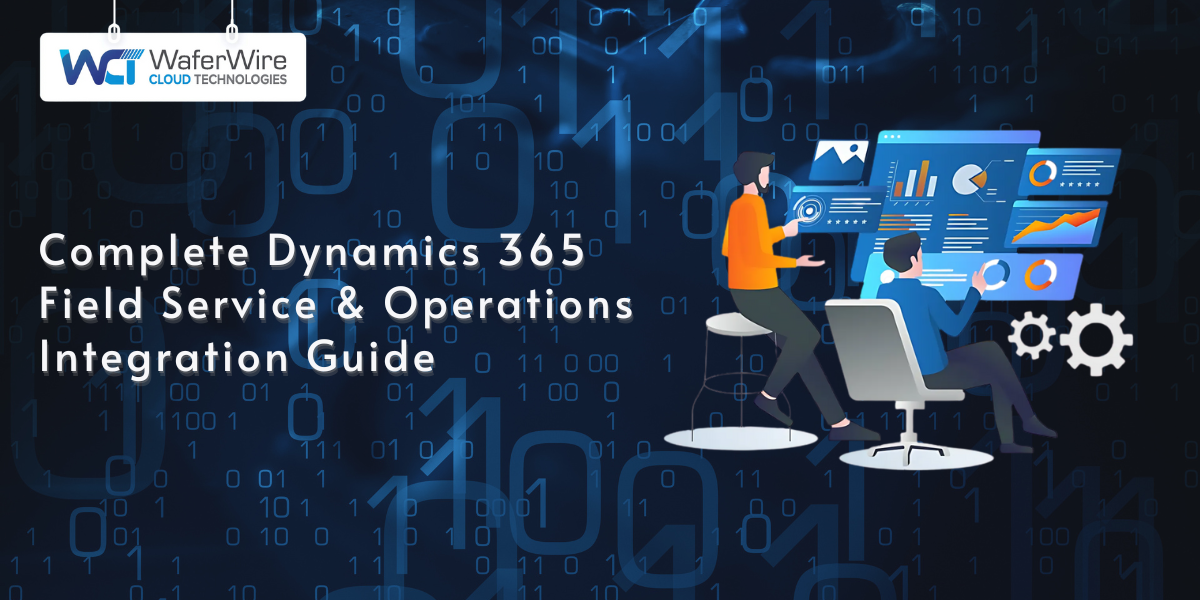Financial Reporting in Dynamics 365 Management Reporter
Mitra P
2025-05-13

Talk to our cloud experts
Subject tags
Navigating the maze of financial data across departments and regions doesn’t have to be a headache. With Dynamics 365 Management Reporter, businesses can effortlessly transform complex numbers into clear, actionable insights. Whether creating precise balance sheets, detailed income statements, or fully customized financial reports, this powerful tool ensures accuracy and efficiency at every step.
Say goodbye to scattered spreadsheets and hello to streamlined reporting that adapts to your unique needs.
And the best part? You’re not alone in seeing its value—100% of professionals surveyed by Inogic agree that user feedback is key to optimizing tools like Dynamics 365 Management Reporter for peak performance. Ready to simplify your financial storytelling? Let’s begin.
Key Features of Dynamics 365 Management Reporter
Dynamics 365 Management Reporter is a comprehensive tool for businesses seeking precise, actionable insights. Below are some of its key features that directly address the needs of organizations, particularly in dynamic industries like retail, manufacturing, and financial services.
Types of Financial Reports: Balance Sheets, Income Statements, Cash Flow, etc.
With Dynamics 365 Management Reporter, businesses can create various financial reports designed to provide deep insights into their operations. The tool lets users easily generate balance sheets, income statements, and cash flow reports. Whether you’re tracking profits, losses, or your company's overall financial health, Management Reporter provides the flexibility to meet your unique reporting needs.
For example, a retail company can quickly generate detailed income statements to track seasonal performance, or a manufacturing firm can create balance sheets to monitor inventory costs. The tool is built to serve various industries by adapting to their specific reporting requirements.
Seamless Integration with Dynamics 365 Finance and Operations
One of the standout features is its seamless integration with Dynamics 365 Finance and Operations. This integration allows real-time data access, ensuring the reports are always up-to-date. The tool pulls in data from your Dynamics 365 environment, creating a unified, holistic view of your financials.
This means that companies in sectors like utilities or financial services, which need timely and accurate reporting, can rely on the data from Dynamics 365 without manual data entry or cross-platform reconciliations. With this integration, the risk of errors is minimized, and the financial reporting process is far more efficient.
Flexible Report Design and Multi-Dimensional Analysis
Another significant advantage of Dynamics 365 Management Reporter is the ability to customize reports. Whether you need specific details from various departments, regions, or product lines, the tool offers powerful flexibility to meet diverse reporting needs. Users can design reports based on particular parameters, offering the agility to meet industry demands.
For instance, if you manage a global business, you can tailor your reports to reflect multi-currency or multi-regional financial data. Retail and manufacturing businesses often use this flexibility to compare the economic performance of different stores or production facilities within the same reporting framework.
Let’s discuss the tangible benefits businesses can expect from leveraging Dynamics 365 Management Reporter.
Also Read: Future-proofing insurance- The journey from insurance to InsurTech with Dynamics 365 - WaferWire
Benefits of Using Dynamics 365 Management Reporter
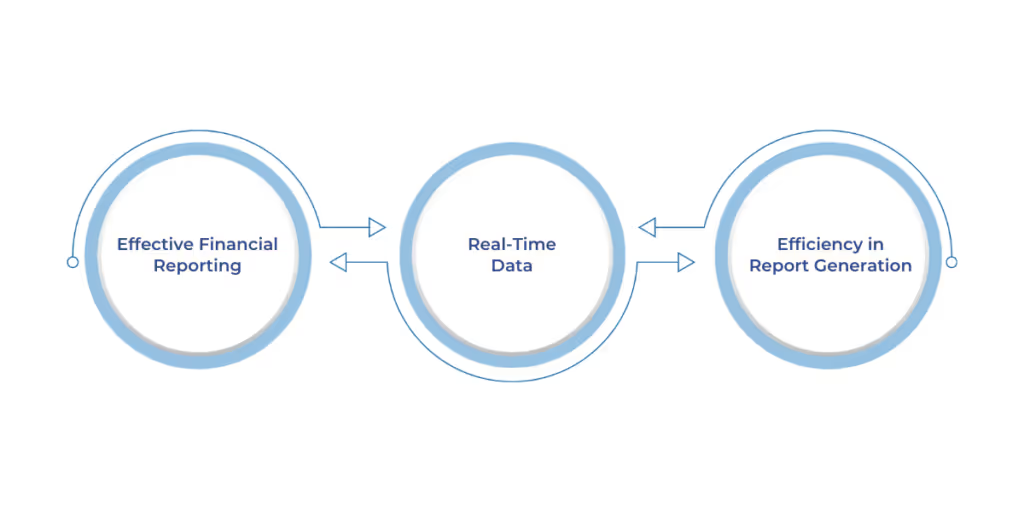
Dynamics 365 Management Reporter offers a powerful solution for companies seeking to simplify financial reporting while ensuring accuracy and consistency.
Effective Financial Reporting
One of the standout features of Dynamics 365 Management Reporter is its ability to automate financial report generation. The tool helps eliminate the errors common with manual reporting, ensuring consistent accuracy. Businesses across sectors, including retail and manufacturing, can trust the system to create reliable balance sheets, income statements, and cash flow reports. The built-in templates ensure reports adhere to industry standards, making monitoring profit margins and managing expenses easier.
Real-Time Data for Better Decision-Making
With Management Reporter, organizations have real-time access to critical financial data. The tool seamlessly integrates with Dynamics 365 Finance and Operations, pulling up-to-date data that allows decision-makers to respond swiftly to market changes. For example, a financial services firm can track investments and cash flow using live reports, enabling faster, more informed decisions.
Efficiency in Report Generation
Generating financial reports manually can be both time-consuming and costly. Dynamics 365 Management Reporter significantly reduces this burden by automating the process. Not only does this cut down on preparation time, but it also eliminates the need for additional software tools, saving businesses money. The ability to quickly generate and customize reports frees up resources, allowing teams to focus on strategic business priorities.
Having explored the key benefits, it’s time to explore the setup process of Dynamics 365 Management Reporter. Let’s break down the steps.
Setting Up Financial Reporting in Dynamics 365
Setting up your financial reporting system is crucial when implementing Dynamics 365 Management Reporter. It’s more than just entering data; it's about configuring the system to meet your business's unique needs.
Required Configurations for Setup (Chart of Accounts, Financial Dimensions)
The first step in setting up Dynamics 365 Management Reporter is configuring your chart of accounts and financial dimensions. These elements are the backbone of your financial reporting. Your chart of accounts lays out the structure of your financial data, from assets to liabilities and everything in between. Financial dimensions help further categorize data, enabling you to track specific business activities or entities, such as departments or regions.
Step-by-Step Guide on Creating Custom Financial Reports
Once the initial configuration is done, it’s time to design your reports. Dynamics 365 Management Reporter offers an intuitive interface that allows you to create custom reports based on your unique financial structure. You can start by using the provided templates or create entirely custom layouts. With a few clicks, you can generate various reports, such as income statements, balance sheets, or cash flow statements, tailored to reflect your company's operational setup.
Managing and Ensuring Accurate Financial Data for Reporting
Accuracy in financial data is paramount. Dynamics 365 Management Reporter ensures data accuracy by integrating with Dynamics 365 Finance and Operations. This integration pulls data directly from your operational system, reducing the risk of human error and data discrepancies. Additionally, built-in checks and balances, such as approval workflows and audit trails, help maintain data integrity throughout the reporting process.
For example, a financial services company can use Dynamics 365 Management Reporter to access real-time data, ensure financial statement accuracy, and simplify reconciliation.
The next step is exploring the advanced reporting features of the Dynamics 365 Management Reporter. These tools will take your financial reporting to the next level, offering deeper insights and greater customization for more informed business decisions.
Advanced Reporting Features
Efficient financial reporting helps businesses make faster, more accurate decisions. With advanced reporting capabilities, Dynamics 365 Management Reporter allows you to easily handle complex reporting needs.
- Consolidated Reporting Across Multiple Entities: A key feature of this tool is its ability to consolidate reports from various entities. This is invaluable for businesses operating in multiple regions or departments. The tool simplifies data aggregation, ensuring consistent financial reporting across all business units.
- Multi-Currency and Multi-Region Support: Dynamics 365 Management Reporter simplifies the management of reports across different currencies and regions. This feature is especially beneficial for companies with international operations, as it automatically accommodates varying exchange rates.
- Automated Report Distribution and Scheduling: The tool also allows for automating the distribution of financial reports. By setting up schedules, businesses can ensure the timely delivery of essential reports to the relevant stakeholders, eliminating delays and reducing the need for manual intervention.
Having explored the advanced features, let’s now turn our attention to how Dynamics 365 Management Reporter works seamlessly with other Dynamics 365 modules to boost reporting efficiency.
Integrating Dynamics 365 Management Reporter with Other Modules
Integrating Management Reporter with other modules in the Dynamics 365 suite enhances reporting capabilities and ensures data accuracy, real-time insights, and customization.
Linking with Dynamics 365 General Ledger for Data Accuracy
Connecting Dynamics 365 Management Reporter with the General Ledger automatically pulls financial data directly from your core system. This eliminates manual data entry, reduces the chances of errors, and ensures that all reports reflect the most current information.
Integration with Power BI for Enhanced Reporting
Integrating with Power BI elevates the analytical power of your reports. Visualizing financial data in dynamic charts and graphs gives decision-makers clearer insights. This integration transforms complex financial data into actionable visual reports that everyone can understand.
Compatibility with Other Microsoft Tools for Customization
With seamless compatibility with Excel and Word, Dynamics 365 Management Reporter allows for customized reporting. Users can export financial reports to Excel for advanced calculations or use Word to compile these results into formal documents for presentation.
With integrations set up, it’s essential to address potential challenges in financial reporting. Let’s look at common issues and practical ways to resolve them.
Troubleshooting Common Issues in Financial Reporting
Occasional hiccups in reporting are inevitable when using Dynamics 365 Management Reporter. However, knowing how to quickly identify and resolve these issues can make a significant difference in maintaining smooth operations.
Ensuring Data Accuracy
A common issue users face is ensuring that the data displayed in reports is accurate. The most frequent culprits are incorrect financial dimension settings or data discrepancies in the General Ledger. Double-checking that your financial dimensions are correctly mapped and verifying data from source systems can prevent errors.
Regular reconciliations can go a long way in ensuring reports reflect actual financial data. It’s important to set up periodic checks to catch discrepancies before they become systemic problems.
Addressing Formatting and Performance Issues
When reports take too long to generate or the formatting doesn’t display correctly, it's often a sign of inefficient report structure. Simplifying complex formulas or optimizing queries can drastically improve report generation speed. Additionally, reviewing report templates for unnecessary complexity and reducing the number of data fields pulled can help.
Report formatting issues can also be resolved by using consistent styles and avoiding overly complicated customizations. A uniform template approach will reduce errors and ensure reports are displayed correctly each time.
Resolving Integration Problems
Data integration is critical for smooth reporting. If Dynamics 365 Management Reporter isn't pulling data correctly from other modules, integration issues could be the cause. Ensure all integration settings are properly configured, and that permissions are correctly set to allow seamless data transfer between systems.
It’s also helpful to check that all required fields from other modules (like sales or procurement) are being sent to Dynamics 365 Management Reporter without interruption. A quick audit can easily fix simple configuration errors, like missing fields or incorrect data formats.
Now that we have covered common troubleshooting steps, let’s shift gears and look at best practices. These strategies will help you optimize financial reporting, ensuring smooth and efficient operations.
Best Practices for Efficient Financial Reporting
Financial reporting isn’t just about crunching numbers but giving accurate and precise insights. Adopting best practices can help you optimize your reporting system and make the most of Dynamics 365 Management Reporter. Here are some key strategies for success:
Standardizing Report Formats Across the Organization
Uniformity across all reports ensures that your team can interpret financial data quickly and accurately. By standardizing formats, your entire organization will be on the same page, reducing confusion and streamlining decision-making. Dynamics 365 Management Reporter offers customizable templates that provide consistency, no matter which department is generating the report.
Ensuring Continuous Data Integrity and Timely Reporting
Accurate financial reports depend on clean, real-time data. Keeping your data consistent is key to making informed business decisions. Financial data is automatically updated with Dynamics 365 Management Reporter through integration with Dynamics 365 Finance and Operations. This reduces manual errors and ensures you work with the most recent figures.
Training and Supporting Finance Teams with the Right Tools
No tool is effective without the right team behind it. Regular training on Dynamics 365 Management Reporter ensures your finance team is always up to speed. This reduces errors and empowers them to create tailored reports that provide deeper insights.
When finance professionals fully leverage the software, they can generate more precise, tailored reports like segmented income statements or in-depth cash flow analyses. This, in turn, facilitates improved business decisions.
Suggested Read: Whether to migrate or upgrade? The Dynamics 365 Dilemma - WaferWire
Conclusion
Static spreadsheets and manual processes aren't just tedious, they cost you visibility and velocity in today's fast-moving markets. With Dynamics 365 Management Reporter, your finance team can instantly access real-time data to make smarter decisions. Here's how it helps:
- Real-time reporting that updates with every transaction
- AI-powered anomaly detection to flag discrepancies before they become problems
- Executive-ready dashboards that connect numbers to strategic opportunities
- Built-in compliance for evolving regulatory requirements
Why Choose WaferWire?
As a trusted partner of Microsoft, WaferWire doesn’t just implement Dynamics 365 Management Reporter—we help you completely transform your financial workflow. Here's how we make it happen:
- Pre-built templates: We offer ready-to-use templates designed specifically for industries like manufacturing, retail, and professional services.
- Step-by-step adoption: We start with the most impactful features, like cash flow forecasting, to give you quick value.
- Ongoing optimization: After implementation, we continue to improve your system through quarterly reviews, ensuring a higher return on investment over time.
Your Next Steps: Schedule a demo & see how automated consolidation works in your actual data environment.
Subscribe to Our Newsletter
Get instant updates in your email without missing any news

Copyright © 2025 WaferWire Cloud Technologies




.png)