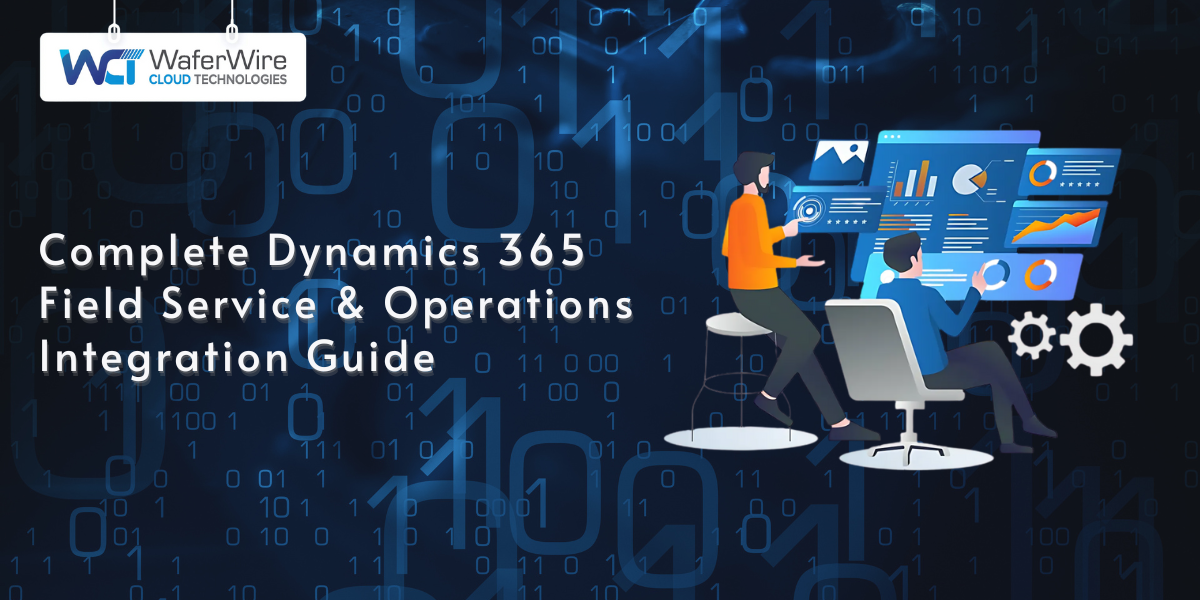Comprehensive Overview of Dynamics 365 Customer Insights
Harish S
2025-05-19

Talk to our cloud experts
Subject tags
Think about your last successful campaign. What made it work? It probably came down to understanding your customers—knowing where to find them, what messages matter, and how they engage with your brand. But here’s the problem: 73% of customers expect companies to understand their needs and expectations. However, when your data is spread across different systems, you're only seeing part of the picture.
This fragmented view can hurt your business.
That’s where Dynamics 365 Customer Insights steps in. It brings all your customer data together into one place, giving you a clear, real-time view. No more hunting for reports or wondering if your insights are complete. With Dynamics 365, you get:
- Better engagement (Personalized emails can lead to 6x higher transaction rates)
- Faster decisions (Teams using unified data make decisions 40% faster)
- Stronger ROI (Data-driven marketers are 6x more likely to exceed their revenue goals)
If you’re ready to stop dealing with scattered data and start making smarter decisions, let’s dive into how Dynamics 365 can help you turn insights into revenue.
What is Dynamics 365 Customer Insights?
Dynamics 365 Customer Insights is a powerful customer data platform (CDP) that consolidates data from various sources, creating a 360-degree view of your customer. This unified platform allows businesses to access, analyze, and utilize customer information in real-time. By combining data from multiple touchpoints, companies can understand customer behavior and preferences like never before.
With Dynamics 365 Customer Insights, businesses can drive more personalized and targeted engagement strategies, leading to better customer relationships and increased satisfaction. It is a crucial tool for decision-makers aiming to enhance their marketing, sales, and service efforts with precise customer data at their fingertips.
Why Is Customer Data Important for Your Business?
Customer data is a key asset for making smarter business decisions. By understanding how customers interact with your brand, you can tailor your approach to meet their needs. This understanding is vital for creating customized marketing campaigns that resonate with your audience.
For example, retailers can identify purchasing patterns and preferences, allowing them to send personalized product recommendations or discounts. Similarly, financial service companies can use customer insights to offer more suitable products, building trust and customer loyalty over time.
Core Features of Dynamics 365 Customer Insights
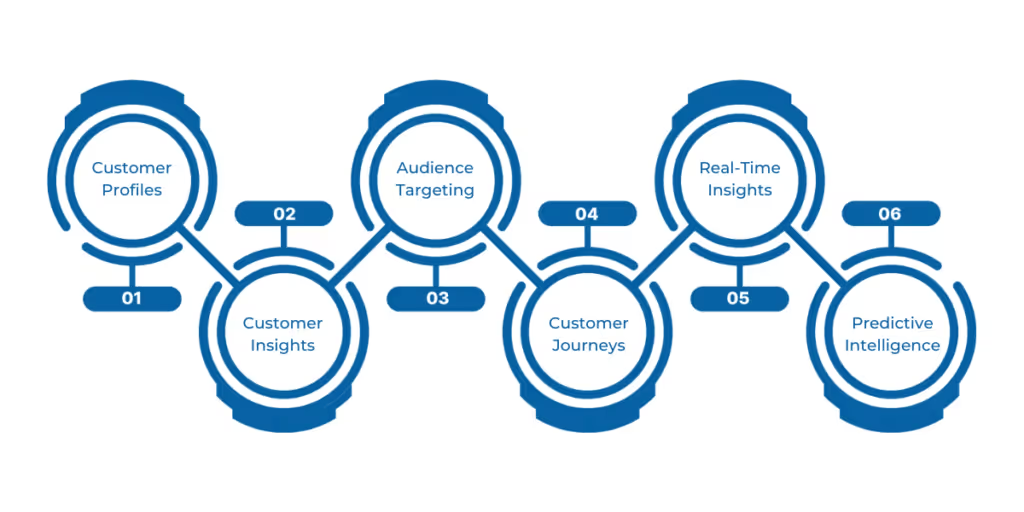
Dynamics 365 Customer Insights is designed to give businesses an actionable understanding of their customers, fueling personalized experiences and strategic decisions. Here’s a breakdown of the essential features that make it a powerful tool for data-driven marketing and customer engagement.
1. Unified Customer Profiles
At the heart of Dynamics 365 Customer Insights is the creation of unified customer profiles. This feature aggregates data from various sources, such as CRM systems, social media, past purchases, and customer service interactions. By consolidating this data, businesses gain a comprehensive view of each customer.
Instead of working with fragmented information, teams can now understand customer behavior, preferences, and past interactions. This helps businesses deliver tailored, consistent experiences, making real-time decisions across all touchpoints.
2. 360-Degree Customer View
A major strength of Dynamics 365 Customer Insights is its ability to offer a 360-degree view of customers. This holistic perspective connects transactional, behavioral, and demographic data, providing a complete picture of customer interactions across all channels.
3. Segmentation and Targeting
With Dynamics 365 Customer Insights, businesses can leverage AI and machine learning to segment customers based on demographics, behaviors, and purchase history. This dynamic segmentation allows you to target specific groups with highly personalized campaigns.
For example, a company can send exclusive offers to high-value customers while providing relevant content to potential prospects. Businesses can drive engagement and increase conversion rates by targeting the right people with the right messages.
4. Customer Journeys
Understanding the customer journey is crucial for optimizing engagement. It helps businesses map customer journeys across various touchpoints, whether email, social media, or in-store. Businesses can predict their future actions by tracking how customers move from awareness to purchase and beyond. This allows companies to send messages at the right time, improving customer loyalty and lifetime value.
5. Real-Time Insights
One of the most powerful features is real-time analytics. With dynamic dashboards, businesses can instantly access key performance indicators (KPIs), trends, and customer behaviors. The platform processes data continuously, providing actionable insights that help businesses make quick decisions.
Whether adjusting marketing strategies or identifying new customer trends, real-time data ensures you stay ahead of the competition and respond swiftly to new opportunities.
Benefits of Real-Time Analytics
Real-time analytics is crucial for agility. Dynamics 365 Customer Insights ensures businesses can act swiftly, adjust marketing strategies, and fine-tune customer engagement efforts. By understanding real-time behaviors, companies can create more dynamic, responsive campaigns that drive higher engagement and conversion.
6. AI and Predictive Analytics
AI and machine learning are built into Dynamics 365 Customer Insights, allowing businesses to predict customer behavior, trends, and potential churn. This predictive capability empowers companies to act proactively. For example, businesses can offer retention incentives to at-risk customers or target high-potential leads. As the AI engine continuously refines its models based on new data, businesses can anticipate customer needs and adjust their strategies accordingly.
As businesses collect more data, it becomes essential to integrate Dynamics 365 Customer Insights with other systems to maximize its potential.
Integration with Other Microsoft and Third-Party Systems
Dynamics 365 Customer Insights connects effortlessly with various systems, empowering businesses to enhance customer data usage and optimize operations. By linking multiple platforms, companies can gain comprehensive insights and ensure a seamless flow of information across their systems.
Types of Integrative Systems
- CRM Systems: Dynamics 365 Customer Insights integrates with CRM systems like Microsoft Dynamics 365 CRM. This integration consolidates customer data, sales tracking, and service interactions into a unified profile. It helps businesses understand customer behavior and interactions better, leading to stronger relationships and more effective engagement.
- ERP Systems: By linking with ERP systems, Customer Insights aligns customer insights with key operational data, such as inventory management, financial records, and order details. This connection enables businesses to make data-driven decisions and improve efficiency by understanding customer needs in real-time, alongside operational capabilities.
- Other Microsoft Products: Integration with other Microsoft tools, such as Office 365, Power BI, Power Automate, and Power Apps, enhances the value of Dynamics 365 Customer Insights. For example, with Power BI, businesses can visualize and analyze customer data, while Power Automate streamlines workflows based on insights. Office 365 ensures smooth communication and collaboration, making customer data accessible across teams.
- Third-Party Systems: It also connects to third-party systems, including marketing, e-commerce, and customer support platforms. This broad integration allows businesses to tailor campaigns, engage customers across different touchpoints, and ensure consistent messaging and experiences. With these connections, businesses can maintain a complete view of their customers, regardless of where the data is generated.
With the powerful integrations offered by Customer Insights, businesses can fully leverage their customer data to unlock better insights and drive more impactful decisions.
Benefits of Using Dynamics 365 Customer Insights
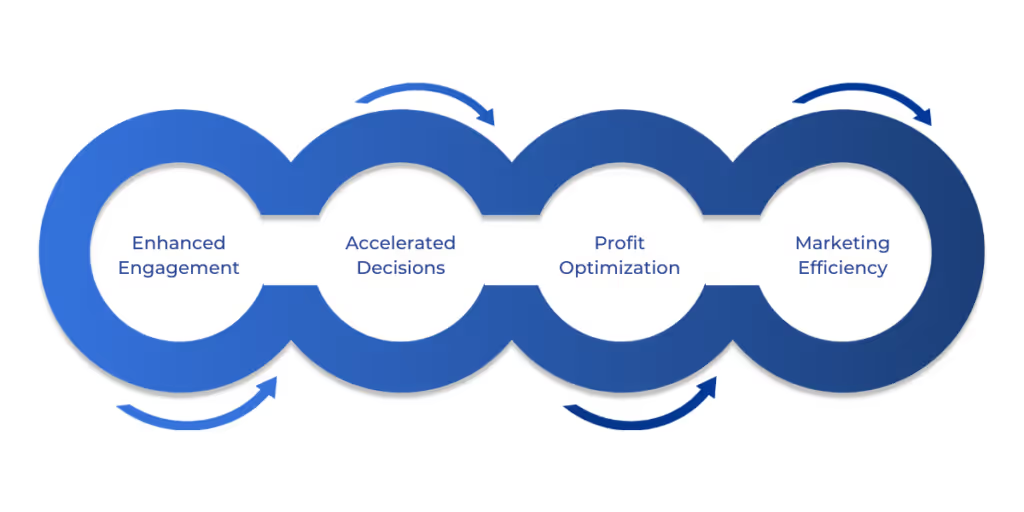
By leveraging Dynamics 365 Customer Insights, businesses can unlock significant advantages in customer engagement, decision-making speed, and overall returns. Here's how:
1. Improved Customer Engagement
A unified data system allows businesses to deliver the most relevant content to their customers. Companies can tailor their messages and offers to specific customer needs by consolidating information from various sources. With Dynamics 365 Customer Insights, businesses can segment their audience based on behaviors and create highly personalized campaigns that resonate more effectively.
2. Faster Decision-Making
Centralizing customer data eliminates silos and accelerates decision-making. With a comprehensive, real-time view of customer behavior, businesses can act on current insights and reduce delays in response time. This leads to more efficient operations and faster adaptation to changing market conditions.
3. Increased Revenue and ROI
Data-driven marketing strategies, powered by insights from Dynamics 365 Customer Insights, have been shown to increase revenue. Understanding customer behavior allows businesses to develop targeted marketing strategies that drive results.
A Microsoft study found that businesses using personalized campaigns based on customer insights saw a 25% increase in conversion rates. By targeting the right audience with the right messages, companies see higher ROI and improved customer retention, contributing to long-term growth.
4. Streamlined Marketing Efforts
Integrating data from multiple sources into Dynamics 365 Customer Insights breaks down silos between marketing, sales, and customer service teams. Having all relevant data in one place makes marketing efforts more efficient. Teams can track customer behaviors across various channels, ensuring consistent and personalized messaging at every touchpoint.
Now that we've covered the key benefits, let's walk through the process of setting up Dynamics 365 Customer Insights and unlocking its full potential for your business.
Getting Started with Dynamics 365 Customer Insights
From connecting your data sources to configuring the platform, these initial actions set the foundation for successfully using the platform to drive insights and improve customer engagement.
1. Initial Setup and Configuration
Setting up Dynamics 365 Customer Insights starts with connecting various data sources. Begin by integrating data from CRM, ERP, and third-party platforms. This ensures that customer information is consolidated into a unified profile.
Once the data sources are connected, configure the platform to align with your business objectives. Create customer segments, set key performance indicators (KPIs), and customize the dashboard to focus on the most relevant insights. The system’s flexibility allows for personalization, making it easier to focus on what's essential for your business.
2. Data Connection and Integration
Establishing seamless data connections is essential to maximizing the potential of Customer Insights. This involves integrating data from CRM, ERP, and marketing platforms to capture all customer touchpoints. The process involves selecting your data sources, mapping the data to the platform, and setting up automated data syncing to ensure everything stays up-to-date.
3. Data Cleansing and Transformation
After integrating the data, the next crucial step is data cleansing and transformation. Clean and structured data is vital for generating accurate insights. It provides built-in tools to transform raw data, eliminating duplicates and inconsistencies. This ensures businesses have high-quality, reliable data to drive marketing, sales, and service efforts.
4. Training and Support
Understanding how to navigate the platform effectively is vital for successful implementation. Dynamics 365 Customer Insights offers many training resources, including tutorials, documentation, and webinars. There are also dedicated support channels like community forums and customer support teams to assist with any questions or challenges.
With all these capabilities, you're probably wondering: 'What's the investment look like?' Here's what you need to know about licensing and costs.
Pricing and Licensing
Understanding the pricing and licensing options is crucial for businesses to align their data strategy with their budget and operational needs. This section breaks down the available pricing tiers, what’s included in each, and helps you choose the right licensing option based on your organization's size and data requirements.
Overview of Pricing Tiers
Dynamics 365 Customer Insights offers a unified pricing model that includes the Customer Insights data and Customer Insights Journeys applications. The base license is priced at $1,700 per tenant per month, which includes:
- 100,000 Unified People
- 10,000 Interacted People
- 4 environments
- 4 data refreshes per day
For organizations with existing qualifying Dynamics 365 applications, an attach license is available at $1,000 per tenant per month, offering the same entitlements as the base license.
Additional capacity can be purchased in packs of 100,000 Unified People or 10,000 Interacted People to scale usage as needed.
Licensing Considerations
- Tenant-Level Licensing: Licenses are assigned at the tenant level, meaning they apply to all users within the tenant.
- Attach License Eligibility: To qualify for the attach license, organizations must have a minimum of 10 users licensed for qualifying Dynamics 365 applications such as Customer Service, Sales, Field Service, Finance, Supply Chain Management, or Commerce.
- Environment Strategy: It's recommended to maintain separate environments for development, testing, and production to ensure stability and facilitate change management.
- Data Center Region: Ensure the Customer Insights application is deployed in the appropriate region to comply with data residency requirements.
Conclusion
Dynamics 365 Customer Insights isn’t just another platform—it’s the key to transforming scattered data into real business results. When every interaction, purchase, and feedback signal is connected, you stop guessing and start knowing.
But technology alone isn’t enough. Implementation is what truly drives success. At WaferWire, we focus on ensuring your investment delivers results tailored to your teams, your goals, and your customers. No generic setups. No overpromises. Just solutions built for how you operate.
Want to see what your data can really do? Let’s talk.
Subscribe to Our Newsletter
Get instant updates in your email without missing any news

Copyright © 2025 WaferWire Cloud Technologies




.png)