
Link Dynamics 365 to Microsoft Fabric for Enhanced Data Integration
Mownika R.
2025-04-18
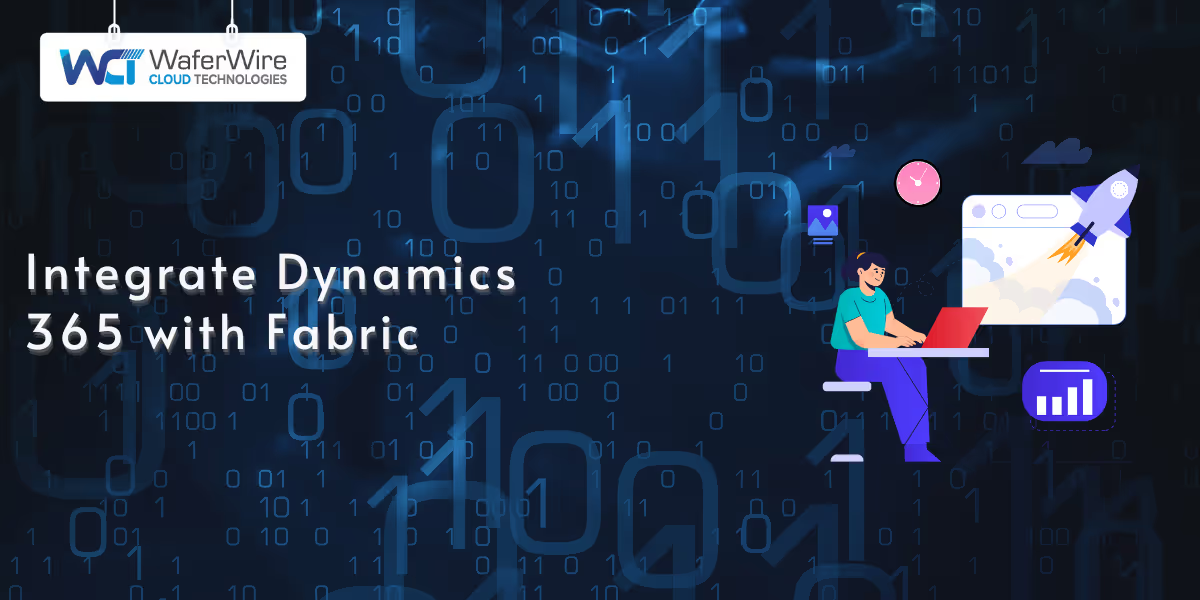
Talk to our cloud experts
Subject tags
Maximizing the value of data is a key strategic goal for organizations that rely on Dynamics 365's powerful features. The expected expansion of the data integration market, from $13.97 billion in 2024 to $15.22 billion in 2025, highlights the increasing importance of combining various data sources. This growing need for unified data solutions makes Microsoft Fabric a particularly impactful tool.
Businesses can turn unprocessed data into meaningful intelligence by creating a smooth connection between Dynamics 365's transactional efficiency and Microsoft Fabric's comprehensive analytical tools. This integration improves customer interaction, makes operations more efficient, and strengthens companies' competitive positions.
Overview of Microsoft Fabric: Your Comprehensive Data Platform
Microsoft Fabric is a unified platform that handles all your data analytics needs – from data engineering and integration to real-time analytics and business intelligence. This end-to-end, SaaS (Software as a Service) solution combines key Azure data services like Azure Data Lake Storage Gen2, Azure Synapse Analytics, and Power BI into a cohesive and integrated experience. Fabric simplifies the complexities of modern data estates, empowering businesses to derive deeper insights faster than ever.
The Importance of Data in Enhancing Dynamics 365
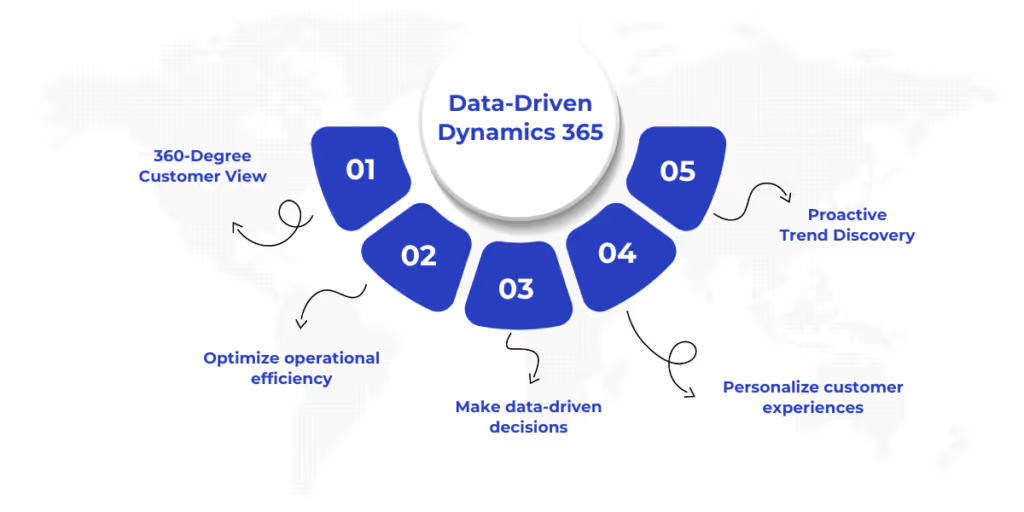
Dynamics 365 is a central hub for managing critical business processes, from sales and marketing to customer service and finance. The wealth of data generated within these applications holds immense value. By effectively harnessing this data, organizations can:
- Gain a 360-degree view of their customers: Understand customer behavior, preferences, and interactions across all touchpoints.
- Optimize operational efficiency: Identify bottlenecks, streamline workflows, and improve resource allocation.
- Make data-driven decisions: Move beyond gut feelings and base strategic choices on concrete evidence.
- Personalize customer experiences: Tailor interactions and offerings to individual needs.
- Proactively identify trends and opportunities: Anticipate market shifts and gain a competitive edge.
However, accessing and analyzing this data effectively often requires integrating it with other data sources and employing sophisticated analytics tools – a challenge that Microsoft Fabric is uniquely positioned to address.
Key Components of Microsoft Fabric: Building Blocks for Data Excellence
Microsoft Fabric offers a comprehensive suite of tools designed to handle every stage of the data lifecycle:
1. Data Engineering: Laying the Foundation
- Lakehouse: This provides a unified storage layer for structured and unstructured data, combining the best data lakes and warehouses. It allows you to store vast amounts of data in its native format, ready for analysis.
- Fabric Notebook: Based on Apache Spark, these interactive notebooks enable data engineers and scientists to perform data transformations, exploration, and analysis using familiar programming languages like Python and Scala.
- Apache Spark Jobs: Fabric allows you to run robust and scalable Apache Spark jobs for large-scale data processing, ensuring efficient handling of even the most demanding workloads.
2. Data Factory: Orchestrating Data Movement
- Data Flow Gen2: A visually intuitive, no-code/low-code environment for building complex data transformation pipelines. It empowers users to cleanse, shape, and integrate data from various sources without extensive coding knowledge.
- Data Pipeline: For more intricate data integration scenarios, Data Pipelines provide a code-first approach, allowing for the creation of robust and automated workflows to move and transform data at scale.
3. Real-time Analytics: Insights in the Moment
- Event Stream: Capture, process, and react to real-time data streams from various sources, enabling immediate insights and actions based on live events.
- KQL Database: A high-performance, big data analytics engine optimized for exploring log and telemetry data. Its powerful Kusto Query Language (KQL) allows for fast and efficient querying of large datasets.
4. Business Intelligence: Visualizing and Sharing Insights
- Power BI Integration: Seamlessly connect to data stored and processed within Fabric to create interactive dashboards, reports, and visualizations. Power BI empowers business users to explore data, uncover trends, and share insights across the organization.
Key Benefits of Integrating Dynamics 365 with Microsoft Fabric
Combining the power of Dynamics 365 with the comprehensive capabilities of Microsoft Fabric unlocks a multitude of benefits:
Unified Data Platform for Improved Consistency and Analytics
By centralizing Dynamics 365 data within Fabric's unified environment, you eliminate data silos and ensure a consistent view of your business. This streamlined approach simplifies data governance, improves data quality, and provides a single source of truth for all analytical endeavors.
Enhanced Reporting Capabilities and Data-Driven Insights
Fabric's robust data processing and Power BI integration empower you to create richer, more insightful reports and dashboards. Go beyond standard Dynamics 365 reports to perform advanced analytics, identify hidden patterns, and better understand your business performance. Leverage AI-powered features within Power BI, like Copilot, to generate insights and visualizations effortlessly.
Improved Scalability and Performance Across Dynamics 365 Applications
As your Dynamics 365 data grows, Fabric provides the scalable infrastructure needed to handle increasing volumes without impacting performance. This ensures that your analytics capabilities can keep pace with your business growth, allowing timely and efficient access to critical information.
Also read: Revolutionize Real Estate Management with Dynamics 365 CRM Implementation
Integration Process using Power Apps and Azure Synapse Link: Connecting the Dots
Microsoft offers several ways to integrate Dynamics 365 data with Fabric, with Power Apps and Azure Synapse Link being key methods:
Steps to Use Power Apps Maker Portal for Integration
The Power Apps Maker Portal provides a low-code approach to connect Dynamics 365 data to various data sources, including components within Microsoft Fabric. This often involves using connectors to extract and transform data, which can then be loaded into Fabric for further processing and analysis. While this method is user-friendly for simpler integrations, it might have limitations for massive datasets or complex transformations.
Using Azure Synapse Link: A Seamless Data Flow
Azure Synapse Link for Dataverse offers a more robust and near real-time way to connect your Dynamics 365 data to Azure Synapse Analytics (a core component of Microsoft Fabric). It provides a seamless, secure, and scalable bridge, allowing you to:
- Navigate and manage tables: Easily select and manage the Dynamics 365 tables you want to synchronize with your Fabric Lakehouse.
- Enable near real-time data synchronization: Changes in your Dynamics 365 environment are automatically and continuously reflected in your Fabric Lakehouse, ensuring you always have access to the latest information.
- Leverage the power of the Lakehouse: Once the data lands in the Lakehouse, you can utilize Fabric's data engineering tools for advanced transformations and analysis.
Configuring Fabric Link for Dynamics 365: Setting Up the Connection
To leverage the power of Azure Synapse Link (and thus Fabric Link) for your Dynamics 365 data, follow these general steps:
1. Initial Setup and Prerequisites
- Ensure you have the licenses and permissions for Dynamics 365 and Microsoft Fabric.
- Provision a Fabric capacity within your Azure subscription.
- Access the Power Platform admin center.
- Navigate to the "Dataverse" section and select "Azure Synapse Link".
2. Synchronizing Dynamics 365 Data into Fabric
- Create a new Synapse Link profile and connect it to your Fabric workspace and Lakehouse.
- Select the Dynamics 365 tables and entities you want to synchronize. You can choose specific columns and define the synchronization mode (e.g., append-only, in-place update).
- Configure advanced settings such as partitioning and storage options.
- Initiate the synchronization process.
3. Monitoring and Managing Data Integration Processes
- The Power Platform admin center provides tools to monitor the status of your Synapse Link connection and the progress of data synchronization.
- Within your Fabric workspace, you can monitor the data landing in your Lakehouse and track the performance of any subsequent data pipelines or notebooks.
- Establish alerts and notifications to identify and address any potential integration issues proactively.
Data Querying and Reporting: Uncovering Meaningful Insights
Once your Dynamics 365 data resides within Microsoft Fabric, you can leverage its powerful querying and reporting capabilities:
1. Using Notebooks and T-SQL for Data Querying from Fabric
- Fabric Notebooks: Utilize Spark SQL within Fabric Notebooks to query and analyze your data stored in the Lakehouse. This provides a flexible and powerful data exploration and transformation environment using familiar SQL syntax or programming languages like Python.
- T-SQL: If you're working with data in a Fabric Warehouse (a data warehousing workload within Fabric), you can use standard T-SQL (Transact-SQL) to query and manipulate your data.
2. Creating Reports with Power BI Desktop and Copilot
- Power BI Desktop: Connect Power BI Desktop directly to your Fabric Lakehouse or Warehouse to build interactive and visually compelling reports and dashboards. Leverage the rich library of visualizations and analytical features within Power BI.
- Copilot in Power BI: Utilize the AI-powered Copilot feature to accelerate report creation and uncover hidden insights. Simply describe the analysis you want to perform, and Copilot can automatically generate visualizations and suggest key findings.
While the integration of Dynamics 365 and Microsoft Fabric offers significant advantages, potential challenges must be considered.
Considerations and Challenges
The chosen data synchronization method (e.g., Power Apps connectors vs. Synapse Link) will impact the frequency at which your Dynamics 365 data is updated in Fabric. Consider your reporting and analytical needs to determine the optimal refresh rate and choose the integration method accordingly. Near real-time synchronization with Synapse Link offers the most up-to-date data but might have different resource implications than less frequent batch updates.
Furthermore, Microsoft Fabric utilizes a capacity-based pricing model. As you integrate more data from Dynamics 365 and perform more intensive processing and analysis, your Fabric consumption will increase. Monitoring your capacity usage and planning accordingly to avoid performance bottlenecks and unexpected costs is crucial.
Understanding the different Fabric workloads and their associated consumption patterns is essential for efficient resource management.
Conclusion
By providing a unified, scalable, and robust platform for data engineering, integration, real-time analytics, and business intelligence, Fabric empowers organizations to:
- Gain deeper, more comprehensive insights into their operations and customers.
- Make faster, more informed decisions based on reliable and up-to-date data.
- Improve efficiency, optimize processes, and drive innovation across their Dynamics 365 applications.
- Future-proof their data analytics capabilities with a modern and evolving platform.
Ready to take your Dynamics 365 data to the next level?
Discover how WaferWire can help you integrate your Dynamics 365 environment seamlessly with Microsoft Fabric, providing deeper insights and driving tangible business value. Contact our expert team today for a personalized consultation!
Subscribe to Our Newsletter
Get instant updates in your email without missing any news

Copyright © 2025 WaferWire Cloud Technologies




.png)












