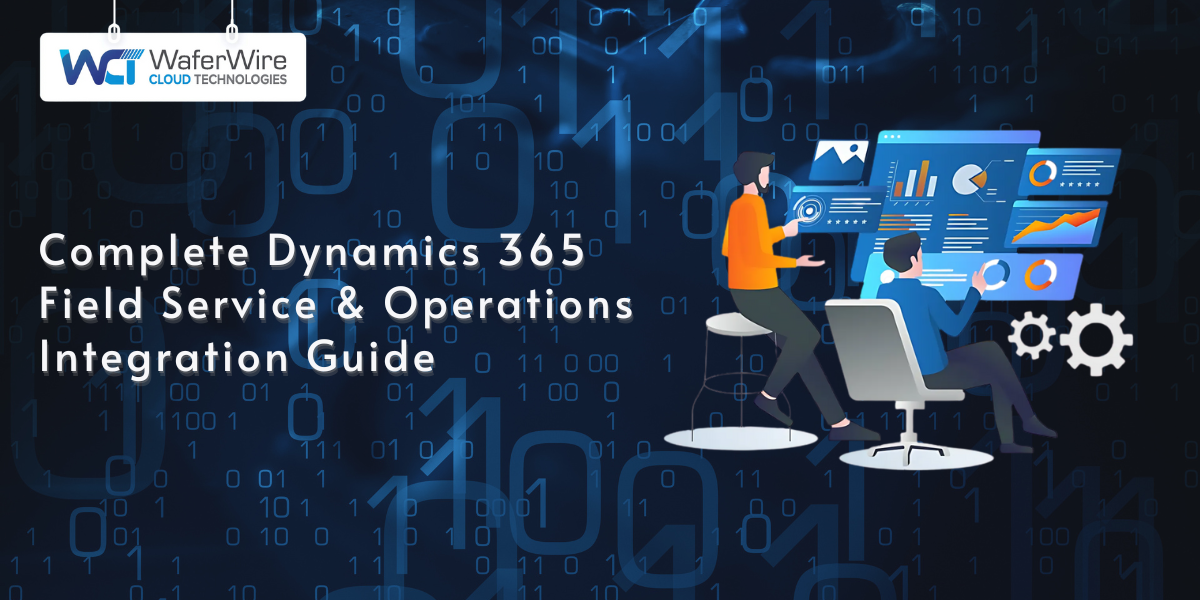Understanding Microsoft Dynamics 365 Customer Engagement
Mitra P
2025-05-16

Talk to our cloud experts
Subject tags
Microsoft Dynamics 365 Customer Engagement (Microsoft CE) is a powerful suite of applications that helps businesses build stronger relationships with their customers. By integrating sales, service, marketing, and field operations, Microsoft CE empowers organizations to deliver personalized experiences and streamline their processes, resulting in deeper customer connections.
The on-premises version, specifically version 9.1, offers businesses greater control over their CRM systems. It provides a secure, customizable environment for optimal performance with tools to manage customer data, automate workflows, and gain insights through analytics.
This blog explores how Microsoft CE, available in both cloud and on-premises versions, offers businesses the flexibility and scalability they need to enhance their customer engagement strategies. Whether you're looking to optimize CRM systems or improve customer interactions, Microsoft CE can drive business success.
Understanding Microsoft Dynamics 365 Customer Engagement
Microsoft CE is adaptable, allowing retail, manufacturing, and financial service organizations to tailor it to their specific needs. With cloud and on-premises options, Microsoft CE will enable businesses to optimize their CRM systems and streamline processes for startups or large enterprises.
Applications Included in Dynamics 365 Customer Engagement
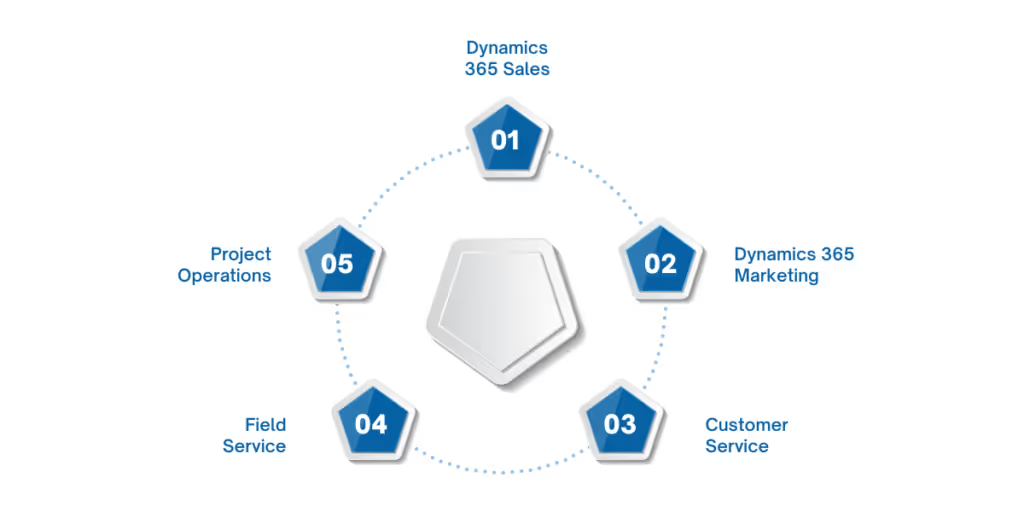
Microsoft Dynamics 365 Customer Engagement (Microsoft CE) comes equipped with various applications that work seamlessly together. These applications are designed to streamline processes, optimize customer interactions, and give businesses the tools they need to succeed. Here's a breakdown of the key applications included:
Dynamics 365 Sales
This application empowers sales teams to manage leads, track customer interactions, and optimize sales pipelines. Sales professionals can view detailed customer histories, set follow-up reminders, and get insights into potential sales opportunities. With the ability to automate tasks, Dynamics 365 Sales helps speed up the process and focus on nurturing relationships.
Dynamics 365 Marketing
Dynamics 365 Marketing allows businesses to create and execute targeted marketing campaigns. It enables teams to segment audiences, personalize messages, and track campaign performance in real time. Marketers can manage email campaigns, social media promotions, and other digital touchpoints, ensuring effective outreach that drives customer engagement and loyalty.
Dynamics 365 Customer Service
With Dynamics 365 Customer Service, businesses can manage cases, resolve customer issues, and provide timely support. The platform provides a 360-degree view of customer interactions, which helps service agents offer fast and personalized solutions. It also enables automation to handle repetitive tasks, freeing up time for agents to focus on complex issues.
Dynamics 365 Field Service
This application is perfect for companies managing a mobile workforce. It helps businesses schedule, dispatch, and track field technicians. With tools for managing service appointments, inventory, and customer feedback, Dynamics 365 Field Service ensures that technicians have all the necessary information to deliver high-quality service on-site.
Dynamics 365 Project Operations
Designed for project-driven businesses, this application allows teams to plan, manage, and deliver projects efficiently. It helps businesses allocate resources, set timelines, and track project progress. Dynamics 365 Project Operations provides visibility into project health, enabling teams to make informed decisions and avoid bottlenecks.
With these applications, Microsoft CE offers a holistic approach to customer engagement. Let’s explore some of the key features that set it apart and make it an invaluable tool for businesses of all sizes.
Suggested read: Getting Started with Data Analytics on Microsoft Fabric - WaferWire
Core Features of Microsoft Dynamics 365 CE
Microsoft CE is designed with a comprehensive set of tools that make managing customer relationships simpler and more effective. Here are a few key features:
Sales: Lead Management and Sales Forecasting
Microsoft CE helps sales teams manage leads, forecast sales, and track opportunities. The automation of repetitive tasks allows teams to focus on relationship building and closing deals. By analyzing data, teams can better predict sales outcomes and improve decision-making.
Customer Service: Knowledge Base and Self-Service Capabilities
Microsoft CE centralizes customer interactions, allowing teams to resolve queries quickly. A built-in knowledge base helps customers find answers independently, reducing the need for direct support. Self-service capabilities ensure a faster, more efficient resolution process, improving customer satisfaction.
Field Service: Resource Management and Service Delivery
Microsoft CE’s field service management tools help businesses optimize their mobile workforce. The system allows for scheduling, dispatching, and tracking technicians in real-time. It also helps manage resources like inventory and service equipment, ensuring field service delivery meets customer expectations.
Marketing: Data-Driven Customer Engagement Strategies
With Dynamics 365 Marketing, businesses can segment customers and create targeted campaigns. Businesses can design personalized campaigns that drive higher engagement and conversion rates by leveraging customer data and behavior analytics. Marketing efforts become more effective through ongoing measurement and optimization.
Project Automation: Project Delivery and Milestone Tracking
Microsoft CE helps businesses automate project management tasks. This feature ensures projects stay on schedule, from planning resources to tracking milestones. By providing real-time visibility into project progress, teams can make adjustments when needed and deliver projects efficiently.
Microsoft CE's core features enhance customer engagement and optimize operations. Now, let's look at how businesses can benefit from using Dynamics 365 for customer engagement.
Benefits of Microsoft CE in Enhancing Customer Relationships
Microsoft CE is vital in strengthening customer relationships and driving business success. Here's how:
Improves Customer Engagement
Microsoft CE leverages customer data to deliver personalized experiences across all touchpoints. It helps businesses create tailored interactions based on customer preferences and behaviors, increasing the likelihood of positive outcomes. This level of personalization strengthens customer loyalty and fosters long-term relationships.
Streamlines Operations by Integrating Key Business Functions
By integrating sales, marketing, customer service, and field operations into one platform, Microsoft CE eliminates silos. Teams can work more efficiently, share information seamlessly, and automate key processes. This integration helps streamline workflows, saving businesses time and reducing errors.
Provides Data-Driven Insights
With built-in analytics and reporting tools, Microsoft CE offers businesses valuable insights into customer behavior and performance. These insights empower decision-makers to adjust strategies and make informed choices that drive growth. Companies can identify trends and opportunities, improving both short-term and long-term outcomes.
Scalable and Flexible to Accommodate Business Growth
Whether you're a small startup or a large enterprise, Microsoft CE can grow with your business. Its flexible architecture allows businesses to scale their operations easily, adapting to new needs without disruption. The platform's scalability ensures that companies can continue using Microsoft CE as they expand and evolve.
Seamless Integration with Microsoft 365 and Power BI
Microsoft CE seamlessly integrates with other Microsoft tools, such as Microsoft 365 and Power BI. This integration enhances reporting and analytics, providing businesses with a unified data view. Users can generate powerful insights and make data-backed decisions, improving operational efficiency and customer satisfaction.
In practical terms, think of a retail company using Microsoft CE to track customer preferences, manage marketing campaigns, and provide timely customer service. A customer who previously interacted with the brand on social media may receive a tailored promotion via email based on their past interactions. Behind the scenes, the sales and marketing teams will have access to the same data, ensuring the promotion is relevant and timely.
Now that we’ve seen how Microsoft CE benefits businesses, let’s dive into its customization and configuration capabilities, which allow companies to tailor the platform to their unique needs.
Also read: Financial Reporting in Dynamics 365 Management Reporter - WaferWire
Customization and Configuration in Dynamics 365 CE
Microsoft CE allows businesses to fully tailor the platform to meet their unique needs. Dynamics 365's flexibility makes it an invaluable tool for companies looking to enhance customer engagement and optimize their operations. Here’s how businesses can customize their CRM system to support their objectives.
Tailoring CRM Systems to Meet Business Needs
Microsoft CE allows businesses to adapt the platform to their specific goals. Whether it's adjusting the user interface for a smoother experience or creating custom workflows to meet business processes, businesses can make the system work for them. Customization ensures the CRM system fits seamlessly into the company’s operations, rather than forcing the industry to adjust to a rigid framework.
Configuration vs. Customization
Understanding the difference between system configuration and customization is crucial. Configuration refers to setting up standard settings like security roles, workflows, and user permissions. Customization, however, goes further, enabling businesses to create custom fields, entities, and processes that address specific needs. Both allow Microsoft CE to support business functions in the most efficient way.
Enhancing Functionality with Power Apps and Power Automate
Microsoft CE’s capabilities extend even further with Power Apps and Power Automate. Power Apps enables businesses to build custom applications without needing deep coding expertise, while Power Automate helps automate repetitive tasks, allowing employees to focus on higher-priority tasks. Together, these tools unlock the potential for improved operational efficiency and enhanced customer service.
Once you've customized and configured Microsoft CE to meet your business needs, the next step is to implement the system effectively, ensuring it aligns with your strategic goals
Implementing Dynamics 365 Customer Engagement
Implementing Microsoft CE can revolutionize business operations. However, the true value lies in aligning the system with your strategic objectives. A successful implementation involves careful planning, comprehensive training, and ongoing measurement for long-term success.
Aligning Implementation with Strategic Business Objectives
Ensure it supports your business strategy to get the most out of Microsoft CE. Understand your core objectives, whether improving customer retention, boosting service delivery, or enhancing marketing efforts. Aligning Microsoft CE with these goals ensures the system delivers measurable results.
Understanding Project Requirements and Functionalities
Every business has different needs. Identify the key functionalities your team requires: sales automation, customer service, or marketing analytics. Clarifying these needs early on ensures a smooth implementation, avoids unnecessary complexity, and aligns the system with your core operations.
Training Users and Forming an Effective Project Team
Successful implementation hinges on user adoption. Begin training your team early to ensure they understand Microsoft CE’s capabilities. Assign specific roles within the project team to manage the implementation stages—configuration, testing, and training. A well-prepared team ensures the system is implemented smoothly and used effectively from day one.
Ensuring User Adoption and Measuring Success Through KPIs
Measure the impact of Microsoft CE through KPIs. Track performance metrics like customer satisfaction, sales growth, and operational efficiency. Monitor user engagement closely to make sure the system is being used effectively. Regular feedback and adjustments will help maintain alignment with your goals and improve results.
Now that we've discussed the implementation process, let's explore how businesses can choose between customizing and configuring Microsoft CE to suit their needs best.
Choosing Between Customization and Configuration
When implementing Microsoft CE, businesses face an essential decision: customization or configuration? Both options offer benefits, but choosing the right approach depends on your needs and long-term goals. Here’s how to decide which path best suits your organization.
When to Choose Customization vs. Configuration
Configuration is the preferred choice when the built-in settings of Microsoft CE meet most of your needs. For example, configuration is sufficient if your goal is to adjust workflows, security roles, or user permissions. Customization becomes necessary when your business needs go beyond what the system provides. This could involve adding custom fields, creating unique entities, or integrating third-party software that the default system doesn’t support.
Considerations for Scope and Need for Changes
Configuration is generally faster and more cost-effective if your business requires only minor adjustments. It’s an excellent choice for businesses implementing standard features like workflow automation. On the other hand, customization is the right option if you need specialized features, like custom modules or advanced integrations. However, remember that customization can introduce complexity and require more effort in ongoing maintenance and upgrades.
Impact on Future Upgrades and System Maintenance
The choice between configuration and customization also impacts future system upgrades and maintenance. Configuration typically uses Microsoft CE’s built-in features, making it easier to stay compatible with future updates. Customization, however, can complicate upgrades. Custom-built features may need additional testing and adjustments with each new release of Microsoft CE. This can lead to longer system downtime and more maintenance. Therefore, businesses should weigh the potential long-term impact of these choices.
Why Work with a Microsoft Dynamics 365 Partner?
Deciding between customization and configuration can be challenging. This is where a trusted Microsoft CE partner like WaferWire can significantly impact the decision. WaferWire brings deep expertise in both areas, helping businesses assess their needs and select the best approach. Our team provides tailored guidance, ensuring the solution is scalable, secure, and seamlessly integrated with your existing tools. With our industry-specific insights, we guarantee you make the right choice while avoiding common pitfalls and inefficiencies, ultimately maximizing the value of Microsoft CE for your organization.
Conclusion
Let’s get straight to it—deciding between customization and configuration is a pivotal move that can shape your business’s future. Microsoft CE isn’t just another CRM; it’s a tool that can give you the competitive edge you’ve been looking for. But great technology needs more than just implementation; it requires strategy, flawless execution, and adoption across your team.
At WaferWire, we don’t just set up systems; we transform them into powerful assets for your business. Our role is to ensure your Microsoft CE solution works efficiently, effectively, and perfectly with your goals. Whether you opt for a streamlined configuration or a fully customized setup, we’ll deliver a solution that drives results.
Revolutionize your customer engagement, simplify operations, and fuel sustainable growth.
Subscribe to Our Newsletter
Get instant updates in your email without missing any news

Copyright © 2025 WaferWire Cloud Technologies




.png)