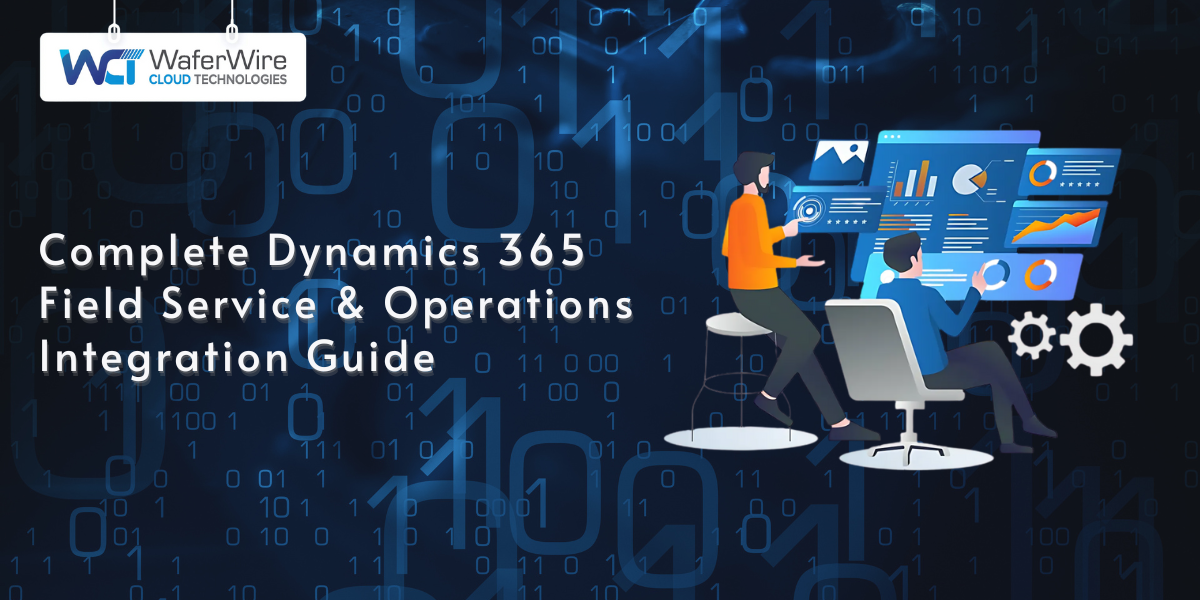Key Uses and Benefits of Microsoft Dynamics 365
Mownika R.
2025-05-14
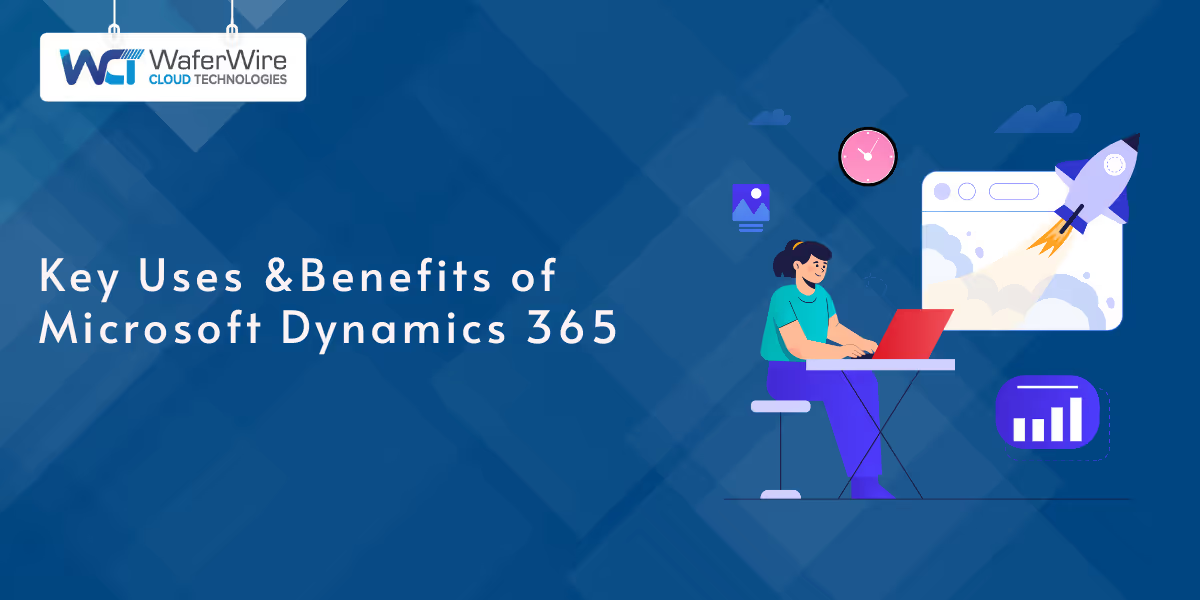
Talk to our cloud experts
Subject tags
Are you looking to streamline your business processes and improve customer experiences? Microsoft Dynamics 365 combines the best CRM and ERP in one unified platform. By connecting sales, service, finance, and operations, it eliminates silos and empowers businesses to work smarter. With real-time insights, automation, and enhanced collaboration, Dynamics 365 offers the tools to drive growth and optimize performance. Let’s explore how it can transform your business.
What is Microsoft Dynamics 365?
Microsoft Dynamics 365 is a cloud-based platform combining Customer Relationship Management (CRM) and Enterprise Resource Planning (ERP) capabilities into a unified system. It is designed to help organizations manage various business operations, including sales, customer service, finance, supply chain management, and marketing.
Dynamics 365 integrates with other Microsoft tools, like Office 365 and Power BI, providing businesses with a comprehensive suite of applications to manage customer interactions and business processes seamlessly. With its modular approach, businesses can choose the specific applications they need and scale the platform as their requirements grow.
Okay, so it’s CRM and ERP in one—but what does that actually look like in practice? Let’s break it down.
What Is Microsoft Dynamics 365 Used For?
Microsoft Dynamics 365 is a suite of intelligent business applications that combines Customer Relationship Management (CRM) and Enterprise Resource Planning (ERP) capabilities. It helps organizations manage various functions such as sales, customer service, finance, and supply chain operations. By integrating these functions, Dynamics 365 enables businesses to streamline processes, improve customer engagement, and make data-driven decisions. The platform offers flexibility, allowing businesses to use applications individually or together, depending on their needs. With AI-powered insights and automation, Dynamics 365 supports organizations in becoming more agile and efficient.
Now for the fun part: how all of this comes together behind the scenes. No tech jargon—just the essentials.
How Does Microsoft Dynamics 365 Work?
Microsoft Dynamics 365 is a suite of business applications designed to help organizations streamline their operations and improve decision-making. It combines Customer Relationship Management (CRM) and Enterprise Resource Planning (ERP) functionalities in a unified platform, allowing businesses to manage everything from sales and customer service to finance and supply chain management.
Dynamics 365 operates through a modular structure, meaning businesses can select the specific applications they need for their operations and scale as their needs grow. This flexible approach makes it easy for companies of any size to tailor the platform to their unique requirements.
The platform offers intuitive, no-code configuration options for users, making it easy to customize workflows, roles, and data fields without technical expertise. For those requiring more complex customizations, Dynamics 365 also provides APIs and SDKs to build advanced integrations, create custom modules, or extend the platform’s functionality.
Moreover, Dynamics 365 integrates seamlessly with other Microsoft tools, such as Power Apps for low-code app development, Power Automate for process automation, and Power BI for advanced data analytics. This integration further enhances the platform’s capabilities, ensuring businesses can extend their functionalities and optimize their processes.
Why does this matter? Because Dynamics 365 isn’t just another platform; it’s your shortcut to fixing these common headaches.
Benefits of Microsoft Dynamics 365

Integrating CRM and ERP functionalities, Dynamics 365 delivers a unified solution for sales, customer service, marketing, finance, supply chain management, and more. Here’s how Dynamics 365 can benefit your organization:
1. Centralized Business Operations
One of the most valuable benefits of Dynamics 365 is its ability to centralize business operations. By integrating CRM, ERP, and other business functions into a single platform, businesses can break down silos and improve communication across departments.
Sales teams, customer service agents, and finance departments can access the same data, enabling them to collaborate more effectively and make informed, data-driven decisions. For example, a sales team can view real-time inventory levels from the supply chain module, which helps them manage customer expectations more accurately.
2. Remote Access and Mobility
Microsoft Dynamics 365 leverages cloud technology to provide remote access, making it easier for teams to collaborate no matter where they are. Integration with Microsoft Teams and Outlook allows employees to work from any location while staying connected with team members and clients.
Additionally, mobile access is available for various applications, such as Sales, Customer Service, and Field Service. With Dynamics 365 Field Service, field technicians can update job statuses in real time, improving operational efficiency and customer satisfaction.
3. Improved Decision-Making with Real-Time Insights
Microsoft Dynamics 365 empowers organizations to make smarter decisions by providing real-time insights through Power BI integrations. Business leaders can track key performance indicators (KPIs) like inventory levels, sales performance, and operational efficiency, allowing quick strategy adjustments.
For example, if inventory levels are running low, the system can trigger alerts, allowing teams to place timely orders before stock runs out. Additionally, Dynamics 365 Customer Insights helps businesses analyze customer behavior, enabling more personalized marketing campaigns.
4. Copilot: AI-Driven Assistance
Adding to its robust capabilities, Microsoft Dynamics 365 now includes Copilot, an AI-driven assistant that helps users by automating routine tasks, generating insights, and providing intelligent recommendations. Copilot enhances user productivity by simplifying complex processes, such as creating reports, drafting emails, or forecasting sales trends—all through natural language commands. This integration means your teams spend less time on manual work and more time focusing on strategic growth.
5. Workflow Automation
By automating repetitive tasks and processes, Microsoft Dynamics 365 frees up time for employees to focus on strategic activities that drive business growth. For example, Power Automate can automatically route customer service requests to the appropriate team member based on predefined rules, reducing response times and improving customer satisfaction. Sales teams can also automate lead-nurturing workflows, ensuring timely follow-ups and increasing the chances of closing deals.
6. Scalability and Flexibility
As businesses grow, their needs evolve, and Microsoft Dynamics 365 scales with them. Because it is cloud-based, businesses can easily add or remove applications to meet changing demands. For example, a small business may start with just the Sales and Customer Service modules, and as it expands, it can add Finance, Operations, and Marketing modules as needed.
7. Enhanced Security and Compliance
Security is a critical concern for any organization, and Microsoft Dynamics 365 offers robust security and compliance features. Built on Microsoft Azure, Dynamics 365 benefits from enterprise-grade security features like multi-factor authentication, identity and access management, and data encryption. These measures help protect sensitive business and customer data.
8. Seamless Integration with Other Microsoft Products
Microsoft Dynamics 365 integrates seamlessly with other Microsoft products like Office 365, Power Apps, SharePoint, and Power Automate. This integration allows businesses to create a unified system where data flows easily between different tools. For example, Microsoft Teams can collaborate on a sales opportunity in Dynamics 365 Sales, allowing team members to chat, share documents, and track progress without switching between platforms.
9. Cost-Effectiveness and Return on Investment (ROI)
Microsoft Dynamics 365 provides businesses an effective solution for managing their operations while optimizing costs. Companies can lower operational costs by automating workflows, reducing errors, and enhancing productivity. The cloud-based nature of Dynamics 365 means businesses do not need to invest heavily in infrastructure, reducing capital expenditures.
As the platform scales, companies can adjust their usage to match their needs, making it a cost-effective solution for organizations of any size. The return on investment (ROI) comes from reduced manual tasks, improved decision-making, and better customer satisfaction.
Conclusion
Microsoft Dynamics 365 offers organizations a connected data ecosystem, real-time insights, and robust AI support. However, the true power of this platform lies in its flexibility.
With Dynamics 365, businesses can select and customize features that align with their needs today and then scale as their operations grow. Whether it's adapting to market shifts or anticipating customer needs, Dynamics 365 ensures you’re always prepared for the next challenge.
In essence, Dynamics 365 gives businesses the tools to stay ahead of the competition and drive profitability.
But let’s be clear—it’s not just a matter of subscribing to a new service. Migrating to Dynamics 365 involves careful planning and execution. Every feature, customization, and integration must align with your business goals and use cases. You’ll need to map out your current processes, clean up and secure your data, and ensure everything is in order before moving. If not, your decisions might be based on incomplete or incorrect information.
At WaferWire, we understand the complexity of this transition. We’re here to help you navigate every step from strategic planning to implementation. Our expertise ensures that your Dynamics 365 system works seamlessly with your operations, empowering you to make better decisions and drive growth.
Ready to unlock Microsoft Dynamics 365's full potential? Contact us today to begin your journey.
Subscribe to Our Newsletter
Get instant updates in your email without missing any news

Copyright © 2025 WaferWire Cloud Technologies




.png)