
Microsoft Fabric Features and Benefits Explained
Mitra P
2025-04-28

Talk to our cloud experts
Subject tags
As businesses rapidly evolve into data-first organizations, the demand for unified, intelligent, and scalable analytics platforms continues to rise.
Microsoft Fabric answers this need with a comprehensive suite of tools that connect data, insights, and users within a single AI-powered platform. From real-time analytics to deep data science integration, it offers all the fabric features that today’s enterprises need to modernize their data ecosystems.
This blog breaks down Microsoft Fabric’s most powerful features, key benefits, architectural components, and industry applications, while guiding you on how to approach integration with existing systems. Let’s explore what makes Microsoft Fabric a game-changer in modern analytics.
Overview of Microsoft Fabric
Microsoft Fabric is not just another analytics tool—it’s an all-in-one data platform designed to eliminate silos, simplify analytics pipelines, and accelerate insights across your organization. With built-in capabilities for data engineering, business intelligence, real-time data processing, and machine learning, it positions itself as a future-ready platform for enterprises aiming to be truly data-driven.
All-in-One Analytics Solution
Microsoft Fabric consolidates multiple services such as Data Factory, Power BI, and Synapse Analytics into a unified environment. This integration removes the complexity of managing fragmented tools and empowers teams to work from a single interface, streamlining workflows and improving collaboration across departments. It allows organizations to manage everything—from data ingestion to visualization—under one roof, making it easier to maintain consistency and achieve faster insights.
Tailored for Data-Driven Organizations
Its core design helps data teams move faster, from ingesting raw data to building impactful visualizations, using automation and AI-enhanced tools at each stage. By offering end-to-end capabilities, Microsoft Fabric helps businesses break down data silos, enabling better data governance, seamless collaboration, and smoother transitions between different stages of the analytics process.
Broad Analytical Capabilities
Whether your goal is seamless data movement, in-depth reporting, or predictive modeling, Microsoft Fabric has capabilities to address all. Its advanced AI features, real-time data processing, and robust automation make it a powerful tool for handling both historical and live data streams. Additionally, Microsoft Fabric integrates seamlessly with other Azure services like Synapse, Azure Machine Learning, and Azure AD, making it an ideal platform for organizations already embedded in the Azure ecosystem.
At WaferWire, we assist businesses in fully leveraging Microsoft Fabric’s potential by aligning its features with your strategic data goals, helping you unlock value and maximize ROI from your analytics investments.
Key Features of Microsoft Fabric
Fabric features distinguish the platform by unifying advanced capabilities like real-time analytics, AI integration, and cross-role collaboration—going beyond what traditional, siloed tools offer.
Co-Pilot Integration
Fabric’s built-in Co-Pilot is an AI assistant that simplifies data analytics. Whether you are building reports, writing SQL queries, or interpreting data trends, Co-Pilot enhances user experience by offering intelligent suggestions in real time.
This feature reduces manual work and accelerates time-to-insight, making analytics accessible even for non-technical users.
OneLake Architecture
OneLake is Microsoft Fabric’s foundation for storage—a single, logical data lake that’s shared across all Fabric experiences. It eliminates the need for data duplication and enables seamless access to all assets, no matter where they originate.
Its Shortcuts feature allows for easy linking of data stored in other locations, reducing redundancy and improving data discoverability across teams.
Shortcuts
This unique feature allows users to reference data from different locations without physically moving it—simplifying data sharing and collaboration.
Data Hub
The Data Hub acts as a central catalog that helps users find and reuse existing datasets, dashboards, or notebooks across the organization. By improving data discoverability, it reduces duplication of effort and ensures teams are working with accurate and approved sources.
Notebook Co-Editing
Collaborative data science becomes much easier with Fabric’s Notebook Co-editing capability. It allows multiple users to work on the same notebook simultaneously, making experimentation and model tuning faster and more interactive.
These features together create a seamless experience across data disciplines. WaferWire works with clients to implement these features optimally, helping them reduce redundancy and accelerate their analytics timelines.
Benefits of Using Microsoft Fabric
Before diving into infrastructure, organizations often ask,
What are the practical gains?
Microsoft Fabric offers tangible benefits that go beyond features to create strategic business value.
Eliminates Traditional Data Barriers
By integrating tools for ingestion, transformation, and visualization, Microsoft Fabric helps eliminate friction between teams and data sources—cutting down on tool-switching and versioning issues.
Streamlined Data Lifecycle
From storage in OneLake to live dashboards in Power BI, every component works in sync. This means fewer delays, reduced operational overhead, and greater agility in decision-making.
Collaborative Governance
Features like the Data Hub and access controls make governance collaborative rather than restrictive. Teams get data agility without compromising compliance.
At WaferWire, we see firsthand how these benefits translate into faster project delivery, better forecasting, and tighter cross-functional collaboration for our clients.
Core Components of Microsoft Fabric
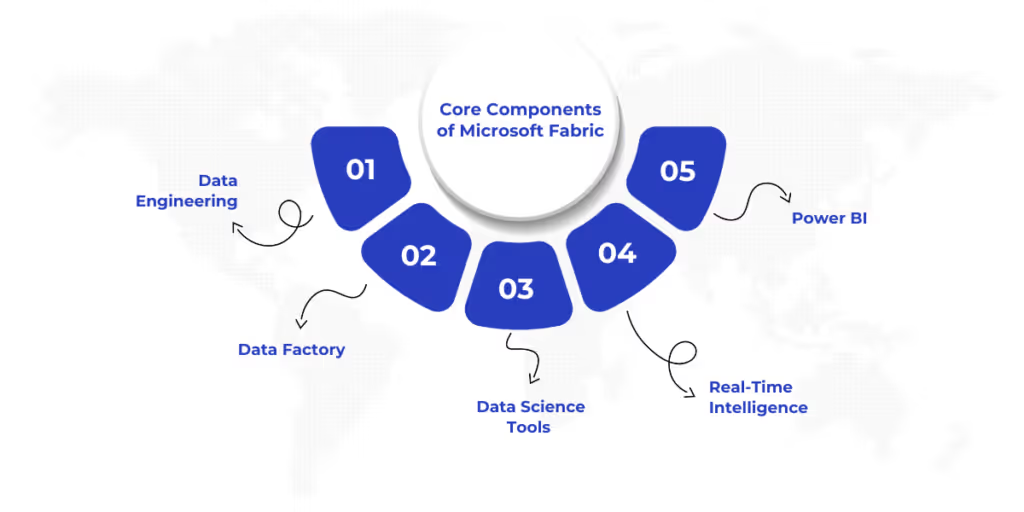
The fabric features are brought to life through its robust set of components. Each part of the platform contributes to specific phases of the analytics lifecycle.
1. Data Engineering
Apache Spark integration enables large-scale data processing for advanced transformations and modeling tasks.
2. Data Factory
Fabric includes a modernized version of Data Factory, offering rich data orchestration and transformation pipelines that are scalable and low-code.
3. Data Science Tools
Built-in machine learning tools allow data scientists to work directly on the same platform as engineers and analysts, enabling faster model development and deployment.
4. Real-Time Intelligence
With support for event-driven data streams, Microsoft Fabric ensures your dashboards and models reflect the latest operational changes.
5. Power BI
Power BI remains central to Microsoft Fabric, offering rich data visualizations and integrations for business users, decision-makers, and technical analysts alike.
Organizations that partner with WaferWire benefit from deep expertise in deploying and tuning these components for industry-specific needs.
Use Cases and Industries
Microsoft Fabric is built for flexibility, catering to multiple industries and data challenges. Its adaptive design makes it valuable in various real-world scenarios.
Practical Use Cases
Microsoft Fabric supports a wide range of scenarios:
- Predictive Analytics: Organizations can forecast trends like customer demand or churn using built-in ML tools.
- Real-Time Monitoring: With streaming capabilities and Power BI, Fabric enables live dashboards and alerts for quick decision-making.
- Anomaly Detection and NLP: Identify unusual behavior or analyze large volumes of text data using Fabric’s AI integrations.
These capabilities help organizations shift from reactive to proactive data strategies.
At WaferWire, we’ve helped businesses implement these use cases efficiently—building tailored solutions that maximize the value of their data.
Industry Applications
Microsoft Fabric adapts well to different industry demands:
- Finance: Enables fraud detection, compliance, and risk analysis.
- Healthcare: Supports secure analytics across clinical and operational data.
- Retail & E-commerce: Powers customer insights and supply chain visibility.
- Manufacturing: Drives IoT analytics, quality control, and predictive maintenance.
Its support for all data types—structured, semi-structured, and unstructured—makes it highly versatile.
With WaferWire’s guidance, companies across industries have deployed Microsoft Fabric to address complex challenges while staying compliant and scalable.
Integration and Transition Considerations
Transitioning to Microsoft Fabric isn’t just a switch in tools—it’s a broader change in how organizations manage data, build pipelines, and scale analytics. For most enterprises, this shift must be handled carefully to ensure seamless integration with existing systems while unlocking new efficiencies.
One of Fabric’s major strengths lies in its interoperability. It integrates easily with current data pipelines and warehouses, supporting open data formats and APIs. This allows for gradual adoption—enabling hybrid scenarios where legacy systems coexist with new Fabric-based workflows until full migration is viable.
Beyond system compatibility, organizations need to consider how Fabric reshapes their analytics landscape. Its unified approach can streamline toolsets, reduce data silos, and enhance performance—but this only works when legacy infrastructure is mapped against Fabric’s capabilities to maximize return on investment.
Equally important is maintaining operational continuity and security. Fabric supports DevOps practices through native Git integration and CI/CD workflows while upholding enterprise-level security with access controls, audit trails, and Azure compliance alignment. This ensures that development velocity and data governance evolve together.
For organizations navigating this journey, support and expertise are critical. That’s where WaferWire steps in—not just as a technology partner, but as a transformation guide. We help enterprises design integration strategies, align Fabric with business goals, and ensure transitions are smooth, secure, and successful—every step of the way.
Empowering Future-Ready Analytics with Microsoft Fabric
Microsoft Fabric isn’t just another tool in the analytics stack—it’s a foundational shift toward integrated, AI-enhanced data ecosystems. With rich fabric features like OneLake, Co-Pilot, and the Data Hub, it empowers organizations to simplify complexity and embrace collaboration at scale. From real-time dashboards to machine learning, it brings everything under one powerful framework.
For organizations ready to modernize their data platforms, Microsoft Fabric offers agility, intelligence, and scalability. WaferWire’s expertise ensures that your transition to Fabric is not just technically sound—but also aligned with your business goals, industry standards, and cost-efficiency expectations.
Ready to take the next step?
Reach out to WaferWire today and discover how we can help implement Microsoft Fabric in a way that transforms your analytics infrastructure for the better.
FAQs
1. How does Microsoft Fabric compare with other analytics platforms like Snowflake or Databricks?
Microsoft Fabric offers tighter integration with the Microsoft ecosystem (e.g., Power BI, Azure), native AI capabilities through Co-Pilot, and a more unified user experience across all analytics roles. It’s ideal for enterprises already invested in Microsoft technologies and looking to consolidate their data stack.
2. Can Microsoft Fabric support multi-cloud or hybrid data environments?
While Microsoft Fabric is built natively on Azure, features like Shortcuts and OneLake provide flexibility to reference external datasets without movement—making it easier to operate in hybrid or transitional environments.
3. Is Microsoft Fabric suitable for small to mid-sized businesses?
Yes, Microsoft Fabric’s modular and scalable nature means organizations can start small—using features like Power BI or Data Factory—and grow into a full fabric-based architecture as needs evolve.
4. What skills are required to manage and operate Microsoft Fabric effectively?
Teams familiar with Azure, Power BI, SQL, and Spark will adapt quickly. However, thanks to Co-Pilot and low-code/no-code elements, even business users and analysts can contribute meaningfully without deep technical expertise.
5. Does Microsoft Fabric support version control and collaboration?
Yes. Microsoft Fabric integrates with Git for versioning and supports collaborative editing in notebooks, making it easy to implement DevOps practices and peer-reviewed development workflows.
Subscribe to Our Newsletter
Get instant updates in your email without missing any news

Copyright © 2025 WaferWire Cloud Technologies




.png)












