


Businesses aiming to stay competitive must deliver a seamless customer experience across multiple communication channels. 73 percent of customers consider experience a key factor in their purchasing decisions, ranking just behind price and product quality. This shows that offering consistent and high-quality support across all touchpoints is no longer optional but a business necessity.
Microsoft Dynamics 365 customer service meets this need through its Omnichannel License.. It enables businesses to engage with customers across chat, email, social media, and voice, all from a single unified platform.
In this guide, we explore the Omnichannel License, why it matters, and how we can successfully understand, acquire, and implement it to elevate our customer service operations.
The Omnichannel License for Dynamics 365 is an add-on for the Dynamics 365 Customer Service platform. It extends its core functionality by enabling businesses to engage customers through multiple communication channels in a unified way. These channels include:
The Omnichannel License lets businesses manage all communication channels from one platform instead of juggling various tools. Instead, everything is housed in one centralized dashboard, offering a comprehensive view of each customer interaction. The integration reduces response times, improves resolution quality, and boosts agent productivity.
Now that we’ve covered the basics, let’s explore why investing in an Omnichannel License is essential for businesses, especially those with high customer engagement.
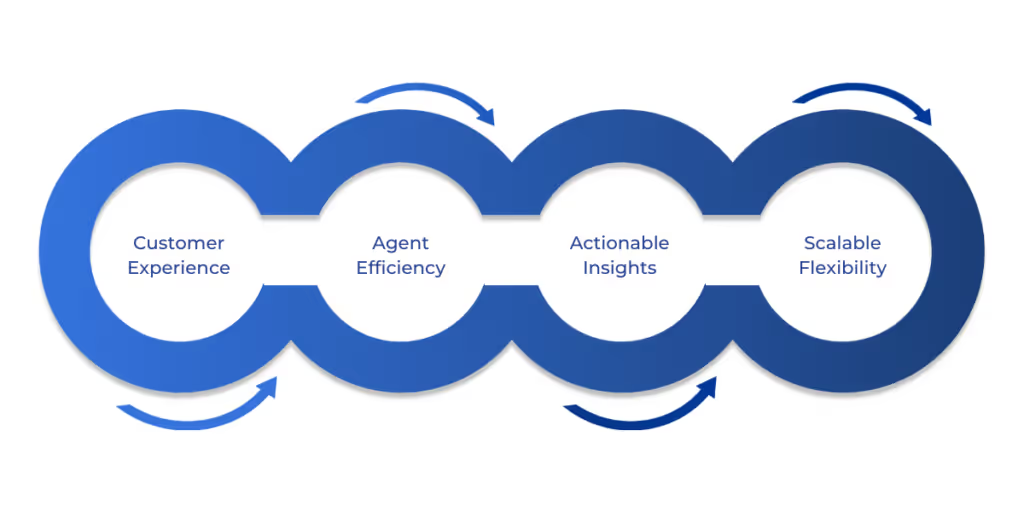
An Omnichannel License for Dynamics 365 Customer Service enables businesses to streamline customer support across multiple channels, improving both customer satisfaction and agent efficiency.
Here’s why it’s essential:
A unified system means that agents have a complete view of all customer interactions, no matter the channel. Whether customers reach out via live chat today and switch to email tomorrow, agents will have all the historical context, ensuring that each conversation is seamless and personalized. This, in turn, leads to higher customer satisfaction and retention.
Agents no longer flip between multiple tools to manage different communication channels. The Omnichannel License offers a unified interface where agents can switch between channels easily, saving time and reducing errors. Additionally, AI-powered routing and suggested replies help agents handle more requests with greater efficiency.
Built-in analytics help businesses track important KPIs like response times, first-contact resolution, and customer satisfaction. These insights are crucial for identifying areas for improvement and optimizing workflows. By accessing channel-specific performance data, businesses can fine-tune their customer service strategy.
The Omnichannel License can easily scale with your business, whether you’re managing 10 interactions or 10,000. This flexibility makes it ideal for businesses of all sizes—from SMBs to large enterprises. As your customer interaction volume fluctuates, the system can adapt, ensuring you never compromise on service quality.
Also Read: How can you upgrade from Dynamics AX 2012 to MS Dynamics 365?
With a clear understanding of why you need the Omnichannel License, let’s dive into the types of licenses available.
Omnichannel Licenses for Dynamics 365 Customer Service come in different types to suit various business needs, allowing flexibility in scaling and functionality. Depending on the size of your business and the complexity of your customer service operations, you can choose from the following license types:
This model is best suited for businesses with a fixed number of agents. Each licensed user gains full access to all supported channels and features. User-based licensing offers predictable billing and is ideal for organizations with a consistent team size and steady interaction volumes.
Best for:
For businesses with variable customer interaction volumes, capacity-based licensing offers greater flexibility. Instead of purchasing licenses per user, businesses buy licenses based on the number of conversations they need to handle. This makes it an ideal solution for businesses with fluctuating demand.
Best for:
FeatureUser-based LicensingCapacity-based LicensingBilling UnitPer agentPer conversationFlexibilityLowHighIdeal ForFixed team sizeFluctuating demandPredictabilityHighMedium
Now that you've explored the different types of Omnichannel Licenses and how they suit your business needs, let’s move on to the process of acquiring the right license for your Dynamics 365 Customer Service setup.
Acquiring the right Omnichannel License is a strategic step toward delivering unified, multichannel customer service. Below is a step-by-step guide to help businesses navigate the process effectively:
Begin by visiting the official Microsoft Licensing Portal for Dynamics 365. This platform provides comprehensive information on purchasing options for the Omnichannel for Customer Service add-on, along with related services and plans.
We’ve already seen that Dynamics 365 offers User-based and Capacity-based licensing models. But choosing the right one depends entirely on your business structure:
At this point, evaluate:
Once you've assessed these parameters, you can make an informed decision that aligns both with your customer service goals and your budget.
Before making a commitment, carefully review the cost implications for each license type. The base Omnichannel for Customer Service add-on has its own pricing, while features like Digital Messaging and Live Chat come with additional fees.
Cost Breakdown:
Here’s how costs can vary:
Business TypeLicense TypeAdd-insApprox. Cost ImpactSmall Business (5 agents)User-basedChat onlyLowerLarge Enterprise (50+ agents)Capacity-basedDigital Messaging + ChatHigher, but scalable
Be sure to factor in not just current needs but also projected growth.
Enhancing your Omnichannel setup may require purchasing specialized add-ins based on your communication needs.
This add-in enables support across mobile messaging platforms such as SMS, WhatsApp, and more.
For example, if a retail business uses the Digital Messaging Add-in to share delivery updates, promotional messages, and support responses on WhatsApp, the support team could experience fewer missed queries and improved customer responsiveness.
Provides real-time live chat capabilities across your website or customer portal.
For example, if an insurance provider integrates the Digital Messaging Add-in, they may be able to provide timely policy updates, claims notifications, and customer support directly via mobile messaging. This could enhance customer satisfaction by ensuring prompt communication.
By understanding the full licensing structure and related add-ins, businesses can strategically choose a licensing model that aligns with their support needs, budget, and growth plans. For expert guidance in evaluating options and implementing the best-fit solution, partnering with a Microsoft-certified provider like WaferWire can ensure a seamless and effective deployment.
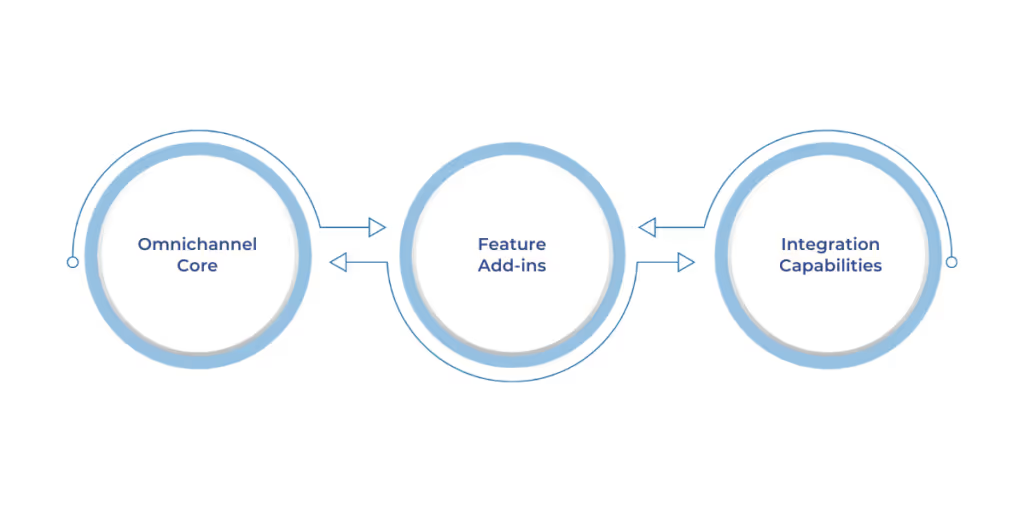
To deliver true omnichannel support using Dynamics 365, it’s essential to understand what each license tier and add-in offers.
Here's a breakdown of the capabilities unlocked through the Customer Service Enterprise License and its associated add-ins.
With the Customer Service Enterprise License, businesses gain access to a robust set of tools designed to manage multi-channel communication effectively:
While the Enterprise License covers the core omnichannel functions, Microsoft offers add-ins to expand your communication capabilities even further:
Both the Enterprise License and its add-ins are designed to seamlessly integrate with leading platforms like Facebook Messenger, WhatsApp, and email services. This ensures that agents can respond to customers on their preferred channels without switching between multiple tools or interfaces.
Also Read: Whether to migrate or upgrade? The Dynamics 365 Dilemma - WaferWire
Once you’ve acquired the Omnichannel License for Dynamics 365, the next step is to enable and configure the various communication channels that will streamline your customer service operations. Here’s a walkthrough of the setup process:
After the license is activated, you can begin configuring the different communication channels within Dynamics 365 Customer Service. To enable each channel:
One of the key benefits of the Omnichannel License is its AI-powered routing system. This system automatically directs customer inquiries to the most appropriate agent based on various factors, such as:
The intelligent routing system reduces wait times and ensures agents provide the most effective and efficient support to customers.
Dynamics 365 offers several AI-powered tools that can enhance the customer service experience. These include:
Also Read: AI and Machine Learning in Predictive Analytics
Setting up and configuring these omnichannel features may seem complex, but WaferWire is here to help. Our team provides expert implementation services to ensure your business can maximize the potential of your omnichannel solution. From setting up the proper channels to configuring routing rules and AI-powered tools, we seamlessly integrate your existing customer service operations.
The Omnichannel License for Dynamics 365 enables seamless support across multiple channels, enhancing efficiency and customer satisfaction. Businesses can engage customers on their preferred platforms by integrating chat, social media, voice, and SMS. AI-driven tools and intelligent routing ensure quick, effective interactions. To optimize its potential, evaluate your business needs and choose the proper license and add-ins to strengthen customer service and stay competitive.
Take your customer service to the next level. Contact WaferWire for expert consultation and support with implementing Omnichannel for Dynamics 365. Our team will configure your solution for success, so you can focus on what matters most—exceptional customer service.

