
The Role of Staging in the CI/CD Pipeline Proces
Murthy S
2025-03-23

Talk to our cloud experts
Subject tags
As user expectations grow, DevOps teams face increasing pressure to deliver high-quality software quickly. A critical step in this process is ensuring that software meets these expectations before it reaches production. This is where the staging environment plays a vital role. So, what is the point of staging in CI/CD?
Staging serves as the final checkpoint before production, allowing teams to catch flaws, vulnerabilities, and performance issues in a controlled, production-like setting.
In this article, we’ll explore the importance of staging in the CI/CD pipeline and how it helps ensure smoother, more reliable software releases.
What is a Staging Environment in CI/CD?
A staging environment in CI/CD acts as a testing ground, closely replicating the production environment. It’s where developers can test their software in conditions that mirror the live setting without risking the stability of the production system. Think of it as a final rehearsal before the actual performance, where every aspect of the application is validated to ensure it works as expected.
Staging is important because it can simulate real-world use cases. By mimicking the production environment, it allows teams to identify potential issues—such as performance bottlenecks or security vulnerabilities—that might not have been caught earlier. This process significantly reduces the risk of failures once the software is live.
Now that we’ve established what a staging environment is, let’s explore the purpose of staging in CI/CD and how it contributes to a seamless software release process.
Purpose of Staging in CI/CD
In the CI/CD pipeline, the staging environment is crucial in the pre-production phase. It's the last line of defense before your software reaches the end users. By providing a controlled space that mimics the production environment, the staging area allows teams to identify performance issues and make adjustments before going live.
This environment helps catch problems early. It offers a safe place for developers to validate the application’s performance under conditions similar to those in production, minimizing risks and ensuring smooth deployment. For example, if performance bottlenecks or security flaws are detected in staging, teams can address them without affecting the user experience.
Additionally, the staging environment serves as the final testing step before deployment. It's where the application is thoroughly tested to ensure that everything functions as expected. Without this critical phase, a product is more likely to experience problems after release, leading to costly fixes and delays.
After defining the goal of staging, let’s examine the kinds of tests conducted in a staging environment to ensure the program is prepared for production.
Types of Tests in a Staging Environment

Various tests are essential when using a staging environment in CI/CD to ensure software reliability and performance before deployment. These tests help detect issues that could affect the user experience in production.
Unit Testing
Unit testing is the foundational step in ensuring code correctness by isolating individual components. This is vital to verify that each piece of the system works as expected before integration. For example, developers often use tools such as JUnit (for Java), PyTest (for Python), or Jest (for JavaScript) to automate unit tests.
Mocking dependencies, creating small isolated tests, and achieving high code coverage are best practices. For complex systems with microservices, unit tests can focus on individual service functions, ensuring each unit behaves correctly in isolation without worrying about external dependencies.
Integration Testing
Integration testing focuses on validating the interaction between different components of the system. As modern applications often use microservices or APIs, this testing ensures that data flows correctly between different services and that the system works as a whole. Tools like Postman, SoapUI, or RestAssured are commonly used for testing RESTful APIs in staging environments.
For complex, distributed applications, integration tests might involve verifying communication between microservices, database connections, and third-party services. Additionally, in cloud-based or containerized environments, teams should ensure that integration tests cover service mesh or container orchestration behaviors, such as with Kubernetes.
Regression Testing
Regression testing ensures that new updates do not negatively affect existing functionality. In CI/CD, this is often automated using tools like Selenium or Cypress for UI regression testing. For large applications, maintaining an effective suite of regression tests tied to version control systems (like GitLab CI or Jenkins) is crucial to running these tests with each code change.
Regression testing may also involve running tests against older versions of the application to ensure that the system's features remain stable and bugs introduced in the past do not reappear. It’s essential to balance automated testing and exploratory testing, particularly for critical paths or complex user interactions.
Chaos Testing
Chaos testing is designed to verify how the system behaves under extreme conditions. This type of testing simulates failures such as server crashes, network interruptions, or resource exhaustion to ensure the system can withstand disruptions in production. Tools like Gremlin or Chaos Monkey (from Netflix) create these failure scenarios in staging.
In a distributed system, chaos testing verifies the resilience of various components such as databases, message queues, or containerized microservices under simulated failure conditions. This type of testing is crucial for organizations relying on high availability and fault tolerance in cloud environments, such as Azure.
Next, we will explore how staging differs from other development environments and its crucial role in the CI/CD pipeline.
Staging vs. Other Development Environments
A staging environment plays a unique role in the CI/CD pipeline by closely replicating the production environment. This allows teams to test their software under realistic conditions, ensuring it performs well before going live. The staging environment also acts as a final checkpoint, reducing the risk of customer issues after deployment.
Comparison with Testing and Production Environments
Unlike the testing environment, which focuses on individual components and catching bugs early through unit and integration tests, the staging environment mimics the production environment as closely as possible. It helps identify performance and security concerns that could impact users. The production environment, where the software is live, requires absolute stability, and staging serves as a controlled space to ensure the application will perform reliably when it reaches end users.
Staging as a Bridge Between Testing and Production
Staging is a critical final step before deployment. It simulates the production environment with real data and traffic, allowing organizations with complex systems to identify potential issues that testing might have missed. Moving directly from testing to production is risky, making staging indispensable for catching last-minute issues before the software goes live.
Comparison
Here’s a comparison to help you understand it better!
Development EnvironmentPurposeKey CharacteristicsRole in CI/CD Pipeline
Development EnvironmentUsed for coding and initial testing of features.
Contains tools for code writing and testing individual features in isolation.
The first phase in the pipeline is where developers build features and fix issues. It’s a sandbox environment, typically with mock data and services.
Testing EnvironmentFocuses on testing the software for bugs, broken functionality, and performance.
Involves unit, integration, and API testing. Often isolated and uses controlled or simulated data for test cases.Tests individual components and integrations of the application to identify bugs early in development.
Staging EnvironmentServes as the final simulation of the production environment before release.
Mimics the real-world production environment as closely as possible, including real data, user traffic patterns, and system configurations.Acts as the last checkpoint before deployment to ensure everything works in conditions nearly identical to the live system.
Production EnvironmentA live environment where customers use the application.
Fully deployed and fully functional, accessible by end-users.
The final destination is where the application is accessible to customers. Any issues here have an immediate impact.
Best Practices for Utilizing Staging Environments
Implementing best practices that ensure a seamless transition from development to production is crucial for making the most of the staging environment in your CI/CD pipeline. By following these practices, teams can minimize issues, reduce risks, and ensure the software performs as expected in a live setting.
Keeping the Staging Environment Similar to the Production
One of the primary best practices for utilizing staging is ensuring that the staging environment closely mirrors the production environment. This includes using identical hardware, software, and configurations, as well as replicating the production database. The closer the staging environment is to the actual live system, the more accurate the testing will be. This practice helps detect performance and security issues before the software reaches customers.
Regular Updates and Performance Monitoring
Another important practice is regularly updating the staging environment to reflect changes in production. This includes updating software versions, patches, and configuration changes. Performance monitoring should also be continuous to check how the system behaves under load and during high-traffic periods. By regularly checking the environment’s performance, teams can spot potential bottlenecks or issues early, allowing them to be resolved before reaching the production stage. Performance monitoring in staging helps businesses proactively solve problems, ensuring the system is fully optimized when deployed to production.
Having covered the best practices for leveraging staging environments, we will now turn our attention to the common challenges faced in staging environments and explore strategies for overcoming them.
Challenges with Staging Environments
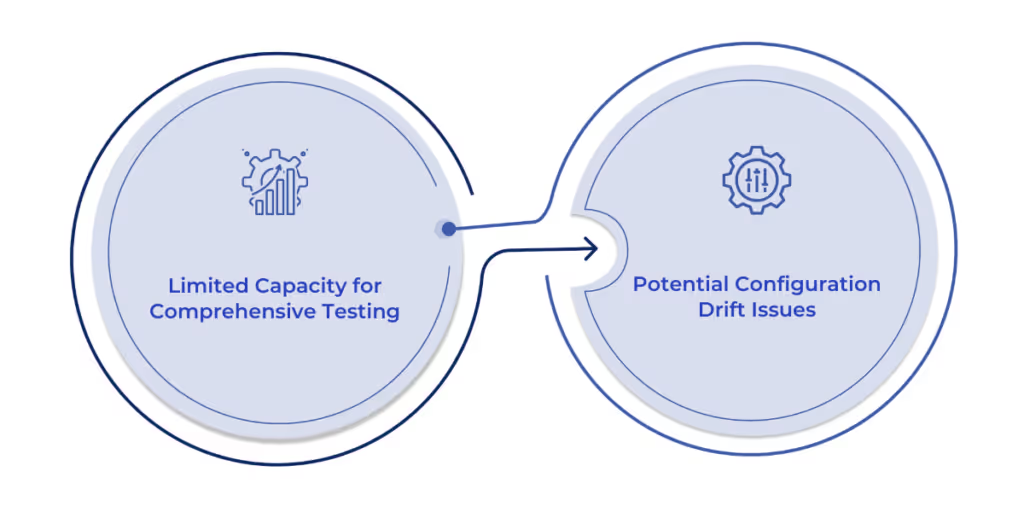
While staging environments are crucial in the CI/CD pipeline, they also have challenges. Understanding these challenges and how to mitigate them can help teams optimize their staging processes and improve deployment outcomes.
Limited Capacity for Comprehensive Testing
Staging environments often have limited resources compared to production, which can restrict the scope of testing. For example, simulating the full traffic load, user interactions, or data volume seen in production may not be feasible in staging. As a result, teams might miss performance bottlenecks or scalability issues that only appear under high traffic.
How to Overcome
To address this, it's important to create a staging environment that can scale as needed. Leverage cloud-based or containerized solutions that dynamically scale resources to simulate real-world conditions. Additionally, integrating tools like load testing and stress testing in the staging phase can help assess performance under varying loads, ensuring the system can handle peak demand.
Potential Configuration Drift Issues
Configuration drift occurs when the settings in the staging environment gradually diverge from those in the production environment. This can happen when updates or changes are made to production but are not reflected in staging. If the staging environment no longer mirrors the production environment, issues that could arise in production may go undetected during testing.
How to Overcome:
Implement infrastructure-as-code (IaC) practices to prevent configuration drift. Tools like Terraform or Ansible can automate the setup of both staging and production environments, ensuring consistency. Additionally, regularly syncing staging with production configurations through automated scripts or manual checks can help maintain alignment between the two environments. Scheduled audits and version control systems should be used to detect and resolve discrepancies.
Conclusion
In the CI/CD pipeline, staging environments are essential for reducing risks and ensuring software performs flawlessly before it reaches production. Staging connects testing and production, providing teams with the final assurance of their product’s readiness for real-world conditions.
By following best practices like maintaining an environment that mirrors production closely and consistently monitoring performance, businesses can unlock the full potential of their staging environments. This makes staging indispensable for ensuring smooth, error-free deployments.
At WaferWire, we understand the importance of a well-executed CI/CD pipeline. Our comprehensive services, from strategy to implementation, empower businesses to streamline their development processes and enhance product quality. Whether you're in retail, manufacturing, or financial services, we tailor our solutions to meet the unique demands of your industry. Let us guide you through creating a robust, efficient, and error-free pipeline that ensures your software is always production-ready. Reach out to us today and learn how we can support your CI/CD needs.
Subscribe to Our Newsletter
Get instant updates in your email without missing any news

Copyright © 2025 WaferWire Cloud Technologies




.png)












