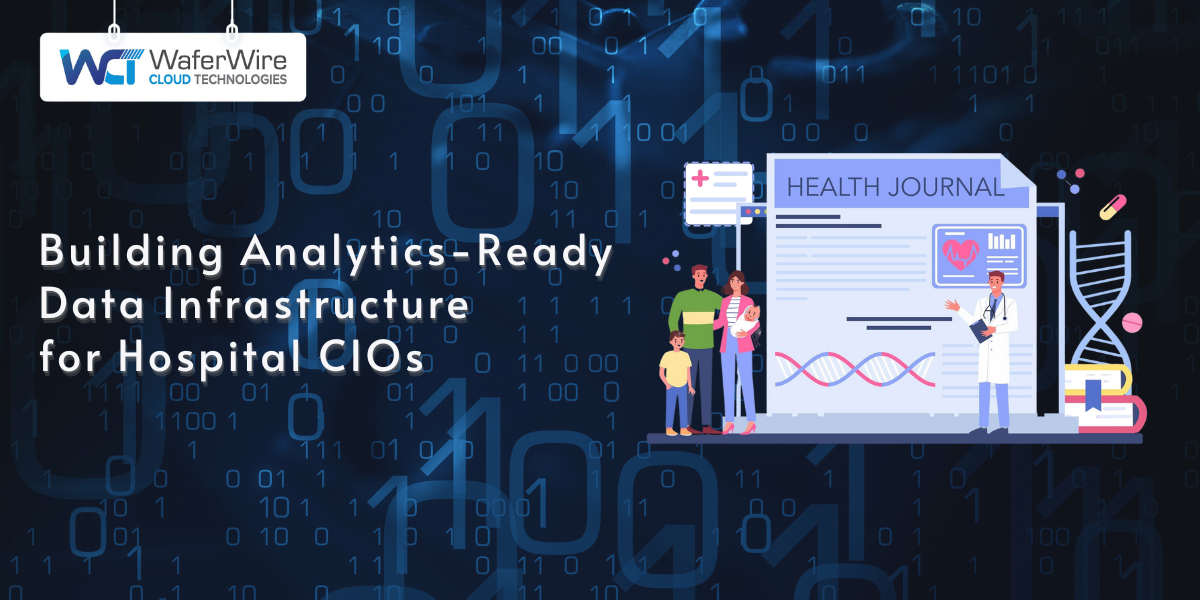Understanding and Strategizing the Use and Costs of Microsoft Fabric Capacity
Harish S
2025-04-03

Talk to our cloud experts
Subject tags
Data is the backbone of modern business decision-making, but how organizations manage and finance it can significantly impact their success. Many companies struggle with the high costs of developing or maintaining custom data analytics solutions. While traditional methods often necessitate substantial upfront investments or steep annual fees for SaaS-based products, Microsoft provides an attractive alternative.
Microsoft Fabric’s serverless consumption-based model gives businesses a flexible pricing structure, allowing them to scale data usage based on their needs. Whether it’s for an hour or a month, businesses only pay for what they use. This model is a revolutionary shift, enabling even small and mid-sized companies to leverage enterprise-grade data analytics without breaking the bank.
In this article, we’ll explain Microsoft Fabric’s capacity, how it works, and how to strategize its usage and costs to maximize business value.
What is Microsoft Fabric Capacity?
Microsoft Fabric is a powerful cloud-based platform that simplifies data analytics across various needs. Whether running queries, generating reports, or leveraging AI models, Fabric provides businesses with a unified system to manage complex data operations. This platform’s core is Microsoft Fabric Capacity, which helps standardize resource allocation, enabling businesses to efficiently scale their data analytics tasks based on their specific requirements.
Microsoft Fabric as a Unified Data Analytics Platform
Microsoft Fabric offers a range of tools for handling data tasks in one platform. From querying large datasets to using Azure AI models, Fabric allows seamless integration and management of various functions. This unified approach reduces complexity, making it easier for organizations to handle everything from data storage to advanced analytics in one place.
Microsoft Fabric Capacity as a Standardized Measure for Resource Management
Microsoft Fabric Capacity is designed to simplify resource management by offering a standardized allocation of compute resources. Businesses can manage their compute capacity within one flexible system rather than juggling separate resources for each service. This makes resource allocation simpler and more efficient, removing the need for complex configurations across different tools and services.
Capacity Units (CUs) and Their Scalability
In Microsoft Fabric, Capacity Units (CUs) represent the computational resources assigned to a tenant. These units range from 2 CUs to 2048 CUs, offering flexibility to scale resources according to demand. This allows businesses to optimize their resource usage based on the specific needs of each project or operation. The serverless consumption-based model ensures that businesses only pay for the resources they consume, reducing unnecessary costs.
With a clear understanding of Microsoft Fabric Capacity and how it streamlines resource management, let’s explore the types of compute and operations that drive this platform’s effectiveness for your data needs.
Types of Compute and Operations in Microsoft Fabric
Microsoft Fabric is a versatile platform that accommodates various compute needs, ensuring businesses have the right tools for every task. The platform utilizes resources such as CPU, memory, disk I/O, and network bandwidth, all optimized to support the diverse demands of modern data workloads. Fabric’s serverless consumption-based model empowers businesses to scale resources based on actual usage, providing flexibility while controlling costs.
Explanation of the Universal Compute Model
Microsoft Fabric operates on a universal compute model that supports various compute resources to handle varying data tasks. Whether it’s executing complex queries, processing large datasets, or managing real-time data streams, Microsoft Fabric ensures that businesses have the appropriate resources at their disposal. These resources, including CPU, memory, disk I/O, and network bandwidth, are dynamically allocated to suit the scale and complexity of the workloads.
This model allows businesses to allocate compute power based on demand, ensuring they only use what’s necessary, which in turn helps optimize costs. The ability to scale compute resources within a single platform allows businesses to focus on leveraging their data without worrying about resource constraints.
Difference Between Interactive and Background Operations in Microsoft Fabric
Microsoft Fabric distinguishes between two types of operations: interactive and background. Both are crucial for data processing but serve different purposes.
- Interactive operations are on-demand activities initiated by user interactions, such as running a report or querying data through the Microsoft Fabric UI. These operations require real-time responsiveness, and compute resources are allocated immediately based on demand. They are designed to provide fast, responsive user experiences and are typically more frequent, depending on user requests.
- Background operations, on the other hand, are tasks that run without immediate user interaction, such as scheduled data refreshes or data pipeline tasks. These operations are pre-allocated resources and are designed to operate reliably over time. They are often expected to run during off-peak hours to avoid interfering with critical tasks. Unlike interactive operations, background tasks are smoother and more consistent, with compute resources distributed efficiently to maintain system performance.
Having explored the different types of compute and operations, let’s move on to understanding the available SKUs and cost calculations to ensure your data needs are met efficiently and cost-effectively.
Available SKUs and Cost Calculations
Microsoft Fabric offers a flexible pricing model through its serverless consumption-based model. This allows businesses to scale their data operations efficiently without upfront investments. The platform provides multiple SKUs, from F2 to F2048, enabling companies to select the capacity that aligns with their computational needs. These SKUs are designed to cater to businesses of all sizes, ensuring scalability based on each organization's specific requirements.
Overview of SKU Levels: Scalability and Compute Power
Microsoft Fabric offers a range of SKUs, from F2 to F2048, each corresponding to different levels of compute resources. The F2 SKU provides a minimal compute capacity suitable for smaller workloads or initial data processing tasks. As the workload increases, businesses can scale up to higher SKUs like F2048, which offers maximum compute power for enterprise-level applications. This flexibility enables companies to pay only for their resources, supporting small projects and large-scale operations.
The serverless consumption-based model in Microsoft Fabric means that businesses are not locked into a fixed capacity. Instead, they can adjust the required resources, paying only for the compute power used at any given time. This makes it easier to handle varying workloads without overspending on unused resources.
Example of Cost Calculations: Factors Affecting Costs Across Azure Regions
Cost calculations in Microsoft Fabric are influenced by several key factors: the selected SKU, the operation region, and the resource usage duration. With Microsoft Fabric’s serverless consumption-based model, businesses only pay for their compute resources. This means that costs are calculated based on the Capacity Units (CUs) consumed during data processing tasks. As you move to higher SKUs with more CUs, the costs naturally increase. Still, this model allows businesses to scale their usage according to need, ensuring they can optimize spending efficiently.
For example, if a company selects the F512 SKU, which provides moderate compute capacity, and uses it for 30 days, the cost would be calculated based on the number of CUs consumed during that period. The pay-as-you-go model gives businesses the flexibility to scale back or increase their usage as needed, offering a highly customizable and cost-efficient approach to data analytics.
Now that we have covered the available SKUs and cost calculations, let’s explore bursting and scaling strategies to make the most out of Microsoft Fabric’s flexible compute model.
Bursting and Scaling Strategies
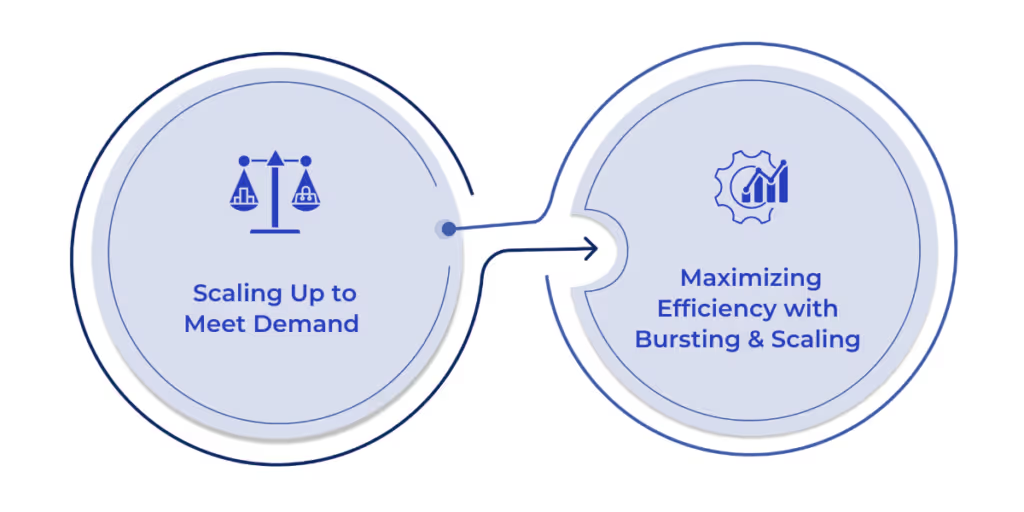
Understanding bursting capacity is an essential feature of Microsoft Fabric, designed to optimize performance during unexpected spikes in demand. When workloads require more resources than initially allocated, Fabric allows for “bursting,” where compute power is temporarily increased.
This can dramatically speed up task completion times, such as reducing processing times from 60 seconds to 15 seconds. With this flexible resource management, businesses can efficiently handle workload surges—whether from user requests or background jobs—without needing permanent resource allocation.
This burstable capacity works within the fabric’s serverless consumption-based model, which adjusts compute resources dynamically to ensure optimal usage and avoid overprovisioning. Resources come from a shared pool of compute units, allowing all tenants in the same service tier to benefit from unused capacity and improving overall resource efficiency. However, burst capacity is not guaranteed at all times. It depends on the availability of unused resources within the pool and can vary depending on the demand from other users.
Scaling Up to Meet Demand
Microsoft Fabric’s elasticity allows businesses to scale their compute resources up or down based on real-time demand. Scaling up involves adding more compute units (CUs) to handle additional tasks, while scaling down reduces the resources when demand is lower. With the ability to adjust resources dynamically, businesses can optimize costs while maintaining the necessary performance levels.
Scaling is managed through the SKU selection, where each tenant can upgrade or downgrade their compute unit allocation as required. This ensures businesses can handle higher workloads without committing to excess resources during off-peak times. By scaling based on demand, companies can control costs and maximize the value from their fabric’s serverless consumption-based model.
Maximizing Efficiency with Bursting and Scaling
Businesses that need to optimize their performance can use both bursting and scaling. When demand spikes temporarily, bursting can provide an immediate performance boost. Meanwhile, scaling allows businesses to adjust their resource allocation to suit long-term growth or changes in workload patterns.
Having explored the advantages of bursting and scaling, the next essential element is monitoring and management tools. These tools offer valuable insights into resource utilization and help ensure that scaling and bursting are effectively implemented across different workloads.
Monitoring and Management Tools
Monitoring resource usage within Microsoft Fabric is essential for ensuring optimal performance. The Microsoft Fabric Capacity Metrics App provides users with detailed insights into their resource consumption. This tool helps businesses track compute resource usage, allowing them to make informed decisions about resource allocation.
By monitoring data in real time, businesses can avoid potential bottlenecks, optimize spending, and ensure that workloads are efficiently processed. The app displays key metrics like Capacity Units (CUs), data refresh rates, and compute performance, allowing users to stay ahead of potential issues and maintain smooth operations across their data environments.
Proactive Resource Management and Alerts
Proactive management is vital for avoiding unexpected costs and inefficiencies. Microsoft Fabric enables businesses to set alerts for critical resource thresholds so they can take corrective action before problems arise. Alerts can be customized based on specific resource usage limits, ensuring users are notified when their workloads exceed or approach allocated resources.
This prevents overuse and underuse of resources, promoting a balanced approach to scalability. Additionally, the fabric’s serverless consumption-based model offers businesses flexibility by allowing resource adjustments in real time, helping companies optimize costs and improve operational efficiency.
The next step is to investigate ways to maximize Microsoft Fabric's capacity and expenses. Proper optimization strategies may ensure high performance, lower costs, and boost efficiency when increasing data operations.
Optimization Techniques
System efficiency and performance are essential when optimizing compute for Microsoft Fabric Data Warehouse and Data Engineering. Using Fabric’s serverless consumption-based model, businesses can avoid overprovisioning and ensure resources are allocated based on real-time usage. For data warehousing tasks, consider optimizing query performance using partitioning and indexing strategies to manage large datasets effectively.
For data engineering, focus on streamlining pipeline execution with lightweight transformations and efficient data batching. These strategies reduce processing time and resource consumption, ensuring cost-efficient resource use and enabling businesses to scale their operations without unnecessary overhead.
Designing Efficient Systems and Query Optimization
Efficient system design is vital for getting the most out of your Microsoft Fabric environment. Break down workloads to ensure each system only processes the necessary data. Power BI dashboards should be designed with the underlying data model in mind, creating a smooth flow of information. Similarly, Data Factory pipelines must be configured for efficient data movement, reducing bottlenecks and increasing throughput.
Query optimization in Power BI and Data Factory reduces latency and ensures that data loads quickly without excessive compute consumption. You can reduce resource consumption by keeping queries simple, using indexed fields, and avoiding complex joins when possible. These changes allow for better scalability and smoother performance, especially when handling high-frequency workloads.
As we now understand the optimization strategies for Fabric, the next step is to focus on managing costs effectively. Let’s explore how to keep consumption in check while maximizing the benefits of Microsoft Fabric’s flexible pricing model.
Managing Costs and Consumption
In Microsoft Fabric, costs depend on factors like the selected SKU, resource usage, and duration of operations. With fabric’s serverless consumption-based model, businesses only pay for what they use. This pay-as-you-go structure helps optimize spending, especially for companies with fluctuating resource needs. You can monitor and adjust the Capacity Units (CUs) allocated based on demand, avoiding unnecessary charges.
Pay-as-you-go Storage Rates and Disaster Recovery Options
Microsoft Fabric’s flexible pricing model extends to storage, where businesses only pay for storage. This pay-as-you-go model is ideal for scaling storage needs without long-term commitments. Additionally, the serverless model reduces costs for compute power used during data operations, offering another layer of cost savings.
For disaster recovery, Microsoft Fabric provides customizable configurations to ensure business continuity. The cost varies based on replication resources, backup frequency, and geographical selection. This dynamic pricing ensures businesses can tailor their disaster recovery needs to their budget.
Conclusion
Maximizing data resources requires more than just a one-time effort. It’s about continuous monitoring and constant adjustments. With Microsoft Fabric’s serverless consumption-based model, businesses can scale their resources up or down as needed, optimizing costs and boosting efficiency. By striking the right balance between scalability and resource usage, companies ensure they stay competitive while maintaining operational control.
As your business evolves, so do your resource needs. Microsoft Fabric’s serverless model offers a scalable, flexible approach that grows with you. By carefully managing usage patterns and optimizing resource allocation, you can meet both immediate and long-term needs without overspending.
At WaferWire, we make complex data infrastructure manageable. We don’t just optimize your Microsoft Fabric setup; we make sure that every dollar spent advances your strategic business goals. Whether you need help with cost management, scalability, or performance optimization, we ensure that your investment in Microsoft Fabric pays off in tangible, measurable results.
Get in touch with us to explore how we can help you make the most of Fabric’s serverless consumption-based model. Let’s work together to maximize your Microsoft Fabric resources.
Subscribe to Our Newsletter
Get instant updates in your email without missing any news

Copyright © 2025 WaferWire Cloud Technologies




.png)