


Data fuels today’s businesses. You rely on it to make informed decisions, craft strategies, and spot trends that give you a competitive edge. However, raw data alone isn’t enough. You need tools to turn those numbers and records into meaningful insights.
That’s where Microsoft Fabric Data Agents step in.
These AI-powered assistants let you interact with your data using everyday language, delivering answers without requiring you to master complex coding or query languages. Whether you’re a business leader, like a CXO or CMO, analyst, or team member, these agents simplify how you access and understand your data.
We understand that dealing with the vast and often complex world of data can feel overwhelming, especially when you need quick answers but lack the technical expertise or resources. You're not alone in facing these challenges, and that's exactly why these tools are designed to make your data journey easier.
In this blog, you’ll explore everything you need to know about Microsoft Fabric Data Agents. You’ll discover what they are, their standout features, how they improve data analysis, their role in business intelligence, the challenges you might face, and the best ways to implement them. Let’s begin by defining what Microsoft Fabric Data Agents are and how they work.
Microsoft Fabric Data Agents simplify how businesses access and analyze data. Instead of writing complex queries or waiting on reports, you can ask questions in plain English and get instant, secure answers from various data sources. These AI-powered assistants help democratize data, speed up decision-making, and foster a data-first culture across teams.
Microsoft Fabric Data Agents are intelligent, conversational tools integrated into Microsoft Fabric, a comprehensive analytics platform. They allow you to ask questions about your data in plain English and receive clear, actionable responses. Picture this: instead of writing a technical query to find out how your sales performed last month, you simply ask, “What were our sales figures for July?” The agent interprets your question, pulls the relevant data, and presents it in a way you can easily understand.
Built on Azure OpenAI technology, these agents are part of Microsoft Fabric’s ecosystem, which unifies data storage, processing, and analytics. They connect to various data sources within Fabric, such as lakehouses, data warehouses, or Power BI semantic models. This means you can tap into structured and unstructured data alike, all through a single interface. The agents don’t just fetch data. They analyze it, generate queries behind the scenes, and ensure the results align with your permissions and organizational policies.
What makes them unique is their accessibility. You don’t need to be a data scientist or SQL expert to use them. They’re designed for everyone, from executives needing quick insights to analysts exploring deeper trends. By bridging the gap between complex data systems and human curiosity, Microsoft Fabric Data Agents make analytics intuitive and inclusive. Now that you have a clear picture of what they are, let’s dive into the features that set them apart.
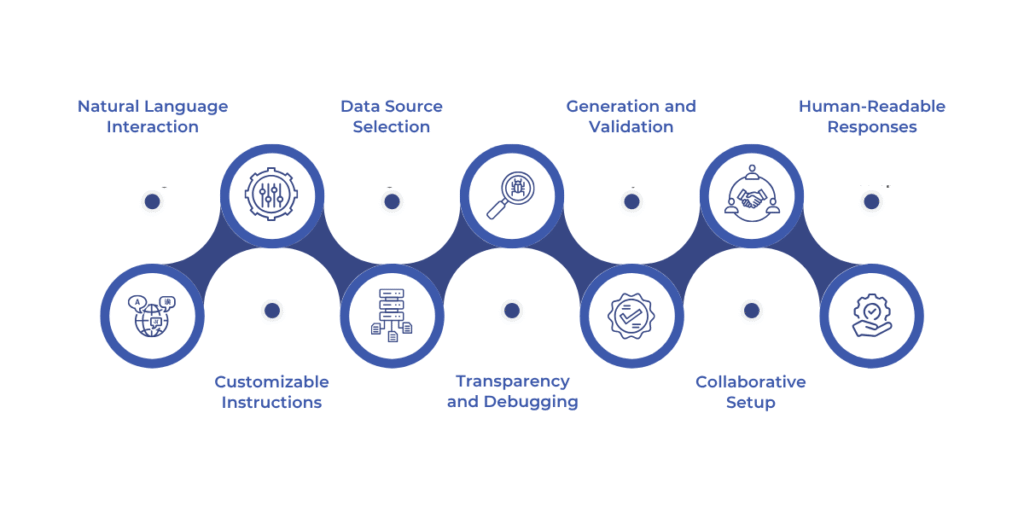
Microsoft Fabric Data Agents offer a robust set of capabilities to streamline how you work with data. Here’s a detailed look at their key features:
For more information, refer to the official Microsoft documentation.
These features combine to make Microsoft Fabric Data Agents both powerful and user-friendly. They’re built to handle the technical heavy lifting so you can focus on the insights. Next, let’s explore how these capabilities enhance your data analysis processes.
Data analysis can be time-consuming and technical, but Microsoft Fabric Data Agents change that. They improve your workflow in several meaningful ways, making analytics more efficient and approachable. Here’s how:
Imagine you’re preparing for a board meeting and need sales trends fast. Instead of sifting through reports or bothering your IT team, you ask the agent and get a concise summary. That’s the kind of practical impact these tools deliver. They don’t just save time. They empower you to act on data with confidence. Let’s see how this ties into the bigger picture of business intelligence.
Business intelligence is all about turning data into decisions. Microsoft Fabric Data Agents fit seamlessly into this mission, enhancing how you and your team use BI. Here’s their role in detail:
Consider a scenario where your company tracks quarterly goals. With a data agent, each department head can query their metrics directly, compare notes in real time, and adjust strategies together. That’s BI in action, made more dynamic and inclusive. However, no tool is without its hurdles. Let’s look at some common challenges and how to address them.
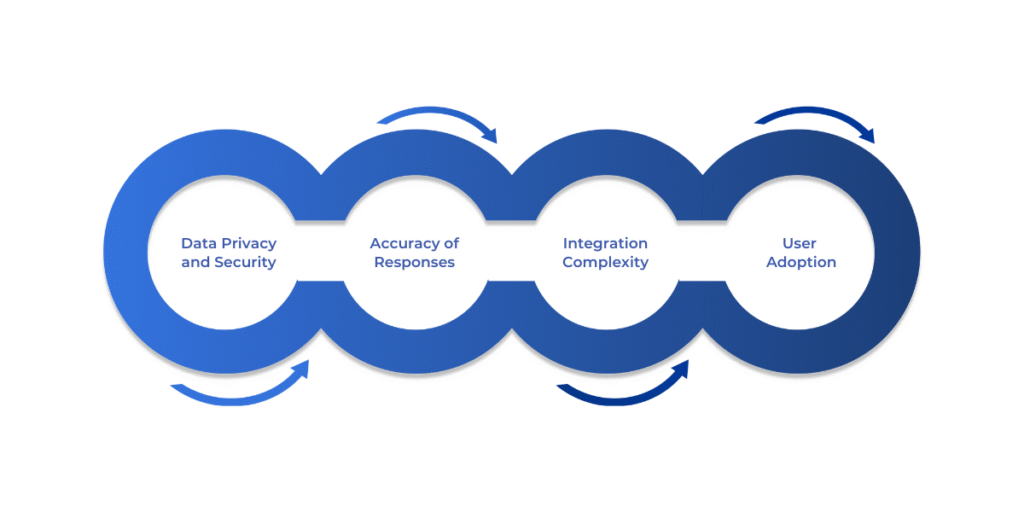
Microsoft Fabric Data Agents are powerful, but you might encounter obstacles when using them. Here are the most common challenges and practical solutions:
By tackling these issues upfront, you ensure the agent works smoothly and delivers value. Preparation is key, which brings us to the next section: how to implement these tools effectively.
To maximize the benefits of Microsoft Fabric Data Agents, you need a solid plan. These best practices will guide you through setup and ongoing use:
Following these steps sets you up for success. You’ll have a tool that’s not just functional but transformative. Let’s wrap up with a look at why Microsoft Fabric Data Agents matter.
Microsoft Fabric Data Agents are more than a convenience. They’re a shift in how you engage with data. By letting you ask questions in natural language, they break down barriers, making insights available to everyone in your organization. They save time, improve accuracy, and support collaboration, all while fitting neatly into your business intelligence framework. Yes, challenges like security and adoption exist, but with the right approach, you can overcome them.
As you think about your data strategy, consider what these agents could do for you. They’re a step toward smarter, faster decisions and a stronger, data-driven culture.
If you’re ready to get started, WaferWire’s Microsoft and AI experts can help you configure and optimize your agents. Reach out to WaferWire today and see how Microsoft Fabric Data Agents can elevate your analytics game.
Q1. What data sources can Microsoft Fabric Data Agents connect to?
Microsoft Fabric Data Agents are designed to work seamlessly within the OneLake architecture. They connect to a range of native Fabric resources, including lakehouses, data warehouses, Power BI semantic models, and Kusto Query Language (KQL) databases. This broad connectivity ensures that users can query and interact with structured, semi-structured, and analytical data without needing to switch platforms.
Q2. Do I need coding skills to use a data agent?
No coding skills are required to use Microsoft Fabric Data Agents. These agents are built with a user-friendly interface that understands plain language queries. Whether you're asking about sales performance, data summaries, or customer trends, you can simply type your question in everyday language.
Q3. How does the agent keep my data secure?
Microsoft Fabric Data Agents adhere strictly to your organization’s existing data security and access controls. They can only retrieve information from sources to which you already have authorized access. Before responding, the agent validates every query against Microsoft Fabric’s role-based security settings and data policies.
Q4. Can I adjust how the agent responds?
Yes, Microsoft Fabric Data Agents are fully customizable. You can refine the agent’s responses by providing custom instructions, prompt engineering, and example interactions that guide how it interprets and answers user queries.
Q5. How do I share a data agent with my team?
Once you've configured and tested your Microsoft Fabric Data Agent, sharing it is simple. You can publish the agent much like you would a Power BI report. After publishing, assign access permissions to your team members so they can start using the agent within the workspace.

