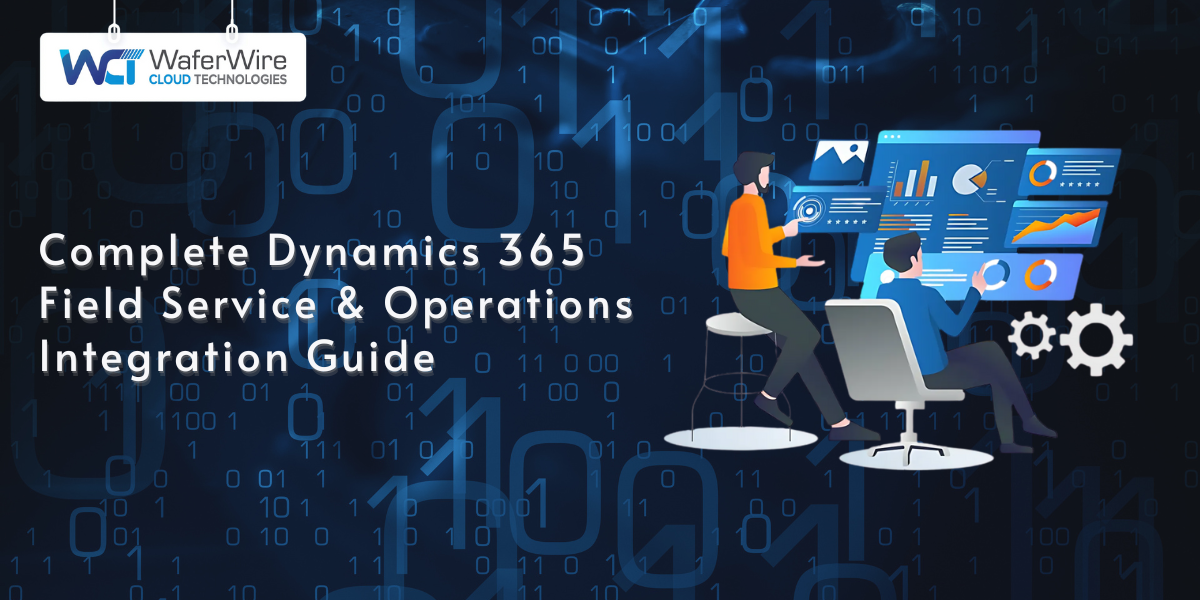Understanding Dynamics 365 for Finance & Operations
Mitra P
2025-05-27
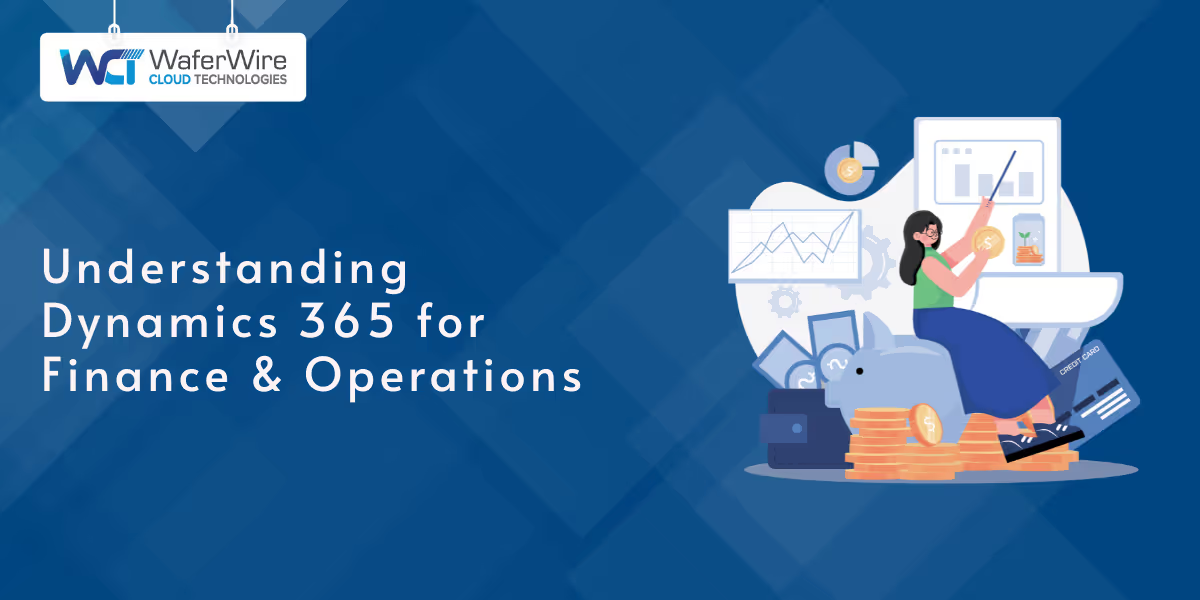
Talk to our cloud experts
Subject tags
Did you know?
According to Gartner, by 2026, 75% of enterprises will adopt a digital transformation model predicated on cloud as the fundamental underlying platform, driven by the need for scalability, agility, and real-time insights. Microsoft’s Dynamics 365 Finance and Dynamics 365 Operations are both key players in this evolution, offering a cloud-native ERP solution designed to address specific organizational needs.
While both products fall under the umbrella of Dynamics 365, Dynamics 365 Finance focuses primarily on financial operations, while Dynamics 365 Operations handles supply chain, manufacturing, and other core operational processes. According to a recent McKinsey study, manufacturers implementing advanced ERP solutions like Dynamics 365 Finance report productivity improvements averaging 15-20% across their operations.
This blog will explore the unique capabilities of Dynamics 365 Finance and Dynamics 365 Operations, explaining how each solution benefits businesses, their underlying architecture, and how to implement and optimize them for success.
What is Dynamics 365 Operations and Finance?
Dynamics 365 Finance manages global financials, improves profitability, and ensures compliance. It helps organizations with real-time financial reporting, cash flow management, and financial forecasting. It also integrates AI to predict cash flow trends, manage intercompany transactions, and ensure regulatory compliance.
Dynamics 365 Operations streamlines the operations side of the business. It focuses on supply chain management, production optimization, inventory control, and manufacturing. This platform ensures that operational processes are running efficiently, delivering goods on time, and minimizing waste and downtime in manufacturing processes.
The key areas impacted by these solutions include:
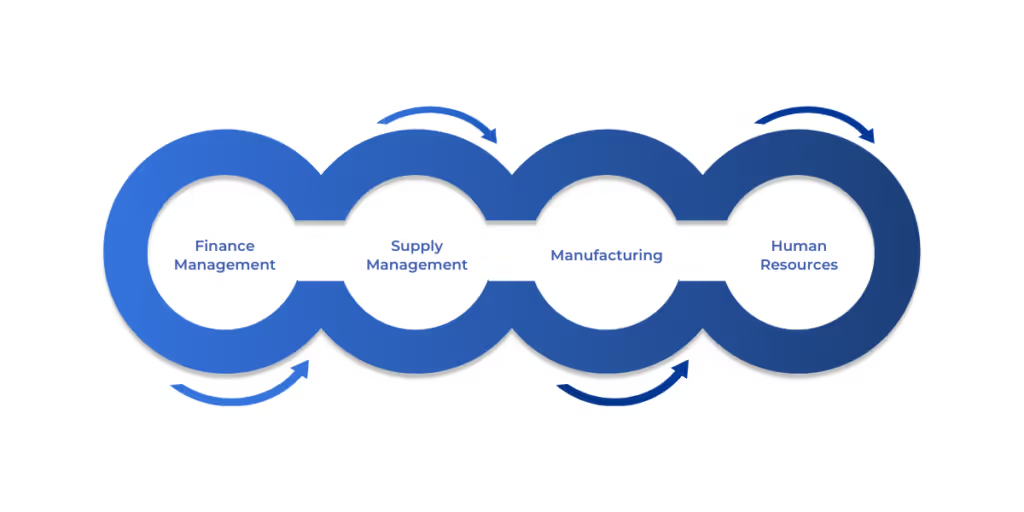
- Finance Management: Streamline global financials with compliance and real-time reporting capabilities.
- Supply Chain & Inventory Management: Optimize inventory levels and improve order fulfillment processes.
- Manufacturing: Automate production workflows and manage resources more efficiently.
- Human Resources: Enable comprehensive employee management and talent optimization strategies.
With a clear view of what Dynamics 365 Operations and Finance aims to achieve, let’s dive deeper into its technical foundations.
Technical Foundations of Dynamics 365 Finance & Operations
To fully grasp how Dynamics 365 Operations and Finance (F&O) supports complex enterprise needs, it’s important to understand its underlying technical architecture and capabilities. This section breaks down the core components of the system, including its cloud-native architecture, data modeling, extensibility frameworks, and deployment strategies. Each of these areas plays a crucial role in enabling F&O to deliver scalable, flexible, and resilient ERP solutions tailored for modern business demands.
1. Architecture and Platform Fundamentals
Dynamics 365 Operations and Finance is architected as a multi-tier, cloud-first solution optimized for scalability and extensibility. Key technical layers include:
a) Cloud-Native Microservices Foundation
- F&O runs on Microsoft Azure and leverages a microservices architecture hosted in Azure App Services and Azure Kubernetes Service (AKS). Each functional domain (finance, supply chain, HR) can be managed as independent services.
- This approach enables independent scaling of modules based on load and usage patterns, improving system resilience and upgrade flexibility.
b) Common Data Service / Microsoft Dataverse
- At its data core lies Microsoft Dataverse (formerly CDS), which standardizes and stores business entities across Dynamics 365 apps.
- Dataverse provides a common data model enabling unified data schemas, relationships, and metadata management, facilitating cross-app interoperability.
- F&O extends Dataverse with rich transactional data stored in Azure SQL databases optimized for OLTP workloads.
c) Layered Application Model
- The application codebase is organized in layers: Platform, Application, and ISV (Independent Software Vendor)/customization layers.
- This layering allows Microsoft and partners to deliver upgrades without overwriting customer-specific customizations.
- The X++ language and runtime powers business logic in F&O, compiled into .NET assemblies running on Azure.
d) Event-Driven Architecture
- F&O supports an event-driven model using Azure Service Bus and Event Grid, enabling asynchronous processing and integration.
- Business events trigger workflows, notifications, and external system integration without impacting core transactional performance.
2. Data Model and Storage Optimization
Now that we have unpacked the architectural backbone of Dynamics 365 Finance, let’s turn our attention to how it handles data. Managing large, complex datasets efficiently is key to any ERP system, and F&O uses smart strategies to optimize data storage and accessibility:
a) Partitioning and Data Management
- Large enterprise data volumes require careful partitioning of tables by criteria such as fiscal periods or organizational units.
- F&O uses table partitioning extensively to improve query performance and enable efficient data archiving.
- Data is stored primarily in Azure SQL databases with high availability and geo-replication.
b) Data Entities and OData Endpoints
- Data Entities act as an abstraction layer exposing business data for integrations and reporting.
- These entities support OData RESTful APIs, enabling real-time access by Power BI, Logic Apps, and third-party systems.
- Batch data management is facilitated via Data Management Framework (DMF) supporting bulk imports and exports.
3. Extensibility and Customization Framework
The platform offers powerful tools and frameworks to customize and extend its functionality without compromising system integrity:
a) X++ and Visual Studio Integration
- X++ is an object-oriented language similar to C# with extensions for business logic.
- Developers build customizations and extensions inside Visual Studio using the Dynamics 365 extensions framework, which replaces older overlayering techniques.
- Extensions are packaged as deployable models, allowing safe upgrades and easier maintenance.
b) Power Platform Integration
- Business users can create custom apps, flows, and chatbots with Power Apps and Power Automate, which connect seamlessly to F&O via Dataverse.
- This low-code approach accelerates innovation without deep development effort.
c) Custom Services and Plugins
- Developers can build custom REST or SOAP services hosted alongside F&O for complex integrations.
- Plugins and event handlers can extend standard business processes for specialized validation or automation.
4. Deployment and Environment Management
Customizations and architecture are crucial, but equally important is how you deploy and manage your Dynamics 365 Finance environments. Let’s explore the deployment options and environment management practices that keep your ERP reliable and flexible:
a) Cloud vs. Hybrid Options
- While primarily offered as a SaaS solution on Azure, F&O supports hybrid deployments for customers with data residency or compliance requirements.
- Hybrid deployments allow local data storage while syncing with cloud modules.
b) Environment Topology
- Production, sandbox, and development environments are provisioned as isolated Azure resources.
- Lifecycle services (LCS) orchestrate environment provisioning, updates, diagnostics, and monitoring.
c) Continuous Integration/Continuous Deployment (CI/CD)
- Microsoft promotes DevOps practices with Azure DevOps pipelines for automating builds, testing, and deployment of customizations.
- The layered model supports parallel development and iterative delivery.
Now that we have covered how to optimize your system, let’s discuss the core modules that make Dynamics 365 Finance indispensable for enterprises.
Key Functional Modules
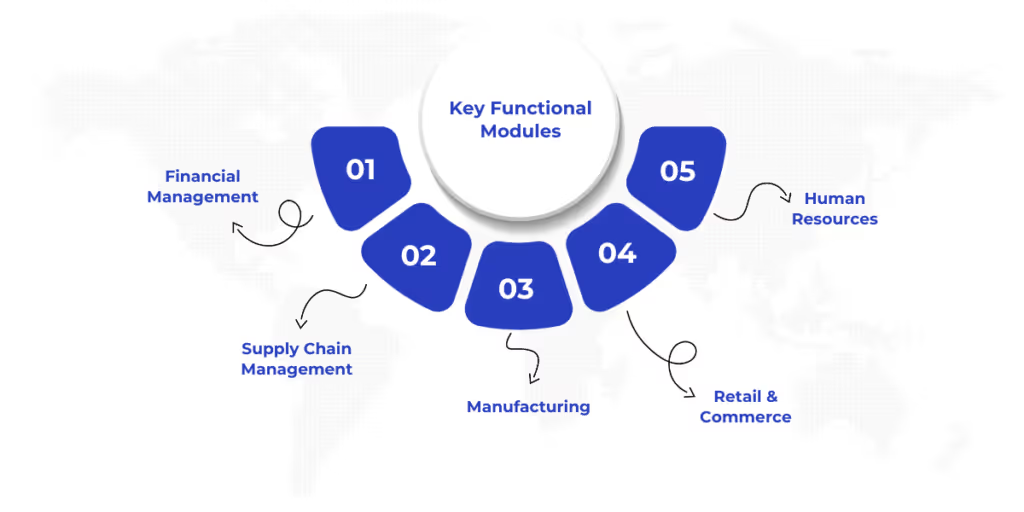
Dynamics 365 Finance comprises several core modules tailored to streamline complex enterprise operations:
Financial Management
Financial operations are the backbone of any ERP, and Dynamics 365 Finance enhances this with modern automation and real-time insights.
Beyond standard ledger and reporting functions, the system now embeds AI capabilities that help predict cash flow and manage compliance dynamically. For example, intercompany transaction automation accelerates month-end closes, while continuous compliance monitoring helps reduce audit risks before they arise.
- Embedded AI-driven cash flow forecasting improves liquidity planning.
- Automated intercompany reconciliations streamline complex multi-entity consolidations.
- Real-time compliance alerts reduce the chance of financial discrepancies.
Also read: Financial Reporting in Dynamics 365 Management Reporter
Supply Chain Management
Efficient supply chains differentiate successful enterprises, and F&O elevates this with IoT integration and advanced analytics. It tracks assets with sensor data and uses supplier performance dashboards to manage risks proactively.
Demand sensing algorithms adapt forecasts in near real time based on actual sales and market conditions, improving inventory accuracy and responsiveness.
- IoT-enabled asset tracking increases warehouse accuracy and reduces losses.
- Supplier performance analytics enable data-driven vendor management decisions.
- Demand sensing algorithms improve forecast precision by incorporating real-time market data.
Manufacturing
Manufacturing processes benefit from Dynamics 365 Finance’s flexible production models and digital simulation capabilities. The system supports switching between discrete and process manufacturing modes seamlessly, while integration with Azure Digital Twins enables virtual factory simulations to optimize operations.
Additionally, AI-powered quality inspections detect defects more accurately, reducing waste.
- Mixed-mode manufacturing allows flexible production workflows within one platform.
- Azure Digital Twins integration helps simulate production line changes before implementation.
- AI-driven image recognition enhances quality inspections and defect detection.
Retail and Commerce
For retail enterprises, F&O provides tools to unify customer data across channels, delivering personalized experiences and smarter pricing.
Dynamic pricing reacts to inventory levels and competitor pricing in real time, while offline POS capabilities ensure sales continuity even without connectivity.
- Unified customer profiles enable consistent personalization across online and physical stores.
- Dynamic pricing models optimize revenue based on live inventory and market conditions.
- Offline POS ensures uninterrupted sales operations during connectivity outages.
Suggested Read: Retail with Dynamics 365: Meeting modern customer expectations like a pro
Human Resources (Optional Module)
HR capabilities extend beyond basic personnel management by incorporating AI to help employees plan career paths and enabling compliance automation.
Sentiment analysis on employee feedback uses NLP to provide actionable insights, fostering a more engaged workforce.
- Skills tracking combined with AI-driven career recommendations empowers employee development.
- Automated workflows support compliance with labor laws and audit readiness.
- NLP-based sentiment analysis helps interpret employee feedback for better workplace culture.
With a solid grasp of the ERP’s capabilities, it’s essential to understand how to approach migration and implementation successfully.
Migration and Implementation Considerations
Moving from your current system to Dynamics 365 Finance & Operations is a significant step that involves more than just technical upgrades, it requires careful planning, data management, and organizational alignment.
Data Migration Strategies
Migrating from legacy ERP systems or older Dynamics versions to Dynamics 365 Finance involves complex data extraction, transformation, and loading (ETL) processes. Key approaches include:
- Phased Migration: Gradually moving modules or business units, allowing for iterative testing and minimizing disruption.
- Big Bang Migration: Switching all systems simultaneously for faster cutover but higher risk; suitable for smaller or less complex environments.
- Data Cleansing and Validation: Before migration, data must be cleaned to remove duplicates, inconsistencies, and obsolete records to ensure accuracy post-migration.
- Use of Data Management Framework (DMF): Microsoft’s built-in tool for bulk import/export of data entities, critical for migrating master data, transactional data, and configurations.
Change Management and User Adoption
Implementing a new ERP system affects every user. Successful adoption hinges on:
- Comprehensive Training Programs: Tailored to different roles, ensuring users understand new workflows and capabilities.
- Clear Communication: Regular updates and feedback loops to manage expectations and resolve concerns.
- Process Re-engineering: Aligning business processes to best practices supported by Dynamics 365 Finance, rather than replicating legacy inefficiencies.
Common Pitfalls to Avoid
- Underestimating the complexity of customizations and integrations leading to project delays.
- Neglecting data quality, causing post-migration operational issues.
- Inadequate testing of integrations and workflows before go-live.
- Insufficient executive sponsorship and stakeholder engagement, resulting in low user buy-in.
Planning with these factors in mind dramatically increases your chances of a smooth, successful Dynamics 365 Finance implementation.
With migration strategies configured, the next big step is making sure your ERP talks seamlessly with other systems and services across your business ecosystem.
Integration Strategies and Ecosystem Connectivity
To maximize value, Dynamics 365 Finance & Operations integrates deeply with Microsoft’s ecosystem and external systems. Understanding these integration points is essential for building seamless, automated workflows:
a) APIs and Connectors
- F&O exposes a rich set of REST APIs for integration with CRM, e-commerce, payment gateways, and IoT platforms.
- Standardized connectors for Microsoft Power Platform, Logic Apps, and Azure Data Factory facilitate workflow automation and ETL processes.
b) Event-Driven Integration
- Integration hubs built on Azure Event Grid and Service Bus enable real-time synchronization with external systems.
- This approach reduces latency and improves consistency across the enterprise landscape.
As you connect more systems, keeping your data secure and meeting compliance requirements becomes critical. Let’s dive into the security features Dynamics 365 Finance offers to keep you covered.
Security and Compliance Deep Dive
Security and regulatory compliance are top priorities in any enterprise ERP deployment. Dynamics 365 Finance & Operations incorporates robust features to help safeguard data and meet stringent legal requirements.
Role-Based Access Control (RBAC)
F&O provides granular RBAC, enabling administrators to assign permissions based on user roles and responsibilities. This ensures users can only access the data and functionality necessary for their work, minimizing insider risk.
Data Encryption and Protection
- Encryption at Rest and in Transit: All data stored in Azure SQL databases and transmitted across networks is encrypted using industry-standard protocols like AES-256 and TLS.
- Azure Security Center Integration: Continuous threat detection and security posture management protect your F&O environment against vulnerabilities.
Audit Trails and Monitoring
F&O maintains detailed logs of user activities, data changes, and system events. These audit trails support:
- Regulatory compliance audits (e.g., SOX, GDPR).
- Forensic analysis in case of security incidents.
- Proactive monitoring of unusual or unauthorized actions.
Compliance Certifications
Microsoft Azure’s compliance certifications extend to Dynamics 365 Finance & Operations, including:
- GDPR: Ensures data privacy and protection for European users.
- ISO 27001: Information security management standards.
- SOC 1 and SOC 2: Controls related to financial reporting and security.
- HIPAA: For healthcare-related data compliance.
Data Residency and Hybrid Deployment Options
For organizations with strict data residency requirements, F&O supports hybrid deployment models, allowing sensitive data to remain on-premises or in specific geographic locations while leveraging cloud scalability.
Security is a foundation, but so is performance. Let’s look at some practical ways to keep your ERP running fast and reliable, even as your business grows.
Performance Considerations and Best Practices
To get the most out of your Dynamics 365 Finance & Operations implementation, keeping performance optimized is critical. We’ll cover best practices and strategies to ensure your system runs smoothly under the heaviest loads:
- Optimize table indexes and avoid heavy table scans via appropriate partitioning.
- Leverage batch processing and asynchronous workflows to reduce transaction latency.
- Monitor system health and performance via Azure Monitor, Application Insights, and Lifecycle Services.
- Adopt Microsoft’s guidelines for extensibility to minimize impact on upgradeability and system stability.
Conclusion
Dynamics 365 Finance & Operations is a powerhouse ERP platform designed to meet the complex, evolving needs of today’s enterprises.
However, successfully implementing or migrating to Dynamics 365 Operations and Finance demands deep technical expertise, strategic planning, and hands-on experience to navigate challenges like data migration, customizations, integrations, and governance, while ensuring minimal disruption and maximum business value.
That’s where WaferWire, as a Microsoft Gold Partner, stands apart. With over 25 dedicated Dynamics 365 experts and a proven track record of delivering end-to-end ERP implementations across diverse industries, WaferWire brings the right blend of technical mastery and business insight. We partner with you to tailor the solution to your unique needs, streamlining your migration, optimizing performance, and accelerating ROI.
Choosing WaferWire means having a trusted advisor who understands both the technology and the business, helping you unlock the full potential of Dynamics 365 Finance & Operations, confidently and efficiently.
Ready to elevate your ERP strategy with a partner who delivers results? Discover how WaferWire can guide your Dynamics 365 journey!
Subscribe to Our Newsletter
Get instant updates in your email without missing any news

Copyright © 2025 WaferWire Cloud Technologies




.png)