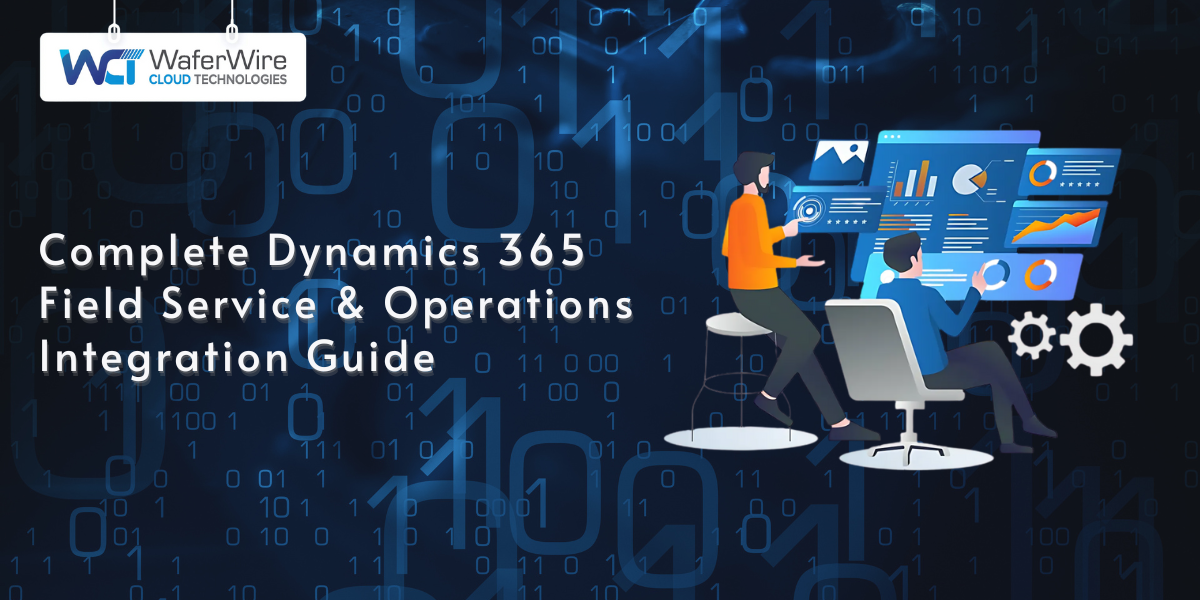On-Premises Deployment of Dynamics 365 for Finance and Operations
Murthy S
2025-06-10

Talk to our cloud experts
Subject tags
Not every organization wants to or can move everything to the cloud. Whether it's due to regulatory constraints, network limitations, or the need for greater control over data, on-premises ERP deployment remains a strategic choice for many enterprises.
According to a report by Market.us, as of early 2025, although 53.1% of companies have embraced cloud-based ERP solutions, approximately 46.9% continue to rely on on-premise systems. This trend reflects a critical need for data sovereignty, performance optimization, and compliance alignment.
That’s where Microsoft Dynamics 365 for Finance and Operations on-premise stands out. It offers the core capabilities of D365 Finance while giving you complete control over hosting, security, and update schedules. But it also introduces added complexity, such as hardware sizing, manual patching, and infrastructure readiness.
In this blog, we will guide you through the key considerations, setup requirements, and features of Microsoft Dynamics 365 for Finance and Operations on-premise. You will also find best practices to keep your deployment scalable, secure, and audit-ready.
Why Choose On-Premises Deployment for Microsoft Dynamics 365 Finance and Operations?

Microsoft Dynamics 365 for Finance and Operations on-premise is a preferred model for many enterprises with strict data residency, security, or compliance requirements. While the cloud offers scalability and reduced IT overhead, the on-premises model provides full control over infrastructure, customizations, and data governance.
Organizations in sectors like manufacturing, defense, healthcare, and public services often prioritize on-premise deployment for the reasons below:
- Data sovereignty and compliance which is particularly important in regions with strict data protection laws.
- Custom infrastructure management that allows complete control over database, server environment, and integration layers.
- Offline capability which ensures mission-critical operations continue even during connectivity issues.
For enterprises with legacy systems, moving to Microsoft Dynamics 365 for Finance and Operations on-premise also enables a phased transition to modern ERP capabilities without immediate cloud migration pressures.
Microsoft Dynamics 365 On-Premise Architecture Overview
Deploying Microsoft Dynamics 365 for Finance and Operations on-premise involves a multi-tier architecture designed for high availability, performance, and security without relying on Microsoft's cloud infrastructure.
Key Components
- Application Object Server (AOS): Acts as the core engine that processes business logic and facilitates communication between users and the database.
- Retail Server: Required for organizations using Dynamics 365 Commerce functionalities. It processes retail transactions and integrates with POS systems.
- Reporting Extensions: Used to render SSRS reports. These must be installed on a separate report server configured for the on-premise instance.
- SQL Server: Hosts the AXDB database and stores all business and configuration data. Proper indexing and backup strategies are essential for maintaining performance and data integrity.
Differences from Cloud Deployment
- No Azure Services: Unlike cloud deployments, on-premise architecture doesn’t rely on Azure-hosted resources such as Azure SQL or Azure Key Vault.
- Manual Scaling: Resource allocation and scaling must be done manually based on anticipated usage rather than dynamically via the cloud.
- Limited Built-in Monitoring: Cloud-based telemetry features like Application Insights are not automatically included; businesses must implement their own performance monitoring stack.
Role of Lifecycle Services (LCS)
Although hosted in the cloud, Lifecycle Services (LCS) remains a critical tool even for on-premise deployments. It’s used to:
- Download deployable packages
- Manage updates and hotfixes
- Configure project-specific parameters
- Monitor environment health via telemetry connectors
You can explore the full capabilities of LCS in Microsoft's official LCS overview.
Understanding this architecture ensures that each component is deployed and configured correctly, minimizing downtime and maximizing system reliability.
System Requirements and Infrastructure Planning
Before deploying Microsoft Dynamics 365 for Finance and Operations on-premise, it’s essential to align your infrastructure with Microsoft’s certified benchmarks to ensure performance, reliability, and supportability.
Minimum Hardware Requirements
- CPU: Multi-core 64-bit processors (Intel Xeon or AMD EPYC recommended)
- Memory: Minimum 16 GB RAM per AOS; larger environments may require 64 GB or more
- Storage: SSDs with high IOPS for database performance; allocate at least 1 TB for AXDB and logs
- Network: Gigabit Ethernet or higher for internal connectivity
Operating System and SQL Server Versions
- Supported OS: Windows Server 2016 or 2019 (Standard or Datacenter editions)
- Database: Microsoft SQL Server 2017 or later, with appropriate service packs
Virtualization and High Availability
- Dynamics 365 on-premise supports virtualization platforms like Hyper-V and VMware.
- For enterprise-level resilience, businesses often set up failover clusters, SQL Always On, and load-balanced AOS instances to ensure minimal downtime and better fault tolerance.
Security and Access Controls
- Use Active Directory Federation Services (ADFS) for secure identity management.
- Set up firewalls, SSL certificates, and endpoint protection software to harden the environment against internal and external threats.
Deployment Environment Planning
- Divide your infrastructure into distinct environments (DEV, TEST, UAT, PROD) to isolate changes and avoid operational disruptions.
- Consider using sandboxed environments for testing hotfixes, ISV solutions, and integrations before moving them to production.
Careful planning at this stage reduces the risk of post-deployment issues and creates a stable foundation for scaling the ERP system as business needs evolve.
Installation and Deployment Process
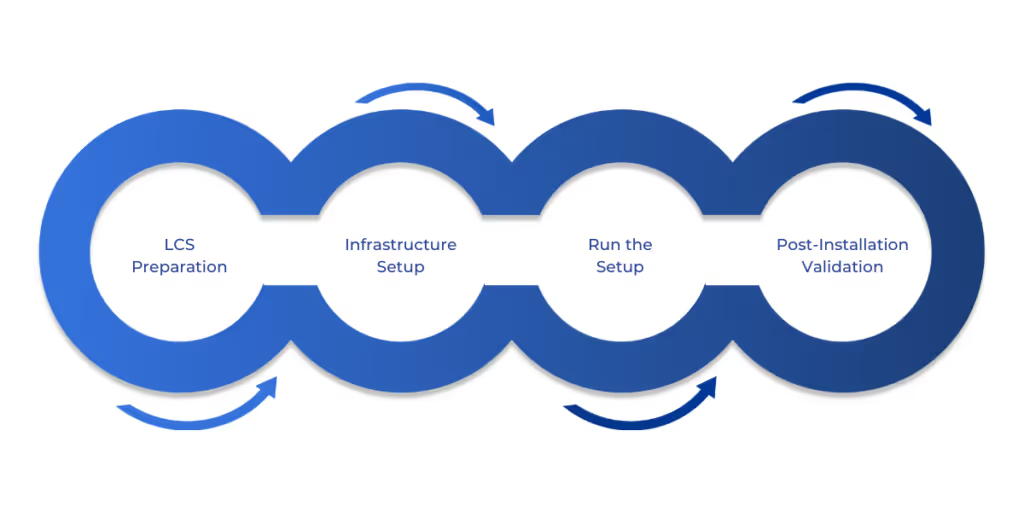
Setting up Microsoft Dynamics 365 for Finance and Operations on-premise involves a multi-step procedure that requires coordination between IT, infrastructure, and development teams.
Step 1: Prepare Lifecycle Services (LCS) Project
Create a new project in Microsoft Lifecycle Services. Even for on-premises setups, LCS is essential for downloading topology files, generating configuration packages, and managing the deployment lifecycle.
- Use the "On-premises" deployment option while setting up the project.
- Download the deployment packages and topology configuration specific to your version.
Learn more about LCS usage here
Step 2: Configure the Infrastructure
Use Microsoft’s Infrastructure Setup tool to prepare servers. This tool automates many configuration steps:
- Set up domain accounts and service accounts
- Validate machine roles (AOS, BI, SQL, Retail Server, etc.)
- Configure certificates and network security
Step 3: Run the Setup
Using the setup packages generated from LCS:
- Install the Application Object Server (AOS) instances
- Deploy the database components to SQL Server
- Set up additional components such as the Retail Server and Reporting Services extensions
Each server role should be installed in alignment with your topology and load expectations.
Step 4: Perform Post-Installation Validation
After setup, validate the environment by:
- Testing all AOS nodes and services
- Confirming SQL connectivity and report rendering
- Ensuring that the system admin can log into the client interface and navigate key modules
This stage helps confirm the environment is stable before loading any transactional or configuration data.
Configuration and Customization in On-Premises Deployments
Once installed, Microsoft Dynamics 365 for Finance and Operations on-premise must be configured to match your business processes. Unlike cloud deployments, on-premises environments provide more control over customizations but also demand careful management.
Initial Configuration Steps
- Set up legal entities: Define organizational structures, fiscal calendars, and currencies.
- Configure modules: Enable and set up relevant modules (Finance, Supply Chain, Retail, etc.) based on your operations.
- Data import: Use the Data Management Framework to load master data and transactional records.
Customization Approach
- Development Tools: Use Visual Studio with the D365 development extensions for all customizations.
- Metadata and Code Changes: Customizations must be packaged as deployable packages via models and extensions.
- Deploying Custom Code: Use Lifecycle Services to manage the build pipeline and deploy customizations across environments (DEV > TEST > PROD).
Key Considerations
- Environment Synchronization: Regularly sync environments to keep schema and metadata aligned.
- Version Control: Use Azure DevOps or Git to manage code changes collaboratively and securely.
- Performance Impact: On-premises customizations should be optimized, as hardware resources are finite and scaling isn't instant like cloud.
By taking a disciplined approach to configuration and customization, you can ensure the solution aligns tightly with operational goals while maintaining system performance and maintainability.
Security and Compliance Considerations
In on-premises environments, your organization assumes full responsibility for data security, access control, and regulatory compliance. Unlike the cloud version, Microsoft does not manage any security layers, making proactive planning essential.
Role-Based Security
- Use Role-Based Access Control (RBAC) to assign users access only to necessary data and functions.
- Customize security roles within the System Administration module to fit departmental needs.
- Regularly audit user roles to prevent privilege creep and unauthorized access.
Compliance Management
- Ensure data handling practices align with industry regulations such as SOX, HIPAA, or GDPR, depending on your region.
- Implement audit policies to track changes to critical data and configurations.
- Use the Security Diagnostics tool in D365 to analyze security roles and segregation of duties conflicts.
Infrastructure Security
- Configure firewalls, intrusion detection systems, and network segmentation to restrict unauthorized access.
- Use Active Directory integration to enforce password policies and authentication standards.
- Keep all components including SQL Server, AOS, and Retail Server patched and updated as per Microsoft guidelines.
Backup and Recovery
- Schedule regular full and differential backups of databases.
- Use tested disaster recovery plans to minimize downtime in case of data corruption or hardware failure.
On-premises deployments give you granular control over security configurations, but they also increase your accountability. Ensuring a secure and compliant environment requires close coordination between IT, compliance officers, and system administrators.
Performance Optimization and Monitoring
Running Dynamics 365 Finance and Operations on-premises demands close attention to system performance, as scalability and uptime rely entirely on internal infrastructure and management practices.
Performance Tuning Best Practices
- Batch Server Configuration: Distribute batch jobs across dedicated AOS instances to avoid contention with interactive user sessions.
- Database Optimization: Regularly index and analyze SQL Server performance. Use SQL Server Management Studio to monitor query execution plans and reduce latency.
- Caching Strategy: Enable form caching and class caching to reduce data retrieval time during high-volume operations.
System Monitoring Tools
- Performance Monitor (PerfMon): Use built-in Windows tools to track CPU, memory, disk I/O, and network usage across services.
- Event Viewer: Review application and system logs for signs of process failure or hardware bottlenecks.
- LCS Monitoring Tools: Even in on-prem deployments, Lifecycle Services can be used to track environment health and issue alerts for critical failures.
Proactive Scaling and Load Testing
- Run load simulations in test environments to predict how the system behaves under peak loads, such as month-end processing or audit cycles.
- Monitor concurrent user sessions and scale AOS servers or SQL resources accordingly.
Regular Maintenance Tasks
- Schedule index rebuilding and database cleanup using standard SQL maintenance plans.
- Monitor tempdb and transaction log sizes to prevent sudden slowdowns or halts during business operations.
Effective performance management ensures that your Dynamics 365 on-premise setup remains responsive, resilient, and ready for complex transaction volumes.
Upgrade and Maintenance Strategies for On-Premises Deployments
Upgrading Dynamics 365 Finance and Operations in an on-premises environment isn’t as seamless as in the cloud. It requires deliberate planning, rigorous testing, and controlled execution.
Update Cadence and Support
Microsoft provides periodic platform and application updates. However, applying these updates on-premises involves manually downloading update packages from Lifecycle Services (LCS), validating them in a sandbox, and scheduling downtime for production rollout.
Using LCS for Update Management
Lifecycle Services remains central to managing on-prem environments. Through LCS, you can:
- Access update packages and hotfixes.
- Use the Update Installer for structured deployments.
- Maintain version tracking and rollback checkpoints.
Here’s Microsoft’s guide on applying updates using LCS.
Testing and Validation Steps
Before applying updates:
- Clone production data into a sandbox or UAT environment.
- Perform code merge and regression testing.
- Validate integrations, extensions (ISVs), and database performance post-update.
Backup and Rollback Planning
- Always take full database backups and system snapshots.
- Document rollback procedures to revert in case of unexpected issues post-upgrade.
ISV and Customization Considerations
If you have third-party ISV solutions or customizations, coordinate with vendors to ensure compatibility. Compile and test all extensions with the updated kernel before moving forward.
Conclusion
Choosing Microsoft Dynamics 365 for Finance and Operations on-premise isn’t just about preference. It is about aligning your deployment with business goals, compliance needs, and infrastructure capabilities. While the cloud offers speed and scalability, on-premises gives you precision, control, and long-term stability, especially when dealing with sensitive data or remote environments.
But getting it right requires more than installing software. It demands nuanced planning, infrastructure readiness, and ongoing optimization, all tailored to your organization’s specific needs.
Why Choose WaferWire for On-Premises D365 Deployments?
Deploying Microsoft Dynamics 365 on-premises is a complex initiative. WaferWire has done it across industries where compliance, control, and customization are non-negotiable.
- Deep D365 Expertise: WaferWire’s team includes certified Dynamics consultants and infrastructure architects who understand the intricacies of AOS, LCS, SQL Server, and hybrid configurations.
- Tailored Deployment Strategy: We assess your business environment and regulatory landscape to recommend an architecture that fits your operations, not a one-size-fits-all template.
- End-to-End Support: From hardware planning and installation to post-deployment performance tuning and security hardening, WaferWire stays with you through the full lifecycle.
- Global Compliance Readiness: We have handled on-premise rollouts for clients needing GDPR, HIPAA, or government-grade controls built into their financial systems.
- Hybrid and Migration Flexibility: Whether you are starting fully on-premise or preparing for a phased move to cloud, our roadmap ensures no disruption to business operations.
Want to discuss your on-premises D365 Finance and Operations setup with experts who have done it before?
Subscribe to Our Newsletter
Get instant updates in your email without missing any news

Copyright © 2025 WaferWire Cloud Technologies




.png)