
Understanding Mirroring in Microsoft Fabric for SQL Databases
Mownika R.
2025-04-11
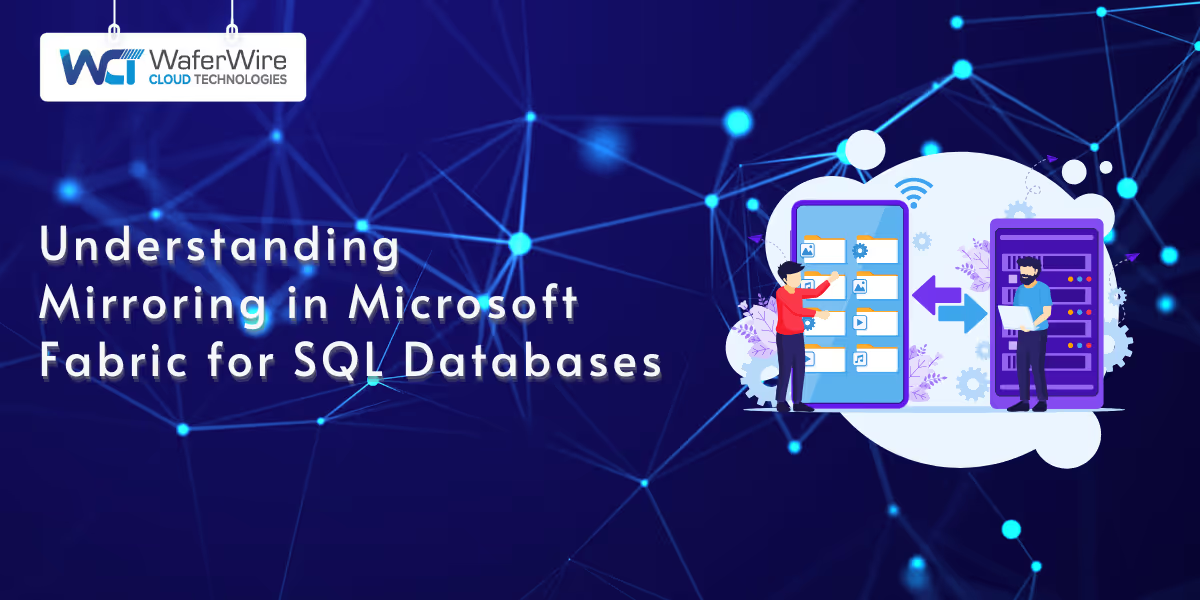
Talk to our cloud experts
Subject tags
For businesses relying on SQL databases, downtime and data loss are unacceptable. Fabric mirroring in Microsoft Fabric offers a seamless, high-availability solution, replicating data in real time across environments to prevent disruptions. By maintaining synchronized copies, it ensures continuous access and enhances disaster recovery. This keeps critical operations running smoothly. For organizations prioritizing both security and performance, fabric mirroring is a key safeguard that delivers resilience without compromise.
In this guide, we will explore how fabric mirroring works, its benefits, and why it is a crucial tool for modern data management.
What is Fabric Mirroring?
Fabric mirroring is a feature in Microsoft Fabric that allows businesses to replicate data in real time across multiple environments. It creates an exact mirrored copy of your data within Microsoft Fabric, ensuring continuous, up-to-date access to your data without requiring physical movement or copying. This solution simplifies data management by removing the need for complex ETL/ELT pipelines, making it easier to keep data synchronized across systems, even if the data resides in different platforms like Azure SQL DB or Snowflake.
In simple terms, Fabric mirroring enables businesses to access and analyze data in real time from different sources without disrupting workflows or needing complex integrations. It provides a seamless and efficient way to ensure that your data is always available and ready for processing, helping you avoid delays and data inconsistencies.
Types of Mirroring in Microsoft Fabric
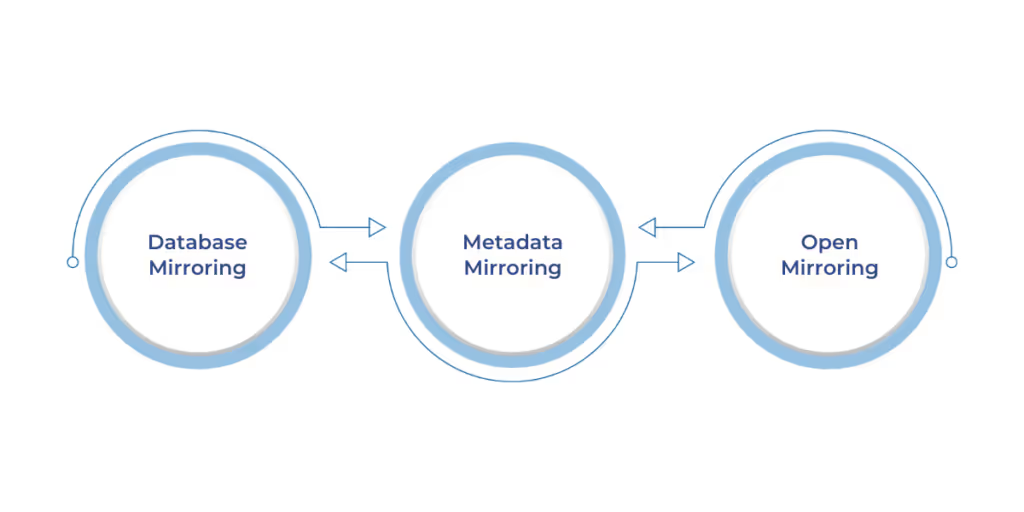
Microsoft Fabric offers three approaches to bring data into OneLake via mirroring, each suited to different integration needs. Let’s explore these methods:
1. Database Mirroring
Database mirroring in Microsoft Fabric replicates entire databases and tables. This method ensures your data is consistently available across systems and ready for analysis. With real-time synchronization, database mirroring simplifies data integration, allowing seamless access to transactional and analytical data in OneLake.
2. Metadata Mirroring
Unlike database mirroring, metadata mirroring synchronizes only metadata, such as catalog names, schemas, and tables. The data stays at its source, but you can access it from OneLake through shortcuts. This approach provides an efficient way to integrate data without physically migrating it, making it ideal for businesses that need to keep costs low and processes simple.
3. Open Mirroring
Open mirroring goes a step further by supporting the open Delta Lake table format. Developers can write application changes directly into mirrored datasets using public APIs, enabling real-time data capture and integration into OneLake. This feature is particularly useful for custom applications that require real-time interaction with data, offering greater flexibility and control.
After understanding the different types of mirroring available in Microsoft Fabric, let’s now explore the key benefits that Fabric mirroring offers for SQL databases.
Key Benefits of Fabric Mirroring for SQL Databases
Fabric mirroring offers several advantages that can significantly enhance data management for businesses relying on SQL databases. Here are the key benefits that make this feature indispensable for efficient, cost-effective, and real-time data access.
Real-Time Data Access
The most significant benefit of Fabric mirroring is its ability to keep data up-to-date in real-time. This means you no longer have to wait for scheduled ETL processes to update your data. Mirroring allows for continuous access, providing the latest data instantly across all connected systems.
Seamless Integration with Analytics Engines
Fabric’s built-in analytics tools, such as Power BI and notebooks, can directly access mirrored data, ensuring seamless integration. This enables more efficient data analysis and decision-making, thereby reducing the complexity of manually integrating data into various tools.
Cost Efficiency
Fabric mirroring is designed to be cost-effective by offering storage allowances based on capacity units. This eliminates the need for large-scale data migrations, which can be costly and time-consuming. Additionally, businesses can opt for selective table mirroring, mirroring only the necessary tables rather than the entire database.
Selective Table Mirroring
Instead of mirroring whole databases, you can choose specific tables to mirror. This granular control allows businesses to minimize storage requirements and focus resources on the data that matters most for analytics, reducing overall costs.
Now that you understand the core benefits, let’s break down how to set up Fabric mirroring in your environment, ensuring that you can start utilizing this feature with ease.
How to Set Up Fabric Mirroring
Setting up Fabric mirroring in Microsoft Fabric is straightforward when you follow these simple steps. Whether you are looking for real-time data synchronization or seamless integration across multiple platforms, this guide will take you through the process with ease.
Prerequisites for Setting Up Fabric Mirroring
Before you start, ensure you have the following:
- Microsoft Fabric Tenant Access: You’ll need access to a Microsoft Fabric tenant, where all data integration takes place.
- Appropriate Permissions: Ensure you have admin or data engineer-level access to enable mirroring for databases.
- Supported Databases: Ensure your databases (e.g., Azure SQL Database, Snowflake) are supported for mirroring. If not, consider exploring alternative integration methods, such as ETL/ELT pipelines.
Step-by-Step Guide to Setting Up Fabric Mirroring
Once the prerequisites are in place, follow these steps to set up Fabric mirroring:
- Select the Database for Mirroring: Choose your database (e.g., Azure SQL DB, Snowflake) and access your Fabric workspace.
- Enable Mirroring: In Fabric, activate the mirroring feature to begin real-time data replication.
- Select Tables for Mirroring: Choose the tables you want to mirror. You don’t need to mirror the entire database, which helps save on storage and processing costs.
- Monitor Mirrored Data: After setting up, regularly monitor the data to ensure it remains in sync and up to date.
With Fabric mirroring now set up, let’s examine its limitations and critical factors for successful implementation.
Limitations and Considerations
Before fully implementing Fabric mirroring, it is essential to understand its limitations and key considerations. While this feature offers numerous advantages, there are certain aspects that businesses should be aware of to ensure smooth implementation and optimal performance.
Unsupported Databases
Not all databases are supported for mirroring. For example, SQL Server is not currently supported. If your business relies on such databases, you'll need to explore alternative methods, such as building ETL/ELT pipelines, to move data into Microsoft Fabric.
Data Types
Currently, Fabric mirroring only supports replicating tables. Views are not supported. This limitation means that if you rely heavily on opinions for data analysis, you’ll need to adapt your strategy or migrate those views into tables for mirroring.
Storage Costs
Although Fabric mirroring is designed to be cost-efficient, storing mirrored data in OneLake may incur additional costs. As your data volume grows, these storage costs can add up. It’s crucial to assess your storage needs carefully to avoid any unexpected expenses. Consider selecting specific tables to mirror, which can help manage storage costs effectively.
With the key constraints outlined, we will now analyze the differences between Fabric’s SQL mirroring and Azure SQL Database in the comparison below.
Comparison of Mirroring between SQL Database in Fabric and Azure SQL Database
Here’s a comparison table between mirroring for SQL Database in Fabric and Azure SQL Database.
FunctionAzure SQL DatabaseSQL Database in FabricMirroring SetupThe user handles authentication and network connectivity, and manually sets up mirroring.Mirroring is automatic upon creation.Authentication During Setup
Requires a login with CONTROL database permission.
Managed by Fabric identities.Mirroring Control
Full control by the user.
Mirroring is always enabled and cannot be disabled.Choice of Tables to Mirror
Full control by the user.
All supported tables are mirrored automatically, with no option to skip tables.Point-in-Time Restore (PITR)PITR creates a new database, requiring manual reconfiguration of mirroring.PITR creates a new database in Fabric, and continuous mirroring is automatically started with a snapshot.Stored Procedures for Control and MonitoringAllowed for both control and monitoring.Only allowed for monitoring, not configuration.Fabric Capacity Pausing/Resuming/Deletion/Workspace DeletionRequires manual intervention to remove or resume mirroring.Automatic: Fabric handles pausing, resuming, and deleting of mirrored data.Drop Table
If “automatically mirror all data” is selected, the Fabric replica of the table will be dropped.If manually selected, the missing source table shows an error, and the mirrored table data is dropped from OneLake.
As Microsoft continues to evolve its offerings, let’s explore what future developments might bring to enhance this feature.
Looking Ahead: What's Next for Fabric Mirroring
Microsoft Fabric continues to evolve, with several enhancements on the horizon for its mirroring capabilities. These upcoming features aim to expand integration options, improve usability, and provide more flexibility for users.
Upcoming Features
- Mirroring for Azure Cosmos DB (Q3 2025): This feature will enable seamless, near real-time data replication from Azure Cosmos DB into Fabric’s OneLake, enhancing analytics capabilities without impacting transactional workloads.
- Mirroring for PostgreSQL Flexible Server (Q1 2025): Fabric will support continuous replication of Azure Database for PostgreSQL Flexible Server data, allowing for integrated analytics within the Fabric environment.
- Mirroring for Databases Behind Firewalls (Q1 2025): This enhancement will allow users to replicate data from databases located behind firewalls or on-premises, utilizing data gateways for secure connections.
Community Feedback
Microsoft encourages users to stay informed about these developments and participate in the feedback process. Engaging with the community helps shape the future of Fabric mirroring and ensures it meets the evolving needs of its users.
Conclusion
Microsoft Fabric's mirroring isn't just another feature—it's your data's always-on shadow, working silently to ensure business never stops. Imagine this: while your team sleeps, Fabric mirroring keeps watch, maintaining perfect synchronization between databases so morning reports pull fresh data automatically. No more "data loading" delays before crucial meetings. No more frantic recovery drills when systems hiccup.
Why this matters right now:
- Your competitors are already using mirroring to react to market changes in real time
- CFOs are approving budgets for solutions that prevent revenue-killing outages
- IT teams are accelerating data availability by reducing manual intervention with automated synchronization.
WaferWire Turns Mirroring Into Competitive Advantage
We go beyond basic setup to deliver:
- Industry-optimized mirroring: Retailers get real-time inventory sync, banks achieve transaction consistency
- Smart storage governance: Automatic tiering keeps costs predictable as data grows
- Future-ready architecture: Preparing your environment for Cosmos DB and PostgreSQL support
Book Your Fabric Mirroring Evaluation. Discover how round-the-clock data access can revolutionize your operations within 30 days.
Subscribe to Our Newsletter
Get instant updates in your email without missing any news

Copyright © 2025 WaferWire Cloud Technologies




.png)












