

Picture this- You are an enterprise that launched a new project management tool targeted towards small to medium-sized businesses. However, your marketing team struggles to create content that truly speaks to the unique project management concerns and preferences for startups vs. Established enterprises. As a result, you end up with generic advertisements that lack personalization and fail to connect with the target audience's specific needs. This leads to lower engagement, minimal interest in the new product line, and missed opportunities to build a loyal customer base among the businesses. It's noteworthy that, in today's competitive landscape, personalized experiences are paramount. Recent reports underscore this sentiment, with a staggering 90% of leading marketers emphasizing that personalization significantly contributes to business profitability. So, how do you ensure a connection on a personal level that resonates with the diverse needs of your target audiences? How can you effectively position your product or services as the indispensable solution they've been searching for? This is where the power of accurate annotations comes into play. In a landscape where personalization is key, annotations offer a dynamic solution. By meticulously labeling and annotating data, you gain insights into the intricacies of each audience segment's preferences, pain points, and behaviors. This invaluable information enables you to craft content that speaks directly to their individual needs. Annotations involve adding metadata, labels, or notes to data, which could be text, images, audio, or video. For instance, in image annotations, objects are labeled, actions are described, and context is provided. These annotations provide crucial context to the data, making it understandable for both humans and machines. In the case of the project management tool, let's focus on image annotations. As you introduce its cutting-edge solution tailored for small to medium-sized businesses, image annotations come into play. Visual representations, such as screenshots of the tool's user interface or demo videos, can be annotated with labels that precisely identify each feature, option, or module within the software. For instance, when showcasing the Gantt chart functionality of the tool, annotations can be added to indicate the start and end dates of specific tasks, the dependencies between them, and any milestones achieved. These annotations go beyond mere labels; they describe the actions that can be performed, such as task allocation, progress tracking, and collaboration features. Furthermore, annotations provide context by explaining how the Gantt chart aids in visualizing project timelines and identifying potential bottlenecks. By annotating the images and videos that illustrate the software's capabilities, the company empowers potential users to understand not only what each feature does but also how it fits into their unique project management needs. This critical context bridges the gap between the technical functionality of the tool and the practical benefits it offers to businesses. Let’s dive into the details of how it works. Annotations are often carried out by skilled annotators who review and label data according to predefined guidelines. In the case of images, they might identify objects, draw bounding boxes, or highlight specific features. This labeled data then becomes a training set for machine learning models, enabling them to recognize patterns and make informed decisions.
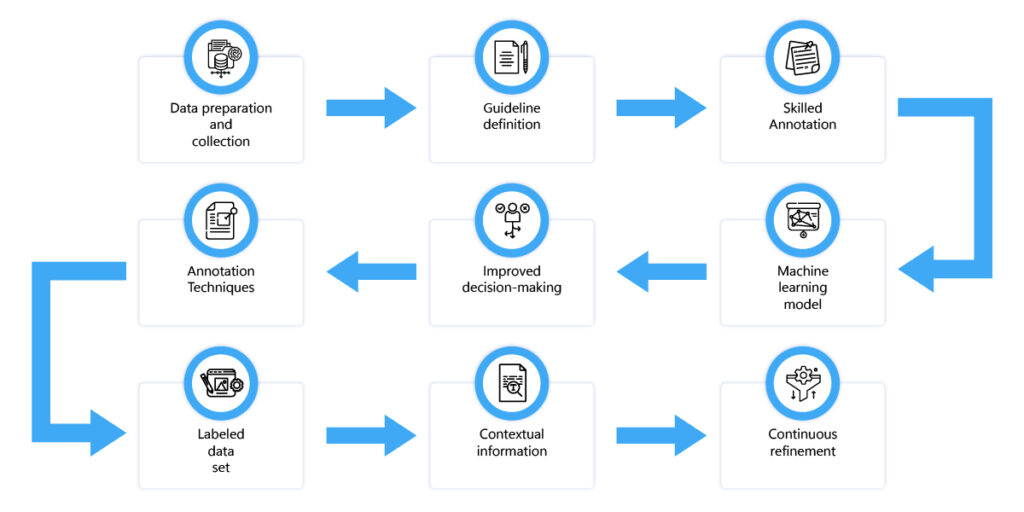
Here's a detailed breakdown of how annotations work for the project management tool example: Step 1: Data collection and preparation: The process begins with the collection of raw data relevant to the project. In the case of our example of introducing a project management tool, this could involve capturing screenshots, creating demo videos, or generating visual representations of the tool's user interface. Step 2: Guideline definition: Before annotation begins, clear and well-defined guidelines are established. These guidelines outline the specific criteria and instructions annotators need to follow. For the project management tool, guidelines might include directions on labeling and annotating each interface element, feature, or functionality. Step 3: Skilled annotation: Skilled annotators, often possessing domain expertise, review the collected data and follow the established guidelines. In the context of the project management tool, annotators would identify and label each feature, module, or option present in the visuals. For instance, you might label buttons, sections, and interactive elements. Step 4: Detailed annotation techniques: Depending on the complexity of the data, annotators use various techniques to enhance clarity. In the case of images, you might draw bounding boxes around specific sections to highlight them. For interactive elements, you could use arrows or callouts to indicate their functionality. These annotations provide the necessary context for viewers. Step 5: Contextual information: Beyond labels, annotators provide additional contextual information. For the project management tool, this could involve annotating how a Gantt chart helps visualize project timelines or how task allocation contributes to efficient team collaboration. This context ensures that users understand the significance of each annotated element. Step 6: Labeled data set creation: The annotated data is compiled into a labeled data set. This set contains the original data enriched with annotations and additional context. In the context of the software tool, this labeled data set consists of images and visuals annotated with descriptions of each feature's purpose and functionality. Step 7: Machine learning model training: The labeled data set becomes the training ground for machine learning models. These models, like those designed to enhance the project management tool's features, learn to recognize patterns, relationships, and connections based on the annotations. The goal is to enable the models to make informed decisions when presented with similar, but unlabeled, data. Step 8: Improved decision-making: The trained machine learning models can then be integrated into the project management tool. They enhance its capabilities by recognizing user inputs, identifying patterns in project data, and making recommendations based on the insights gained from the annotated data. Step 9: Continuous refinement: As user interaction generates new data, the annotation process can continue. Annotators review user interactions, adapt guidelines, and add new annotations, refining the machine learning models and ensuring they stay aligned with user needs.
Ready to dive into the world of annotations and revolutionize your business?
Businesses strategically embrace annotation practices when they embark on ventures requiring the development of sophisticated machine learning models or AI systems, with a primary focus on training these systems using meticulously labeled data. This strategic adoption is particularly common in industries that hinge on data-driven decision-making and cutting-edge technologies. Here's a deeper dive into this process:
Adopting annotation practices equips businesses with the tools to harness the full potential of their data. They get benefits like:
To summarize, Annotations open doors to personalization, efficiency, and strategic insights across industries. In the end, annotations act as bridges, connecting businesses to their audiences, data to understanding, and strategies to success. It is about fostering meaningful engagement in a world driven by tailored experiences. So, get ready to unlock the power of annotations and revolutionize your business strategies. Start today and discover how personalized insights can transform your engagement, efficiency, and success. In case of queries, feel free to contact us.
