


In an increasingly connected business landscape, APIs are no longer optional. They are foundational. From enabling real-time data exchange to orchestrating complex workflows, APIs help enterprises scale faster and operate more efficiently. According to a report by Fortune Business Insights, the global API management market is projected to grow from $6.89 billion in 2025 to $32.77 billion by 2032, exhibiting a compound annual growth rate (CAGR) of 25.0% during the forecast period.
This substantial growth underscores the increasing reliance on APIs across industries to facilitate real-time data exchange, automate workflows, and enhance operational efficiency. For organizations utilizing Microsoft Dynamics 365 Finance and Operations, mastering the D365 F&O API is crucial for seamless integration with various systems such as CRMs, payment processors, analytics platforms, and partner networks. By effectively leveraging the D365 F&O API, businesses can significantly improve automation, reduce manual tasks, and ensure their ERP environment remains agile and extensible.
This blog will break down the fundamentals of D365 F&O API usage including authentication flows, data interaction patterns, integration use cases, and best practices to help you streamline your digital operations and stay ahead in a data-first world.
The D365 F&O API (Application Programming Interface) is a RESTful service layer that allows external applications to interact with Dynamics 365 Finance and Operations securely and programmatically. Instead of relying on manual data entry or file-based imports, APIs enable automated, real-time data exchange between systems.
There are two primary types of APIs in D365 F&O:
OData APIs expose business entities like customers, vendors, sales orders, or products in a standard format. These APIs are ideal for CRUD operations (Create, Read, Update, Delete) and are commonly used in integrations that require real-time synchronization or dashboard reporting.
You can create custom service endpoints using X++ to expose business logic or workflows not covered by standard OData entities. These are used for more tailored scenarios, such as custom workflows or deep integrations.
Whether pulling invoice records into a data warehouse or posting journal entries from a third-party app, the D365 F&O API simplifies these tasks by offering a secure and consistent way to exchange data across systems.
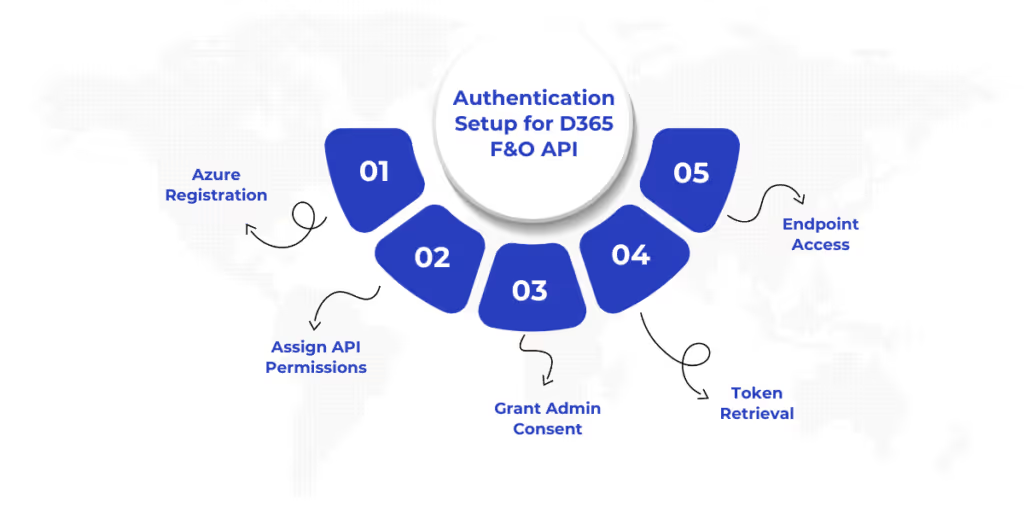
Before accessing any resource through the D365 F&O API, external applications must authenticate using Azure Active Directory (Azure AD). This OAuth 2.0-based token authentication ensures secure access control and auditability.
Here’s how the authentication flow typically works:
Go to the Azure Portal, navigate to Azure Active Directory > App Registrations, and register a new application. This creates a Client ID and allows you to generate a Client Secret.
You’ll need to grant the registered app permission to access Dynamics 365. This is done under API permissions, where you must add delegated or application-level permissions depending on the integration type.
Admin consent must be granted to allow the app to access organization-level data.
Using the client credentials, the app requests a bearer token from Azure AD, which is then used to authorize each API request.
Once authenticated, API calls are made using the service root URL like:
https://<environment>.cloudax.dynamics.com/data/
To ensure tighter control, Microsoft recommends using certificate-based authentication for production environments. You can read more about best practices for securing Azure AD apps in Microsoft’s documentation.
Once your authentication flow is in place, the next step is working with actual endpoints to retrieve or push data. D365 F&O API endpoints are structured using OData conventions, which make querying, filtering, and managing data predictable and extensible.
Each API call is built on a base service URL that looks like:
https://<your-environment>.cloudax.dynamics.com/data/
From there, specific entity sets (such as Customers, Vendors, or SalesOrderHeaders) are appended to access relevant datasets. For example:
https://contoso.cloudax.dynamics.com/data/SalesOrderHeaders
Appending $filter, $select, or $expand lets you refine your query and reduce payload size. For instance, you can pull only open orders for a specific customer.
When accessing resources, it is important to know when to use standard data entities and when to rely on custom services.
Custom services are especially helpful for scenarios that need conditional validations, multi-table joins, or specific sequences of actions. These capabilities are not achievable through direct entity calls.
The API supports all standard HTTP methods based on the operation:
Each request must include the authorization bearer token and appropriate headers for content type, usually application/json.
For more complex interactions, such as batch operations or actions on nested records, D365 supports OData’s $batch processing. This allows multiple operations in a single HTTP call.
Once familiar with authentication and endpoint structures, the real value of the D365 F&O API lies in how it enables connected business processes across systems. Here are some practical scenarios where API integration plays a pivotal role.
Integrating Dynamics 365 Sales (CRM) with D365 F&O ensures that customer data, quotes, and sales orders move seamlessly from the front office to the back office. This eliminates double entry and reduces delays in processing.
Example:
For e-commerce businesses, integrating payment gateways like Stripe or PayPal with F&O through APIs ensures that once a payment is completed, the corresponding invoice or customer transaction is instantly updated in the ERP.
Example:
APIs allow you to stream real-time data from D365 F&O into platforms like Power BI, Azure Synapse, or even third-party dashboards. This supports advanced reporting, anomaly detection, and decision-making.
Example:
APIs bridge the gap between external WMS (Warehouse Management Systems) and D365 F&O, supporting real-time updates of picking, packing, and shipping operations.
Example:
Suppliers can be given secure access to update delivery schedules, check invoice status, or upload compliance documents via integrated vendor portals powered by APIs.
Example:
As your integrations scale, managing APIs efficiently becomes critical for performance, security, and maintainability. Below are tested best practices to ensure your D365 F&O API setup remains stable and future-proof.
Instead of sending multiple small requests, group operations using OData batch processing. This reduces the number of HTTP calls and minimizes latency, especially during data imports or bulk updates.
Microsoft enforces throttling limits for the D365 F&O API. Monitor usage through Azure Application Insights or Power Platform Admin Center to avoid service disruption. If thresholds are regularly exceeded, consider optimizing payloads or scheduling non-critical integrations during off-peak hours.
Tip: Throttling errors return HTTP status code 429. Always implement retry logic with exponential backoff.
When retrieving large datasets, use OData query options like $top, $skip, and $filter to paginate results and minimize response payloads. This keeps data exchange lightweight and avoids timeouts.
Ensure that apps or users calling the API are granted only the permissions they need. Avoid using broad-level permissions unnecessarily. Certificate-based authentication or managed identities offer more secure alternatives in production environments.
Maintain version control of all custom APIs and document their endpoints, request/response structures, and error handling logic. This makes it easier for internal teams and third-party partners to consume your APIs without misconfigurations.
When exposing custom services, always validate incoming data and sanitize inputs to prevent injection attacks or malformed payloads that may disrupt business logic.
Implement logging at both application and infrastructure levels. Audit trails help trace issues, track usage patterns, and maintain compliance. Azure Monitor and LCS diagnostic tools are particularly helpful for tracking API failures and slow response times.
Mastering the D365 F&O API is not just about technical fluency. It is about building a connected, future-ready ERP environment. As integration needs evolve, businesses require more than plug-and-play solutions. They need scalable, secure, and well-governed APIs that can keep up with rapid data flows and cross-platform dependencies.
With deep experience in Dynamics 365 implementations, WaferWire helps organizations go beyond basic configurations. From authentication setup and endpoint design to custom service development and post-deployment monitoring, we offer comprehensive API integration strategies tailored to your operational workflows.
Our consultants bring cross-industry insight and a Microsoft-aligned delivery approach to help you turn D365 F&O into a central hub that powers real-time decisions, partner collaboration, and business automation.
Want to explore how API integrations can elevate your ERP performance? Connect with our Microsoft consultants and explore WaferWire’s tailored integration services today.

