

Microsoft Fabric is reshaping the data landscape by offering a unified platform for analytics, business intelligence, and data engineering. One of the most transformative additions to this ecosystem is Fabric Copilot—a generative AI assistant that integrates across different workloads to enhance productivity and simplify complex tasks. Whether you’re a data engineer, analyst, or scientist, Copilot serves as a collaborative AI helping you write queries, clean data, and build models using simple prompts.
This blog explores how you can leverage fabric copilot across different modules in Microsoft Fabric. From aiding with transformations in Data Factory to writing code in Notebooks and supporting real-time analytics, we’ll walk through its capabilities with practical examples.
Microsoft Fabric Copilot isn't just a simple prompt-based assistant—it's a contextual intelligence layer built into the core services of Fabric. Designed to understand the structure and semantics of your data, Copilot bridges the gap between complex programming logic and user intent by enabling natural language interactions.
Fabric Copilot is embedded in multiple tools like Data Factory, Notebooks, Power BI, and Lakehouse. It supports natural language inputs, meaning you can type something like “Join customer data with sales and summarize total revenue by region,” and it generates the appropriate query or transformation script. This drastically cuts down the time required for scripting or building pipelines.
For data engineers, it speeds up transformations. For data analysts, it removes SQL barriers by allowing report and view creation through conversational prompts. Data scientists benefit by getting code suggestions, visualizations, and modeling recommendations directly within their Notebooks.
In a rapidly evolving data landscape, having an AI assistant can create a significant edge. This is especially beneficial in fast-paced environments where iteration speed is crucial. For enterprises that want to adapt quickly to this AI-infused ecosystem, WaferWire’s experienced cloud consultants help build effective onboarding strategies for Copilot adoption, ensuring your team can leverage its full capabilities without a steep learning curve.
Data transformation is often one of the most time-consuming tasks in any data pipeline. Microsoft Fabric addresses this bottleneck by integrating Copilot into Data Factory, making it easier to create and manage dataflows with minimal effort.
Instead of manually mapping fields or writing logic, users can describe the task in plain language, and Copilot will generate dataflows accordingly. For instance, saying “remove duplicates from the sales table and group by region” prompts Copilot to write the complete transformation logic using best practices.
Copilot assists in both creating new queries and optimizing existing ones. It understands data context, table relationships, and typical transformation patterns, allowing users to build efficient queries without diving deep into SQL or M code.
Consider a typical data engineering workflow—data ingestion from a source, cleansing, joining with reference tables, and writing to a Lakehouse table. Copilot simplifies each step, suggesting schema mappings and even alerting users to missing columns or datatype mismatches.
By combining Copilot’s intelligence with automation in Data Factory, businesses can transform raw data into structured, usable assets in a fraction of the usual time. And if your organization is looking to operationalize this setup efficiently, WaferWire offers dedicated support—not only with implementation but also with defining scalable governance frameworks for long-term efficiency.
Data engineering and data science often require a deep understanding of logic, scripting, and frameworks. Copilot assists both disciplines by turning high-level instructions into functional code and providing real-time explanations.
Whether you're working in Spark, Python, or SQL, Copilot helps generate scripts based on your input. For example, typing “create a dataframe from the customer table where age > 25” generates the Spark code automatically.
Beyond code generation, Copilot can explain what each line does. This feature is invaluable for onboarding junior developers or understanding legacy scripts without spending hours deciphering them manually.
Copilot can generate model-building code for classification, regression, or clustering tasks. It recommends preprocessing steps, feature engineering strategies, and evaluation metrics—all within your Notebook environment.
Suppose a data scientist is building a model to predict customer churn based on demographics. Copilot helps build the pipeline, select relevant features, split the data, and apply models like logistic regression or decision trees—all with prompts and minimal manual scripting.
As AI-driven modeling becomes essential in industries from finance to healthcare, having Fabric Copilot in your toolkit dramatically reduces development time. Companies ready to leverage these capabilities can partner with WaferWire, whose data science consultants offer best-in-class implementation services along with custom training for your internal teams.
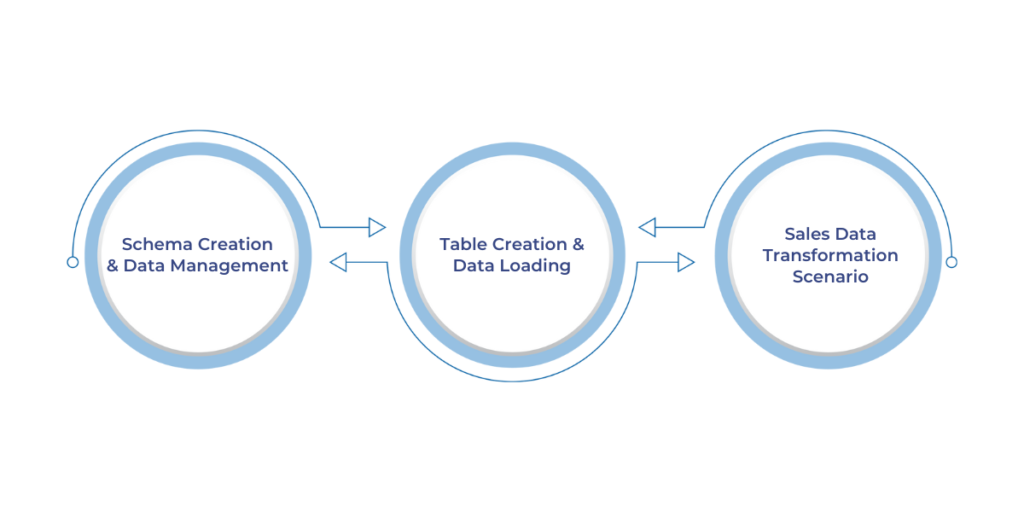
Data warehousing in Fabric Copilot gets a major upgrade with AI-assisted schema creation, data loading, and modeling. These repetitive yet essential tasks become quicker and more consistent.
Copilot allows users to define schemas from existing datasets or describe them in natural language. It automatically suggests datatypes and relationships based on the structure of the source data.
Creating fact or dimension tables becomes effortless. Users can describe the logic behind the table, and Copilot handles the rest—whether it's setting keys, defining constraints, or transforming incoming data.
Imagine a retail firm needing to load sales and customer data from multiple regions. Copilot can merge these sources, clean the data, and load it into partitioned tables in the Lakehouse, ensuring it's ready for analysis.
By automating much of the schema work, Copilot ensures accuracy, consistency, and faster warehousing processes. WaferWire offers solutions to integrate Copilot-led warehousing into existing data architectures, helping businesses modernize legacy systems without starting from scratch.
Views are critical in shaping data for business consumption. With Copilot, even non-technical users can build and analyze data views without needing to write a single line of SQL.
Users can describe the view they need—such as “monthly sales by category in the Northeast region”—and Copilot generates the SQL or semantic model to match the request.
Copilot not only creates views but can also analyze patterns, summarize KPIs, and highlight trends—making it easier to spot anomalies or areas of interest.
By facilitating smarter view creation, Copilot enables business analysts to focus on insight generation rather than data wrangling. For organizations seeking to streamline report development, WaferWire provides hands-on assistance in optimizing data consumption strategies and embedding Copilot into Power BI or other visualization layers.
The introduction of Fabric Copilot marks a shift in how organizations interact with their data. It eliminates technical bottlenecks, accelerates development, and democratizes access to insights. From simplifying ETL processes in Data Factory to generating machine learning models in Notebooks, Copilot transforms the everyday data workflow into an intelligent, collaborative experience.
As organizations seek to modernize their analytics infrastructure, Copilot offers both immediate and long-term value. It’s not just about automation—it’s about working smarter, faster, and more strategically.
WaferWire Cloud Technologies partners with organizations to help them adopt fabric copilot efficiently, ensuring that every team member—from analysts to engineers—can harness AI to maximize productivity and unlock deeper insights.
1. Is Fabric Copilot available in all Microsoft Fabric regions?
Not necessarily. While Microsoft is working toward global rollout, certain regions may not yet have full access. Always check Microsoft’s documentation or partner with experts like WaferWire to confirm region-specific availability.
2. Can Fabric Copilot understand domain-specific language or terminology?
Fabric Copilot can interpret general prompts well, but domain-specific accuracy improves over time as it learns from contextual usage. Businesses in regulated industries may benefit from fine-tuning Copilot prompts.
3. How does Copilot compare with traditional code assistants like GitHub Copilot?
While GitHub Copilot is developer-centric, Fabric Copilot is built specifically for Microsoft Fabric and tailored to analytics, data engineering, and BI workflows, offering deep integration with Fabric’s architecture.
4. What are some security considerations when using Fabric Copilot?
As Copilot interacts with sensitive data, proper role-based access and data masking should be implemented. Copilot operates under the security context of the logged-in user, making governance essential.
5. Can Copilot be integrated with custom connectors or third-party tools?
Not directly at the moment. However, as Microsoft expands Fabric’s ecosystem, integration paths for custom APIs or tools are expected to improve—WaferWire can help strategize around such future capabilities.
